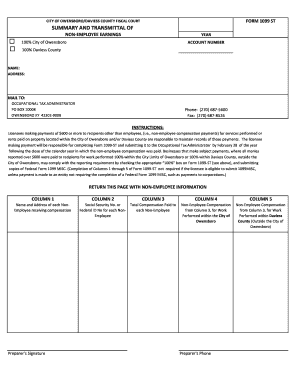
City of Owensboro 1099 St 2015-2026 Form


Understanding the City of Owensboro Form 1099 ST
The City of Owensboro Form 1099 ST is a tax form used to report certain types of income. This form is specifically designed for individuals and businesses that have received income from the City of Owensboro or Daviess County. It is essential for ensuring compliance with federal and state tax regulations. The form captures various details, including the payer's information, recipient's information, and the amount of income reported. Understanding this form is crucial for accurate tax reporting and avoiding potential penalties.
Steps to Complete the City of Owensboro Form 1099 ST
Completing the City of Owensboro Form 1099 ST involves several key steps:
- Gather the necessary information, including the payer's and recipient's details.
- Fill in the required fields, ensuring accuracy in the reported income amount.
- Review the form for any errors or omissions.
- Submit the form to the appropriate tax authority by the designated deadline.
Each step is vital to ensure that the form is completed correctly, which helps in maintaining compliance with tax regulations.
Filing Deadlines for the City of Owensboro Form 1099 ST
Filing deadlines for the City of Owensboro Form 1099 ST are critical to adhere to in order to avoid penalties. Generally, the form must be submitted by January thirty-first of the year following the tax year in which the income was paid. It is important to keep track of these deadlines, as late submissions can result in fines and additional scrutiny from tax authorities.
Who Issues the City of Owensboro Form 1099 ST
The City of Owensboro is responsible for issuing the Form 1099 ST. This form is typically provided to individuals and businesses that have received payments for services rendered or other types of income. Understanding who issues the form helps recipients know when to expect it and how to use it for their tax filings.
Required Documents for Filing the City of Owensboro Form 1099 ST
When preparing to file the City of Owensboro Form 1099 ST, several documents may be required:
- Tax identification number (TIN) for both the payer and recipient.
- Records of payments made during the tax year.
- Any relevant contracts or agreements that outline the services provided.
Having these documents ready can streamline the process of filling out the form and ensure accuracy in reporting.
Legal Use of the City of Owensboro Form 1099 ST
The City of Owensboro Form 1099 ST is legally required for reporting income received from the city or county. Failure to file this form can lead to legal repercussions, including fines and penalties from the IRS. It is important for both payers and recipients to understand their obligations regarding this form to ensure compliance with tax laws.
Quick guide on how to complete owensboro form 1099 st fillable form
Complete owensboro form 1099 st fillable form effortlessly on any device
Digital document management has become increasingly favored by businesses and individuals alike. It offers an ideal eco-friendly substitute for conventional printed and signed documents, allowing you to locate the necessary form and safely archive it online. airSlate SignNow equips you with all the functionalities you require to create, modify, and eSign your documents swiftly without delays. Manage city of owensboro form 1099 st on any platform with airSlate SignNow's Android or iOS applications and enhance any document-related process today.
How to modify and eSign daviess co form 1099 st with ease
- Locate owensboro daviess county fiscal court and click on Get Form to begin.
- Utilize our provided tools to fill out your form.
- Emphasize pertinent sections of the documents or obscure sensitive information with the tools that airSlate SignNow specifically offers for those tasks.
- Create your signature using the Sign tool, which takes mere seconds and carries the same legal significance as a traditional wet ink signature.
- Review all the details and click on the Done button to save your modifications.
- Choose how you want to deliver your form, whether by email, SMS, invitation link, or downloading it to your PC.
Say goodbye to lost or misplaced documents, tedious form searches, or mistakes that necessitate printing new document copies. airSlate SignNow meets your document management needs in just a few clicks from any device you prefer. Alter and eSign owensboro ky form 1099 st and ensure exceptional communication at every stage of your form preparation process with airSlate SignNow.
Create this form in 5 minutes or less
Find and fill out the correct daviess co form 1099 st
Related searches to owensboro ky form 1099 st
Create this form in 5 minutes!
How to create an eSignature for the owensboro form 1099 st fillable form
How to create an electronic signature for a PDF online
How to create an electronic signature for a PDF in Google Chrome
How to create an e-signature for signing PDFs in Gmail
How to create an e-signature right from your smartphone
How to create an e-signature for a PDF on iOS
How to create an e-signature for a PDF on Android
People also ask daviess co form 1099 st
-
What is the city of owensboro form 1099 st?
The city of owensboro form 1099 st is a tax form used to report various types of income received by individuals and businesses in Owensboro. It is essential for ensuring compliance with local tax regulations and helps recipients accurately report their earnings.
-
How can airSlate SignNow help with the city of owensboro form 1099 st?
airSlate SignNow simplifies the process of sending and eSigning the city of owensboro form 1099 st. With our platform, you can easily create, send, and track your forms, ensuring that all necessary signatures are collected efficiently and securely.
-
What are the pricing options for using airSlate SignNow for the city of owensboro form 1099 st?
airSlate SignNow offers flexible pricing plans that cater to businesses of all sizes. Our plans are designed to be cost-effective, allowing you to manage the city of owensboro form 1099 st and other documents without breaking the bank.
-
Are there any features specifically for the city of owensboro form 1099 st?
Yes, airSlate SignNow includes features tailored for the city of owensboro form 1099 st, such as customizable templates, automated reminders, and secure storage. These features streamline the process and ensure that your forms are handled efficiently.
-
Can I integrate airSlate SignNow with other software for the city of owensboro form 1099 st?
Absolutely! airSlate SignNow integrates seamlessly with various software applications, allowing you to manage the city of owensboro form 1099 st alongside your existing tools. This integration enhances productivity and ensures a smooth workflow.
-
What are the benefits of using airSlate SignNow for the city of owensboro form 1099 st?
Using airSlate SignNow for the city of owensboro form 1099 st offers numerous benefits, including increased efficiency, reduced paperwork, and enhanced security. Our platform ensures that your documents are processed quickly and safely, saving you time and resources.
-
Is airSlate SignNow secure for handling the city of owensboro form 1099 st?
Yes, airSlate SignNow prioritizes security and compliance when handling the city of owensboro form 1099 st. We utilize advanced encryption and security protocols to protect your sensitive information throughout the signing process.
Get more for owensboro daviess county fiscal court
Find out other owensboro ky form 1099 st
- Electronic signature Tennessee House rent agreement format Myself
- How To Electronic signature Florida House rental agreement
- eSignature Connecticut Retainer Agreement Template Myself
- How To Electronic signature Alaska House rental lease agreement
- eSignature Illinois Retainer Agreement Template Free
- How Do I Electronic signature Idaho Land lease agreement
- Electronic signature Illinois Land lease agreement Fast
- eSignature Minnesota Retainer Agreement Template Fast
- Electronic signature Louisiana Land lease agreement Fast
- How Do I eSignature Arizona Attorney Approval
- How Can I eSignature North Carolina Retainer Agreement Template
- Electronic signature New York Land lease agreement Secure
- eSignature Ohio Attorney Approval Now
- eSignature Pennsylvania Retainer Agreement Template Secure
- Electronic signature Texas Land lease agreement Free
- Electronic signature Kentucky Landlord lease agreement Later
- Electronic signature Wisconsin Land lease agreement Myself
- Electronic signature Maryland Landlord lease agreement Secure
- How To Electronic signature Utah Landlord lease agreement
- Electronic signature Wyoming Landlord lease agreement Safe