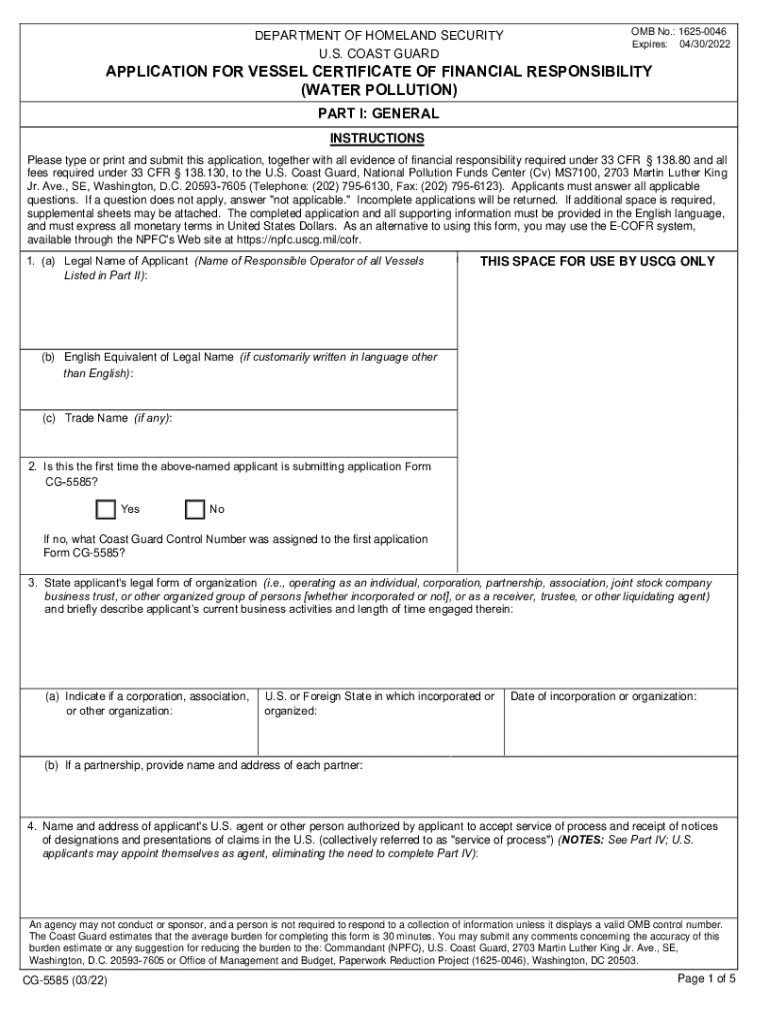
DEPARTMENT of HOMELAND SECURITY U S COAST GUARD O 2022-2026


Understanding the Certificate of Financial Responsibility (COFR)
The Certificate of Financial Responsibility (COFR) is a crucial document mandated by the U.S. Coast Guard for certain vessels operating in U.S. waters. It serves as proof that a vessel owner has the financial capability to cover liabilities arising from oil spills and other environmental damages. The COFR is particularly relevant for commercial vessels, including tankers and barges, which are required to demonstrate their financial responsibility to protect marine environments.
Steps to Obtain a COFR Certificate
Obtaining a COFR certificate involves several steps that ensure compliance with federal regulations. The following process outlines how to secure this important document:
- Determine eligibility: Assess whether your vessel requires a COFR based on its size and type.
- Gather necessary documentation: Collect financial documents that demonstrate your ability to cover potential liabilities, such as insurance policies or surety bonds.
- Complete the application: Fill out the appropriate forms provided by the U.S. Coast Guard, ensuring all information is accurate and complete.
- Submit your application: Send the completed application along with supporting documents to the designated Coast Guard office.
- Receive your COFR: Upon approval, you will receive your Certificate of Financial Responsibility, which must be kept on board the vessel.
Legal Use of the COFR
The COFR is legally binding and must be maintained for as long as the vessel operates in U.S. waters. Failure to possess a valid COFR can result in significant penalties, including fines and restrictions on vessel operations. It is essential for vessel owners to understand their legal obligations and ensure that their COFR remains valid and up to date.
Eligibility Criteria for COFR
Not all vessels require a COFR. The eligibility criteria primarily focus on the type of vessel and its operational area. Generally, vessels that transport oil or hazardous materials in bulk are subject to COFR requirements. Owners must evaluate their vessel's specifications and consult the U.S. Coast Guard regulations to determine if they need to apply for a COFR.
Penalties for Non-Compliance
Non-compliance with COFR regulations can lead to severe consequences. Vessel operators found without a valid COFR may face fines, operational restrictions, and potential legal action. Additionally, the absence of a COFR could result in increased scrutiny from regulatory agencies, impacting the vessel's ability to operate legally in U.S. waters.
Examples of COFR Use Cases
Several scenarios illustrate the importance of the COFR in protecting marine environments. For instance, a commercial oil tanker operating along the U.S. coastline must possess a COFR to demonstrate financial responsibility in the event of an oil spill. Similarly, a barge transporting hazardous materials must have a COFR to cover potential cleanup costs. These examples highlight the COFR's role in ensuring that vessel owners are prepared to address environmental risks effectively.
Quick guide on how to complete department of homeland securityu s coast guard o
Effortlessly Prepare DEPARTMENT OF HOMELAND SECURITY U S COAST GUARD O on Any Device
The popularity of online document management has surged among both organizations and individuals. It serves as an ideal eco-friendly alternative to conventional printed and signed papers, allowing you to find the correct form and securely store it online. airSlate SignNow equips you with all the necessary tools to create, edit, and eSign your documents swiftly without interruptions. Manage DEPARTMENT OF HOMELAND SECURITY U S COAST GUARD O on any device using airSlate SignNow's Android or iOS applications and enhance your document-driven processes today.
How to Edit and eSign DEPARTMENT OF HOMELAND SECURITY U S COAST GUARD O with Ease
- Find DEPARTMENT OF HOMELAND SECURITY U S COAST GUARD O and click on Get Form to begin.
- Utilize the tools we provide to complete your form.
- Emphasize pertinent sections of the documents or obscure sensitive information with tools that airSlate SignNow specifically provides for that task.
- Generate your signature with the Sign tool, which takes mere seconds and carries the same legal authority as a traditional wet-ink signature.
- Review the details and click the Done button to save your changes.
- Select your preferred method to send your form, whether by email, text message (SMS), invitation link, or download it to your computer.
Eliminate concerns over lost or mislaid documents, tedious form searches, or mistakes that necessitate the printing of new copies. airSlate SignNow addresses all your document management requirements in just a few clicks from any device you choose. Modify and eSign DEPARTMENT OF HOMELAND SECURITY U S COAST GUARD O to ensure exceptional communication at every step of your form preparation journey with airSlate SignNow.
Create this form in 5 minutes or less
Find and fill out the correct department of homeland securityu s coast guard o
Create this form in 5 minutes!
How to create an eSignature for the department of homeland securityu s coast guard o
How to create an electronic signature for a PDF online
How to create an electronic signature for a PDF in Google Chrome
How to create an e-signature for signing PDFs in Gmail
How to create an e-signature right from your smartphone
How to create an e-signature for a PDF on iOS
How to create an e-signature for a PDF on Android
People also ask
-
What is cofr and how does it relate to airSlate SignNow?
Cofr stands for 'cost-effective online form routing,' which is a key feature of airSlate SignNow. This feature allows businesses to efficiently manage document workflows while minimizing costs. By utilizing cofr, users can streamline their processes and enhance productivity.
-
How much does airSlate SignNow cost for cofr services?
The pricing for airSlate SignNow varies based on the plan you choose, but it remains competitive for cofr services. We offer flexible pricing tiers that cater to different business needs, ensuring that you get the best value for your investment in cofr solutions.
-
What features does airSlate SignNow offer for cofr?
AirSlate SignNow provides a range of features designed for cofr, including customizable templates, automated workflows, and secure eSignature capabilities. These features help businesses save time and reduce errors, making document management more efficient.
-
What are the benefits of using airSlate SignNow for cofr?
Using airSlate SignNow for cofr offers numerous benefits, such as improved efficiency, reduced operational costs, and enhanced document security. Businesses can quickly send and eSign documents, which accelerates the overall workflow and increases productivity.
-
Can airSlate SignNow integrate with other tools for cofr?
Yes, airSlate SignNow seamlessly integrates with various third-party applications to enhance cofr capabilities. This allows users to connect their existing tools and streamline their document processes without any disruptions.
-
Is airSlate SignNow secure for cofr transactions?
Absolutely, airSlate SignNow prioritizes security for all cofr transactions. We implement advanced encryption and compliance measures to ensure that your documents and data remain safe throughout the signing process.
-
How can I get started with airSlate SignNow for cofr?
Getting started with airSlate SignNow for cofr is simple. You can sign up for a free trial on our website, explore the features, and see how it can benefit your business. Our user-friendly interface makes it easy to begin managing your documents efficiently.
Get more for DEPARTMENT OF HOMELAND SECURITY U S COAST GUARD O
Find out other DEPARTMENT OF HOMELAND SECURITY U S COAST GUARD O
- eSignature Indiana Charity Residential Lease Agreement Simple
- How Can I eSignature Maine Charity Quitclaim Deed
- How Do I eSignature Michigan Charity LLC Operating Agreement
- eSignature North Carolina Car Dealer NDA Now
- eSignature Missouri Charity Living Will Mobile
- eSignature New Jersey Business Operations Memorandum Of Understanding Computer
- eSignature North Dakota Car Dealer Lease Agreement Safe
- eSignature Oklahoma Car Dealer Warranty Deed Easy
- eSignature Oregon Car Dealer Rental Lease Agreement Safe
- eSignature South Carolina Charity Confidentiality Agreement Easy
- Can I eSignature Tennessee Car Dealer Limited Power Of Attorney
- eSignature Utah Car Dealer Cease And Desist Letter Secure
- eSignature Virginia Car Dealer Cease And Desist Letter Online
- eSignature Virginia Car Dealer Lease Termination Letter Easy
- eSignature Alabama Construction NDA Easy
- How To eSignature Wisconsin Car Dealer Quitclaim Deed
- eSignature California Construction Contract Secure
- eSignature Tennessee Business Operations Moving Checklist Easy
- eSignature Georgia Construction Residential Lease Agreement Easy
- eSignature Kentucky Construction Letter Of Intent Free