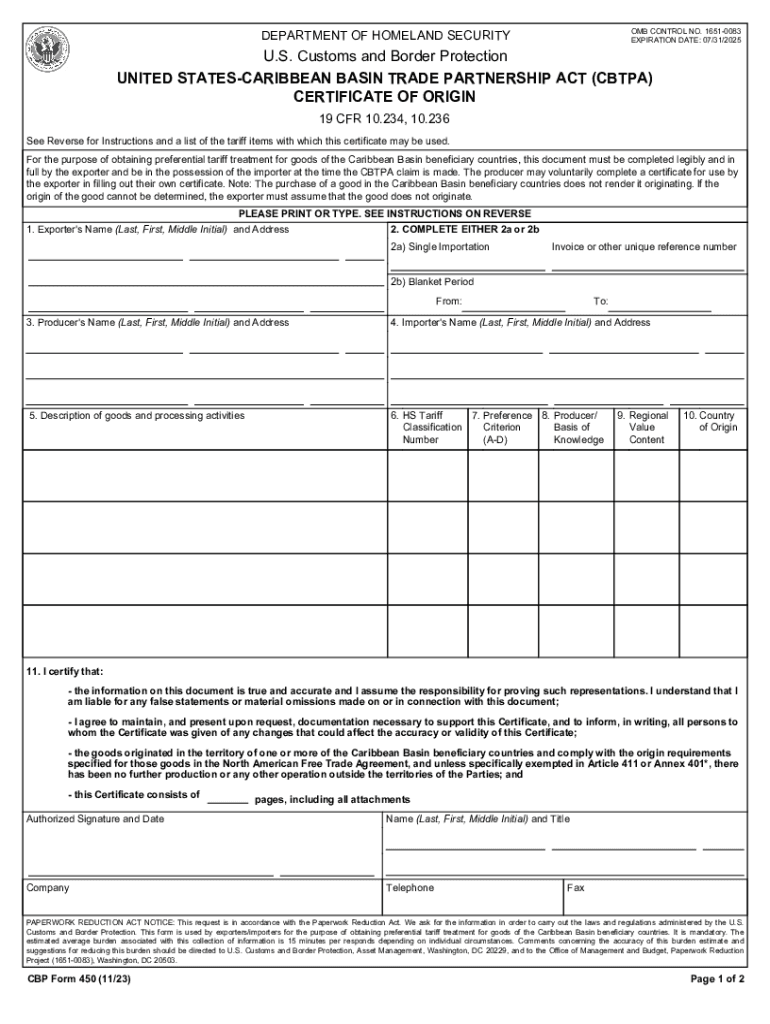
CBP Form 450


What is the CBP Form 450
The CBP Form 450, also known as the Customs and Border Protection Certificate of Origin, is a crucial document used in international trade. It certifies the origin of goods being imported or exported, ensuring compliance with U.S. customs regulations. This form is particularly important for businesses that engage in cross-border transactions, as it helps determine tariff rates and eligibility for trade agreements. The CBP Form 450 is essential for verifying that the goods meet the necessary legal and regulatory requirements for entry into the United States.
How to Use the CBP Form 450
The CBP Form 450 is utilized by importers and exporters to declare the origin of their products. To use the form effectively, businesses must fill it out accurately, providing detailed information about the goods, their origin, and the parties involved in the transaction. This form is usually submitted alongside other customs documentation during the import or export process. Proper use of the CBP Form 450 can facilitate smoother customs clearance and help avoid delays or penalties.
Steps to Complete the CBP Form 450
Completing the CBP Form 450 involves several key steps:
- Gather Information: Collect all necessary details about the goods, including their description, origin, and value.
- Fill Out the Form: Accurately complete each section of the form, ensuring that all information is correct and matches supporting documents.
- Review for Accuracy: Double-check the completed form for any errors or omissions before submission.
- Submit the Form: Submit the CBP Form 450 along with other required documentation to U.S. Customs and Border Protection.
Key Elements of the CBP Form 450
Several key elements must be included in the CBP Form 450 to ensure its validity:
- Exporter Information: Name, address, and contact details of the exporter.
- Importer Information: Name, address, and contact details of the importer.
- Description of Goods: Detailed description of the items being imported or exported.
- Country of Origin: The country where the goods were manufactured or produced.
- Signature: The form must be signed by an authorized representative of the exporter.
Legal Use of the CBP Form 450
The CBP Form 450 is legally binding and must be used in accordance with U.S. customs laws. Misrepresentation or failure to provide accurate information can lead to penalties, including fines or seizure of goods. Businesses are responsible for ensuring that the information provided on the form is truthful and complies with all relevant regulations. Understanding the legal implications of the CBP Form 450 is essential for maintaining compliance and avoiding legal issues in international trade.
Form Submission Methods
The CBP Form 450 can be submitted through various methods, depending on the preferences of the business and the requirements of U.S. Customs and Border Protection. Common submission methods include:
- Online Submission: Many businesses opt to submit the form electronically through the CBP's online portal.
- Mail: The form can also be printed and mailed to the appropriate customs office.
- In-Person: Some businesses may choose to deliver the form in person at a customs office during the import or export process.
Quick guide on how to complete cbp form 450
Complete CBP Form 450 effortlessly on any device
Digital document management has become increasingly popular among companies and individuals. It serves as an ideal eco-friendly substitute for traditional printed and signed documents, as you can access the necessary form and securely save it online. airSlate SignNow provides all the resources you require to create, edit, and eSign your documents quickly and without delays. Handle CBP Form 450 on any platform with the airSlate SignNow Android or iOS applications and enhance any document-driven process today.
The simplest way to modify and eSign CBP Form 450 effortlessly
- Locate CBP Form 450 and click Get Form to begin.
- Utilize the tools we offer to complete your document.
- Highlight important sections of your documents or obscure sensitive information using tools that airSlate SignNow provides specifically for that purpose.
- Create your eSignature with the Sign tool, which takes seconds and holds the same legal validity as a conventional wet ink signature.
- Review the information and click the Done button to save your changes.
- Choose how you wish to send your form, whether via email, text message (SMS), or invitation link, or download it to your computer.
Forget about lost or misplaced files, tedious form searching, or errors that necessitate printing new document copies. airSlate SignNow meets all your document management needs in just a few clicks from any device you prefer. Edit and eSign CBP Form 450 and ensure excellent communication at every stage of the form preparation process with airSlate SignNow.
Create this form in 5 minutes or less
Create this form in 5 minutes!
How to create an eSignature for the cbp form 450
How to create an electronic signature for a PDF online
How to create an electronic signature for a PDF in Google Chrome
How to create an e-signature for signing PDFs in Gmail
How to create an e-signature right from your smartphone
How to create an e-signature for a PDF on iOS
How to create an e-signature for a PDF on Android
People also ask
-
What is a CBP certificate of origin?
A CBP certificate of origin is a document required by U.S. Customs and Border Protection that certifies the country of origin of imported goods. This certificate is essential for businesses to ensure compliance with trade regulations and to avoid potential delays in customs clearance.
-
How can airSlate SignNow help with CBP certificate of origin?
airSlate SignNow provides an easy-to-use platform for businesses to create, send, and eSign CBP certificates of origin efficiently. With our solution, you can streamline the documentation process, ensuring that your certificates are completed accurately and promptly.
-
What are the pricing options for using airSlate SignNow for CBP certificates of origin?
airSlate SignNow offers flexible pricing plans tailored to meet the needs of businesses of all sizes. Our cost-effective solution allows you to manage your CBP certificates of origin without breaking the bank, ensuring you get the best value for your investment.
-
Are there any integrations available for managing CBP certificates of origin?
Yes, airSlate SignNow integrates seamlessly with various business applications, making it easier to manage your CBP certificates of origin. These integrations enhance your workflow by allowing you to connect with tools you already use, improving efficiency and productivity.
-
What features does airSlate SignNow offer for CBP certificate of origin?
airSlate SignNow offers a range of features for managing CBP certificates of origin, including customizable templates, secure eSigning, and real-time tracking. These features help ensure that your documents are processed quickly and securely, reducing the risk of errors.
-
How does airSlate SignNow ensure the security of CBP certificates of origin?
Security is a top priority at airSlate SignNow. We utilize advanced encryption and secure cloud storage to protect your CBP certificates of origin and sensitive information, ensuring that your documents are safe from unauthorized access.
-
Can I access my CBP certificates of origin from anywhere?
Absolutely! With airSlate SignNow, you can access your CBP certificates of origin from any device with an internet connection. This flexibility allows you to manage your documents on the go, ensuring you never miss an important deadline.
Get more for CBP Form 450
Find out other CBP Form 450
- Can I Electronic signature Colorado Bill of Sale Immovable Property
- How Can I Electronic signature West Virginia Vacation Rental Short Term Lease Agreement
- How Do I Electronic signature New Hampshire Bill of Sale Immovable Property
- Electronic signature North Dakota Bill of Sale Immovable Property Myself
- Can I Electronic signature Oregon Bill of Sale Immovable Property
- How To Electronic signature West Virginia Bill of Sale Immovable Property
- Electronic signature Delaware Equipment Sales Agreement Fast
- Help Me With Electronic signature Louisiana Assignment of Mortgage
- Can I Electronic signature Minnesota Assignment of Mortgage
- Electronic signature West Virginia Sales Receipt Template Free
- Electronic signature Colorado Sales Invoice Template Computer
- Electronic signature New Hampshire Sales Invoice Template Computer
- Electronic signature Tennessee Introduction Letter Free
- How To eSignature Michigan Disclosure Notice
- How To Electronic signature Ohio Product Defect Notice
- Electronic signature California Customer Complaint Form Online
- Electronic signature Alaska Refund Request Form Later
- How Can I Electronic signature Texas Customer Return Report
- How Do I Electronic signature Florida Reseller Agreement
- Electronic signature Indiana Sponsorship Agreement Free