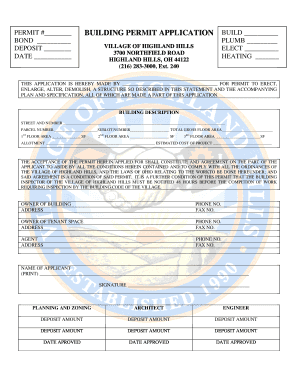
BUILDING PERMIT APPLICATION the Village of Highland Hills, Ohio Form


Understanding the Ohio Building Permit Application
The Ohio building permit application is a formal request submitted to local authorities to obtain permission for construction or renovation projects. This application ensures that the proposed work complies with state and local building codes, zoning laws, and safety regulations. It is essential for homeowners, contractors, and developers to understand the requirements and procedures involved in the application process to avoid delays and penalties.
Steps to Complete the Ohio Building Permit Application
Completing the Ohio building permit application involves several key steps:
- Gather necessary information, including project details, site plans, and construction specifications.
- Complete the application form accurately, ensuring all required fields are filled out.
- Submit the application along with any required documentation, such as proof of ownership and contractor licenses.
- Pay the applicable fees, which may vary based on the project size and complexity.
- Await review and approval from local authorities, which may involve inspections or additional information requests.
Required Documents for the Ohio Building Permit Application
When applying for a building permit in Ohio, specific documents are typically required to support your application. These may include:
- Completed building permit application form
- Site plans or drawings of the proposed project
- Proof of ownership or authorization from the property owner
- Contractor’s license and insurance information
- Any additional documentation required by the local building department
Legal Use of the Ohio Building Permit Application
The Ohio building permit application serves a crucial legal purpose. It ensures that all construction activities comply with local zoning laws and building codes, which are designed to protect public safety and welfare. Failure to obtain a building permit can result in legal consequences, including fines, mandatory removal of unpermitted structures, and complications with property insurance claims.
Application Process and Approval Time for the Ohio Building Permit
The application process for an Ohio building permit typically involves several stages. After submission, the local building department reviews the application for completeness and compliance with regulations. The approval time can vary based on the complexity of the project and the workload of the building department. Generally, applicants can expect a response within a few weeks, but it is advisable to check with local authorities for specific timelines.
State-Specific Rules for the Ohio Building Permit Application
Ohio has specific regulations that govern the building permit application process. These rules may include requirements for energy efficiency, accessibility standards, and environmental considerations. It is essential for applicants to familiarize themselves with these state-specific rules to ensure compliance and avoid potential issues during the approval process.
Quick guide on how to complete building permit application the village of highland hills ohio
Effortlessly Prepare BUILDING PERMIT APPLICATION The Village Of Highland Hills, Ohio on Any Device
Managing documents online has gained traction among organizations and individuals alike. It offers an ideal environmentally friendly substitute for conventional printed and signed papers, allowing you to find the right template and securely keep it online. airSlate SignNow provides you with all the tools necessary to create, modify, and eSign your documents rapidly without delays. Handle BUILDING PERMIT APPLICATION The Village Of Highland Hills, Ohio on any platform using airSlate SignNow Android or iOS applications and streamline any document-based process today.
The simplest way to modify and eSign BUILDING PERMIT APPLICATION The Village Of Highland Hills, Ohio effortlessly
- Find BUILDING PERMIT APPLICATION The Village Of Highland Hills, Ohio and click on Get Form to begin.
- Utilize the tools we offer to fill your document.
- Highlight crucial parts of your documents or obscure sensitive information with tools that airSlate SignNow specifically provides for that purpose.
- Create your signature using the Sign tool, which takes mere seconds and carries the same legal validity as a traditional handwritten signature.
- Review all details and click on the Done button to save your changes.
- Choose how you would like to share your form, via email, SMS, or invitation link, or download it to your computer.
Eliminate concerns about lost or misplaced files, tedious form searching, or errors that necessitate printing new document copies. airSlate SignNow meets all your document management needs in just a few clicks from your preferred device. Alter and eSign BUILDING PERMIT APPLICATION The Village Of Highland Hills, Ohio to ensure excellent communication at every stage of your form preparation process with airSlate SignNow.
Create this form in 5 minutes or less
Create this form in 5 minutes!
How to create an eSignature for the building permit application the village of highland hills ohio
How to create an electronic signature for a PDF online
How to create an electronic signature for a PDF in Google Chrome
How to create an e-signature for signing PDFs in Gmail
How to create an e-signature right from your smartphone
How to create an e-signature for a PDF on iOS
How to create an e-signature for a PDF on Android
People also ask
-
What is an Ohio application building permit?
An Ohio application building permit is a legal document required to ensure that construction projects comply with state and local building codes. It is essential for homeowners and contractors to obtain this permit before starting any construction work to avoid legal issues.
-
How can airSlate SignNow help with the Ohio application building permit process?
airSlate SignNow streamlines the process of applying for an Ohio application building permit by allowing users to easily fill out, sign, and send necessary documents electronically. This saves time and reduces the hassle of paperwork, making it easier to stay compliant with local regulations.
-
What are the costs associated with obtaining an Ohio application building permit?
The costs for an Ohio application building permit can vary based on the type of project and local jurisdiction. Typically, fees may include application costs, inspection fees, and other related expenses. Using airSlate SignNow can help you manage these costs effectively by providing a clear overview of required documents and fees.
-
What features does airSlate SignNow offer for managing building permits?
airSlate SignNow offers features such as document templates, eSignature capabilities, and secure cloud storage, which are essential for managing Ohio application building permits. These features ensure that all necessary documents are completed accurately and stored safely for easy access.
-
Can I integrate airSlate SignNow with other software for my building permit applications?
Yes, airSlate SignNow offers integrations with various software applications, enhancing your workflow for Ohio application building permits. This allows you to connect with project management tools, accounting software, and more, ensuring a seamless experience throughout the permit application process.
-
What are the benefits of using airSlate SignNow for building permits?
Using airSlate SignNow for Ohio application building permits provides numerous benefits, including increased efficiency, reduced paperwork, and enhanced collaboration among team members. The platform's user-friendly interface makes it easy for anyone to navigate the permit application process.
-
Is airSlate SignNow suitable for both individuals and businesses applying for building permits?
Absolutely! airSlate SignNow is designed to cater to both individuals and businesses seeking Ohio application building permits. Whether you're a homeowner or a contractor, the platform provides the tools needed to manage your permit applications effectively.
Get more for BUILDING PERMIT APPLICATION The Village Of Highland Hills, Ohio
- Pre bcontractb disclosure bcaliforniab lobel financial form
- Download va form 29 8636 veterans benefits administration us benefits va
- Health benefits medical transportation request form first nations
- 89 225 request for waiver of penalty for failure to file andor pay electronically 89 225 request for waiver of penalty for form
- Lacity parking form
- 18664911040 form
- Massport weekly certified payroll report form cp2
- Medical assistant job application form 474180402
Find out other BUILDING PERMIT APPLICATION The Village Of Highland Hills, Ohio
- Electronic signature Legal PDF Vermont Online
- How Can I Electronic signature Utah Legal Separation Agreement
- Electronic signature Arizona Plumbing Rental Lease Agreement Myself
- Electronic signature Alabama Real Estate Quitclaim Deed Free
- Electronic signature Alabama Real Estate Quitclaim Deed Safe
- Electronic signature Colorado Plumbing Business Plan Template Secure
- Electronic signature Alaska Real Estate Lease Agreement Template Now
- Electronic signature Colorado Plumbing LLC Operating Agreement Simple
- Electronic signature Arizona Real Estate Business Plan Template Free
- Electronic signature Washington Legal Contract Safe
- How To Electronic signature Arkansas Real Estate Contract
- Electronic signature Idaho Plumbing Claim Myself
- Electronic signature Kansas Plumbing Business Plan Template Secure
- Electronic signature Louisiana Plumbing Purchase Order Template Simple
- Can I Electronic signature Wyoming Legal Limited Power Of Attorney
- How Do I Electronic signature Wyoming Legal POA
- How To Electronic signature Florida Real Estate Contract
- Electronic signature Florida Real Estate NDA Secure
- Can I Electronic signature Florida Real Estate Cease And Desist Letter
- How Can I Electronic signature Hawaii Real Estate LLC Operating Agreement