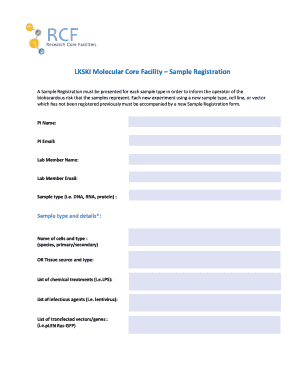
Urine Test Form


What is the Urine Test Form
The Urine Test Form is a document used primarily in medical and legal settings to collect and analyze urine samples. It serves various purposes, including drug screening, health assessments, and diagnostic evaluations. This form is essential for ensuring accurate results and maintaining proper documentation throughout the testing process.
How to use the Urine Test Form
Using the Urine Test Form involves several key steps. First, ensure that the form is filled out completely and accurately, including patient information and the purpose of the test. Next, provide clear instructions on how to collect the urine sample, including any necessary precautions. After the sample is collected, it should be securely labeled and submitted along with the completed form to the designated laboratory or medical facility. This process helps maintain the integrity of the sample and ensures reliable test results.
Steps to complete the Urine Test Form
Completing the Urine Test Form requires careful attention to detail. Start by entering the patient's personal information, including name, date of birth, and contact details. Specify the reason for the test, such as routine screening or specific medical concerns. Next, include any relevant medical history or medications that may affect the results. Finally, review the form for accuracy before submitting it with the urine sample to ensure compliance with testing protocols.
Key elements of the Urine Test Form
The Urine Test Form contains several key elements that are crucial for proper documentation. These include:
- Patient Information: Name, date of birth, and contact details.
- Test Purpose: Reason for the urine test, such as drug screening or health assessment.
- Sample Collection Instructions: Guidelines for collecting the urine sample.
- Medical History: Any relevant medical conditions or medications.
- Signature: A signature from the patient or authorized representative to confirm consent.
Legal use of the Urine Test Form
The legal use of the Urine Test Form is governed by various regulations and guidelines. It is essential to ensure that the form is used in compliance with state and federal laws, particularly regarding privacy and consent. Proper documentation is vital for legal purposes, especially in cases involving employment drug testing or medical evaluations. Organizations must adhere to the guidelines set forth by the Department of Transportation and other relevant authorities to avoid legal repercussions.
Examples of using the Urine Test Form
There are numerous scenarios in which the Urine Test Form is utilized. Common examples include:
- Employment Screening: Employers may require potential hires to submit a urine test to ensure a drug-free workplace.
- Medical Assessments: Healthcare providers may use the form to evaluate a patient's health status or monitor medication compliance.
- Legal Cases: The form may be required in court cases to provide evidence of substance use or health conditions.
Quick guide on how to complete urine test form
Generate Urine Test Form effortlessly on any device
Digital document management has become increasingly favored by companies and individuals alike. It serves as an ideal eco-friendly alternative to traditional printed and signed documents, allowing you to find the appropriate template and securely keep it online. airSlate SignNow equips you with all the resources needed to create, modify, and electronically sign your documents swiftly without any holdups. Manage Urine Test Form across any system with airSlate SignNow's Android or iOS applications and improve any document-centric process today.
How to adjust and electronically sign Urine Test Form with ease
- Obtain Urine Test Form and then click Get Form to begin.
- Utilize the resources we offer to complete your document.
- Highlight pertinent sections of the documents or redact sensitive details with tools that airSlate SignNow specifically provides for that purpose.
- Create your signature using the Sign feature, which takes mere seconds and holds the same legal validity as a conventional handwritten signature.
- Review the details and then click on the Done button to save your modifications.
- Decide how you would like to share your form, whether by email, SMS, or invite link, or download it to your computer.
Eliminate concerns about lost or misplaced documents, tedious form searches, or mistakes that necessitate printing new document copies. airSlate SignNow fulfills all your document management requirements in just a few clicks from any device of your choice. Modify and electronically sign Urine Test Form and ensure outstanding communication at every stage of your form preparation with airSlate SignNow.
Create this form in 5 minutes or less
Create this form in 5 minutes!
How to create an eSignature for the urine test form
How to create an electronic signature for a PDF online
How to create an electronic signature for a PDF in Google Chrome
How to create an e-signature for signing PDFs in Gmail
How to create an e-signature right from your smartphone
How to create an e-signature for a PDF on iOS
How to create an e-signature for a PDF on Android
People also ask
-
What is an Urine Test Form?
An Urine Test Form is a document used to collect and record urine sample information for medical testing. It typically includes patient details, test instructions, and consent information. Using airSlate SignNow, you can easily create and manage your Urine Test Form digitally.
-
How can I create a Urine Test Form using airSlate SignNow?
Creating a Urine Test Form with airSlate SignNow is simple and intuitive. You can start by selecting a template or designing your own form from scratch. The platform allows you to customize fields, add signatures, and ensure compliance with medical standards.
-
Is there a cost associated with using the Urine Test Form feature?
Yes, airSlate SignNow offers various pricing plans that include the Urine Test Form feature. The cost depends on the plan you choose, which can accommodate different business sizes and needs. You can explore our pricing page for detailed information on the available options.
-
What are the benefits of using airSlate SignNow for Urine Test Forms?
Using airSlate SignNow for your Urine Test Forms streamlines the process of document management. It enhances efficiency by allowing for quick eSigning, reduces paper waste, and ensures secure storage of sensitive information. Additionally, it improves patient experience by simplifying the submission process.
-
Can I integrate the Urine Test Form with other software?
Absolutely! airSlate SignNow offers seamless integrations with various software applications, allowing you to connect your Urine Test Form with your existing systems. This integration capability enhances workflow efficiency and ensures that all your data is synchronized across platforms.
-
How secure is the information on the Urine Test Form?
Security is a top priority at airSlate SignNow. The information on your Urine Test Form is protected with advanced encryption and complies with industry standards for data protection. You can trust that your sensitive medical information is safe and secure.
-
Can I track the status of my Urine Test Form?
Yes, airSlate SignNow provides tracking features that allow you to monitor the status of your Urine Test Form. You can see when the form is sent, viewed, and signed, ensuring you stay updated throughout the process. This feature enhances accountability and communication.
Get more for Urine Test Form
- Substitute w 9 vendor update form
- Deposit receipt and offer to rent or lease form
- Authorization to release information related to a residential lease applicant
- Chapter 3 section 1 england and its colonies worksheet answer key form
- Premises liability intake form
- Aanvraag papieren uittreksel diplomaregister duo particulier form
- Authorization to release information arizona dot
- Instructions for form it 2105 estimated income tax payment voucher for individuals new york state new york city yonkers mctmt 772030007
Find out other Urine Test Form
- eSignature Arkansas Doctors LLC Operating Agreement Later
- eSignature Tennessee Construction Contract Safe
- eSignature West Virginia Construction Lease Agreement Myself
- How To eSignature Alabama Education POA
- How To eSignature California Education Separation Agreement
- eSignature Arizona Education POA Simple
- eSignature Idaho Education Lease Termination Letter Secure
- eSignature Colorado Doctors Business Letter Template Now
- eSignature Iowa Education Last Will And Testament Computer
- How To eSignature Iowa Doctors Business Letter Template
- Help Me With eSignature Indiana Doctors Notice To Quit
- eSignature Ohio Education Purchase Order Template Easy
- eSignature South Dakota Education Confidentiality Agreement Later
- eSignature South Carolina Education Executive Summary Template Easy
- eSignature Michigan Doctors Living Will Simple
- How Do I eSignature Michigan Doctors LLC Operating Agreement
- How To eSignature Vermont Education Residential Lease Agreement
- eSignature Alabama Finance & Tax Accounting Quitclaim Deed Easy
- eSignature West Virginia Education Quitclaim Deed Fast
- eSignature Washington Education Lease Agreement Form Later