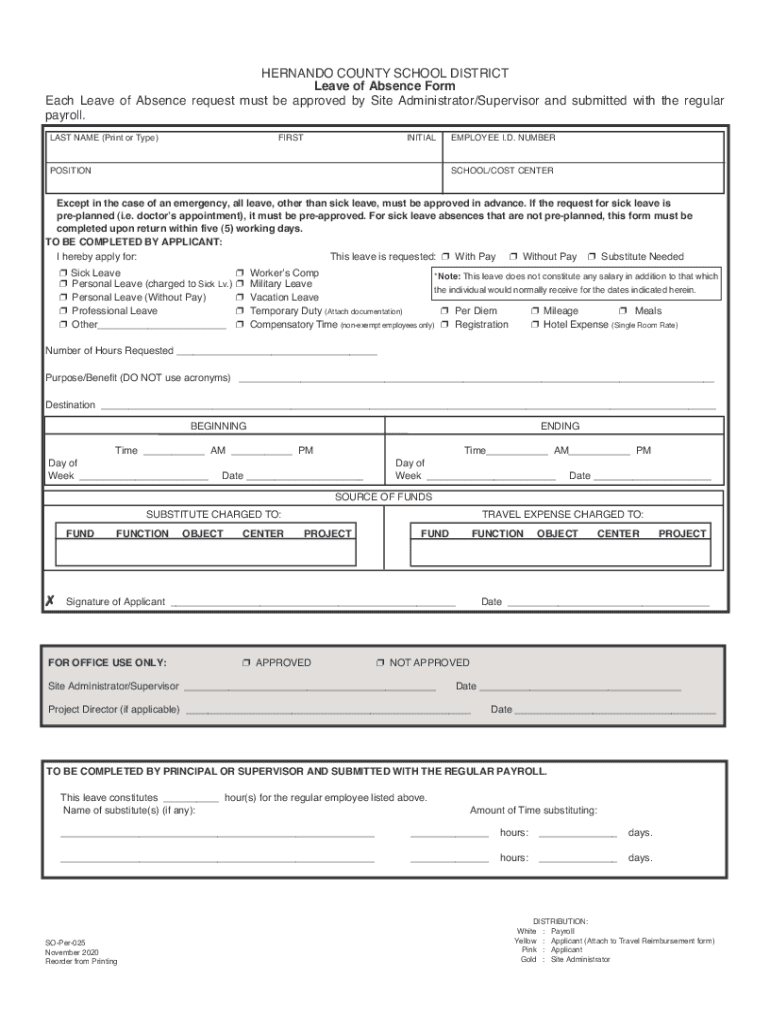
Leave of Absence Form so Per 025


What is the Leave Of Absence Form SO Per 025
The Leave Of Absence Form SO Per 025 is a formal document used by employees in the United States to request a temporary leave from their job. This form is essential for both employees and employers, as it outlines the reasons for the leave, the expected duration, and any necessary documentation required for approval. It ensures that the leave is documented properly and complies with company policies and legal regulations.
How to use the Leave Of Absence Form SO Per 025
To effectively use the Leave Of Absence Form SO Per 025, employees should first review their employer's leave policies. Next, they should fill out the form accurately, providing all required information such as personal details, the reason for the leave, and the dates of absence. Once completed, the form should be submitted to the appropriate supervisor or HR department for review and approval. It's important to keep a copy of the submitted form for personal records.
Steps to complete the Leave Of Absence Form SO Per 025
Completing the Leave Of Absence Form SO Per 025 involves several key steps:
- Gather necessary information, including your employee ID, department, and contact details.
- Clearly state the reason for your leave, such as medical, personal, or family-related issues.
- Indicate the start and end dates of your requested leave.
- Attach any required documentation, such as medical certificates or other supporting materials.
- Review the completed form for accuracy and completeness before submission.
Eligibility Criteria
Eligibility for using the Leave Of Absence Form SO Per 025 typically depends on company policies and the type of leave requested. Common criteria include being a full-time employee, having completed a specific duration of employment, and providing valid reasons for the leave. It is advisable to consult the employee handbook or HR for specific eligibility requirements related to various types of leave.
Form Submission Methods
The Leave Of Absence Form SO Per 025 can generally be submitted through multiple methods, depending on the employer's policies. Common submission methods include:
- Online submission through the company's HR portal.
- Emailing the completed form to the HR department.
- Physical submission in person to the HR office.
- Mailing the form to the HR department if required.
Key elements of the Leave Of Absence Form SO Per 025
The Leave Of Absence Form SO Per 025 includes several key elements that are crucial for its effectiveness:
- Employee Information: Name, employee ID, and contact details.
- Leave Details: Type of leave, start and end dates, and reason for the leave.
- Documentation: Any supporting documents that validate the request.
- Signatures: Required signatures from the employee and the approving authority.
Quick guide on how to complete leave of absence form so per 025
Effortlessly Prepare Leave Of Absence Form SO Per 025 on Any Device
The management of online documents has become increasingly favored among companies and individuals. It serves as an ideal environmentally friendly alternative to traditional printed and signed papers, allowing you to obtain the correct format and securely store it in the cloud. airSlate SignNow offers all the resources required to create, modify, and eSign your documents promptly without interruptions. Manage Leave Of Absence Form SO Per 025 on any device using the airSlate SignNow Android or iOS applications and enhance any document-related task today.
The simplest method to adjust and eSign Leave Of Absence Form SO Per 025 with ease
- Locate Leave Of Absence Form SO Per 025 and click Get Form to begin.
- Utilize the tools we provide to fill out your form.
- Emphasize important sections of your documents or redact sensitive information using tools that airSlate SignNow specifically offers for that purpose.
- Generate your signature using the Sign feature, which only takes seconds and holds the same legal validity as a conventional handwritten signature.
- Review the details, then click the Done button to save your modifications.
- Select how you wish to send your form, via email, SMS, or invitation link, or download it to your computer.
Eliminate the worry of lost or misfiled documents, tedious form searching, or mistakes that necessitate reprinting new copies. airSlate SignNow meets all your document management needs in just a few clicks from any device of your choice. Edit and eSign Leave Of Absence Form SO Per 025 and ensure excellent communication throughout your form preparation process with airSlate SignNow.
Create this form in 5 minutes or less
Create this form in 5 minutes!
How to create an eSignature for the leave of absence form so per 025
How to create an electronic signature for a PDF online
How to create an electronic signature for a PDF in Google Chrome
How to create an e-signature for signing PDFs in Gmail
How to create an e-signature right from your smartphone
How to create an e-signature for a PDF on iOS
How to create an e-signature for a PDF on Android
People also ask
-
What is the Leave Of Absence Form SO Per 025?
The Leave Of Absence Form SO Per 025 is a standardized document used by organizations to formally request and document employee leaves of absence. This form ensures that both the employer and employee are aligned on the terms of the leave, making it easier to manage staffing and compliance.
-
How can airSlate SignNow help with the Leave Of Absence Form SO Per 025?
airSlate SignNow streamlines the process of completing and signing the Leave Of Absence Form SO Per 025. With our platform, users can easily fill out the form, add electronic signatures, and send it securely, reducing paperwork and saving time.
-
Is there a cost associated with using the Leave Of Absence Form SO Per 025 on airSlate SignNow?
Yes, there is a cost associated with using airSlate SignNow, but it is designed to be cost-effective for businesses of all sizes. Pricing plans vary based on features and usage, ensuring you get the best value for managing documents like the Leave Of Absence Form SO Per 025.
-
What features does airSlate SignNow offer for the Leave Of Absence Form SO Per 025?
airSlate SignNow offers a variety of features for the Leave Of Absence Form SO Per 025, including customizable templates, electronic signatures, and real-time tracking. These features enhance efficiency and ensure that all parties are informed throughout the process.
-
Can I integrate airSlate SignNow with other tools for managing the Leave Of Absence Form SO Per 025?
Absolutely! airSlate SignNow integrates seamlessly with various tools and platforms, allowing you to manage the Leave Of Absence Form SO Per 025 alongside your existing workflows. This integration capability enhances productivity and ensures a smooth document management experience.
-
What are the benefits of using airSlate SignNow for the Leave Of Absence Form SO Per 025?
Using airSlate SignNow for the Leave Of Absence Form SO Per 025 offers numerous benefits, including increased efficiency, reduced errors, and enhanced security. Our platform simplifies the signing process, allowing for quicker approvals and better compliance with company policies.
-
Is airSlate SignNow secure for handling the Leave Of Absence Form SO Per 025?
Yes, airSlate SignNow prioritizes security and compliance, ensuring that your Leave Of Absence Form SO Per 025 is handled with the utmost care. We utilize advanced encryption and secure storage solutions to protect sensitive information throughout the signing process.
Get more for Leave Of Absence Form SO Per 025
Find out other Leave Of Absence Form SO Per 025
- How Can I eSignature Kentucky Co-Branding Agreement
- How Can I Electronic signature Alabama Declaration of Trust Template
- How Do I Electronic signature Illinois Declaration of Trust Template
- Electronic signature Maryland Declaration of Trust Template Later
- How Can I Electronic signature Oklahoma Declaration of Trust Template
- Electronic signature Nevada Shareholder Agreement Template Easy
- Electronic signature Texas Shareholder Agreement Template Free
- Electronic signature Mississippi Redemption Agreement Online
- eSignature West Virginia Distribution Agreement Safe
- Electronic signature Nevada Equipment Rental Agreement Template Myself
- Can I Electronic signature Louisiana Construction Contract Template
- Can I eSignature Washington Engineering Proposal Template
- eSignature California Proforma Invoice Template Simple
- eSignature Georgia Proforma Invoice Template Myself
- eSignature Mississippi Proforma Invoice Template Safe
- eSignature Missouri Proforma Invoice Template Free
- Can I eSignature Mississippi Proforma Invoice Template
- eSignature Missouri Proforma Invoice Template Simple
- eSignature Missouri Proforma Invoice Template Safe
- eSignature New Hampshire Proforma Invoice Template Mobile