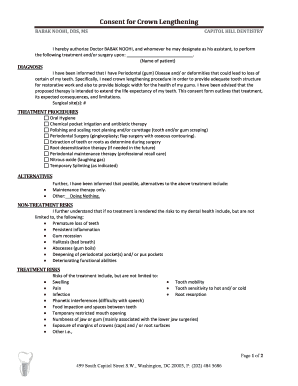
Consent for Crown Lengthening Thecapitolhilldentistry Com Form


What is the Consent for Crown Lengthening?
The Consent for Crown Lengthening is a legal document that outlines the patient's agreement to undergo a dental procedure aimed at reshaping the gum line. This procedure is often necessary for restorative dental work, allowing for better visibility and access to the underlying tooth structure. The consent form ensures that patients are informed about the procedure, its benefits, and potential risks, thereby promoting transparency and understanding between the patient and the dental provider.
Key Elements of the Consent for Crown Lengthening
This consent form typically includes several critical components:
- Patient Information: Basic details such as name, contact information, and date of birth.
- Procedure Description: A clear explanation of crown lengthening, including the techniques used and the expected outcomes.
- Risks and Benefits: An overview of potential complications, such as infection or sensitivity, as well as the advantages of the procedure.
- Patient Acknowledgment: A section where the patient confirms understanding of the information provided and agrees to proceed.
- Signature and Date: The patient's signature, indicating consent, along with the date of signing.
Steps to Complete the Consent for Crown Lengthening
Completing the Consent for Crown Lengthening involves several straightforward steps:
- Review the Form: Patients should carefully read the entire consent form to understand the procedure and its implications.
- Ask Questions: It's important for patients to discuss any concerns or questions with their dental provider before signing.
- Fill Out Personal Information: Complete the required fields with accurate personal details.
- Sign and Date: After thorough review and understanding, the patient should sign and date the form to indicate consent.
How to Obtain the Consent for Crown Lengthening
The Consent for Crown Lengthening can typically be obtained directly from the dental office performing the procedure. Patients can request the form during their consultation or appointment. Many dental practices also provide these forms on their websites, allowing patients to download and review them prior to their visit. Ensuring that the form is filled out correctly and returned in a timely manner is essential for the procedure to proceed smoothly.
Legal Use of the Consent for Crown Lengthening
This consent form serves as a legal document that protects both the patient and the dental provider. By signing the consent, the patient acknowledges understanding the procedure and accepts the associated risks. In the event of a dispute, this document can serve as evidence that the patient was informed and agreed to the treatment plan. It is crucial for dental practices to maintain proper documentation to comply with legal standards and protect patient rights.
State-Specific Rules for the Consent for Crown Lengthening
Regulations regarding consent forms may vary by state. Some states may require additional disclosures or specific language to be included in the consent form. It is essential for dental providers to be aware of their state's requirements to ensure compliance. Patients should also be informed about any state-specific regulations that may affect their rights and the consent process.
Quick guide on how to complete consent for crown lengthening thecapitolhilldentistry com
Effortlessly Prepare Consent For Crown Lengthening Thecapitolhilldentistry com on Any Device
The management of documents online has become increasingly favored by companies and individuals alike. It serves as an excellent environmentally friendly alternative to conventional printed and signed paperwork, allowing you to access the appropriate form and securely store it online. airSlate SignNow equips you with all the necessary tools to swiftly create, modify, and electronically sign your documents without any holdups. Manage Consent For Crown Lengthening Thecapitolhilldentistry com on any device using airSlate SignNow's Android or iOS applications and streamline any document-related process today.
How to Modify and Electronically Sign Consent For Crown Lengthening Thecapitolhilldentistry com with Ease
- Find Consent For Crown Lengthening Thecapitolhilldentistry com and click on Get Form to begin.
- Utilize the tools we provide to complete your document.
- Emphasize relevant parts of the documents or obscure sensitive information using the tools that airSlate SignNow specifically provides for that purpose.
- Generate your electronic signature with the Sign tool, which takes just seconds and carries the same legal validity as a traditional ink signature.
- Review all details and click on the Done button to save your changes.
- Select how you wish to share your form — via email, text message (SMS), an invitation link, or download it to your computer.
Eliminate concerns about lost or mislaid files, tedious form searching, or corrections that require reprinting new document copies. airSlate SignNow effectively meets your document management needs in just a few clicks from any device of your choice. Modify and electronically sign Consent For Crown Lengthening Thecapitolhilldentistry com to ensure outstanding communication throughout your document preparation process with airSlate SignNow.
Create this form in 5 minutes or less
Create this form in 5 minutes!
How to create an eSignature for the consent for crown lengthening thecapitolhilldentistry com
How to create an electronic signature for a PDF online
How to create an electronic signature for a PDF in Google Chrome
How to create an e-signature for signing PDFs in Gmail
How to create an e-signature right from your smartphone
How to create an e-signature for a PDF on iOS
How to create an e-signature for a PDF on Android
People also ask
-
What is the process for obtaining Consent For Crown Lengthening at Thecapitolhilldentistry com?
The process for obtaining Consent For Crown Lengthening at Thecapitolhilldentistry com involves a consultation with our dental professionals. During this visit, we will assess your dental needs and explain the procedure in detail. Once you are informed and ready, we will guide you through the consent process to ensure you understand all aspects of the treatment.
-
How much does Consent For Crown Lengthening cost at Thecapitolhilldentistry com?
The cost of Consent For Crown Lengthening at Thecapitolhilldentistry com can vary based on individual needs and the complexity of the procedure. We recommend scheduling a consultation to receive a personalized quote. Our team is committed to providing transparent pricing and discussing any available payment options.
-
What are the benefits of Consent For Crown Lengthening at Thecapitolhilldentistry com?
Consent For Crown Lengthening at Thecapitolhilldentistry com offers several benefits, including improved aesthetics and enhanced dental health. This procedure can help in creating a more balanced smile and can also facilitate better oral hygiene. Our skilled team ensures that you receive the best care throughout the process.
-
Is Consent For Crown Lengthening covered by insurance at Thecapitolhilldentistry com?
Coverage for Consent For Crown Lengthening at Thecapitolhilldentistry com depends on your specific insurance plan. We recommend checking with your insurance provider to understand your benefits. Our staff can assist you in navigating insurance claims and maximizing your coverage.
-
What should I expect during the Consent For Crown Lengthening procedure at Thecapitolhilldentistry com?
During the Consent For Crown Lengthening procedure at Thecapitolhilldentistry com, you can expect a comfortable and professional environment. Our dental team will administer local anesthesia to ensure your comfort. The procedure typically involves reshaping the gum tissue to expose more of the tooth, and we will provide aftercare instructions for a smooth recovery.
-
How long does recovery take after Consent For Crown Lengthening at Thecapitolhilldentistry com?
Recovery time after Consent For Crown Lengthening at Thecapitolhilldentistry com varies by individual but generally takes about one to two weeks. You may experience some swelling and discomfort, which can be managed with prescribed medications. Our team will provide detailed aftercare instructions to help you heal effectively.
-
Can I schedule a consultation for Consent For Crown Lengthening at Thecapitolhilldentistry com online?
Yes, you can easily schedule a consultation for Consent For Crown Lengthening at Thecapitolhilldentistry com through our website. We offer a user-friendly online booking system that allows you to choose a convenient time for your visit. Our team is here to assist you with any questions you may have during the scheduling process.
Get more for Consent For Crown Lengthening Thecapitolhilldentistry com
Find out other Consent For Crown Lengthening Thecapitolhilldentistry com
- Sign Illinois Business Operations Affidavit Of Heirship Later
- How Do I Sign Kansas Business Operations LLC Operating Agreement
- Sign Kansas Business Operations Emergency Contact Form Easy
- How To Sign Montana Business Operations Warranty Deed
- Sign Nevada Business Operations Emergency Contact Form Simple
- Sign New Hampshire Business Operations Month To Month Lease Later
- Can I Sign New York Business Operations Promissory Note Template
- Sign Oklahoma Business Operations Contract Safe
- Sign Oregon Business Operations LLC Operating Agreement Now
- Sign Utah Business Operations LLC Operating Agreement Computer
- Sign West Virginia Business Operations Rental Lease Agreement Now
- How To Sign Colorado Car Dealer Arbitration Agreement
- Sign Florida Car Dealer Resignation Letter Now
- Sign Georgia Car Dealer Cease And Desist Letter Fast
- Sign Georgia Car Dealer Purchase Order Template Mobile
- Sign Delaware Car Dealer Limited Power Of Attorney Fast
- How To Sign Georgia Car Dealer Lease Agreement Form
- How To Sign Iowa Car Dealer Resignation Letter
- Sign Iowa Car Dealer Contract Safe
- Sign Iowa Car Dealer Limited Power Of Attorney Computer