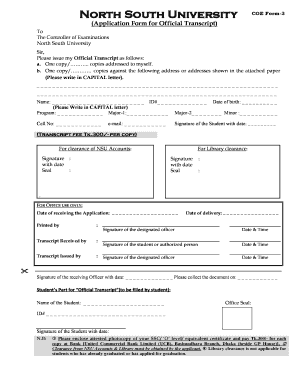
North South University Transcript Form


What is the South University Transcript?
The South University transcript is an official academic record that details a student's courses, grades, and degree completion. This document is essential for students who wish to transfer credits, apply for further education, or provide proof of their academic achievements to employers. The transcript can be categorized into two types: official and unofficial. An official transcript is typically sealed and sent directly to institutions or employers, while an unofficial transcript can be accessed by students for personal use.
How to Obtain the South University Transcript
To request a South University transcript, students can use the online transcript request system available on the university's website. This process usually requires students to log in to their account, verify their identity, and submit a request form. Students may need to provide personal information, such as their student ID and the address where the transcript should be sent. It is important to check if there are any associated fees for processing the request.
Steps to Complete the South University Transcript Request
Completing the South University transcript request involves several key steps:
- Log in to your South University account.
- Navigate to the transcript request section.
- Select whether you need an official or unofficial transcript.
- Fill out the required fields, including recipient information.
- Review your request for accuracy.
- Submit your request and pay any necessary fees.
After submission, you should receive a confirmation email detailing your request.
Legal Use of the South University Transcript
The South University transcript is considered a legal document that can be used to verify a student's academic history. It is essential for various purposes, such as applying for jobs, further education, or professional licenses. The integrity of the transcript is protected by laws such as the Family Educational Rights and Privacy Act (FERPA), which ensures that student records are kept confidential and only released with the student's consent.
Key Elements of the South University Transcript
A South University transcript typically includes the following key elements:
- Student's full name and identification number
- Course titles and codes
- Grades received for each course
- Degree conferred and date of graduation
- Institution's seal and signature of the registrar
These elements collectively provide a comprehensive overview of a student's academic performance and achievements.
Digital vs. Paper Version of the South University Transcript
Students can choose between a digital and a paper version of their South University transcript. The digital version is often faster to obtain and can be easily shared electronically with employers or educational institutions. In contrast, the paper version may be required for certain applications and is typically sent via postal mail. Both versions are equally valid, but students should consider their specific needs when making a request.
Quick guide on how to complete north south university transcript
Complete North South University Transcript effortlessly on any device
Managing documents online has gained popularity among businesses and individuals. It offers an ideal environmentally friendly alternative to traditional printed and signed papers, as you can locate the right form and securely store it online. airSlate SignNow equips you with all the necessary tools to create, edit, and eSign your documents swiftly without delays. Manage North South University Transcript on any device using the airSlate SignNow Android or iOS applications and enhance any document-centric process today.
How to modify and eSign North South University Transcript effortlessly
- Obtain North South University Transcript and click Get Form to begin.
- Employ the tools we offer to fill out your form.
- Highlight pertinent sections of the documents or redact sensitive information utilizing the tools specifically offered by airSlate SignNow for that purpose.
- Create your signature with the Sign tool, which takes mere seconds and holds the same legal validity as a conventional wet ink signature.
- Review the information and click on the Done button to save your changes.
- Select how you wish to deliver your form, via email, text message (SMS), invitation link, or download it to your computer.
Eliminate concerns about lost or misplaced documents, tedious form hunting, or errors that necessitate printing new document copies. airSlate SignNow fulfills all your document management needs in just a few clicks from a device of your choice. Edit and eSign North South University Transcript and ensure seamless communication at every stage of your form preparation process with airSlate SignNow.
Create this form in 5 minutes or less
Create this form in 5 minutes!
How to create an eSignature for the north south university transcript
How to create an electronic signature for a PDF online
How to create an electronic signature for a PDF in Google Chrome
How to create an e-signature for signing PDFs in Gmail
How to create an e-signature right from your smartphone
How to create an e-signature for a PDF on iOS
How to create an e-signature for a PDF on Android
People also ask
-
What is the process for a South University transcript request using airSlate SignNow?
To make a South University transcript request using airSlate SignNow, simply log in to your account and create a document for your transcript request. You can then electronically sign it and send it directly to South University. Our platform streamlines the process to ensure your request is handled quickly and efficiently.
-
What are the features of airSlate SignNow that assist with South University transcript requests?
airSlate SignNow offers a variety of features designed to simplify your South University transcript request. Key features include customizable templates, electronic signatures, and real-time tracking of document status. These tools help ensure that your requests are completed accurately and submitted on time.
-
Is airSlate SignNow cost-effective for South University transcript requests?
Yes, airSlate SignNow provides a cost-effective solution for South University transcript requests. Our pricing plans are flexible and cater to various needs, making it easy to manage budget constraints while ensuring you can send and eSign your documents without hassle. Explore our pricing options to find the best fit for you.
-
How can airSlate SignNow improve the efficiency of my South University transcript request?
By using airSlate SignNow, you can signNowly improve the efficiency of your South University transcript request. Our platform eliminates the need for printing and mailing, allowing you to complete your request digitally. Additionally, automated reminders and notifications keep you informed about the status of your request.
-
Can I integrate airSlate SignNow with other applications for my South University transcript request?
Absolutely! airSlate SignNow allows easy integration with various applications like Google Workspace, Dropbox, and more. This means you can seamlessly manage your South University transcript request alongside other tools you already use for a more streamlined workflow.
-
What security measures does airSlate SignNow implement for South University transcript requests?
Security is a top priority at airSlate SignNow, especially for sensitive documents like South University transcript requests. We implement industry-standard encryption, secure data storage, and compliance with regulations to ensure your information remains safe throughout the entire process.
-
Is there customer support available for assistance with South University transcript requests?
Yes, airSlate SignNow offers excellent customer support to assist you with your South University transcript request. Whether you have questions about the process, features, or need technical assistance, our support team is readily available via chat, email, or phone to help you any time.
Get more for North South University Transcript
- Tribal criminal court clerkamp39s manual pdf the tribal court form
- Florida bill of sale for conveyance of horse horse equine forms
- Time card utah state university usu form
- 4h missouri form
- Independent beauty consultant expense tracking form
- Collins appellant dol form
- Cpt30 fill 21e pdf clear data protected b when completed form
- Microsoft word tc108ins form
Find out other North South University Transcript
- How To Integrate Sign in Banking
- How To Use Sign in Banking
- Help Me With Use Sign in Banking
- Can I Use Sign in Banking
- How Do I Install Sign in Banking
- How To Add Sign in Banking
- How Do I Add Sign in Banking
- How Can I Add Sign in Banking
- Can I Add Sign in Banking
- Help Me With Set Up Sign in Government
- How To Integrate eSign in Banking
- How To Use eSign in Banking
- How To Install eSign in Banking
- How To Add eSign in Banking
- How To Set Up eSign in Banking
- How To Save eSign in Banking
- How To Implement eSign in Banking
- How To Set Up eSign in Construction
- How To Integrate eSign in Doctors
- How To Use eSign in Doctors