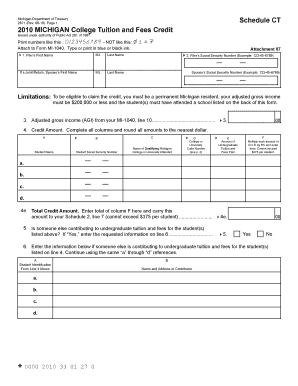
Schedule CT, Michigan College Tuition and Fees Credit Schedule CT, Michigan College Tuition and Fees Credit Form


What is the Schedule CT, Michigan College Tuition And Fees Credit
The Schedule CT is a form used in Michigan to claim the College Tuition and Fees Credit. This credit is designed to assist taxpayers in offsetting the costs associated with higher education. Eligible taxpayers can receive a credit based on qualified tuition and fees paid for themselves, their spouse, or dependents enrolled in an eligible institution. Understanding the specifics of this credit can help individuals manage their educational expenses more effectively.
How to use the Schedule CT, Michigan College Tuition And Fees Credit
Using the Schedule CT involves completing the form accurately to claim the College Tuition and Fees Credit. Taxpayers need to gather all necessary documentation, including proof of tuition payments and enrollment status. The form requires detailed information regarding the taxpayer, the educational institution, and the amounts paid. By following the instructions provided on the form, individuals can ensure they are claiming the correct amount of credit.
Steps to complete the Schedule CT, Michigan College Tuition And Fees Credit
To complete the Schedule CT, follow these steps:
- Gather all relevant documentation, including tuition statements and proof of enrollment.
- Fill out your personal information, including your name, address, and Social Security number.
- Provide details about the educational institution and the amount of tuition and fees paid.
- Calculate the credit amount based on the eligible expenses and enter it on the form.
- Review the completed form for accuracy before submission.
Eligibility Criteria for the Schedule CT, Michigan College Tuition And Fees Credit
Eligibility for the College Tuition and Fees Credit requires that the taxpayer or their dependent is enrolled in an eligible Michigan institution. The credit is available for tuition and fees paid for undergraduate or graduate courses. It is important to ensure that the institution meets the state’s requirements and that the expenses claimed are qualified under Michigan law.
Required Documents for the Schedule CT, Michigan College Tuition And Fees Credit
When filing the Schedule CT, taxpayers must provide specific documents to support their claim. These documents typically include:
- Tuition payment receipts from the educational institution.
- Proof of enrollment, such as a student ID or enrollment verification letter.
- Any relevant tax documents that may affect eligibility.
Filing Deadlines for the Schedule CT, Michigan College Tuition And Fees Credit
It is crucial to be aware of the filing deadlines associated with the Schedule CT. Generally, the form must be submitted by the same deadline as the Michigan income tax return. Taxpayers should check the Michigan Department of Treasury website for specific dates, as they may vary each year. Timely submission ensures that taxpayers can take advantage of the credit without facing penalties.
Quick guide on how to complete schedule ct michigan college tuition and fees credit schedule ct michigan college tuition and fees credit
Finalize [SKS] effortlessly on any gadget
Digital document management has become increasingly favored by businesses and individuals alike. It offers a superb environmentally friendly substitute for conventional printed and signed documents, allowing you to locate the right form and securely store it online. airSlate SignNow provides you with all the necessary tools to craft, alter, and eSign your documents promptly without delays. Manage [SKS] on any device using airSlate SignNow's Android or iOS applications and streamline any document-related processes today.
The most efficient method to modify and eSign [SKS] with ease
- Find [SKS] and then click Get Form to begin.
- Utilize the tools we offer to fill out your document.
- Emphasize important sections of your documents or obscure sensitive information with tools that airSlate SignNow provides specifically for those tasks.
- Generate your eSignature with the Sign tool, which takes mere seconds and carries the same legal validity as a traditional wet ink signature.
- Review the details and then click on the Done button to save your modifications.
- Choose how you wish to send your form, whether by email, SMS, invitation link, or download it to your computer.
Say goodbye to lost or misplaced documents, tedious form navigation, or mistakes that necessitate the printing of new document copies. airSlate SignNow meets all your document management needs with just a few clicks from any device you prefer. Alter and eSign [SKS] to ensure excellent communication throughout the form preparation process with airSlate SignNow.
Create this form in 5 minutes or less
Related searches to Schedule CT, Michigan College Tuition And Fees Credit Schedule CT, Michigan College Tuition And Fees Credit
Create this form in 5 minutes!
How to create an eSignature for the schedule ct michigan college tuition and fees credit schedule ct michigan college tuition and fees credit
How to create an electronic signature for a PDF online
How to create an electronic signature for a PDF in Google Chrome
How to create an e-signature for signing PDFs in Gmail
How to create an e-signature right from your smartphone
How to create an e-signature for a PDF on iOS
How to create an e-signature for a PDF on Android
People also ask
-
What is the Schedule CT, Michigan College Tuition And Fees Credit?
The Schedule CT, Michigan College Tuition And Fees Credit is a tax credit designed to help students and their families offset the costs of higher education in Michigan. This credit can signNowly reduce the financial burden of college tuition and fees, making education more accessible. Understanding this credit is essential for anyone looking to manage their college expenses effectively.
-
How can I apply for the Schedule CT, Michigan College Tuition And Fees Credit?
To apply for the Schedule CT, Michigan College Tuition And Fees Credit, you need to complete the appropriate tax forms when filing your state taxes. Ensure you have all necessary documentation regarding your tuition payments and enrollment status. This process is straightforward and can lead to substantial savings on your tax return.
-
What are the eligibility requirements for the Schedule CT, Michigan College Tuition And Fees Credit?
Eligibility for the Schedule CT, Michigan College Tuition And Fees Credit typically includes being a resident of Michigan and attending an eligible college or university. Additionally, you must meet certain income thresholds and have incurred qualified tuition and fees. It's important to review the specific criteria to ensure you qualify for this beneficial credit.
-
How much can I save with the Schedule CT, Michigan College Tuition And Fees Credit?
The amount you can save with the Schedule CT, Michigan College Tuition And Fees Credit varies based on your tuition expenses and income level. Generally, the credit can provide a signNow reduction in your tax liability, potentially saving you hundreds of dollars. This financial relief can make a substantial difference in managing college costs.
-
What features does airSlate SignNow offer for managing tuition-related documents?
airSlate SignNow offers a range of features that simplify the management of tuition-related documents, including eSigning, document storage, and secure sharing. These tools help streamline the process of submitting necessary paperwork for the Schedule CT, Michigan College Tuition And Fees Credit. With airSlate SignNow, you can ensure that all your documents are organized and easily accessible.
-
Can airSlate SignNow integrate with other financial software for tuition management?
Yes, airSlate SignNow can integrate with various financial software solutions, enhancing your ability to manage tuition and fees effectively. This integration allows for seamless data transfer and document management, making it easier to apply for the Schedule CT, Michigan College Tuition And Fees Credit. By using these tools together, you can optimize your financial planning for college expenses.
-
What are the benefits of using airSlate SignNow for tuition documentation?
Using airSlate SignNow for tuition documentation offers numerous benefits, including increased efficiency, reduced paperwork, and enhanced security. The platform allows you to eSign documents quickly, ensuring you meet deadlines for the Schedule CT, Michigan College Tuition And Fees Credit. Additionally, the user-friendly interface makes it easy for anyone to navigate the process.
Get more for Schedule CT, Michigan College Tuition And Fees Credit Schedule CT, Michigan College Tuition And Fees Credit
- Icec clarissa hug teacher of the year awarddocx illinoiscec form
- Form 14196 11 2010 filling statement
- 9045 jog road boynton beach fl 33472 s 561 pbcgov form
- Ct mls multi family listing input form filesusmrecom
- Kitselman fund grant application harry and janet kitselman were residents and civic leaders in the muncie community cfmdin form
- Local pinch point fund application form waste local plan wastelocalplanescc brighton hove gov
- F 3 arkansas commission on law enforcement standards and beebeark form
- Professional growth seminar registration form
Find out other Schedule CT, Michigan College Tuition And Fees Credit Schedule CT, Michigan College Tuition And Fees Credit
- How Do I eSignature North Carolina Construction LLC Operating Agreement
- eSignature Arkansas Doctors LLC Operating Agreement Later
- eSignature Tennessee Construction Contract Safe
- eSignature West Virginia Construction Lease Agreement Myself
- How To eSignature Alabama Education POA
- How To eSignature California Education Separation Agreement
- eSignature Arizona Education POA Simple
- eSignature Idaho Education Lease Termination Letter Secure
- eSignature Colorado Doctors Business Letter Template Now
- eSignature Iowa Education Last Will And Testament Computer
- How To eSignature Iowa Doctors Business Letter Template
- Help Me With eSignature Indiana Doctors Notice To Quit
- eSignature Ohio Education Purchase Order Template Easy
- eSignature South Dakota Education Confidentiality Agreement Later
- eSignature South Carolina Education Executive Summary Template Easy
- eSignature Michigan Doctors Living Will Simple
- How Do I eSignature Michigan Doctors LLC Operating Agreement
- How To eSignature Vermont Education Residential Lease Agreement
- eSignature Alabama Finance & Tax Accounting Quitclaim Deed Easy
- eSignature West Virginia Education Quitclaim Deed Fast