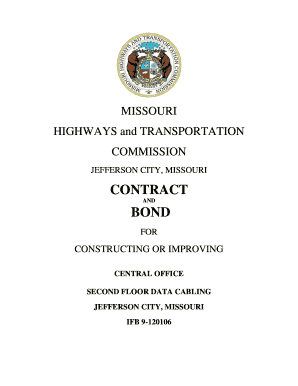
CONTRACT BOND Form


What is the CONTRACT BOND
A contract bond is a type of surety bond that ensures the fulfillment of a contractual obligation. It is commonly used in various industries, including construction, to protect the interests of project owners and stakeholders. When a contractor fails to meet the terms of a contract, the bond provides financial compensation to the affected party. This bond serves as a guarantee that the contractor will complete the project as specified, adhering to all relevant regulations and standards.
How to use the CONTRACT BOND
Using a contract bond involves several key steps. First, the principal (the party required to obtain the bond) must apply for the bond through a surety company. The surety evaluates the principal's creditworthiness and ability to fulfill the contract. Once approved, the bond is issued, and the principal must provide it to the project owner or relevant authority. It is crucial to keep the bond active throughout the duration of the contract to ensure ongoing protection.
Steps to complete the CONTRACT BOND
Completing a contract bond typically involves the following steps:
- Gather necessary information, including details about the contract and the parties involved.
- Choose a reputable surety company that offers contract bonds.
- Submit an application along with financial documentation for review.
- Receive a bond quote based on the assessment of risk.
- Review and sign the bond agreement upon approval.
- Provide the bond to the project owner or authority as required.
Key elements of the CONTRACT BOND
Several key elements define a contract bond:
- Principal: The party responsible for fulfilling the contract.
- Obligee: The party that requires the bond, typically the project owner.
- Surety: The company that issues the bond and guarantees the principal's performance.
- Bond amount: The financial limit of the bond, representing the maximum compensation available.
- Terms and conditions: Specific obligations and requirements outlined in the bond agreement.
Legal use of the CONTRACT BOND
The legal use of a contract bond is governed by state laws and regulations. In the United States, these bonds are often mandated for public projects to ensure that contractors adhere to contractual obligations. Failure to comply with the bond's terms can result in legal action, including claims against the bond. It is essential for all parties involved to understand their rights and responsibilities under the law when engaging in contracts that require a bond.
Who Issues the Form
Contract bonds are issued by surety companies, which specialize in providing various types of surety bonds. These companies assess the risk associated with the principal and determine the bond premium based on factors such as credit history, financial stability, and project scope. It is important to choose a licensed and reputable surety provider to ensure the bond's validity and reliability.
Eligibility Criteria
Eligibility for obtaining a contract bond typically includes several criteria:
- Demonstrated financial stability and creditworthiness.
- Experience in the relevant industry or field.
- A solid track record of completing similar projects.
- Compliance with all legal and regulatory requirements.
Meeting these criteria increases the likelihood of bond approval and favorable terms.
Quick guide on how to complete contract bond
Complete [SKS] effortlessly on any gadget
Digital document management has become increasingly popular among businesses and individuals. It offers a perfect eco-friendly substitute for traditional printed and signed papers, as you can easily find the appropriate form and securely store it online. airSlate SignNow equips you with all the tools necessary to create, modify, and eSign your documents quickly without delays. Manage [SKS] on any device with airSlate SignNow Android or iOS applications and enhance any document-based task today.
The simplest way to alter and eSign [SKS] with ease
- Find [SKS] and then click Get Form to begin.
- Utilize the tools we provide to complete your form.
- Emphasize important sections of your documents or obscure sensitive information with tools that airSlate SignNow specifically provides for that purpose.
- Create your signature using the Sign tool, which takes moments and carries the same legal validity as a conventional wet ink signature.
- Review the information and then click on the Done button to save your changes.
- Choose how you would like to send your form, via email, SMS, or invitation link, or download it to your computer.
Forget about lost or misplaced files, tiresome form searches, or mistakes that necessitate printing new document copies. airSlate SignNow meets your document management needs in just a few clicks from any device of your choosing. Edit and eSign [SKS] and ensure excellent communication at every stage of your form preparation process with airSlate SignNow.
Create this form in 5 minutes or less
Related searches to CONTRACT BOND
Create this form in 5 minutes!
How to create an eSignature for the contract bond
How to create an electronic signature for a PDF online
How to create an electronic signature for a PDF in Google Chrome
How to create an e-signature for signing PDFs in Gmail
How to create an e-signature right from your smartphone
How to create an e-signature for a PDF on iOS
How to create an e-signature for a PDF on Android
People also ask
-
What is a CONTRACT BOND and how does it work?
A CONTRACT BOND is a legally binding agreement that ensures the fulfillment of a contract's terms. It protects the interests of all parties involved by guaranteeing that obligations will be met. With airSlate SignNow, you can easily create and manage CONTRACT BONDS digitally, streamlining the process and enhancing security.
-
How can airSlate SignNow help with CONTRACT BOND management?
airSlate SignNow provides a user-friendly platform for creating, sending, and signing CONTRACT BONDS electronically. This solution simplifies the management of CONTRACT BONDS by allowing users to track document status in real-time and store all agreements securely in one place. The ease of use and efficiency can signNowly reduce administrative burdens.
-
What are the pricing options for using airSlate SignNow for CONTRACT BONDS?
airSlate SignNow offers flexible pricing plans tailored to meet the needs of businesses of all sizes. Whether you need basic features for occasional CONTRACT BOND management or advanced functionalities for high-volume usage, there’s a plan that fits your budget. Visit our pricing page to find the best option for your CONTRACT BOND needs.
-
Are there any integrations available for managing CONTRACT BONDS?
Yes, airSlate SignNow integrates seamlessly with various applications to enhance your CONTRACT BOND management process. You can connect with popular tools like Google Drive, Salesforce, and Microsoft Office, allowing for a more streamlined workflow. These integrations help ensure that your CONTRACT BONDS are easily accessible and manageable within your existing systems.
-
What are the benefits of using airSlate SignNow for CONTRACT BONDS?
Using airSlate SignNow for CONTRACT BONDS offers numerous benefits, including increased efficiency, reduced turnaround times, and enhanced security. The platform allows for quick eSigning, which accelerates the contract process and minimizes delays. Additionally, the digital storage of CONTRACT BONDS ensures that your documents are safe and easily retrievable.
-
Is it safe to sign CONTRACT BONDS electronically with airSlate SignNow?
Absolutely! airSlate SignNow employs advanced encryption and security protocols to ensure that your CONTRACT BONDS are signed and stored securely. Electronic signatures are legally binding and comply with regulations, making them a safe alternative to traditional signing methods. You can trust that your CONTRACT BONDS are protected throughout the signing process.
-
Can I customize my CONTRACT BOND templates in airSlate SignNow?
Yes, airSlate SignNow allows you to customize CONTRACT BOND templates to fit your specific needs. You can add your branding, adjust terms, and include necessary clauses to ensure that your CONTRACT BONDS meet legal requirements. This flexibility helps you create professional and tailored documents quickly.
Get more for CONTRACT BOND
- Lalos tacos iii bar amp grill oxford state of indiana ai form
- Temporary food event coordinators application form
- Public health department holtville chamber holtvillechamber form
- Contact environmental health services san mateo county health form
- Naic uniform application for alabama department of insurance insurance alabama
- Application for an existing tippecanoe county indiana home tippecanoe in form
- Sponsor application acrobat pdf the sundance stompede form
- Commercial lease application secure operations form
Find out other CONTRACT BOND
- How Can I Electronic signature Maine Lawers PPT
- How To Electronic signature Maine Lawers PPT
- Help Me With Electronic signature Minnesota Lawers PDF
- How To Electronic signature Ohio High Tech Presentation
- How Can I Electronic signature Alabama Legal PDF
- How To Electronic signature Alaska Legal Document
- Help Me With Electronic signature Arkansas Legal PDF
- How Can I Electronic signature Arkansas Legal Document
- How Can I Electronic signature California Legal PDF
- Can I Electronic signature Utah High Tech PDF
- How Do I Electronic signature Connecticut Legal Document
- How To Electronic signature Delaware Legal Document
- How Can I Electronic signature Georgia Legal Word
- How Do I Electronic signature Alaska Life Sciences Word
- How Can I Electronic signature Alabama Life Sciences Document
- How Do I Electronic signature Idaho Legal Form
- Help Me With Electronic signature Arizona Life Sciences PDF
- Can I Electronic signature Colorado Non-Profit Form
- How To Electronic signature Indiana Legal Form
- How To Electronic signature Illinois Non-Profit Document