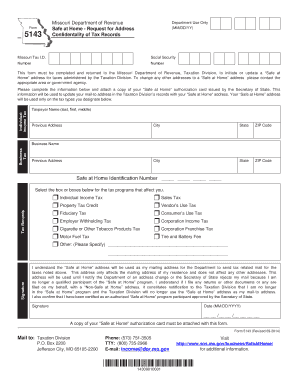
5143 Safe at Home Dor Mo Form


What is the 5143 Safe At Home Dor Mo
The 5143 Safe At Home Dor Mo is a specific form designed to facilitate the protection of personal information for individuals who may be victims of domestic violence, stalking, or similar concerns. This form allows participants to enroll in a program that provides a substitute address for legal purposes, ensuring their actual address remains confidential. It is particularly relevant for individuals seeking to maintain their safety while fulfilling legal obligations.
How to use the 5143 Safe At Home Dor Mo
Using the 5143 Safe At Home Dor Mo involves several straightforward steps. First, individuals must complete the form accurately, providing necessary personal information while ensuring that all details are correct. After filling out the form, it should be submitted to the appropriate state office that manages the Safe At Home program. Participants will then receive a substitute address that can be used for various legal documents, helping to protect their location from potential threats.
Steps to complete the 5143 Safe At Home Dor Mo
Completing the 5143 Safe At Home Dor Mo requires careful attention to detail. The steps include:
- Obtain the form from the designated state office or website.
- Fill out the required fields, including personal identification and reasons for requesting the program.
- Gather any supporting documentation that may be necessary, such as proof of residence or evidence of the need for protection.
- Submit the completed form along with any required documents to the appropriate office.
- Await confirmation of enrollment in the program and receipt of the substitute address.
Legal use of the 5143 Safe At Home Dor Mo
The legal use of the 5143 Safe At Home Dor Mo is crucial for individuals seeking to ensure their safety while complying with legal requirements. The substitute address provided through this program can be used for various legal documents, including voter registration, driver's licenses, and court documents. It is important to understand that this address serves as a legal shield, helping to keep the participant's actual location confidential in public records.
Eligibility Criteria
To qualify for the 5143 Safe At Home Dor Mo, individuals must meet specific eligibility criteria. Generally, applicants should be survivors of domestic violence, stalking, or similar threats. They may need to provide documentation supporting their claims, such as police reports or protective orders. Each state may have additional requirements, so it is essential to review local guidelines to ensure compliance.
Form Submission Methods
The 5143 Safe At Home Dor Mo can typically be submitted through various methods, including:
- Online submission via the designated state program website.
- Mailing the completed form to the appropriate office.
- In-person submission at local government offices or designated agencies.
Each method has its own advantages, and individuals should choose the one that best fits their circumstances and needs.
Quick guide on how to complete 5143 safe at home dor mo
Complete [SKS] effortlessly on any device
Managing documents online has gained traction among businesses and individuals. It offers an optimal eco-friendly alternative to traditional printed and signed documents, allowing you to access the necessary form and securely save it online. airSlate SignNow provides all the resources you require to create, modify, and electronically sign your documents efficiently without delays. Handle [SKS] on any platform with airSlate SignNow Android or iOS applications and enhance any document-centric process today.
The easiest method to modify and electronically sign [SKS] without difficulty
- Find [SKS] and click Get Form to begin.
- Utilize the tools we provide to fill out your document.
- Mark important sections of the documents or obscure sensitive data with tools that airSlate SignNow offers for that purpose.
- Create your electronic signature with the Sign feature, which takes seconds and carries the same legal validity as a traditional wet ink signature.
- Verify all the information and then click on the Done button to save your modifications.
- Choose how you wish to send your form, via email, text message (SMS), or invitation link, or download it to your computer.
Forget about lost or misplaced documents, tedious form searches, or errors that require printing new document copies. airSlate SignNow meets your document management needs in just a few clicks from any device of your choice. Edit and electronically sign [SKS] and ensure outstanding communication at any stage of your form preparation process with airSlate SignNow.
Create this form in 5 minutes or less
Create this form in 5 minutes!
How to create an eSignature for the 5143 safe at home dor mo
How to create an electronic signature for a PDF online
How to create an electronic signature for a PDF in Google Chrome
How to create an e-signature for signing PDFs in Gmail
How to create an e-signature right from your smartphone
How to create an e-signature for a PDF on iOS
How to create an e-signature for a PDF on Android
People also ask
-
What is 5143 Safe At Home Dor Mo?
5143 Safe At Home Dor Mo is a comprehensive solution designed to help businesses securely send and eSign documents. It streamlines the signing process, ensuring that your documents are handled efficiently and safely.
-
How much does 5143 Safe At Home Dor Mo cost?
The pricing for 5143 Safe At Home Dor Mo is competitive and tailored to fit various business needs. We offer flexible plans that cater to different usage levels, ensuring you get the best value for your investment.
-
What features does 5143 Safe At Home Dor Mo offer?
5143 Safe At Home Dor Mo includes features such as customizable templates, real-time tracking, and secure cloud storage. These features enhance the document signing experience, making it easier for users to manage their paperwork.
-
What are the benefits of using 5143 Safe At Home Dor Mo?
Using 5143 Safe At Home Dor Mo provides numerous benefits, including increased efficiency, reduced turnaround times, and enhanced security for your documents. It allows businesses to focus on their core activities while ensuring compliance and safety.
-
Can 5143 Safe At Home Dor Mo integrate with other software?
Yes, 5143 Safe At Home Dor Mo can seamlessly integrate with various software applications, enhancing your workflow. This integration capability allows you to connect with CRM systems, project management tools, and more.
-
Is 5143 Safe At Home Dor Mo user-friendly?
Absolutely! 5143 Safe At Home Dor Mo is designed with user experience in mind, featuring an intuitive interface that makes it easy for anyone to navigate. Whether you're tech-savvy or a beginner, you'll find it simple to use.
-
How secure is 5143 Safe At Home Dor Mo?
Security is a top priority for 5143 Safe At Home Dor Mo. We implement advanced encryption and security protocols to ensure that your documents are protected from unauthorized access and bsignNowes.
Get more for 5143 Safe At Home Dor Mo
- Cpy document freddie mac form
- Freddie mac additional supplement for mortgage participation certificates pcs prepayment penalty mortgages additional form
- Supplement to oering circular supplement dated april 7 2005 form
- Address information api guide
- Fy2010 annual report final nhtsa form
- Converting ineffective behaviors motivated by unconscious nhtsa nhtsa form
- The kansas field office star gsa gsa form
- C ampyear gsa gsa form
Find out other 5143 Safe At Home Dor Mo
- How To Integrate Sign in Banking
- How To Use Sign in Banking
- Help Me With Use Sign in Banking
- Can I Use Sign in Banking
- How Do I Install Sign in Banking
- How To Add Sign in Banking
- How Do I Add Sign in Banking
- How Can I Add Sign in Banking
- Can I Add Sign in Banking
- Help Me With Set Up Sign in Government
- How To Integrate eSign in Banking
- How To Use eSign in Banking
- How To Install eSign in Banking
- How To Add eSign in Banking
- How To Set Up eSign in Banking
- How To Save eSign in Banking
- How To Implement eSign in Banking
- How To Set Up eSign in Construction
- How To Integrate eSign in Doctors
- How To Use eSign in Doctors