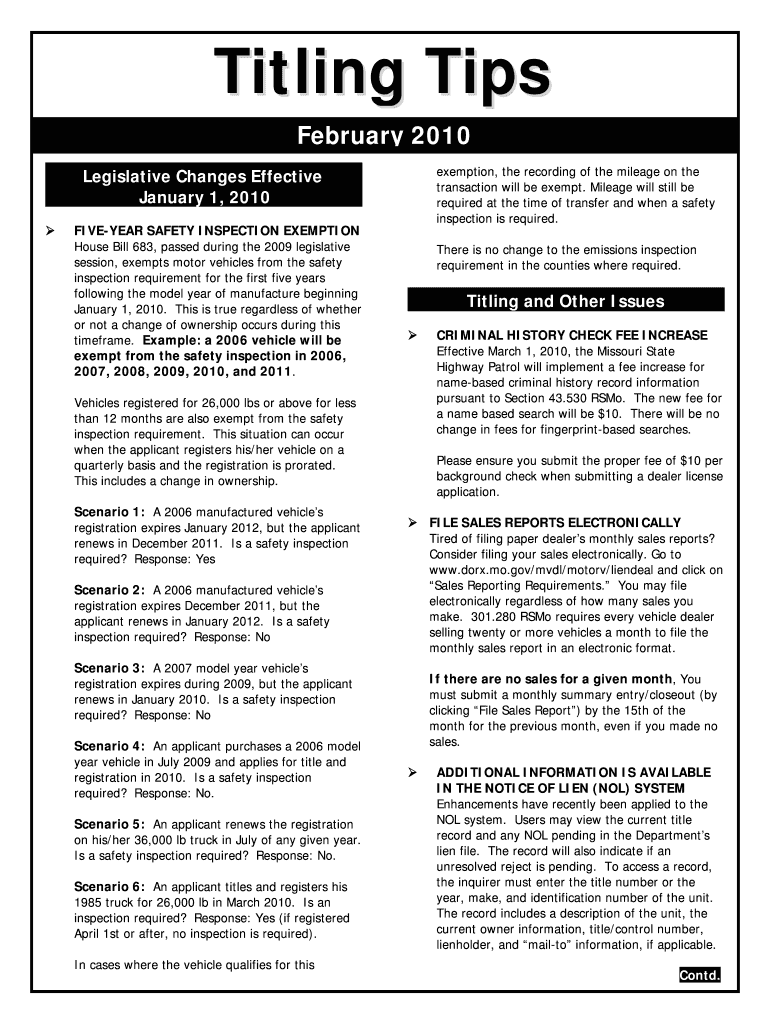
Titling Tips February Missouri Department of Revenue Dor Mo Form


Understanding the Titling Tips from the Missouri Department of Revenue
The Titling Tips from the Missouri Department of Revenue (DOR) provide essential guidance for individuals and businesses involved in vehicle registration and titling in Missouri. This resource outlines the necessary steps and requirements for properly titling vehicles, ensuring compliance with state regulations. It serves as a vital tool for new vehicle owners, those transferring titles, and individuals seeking to understand the titling process in Missouri.
Steps to Complete the Titling Process
Completing the titling process in Missouri involves several key steps:
- Gather necessary documents, including proof of ownership, identification, and any required forms.
- Complete the Application for Missouri Title and License (Form DOR-108). Ensure all information is accurate and complete.
- Submit the application along with the required fees to your local DOR office. This can be done in person or by mail.
- Receive your title and registration once the application is processed. Keep this document safe, as it serves as proof of ownership.
Required Documents for Titling
When applying for a title in Missouri, it's important to have the following documents ready:
- Proof of ownership, such as a bill of sale or previous title.
- A valid form of identification, like a driver's license or state ID.
- Completed Application for Missouri Title and License (Form DOR-108).
- Payment for applicable fees, which may vary based on the vehicle type and title status.
State-Specific Rules for Vehicle Titling
Missouri has specific regulations governing vehicle titling that applicants must adhere to. These include:
- Titles must be applied for within thirty days of vehicle purchase or transfer.
- Vehicles that are financed may require additional documentation from the lienholder.
- Special rules apply for vehicles that are rebuilt or salvaged, necessitating inspections before titling.
Examples of Common Titling Scenarios
Understanding common scenarios can help clarify the titling process:
- Purchasing a vehicle from a dealership typically involves receiving the title directly from the dealer.
- Buying a used vehicle from a private seller requires obtaining the title signed over to you.
- Transferring a title after a sale must include the completion of the title transfer section on the document.
Legal Use of Titling Information
The information provided in the Titling Tips is intended for legal use in the titling process. Misrepresentation or failure to comply with state regulations can result in penalties. It is crucial to ensure that all provided information is accurate and truthful to avoid complications during the titling process.
Quick guide on how to complete titling tips february missouri department of revenue dor mo
Complete [SKS] seamlessly on any device
Online document management has become increasingly popular among businesses and individuals. It serves as an ideal eco-friendly alternative to traditional printed and signed paperwork, allowing you to locate the necessary form and securely archive it online. airSlate SignNow provides all the tools required to create, alter, and electronically sign your documents swiftly without delays. Manage [SKS] on any device using airSlate SignNow's Android or iOS applications and enhance any document-related process today.
How to modify and eSign [SKS] effortlessly
- Find [SKS] and click on Get Form to begin.
- Utilize the tools we provide to fill out your form.
- Emphasize key sections of the documents or obscure sensitive information with tools that airSlate SignNow offers specifically for that purpose.
- Generate your signature with the Sign tool, which takes mere seconds and holds the same legal standing as a standard wet ink signature.
- Review all the details and click on the Done button to save your modifications.
- Choose how you would like to share your form, via email, text message (SMS), invitation link, or download it to your computer.
Eliminate concerns about lost or mislaid documents, lengthy form searches, or mistakes that require printing new copies. airSlate SignNow addresses all your document management needs in just a few clicks from any device you prefer. Modify and eSign [SKS] and ensure effective communication at any stage of your form preparation process with airSlate SignNow.
Create this form in 5 minutes or less
Related searches to Titling Tips February Missouri Department Of Revenue Dor Mo
Create this form in 5 minutes!
How to create an eSignature for the titling tips february missouri department of revenue dor mo
How to create an electronic signature for a PDF online
How to create an electronic signature for a PDF in Google Chrome
How to create an e-signature for signing PDFs in Gmail
How to create an e-signature right from your smartphone
How to create an e-signature for a PDF on iOS
How to create an e-signature for a PDF on Android
People also ask
-
What are the key Titling Tips February Missouri Department Of Revenue Dor Mo for vehicle registration?
The Titling Tips February Missouri Department Of Revenue Dor Mo emphasize the importance of providing accurate information when registering your vehicle. Ensure that all documents are complete and that you have the necessary identification. This will help avoid delays and ensure a smooth registration process.
-
How can airSlate SignNow assist with the Titling Tips February Missouri Department Of Revenue Dor Mo?
airSlate SignNow simplifies the document signing process, making it easier to comply with the Titling Tips February Missouri Department Of Revenue Dor Mo. With our platform, you can quickly eSign necessary documents and send them directly to the Department of Revenue. This streamlines your vehicle registration and titling process.
-
What features does airSlate SignNow offer that align with Titling Tips February Missouri Department Of Revenue Dor Mo?
airSlate SignNow offers features such as customizable templates and secure eSigning, which are essential for following the Titling Tips February Missouri Department Of Revenue Dor Mo. These features ensure that your documents are compliant and professionally handled, reducing the risk of errors during the titling process.
-
Is airSlate SignNow cost-effective for businesses needing Titling Tips February Missouri Department Of Revenue Dor Mo?
Yes, airSlate SignNow is a cost-effective solution for businesses that need to adhere to the Titling Tips February Missouri Department Of Revenue Dor Mo. Our pricing plans are designed to fit various budgets, allowing you to manage document signing without breaking the bank while ensuring compliance.
-
Can airSlate SignNow integrate with other tools for managing Titling Tips February Missouri Department Of Revenue Dor Mo?
Absolutely! airSlate SignNow integrates seamlessly with various business tools, enhancing your ability to manage the Titling Tips February Missouri Department Of Revenue Dor Mo. This integration allows for a more efficient workflow, ensuring that all necessary documents are easily accessible and properly signed.
-
What benefits does airSlate SignNow provide for following Titling Tips February Missouri Department Of Revenue Dor Mo?
Using airSlate SignNow provides numerous benefits when following the Titling Tips February Missouri Department Of Revenue Dor Mo. You gain access to a user-friendly interface, quick turnaround times for document signing, and enhanced security features that protect your sensitive information throughout the titling process.
-
How does airSlate SignNow ensure compliance with Titling Tips February Missouri Department Of Revenue Dor Mo?
airSlate SignNow ensures compliance with the Titling Tips February Missouri Department Of Revenue Dor Mo by providing legally binding eSignatures and maintaining a secure audit trail. This means that every document signed through our platform is verifiable and meets the legal requirements set forth by the Department of Revenue.
Get more for Titling Tips February Missouri Department Of Revenue Dor Mo
- I of county rhode form
- Texas property code prop11008 personal information in real
- If recorded return to form
- Ok close3pdf form
- Arkansas notice of requested information by corporation
- Id 014 77pdf form
- Mississippi quitclaim deed from individual to llc form
- Candidatura per una borsa di studio della confederazione form
Find out other Titling Tips February Missouri Department Of Revenue Dor Mo
- How Can I eSignature Maine Charity Quitclaim Deed
- How Do I eSignature Michigan Charity LLC Operating Agreement
- eSignature North Carolina Car Dealer NDA Now
- eSignature Missouri Charity Living Will Mobile
- eSignature New Jersey Business Operations Memorandum Of Understanding Computer
- eSignature North Dakota Car Dealer Lease Agreement Safe
- eSignature Oklahoma Car Dealer Warranty Deed Easy
- eSignature Oregon Car Dealer Rental Lease Agreement Safe
- eSignature South Carolina Charity Confidentiality Agreement Easy
- Can I eSignature Tennessee Car Dealer Limited Power Of Attorney
- eSignature Utah Car Dealer Cease And Desist Letter Secure
- eSignature Virginia Car Dealer Cease And Desist Letter Online
- eSignature Virginia Car Dealer Lease Termination Letter Easy
- eSignature Alabama Construction NDA Easy
- How To eSignature Wisconsin Car Dealer Quitclaim Deed
- eSignature California Construction Contract Secure
- eSignature Tennessee Business Operations Moving Checklist Easy
- eSignature Georgia Construction Residential Lease Agreement Easy
- eSignature Kentucky Construction Letter Of Intent Free
- eSignature Kentucky Construction Cease And Desist Letter Easy