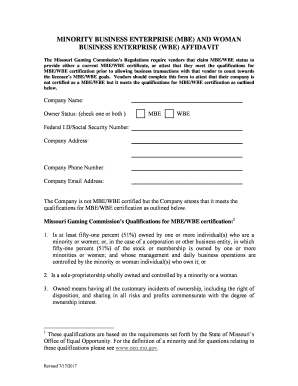
WBE AFFIDAVIT Missouri Gaming Commission Form


What is the WBE Affidavit Missouri Gaming Commission
The WBE Affidavit is a legal document required by the Missouri Gaming Commission to certify that a business qualifies as a Women-Owned Business Enterprise (WBE). This affidavit serves as a declaration of the ownership and control of the business by women, ensuring compliance with state regulations aimed at promoting diversity in the gaming industry. The affidavit is essential for businesses seeking to participate in contracts or projects funded by the Missouri Gaming Commission, as it verifies their eligibility for specific programs and opportunities.
Key Elements of the WBE Affidavit Missouri Gaming Commission
The WBE Affidavit includes several critical components that must be accurately completed to ensure validity. Key elements typically include:
- Business Information: Name, address, and contact details of the business.
- Ownership Details: Information about the women owners, including their percentage of ownership and roles within the company.
- Control Statement: A declaration affirming that women control the business operations and decision-making processes.
- Supporting Documentation: Required documents that substantiate the claims made in the affidavit, such as business formation documents and financial statements.
Steps to Complete the WBE Affidavit Missouri Gaming Commission
Completing the WBE Affidavit involves a series of straightforward steps:
- Gather necessary documentation that proves ownership and control.
- Fill out the affidavit form with accurate business and owner information.
- Review the completed affidavit for any errors or omissions.
- Submit the affidavit along with the required supporting documents to the Missouri Gaming Commission.
Legal Use of the WBE Affidavit Missouri Gaming Commission
The WBE Affidavit holds significant legal weight as it is utilized by the Missouri Gaming Commission to ensure compliance with state laws regarding minority business participation. Misrepresentation in the affidavit can lead to serious legal consequences, including penalties and disqualification from future contracts. Thus, it is crucial for businesses to ensure that all information provided is truthful and verifiable.
Eligibility Criteria for the WBE Affidavit Missouri Gaming Commission
To qualify for the WBE Affidavit, businesses must meet specific eligibility criteria, which generally include:
- The business must be at least fifty-one percent owned, operated, and controlled by one or more women.
- The business should be a for-profit entity and legally registered in Missouri.
- Owners must demonstrate their active involvement in the daily operations and decision-making of the business.
How to Obtain the WBE Affidavit Missouri Gaming Commission
The WBE Affidavit can be obtained directly from the Missouri Gaming Commission’s official website or by contacting their office. It is advisable to ensure that you are using the most current version of the affidavit to comply with any recent changes in regulations. Additionally, guidance may be available from local business development centers that assist with the application process.
Quick guide on how to complete wbe affidavit missouri gaming commission
Prepare [SKS] effortlessly on any device
Digital document management has become increasingly popular among businesses and individuals. It offers an ideal eco-friendly alternative to traditional printed and signed papers, as you can access the required form and securely store it online. airSlate SignNow equips you with all the necessary tools to create, modify, and electronically sign your documents swiftly without any hold-ups. Manage [SKS] on any device with airSlate SignNow's Android or iOS applications and enhance any document-centric process today.
How to modify and eSign [SKS] with ease
- Obtain [SKS] and then click Get Form to begin.
- Utilize the tools provided to complete your document.
- Emphasize relevant portions of the documents or obscure sensitive information with tools that airSlate SignNow offers specifically for that purpose.
- Create your signature using the Sign feature, which takes mere seconds and carries the same legal validity as a conventional wet ink signature.
- Verify all the details and then click on the Done button to save your modifications.
- Select your preferred method to send your form, via email, text message (SMS), invite link, or download it to your computer.
Eliminate concerns about lost or misplaced files, tedious form searches, or errors that necessitate printing new document copies. airSlate SignNow meets your document management needs in just a few clicks from any device of your choosing. Modify and eSign [SKS] and ensure outstanding communication at any stage of your form preparation process with airSlate SignNow.
Create this form in 5 minutes or less
Related searches to WBE AFFIDAVIT Missouri Gaming Commission
Create this form in 5 minutes!
How to create an eSignature for the wbe affidavit missouri gaming commission
How to create an electronic signature for a PDF online
How to create an electronic signature for a PDF in Google Chrome
How to create an e-signature for signing PDFs in Gmail
How to create an e-signature right from your smartphone
How to create an e-signature for a PDF on iOS
How to create an e-signature for a PDF on Android
People also ask
-
What is a WBE AFFIDAVIT for the Missouri Gaming Commission?
A WBE AFFIDAVIT for the Missouri Gaming Commission is a legal document that certifies a business as a Woman-Owned Business Enterprise. This affidavit is essential for businesses seeking to participate in state contracts and ensures compliance with the Missouri Gaming Commission's regulations.
-
How can airSlate SignNow help with the WBE AFFIDAVIT process?
airSlate SignNow streamlines the WBE AFFIDAVIT process by allowing businesses to easily create, send, and eSign documents online. Our platform simplifies the submission of the affidavit to the Missouri Gaming Commission, ensuring that all necessary information is accurately captured and securely transmitted.
-
What are the pricing options for using airSlate SignNow for WBE AFFIDAVIT submissions?
airSlate SignNow offers flexible pricing plans to accommodate various business needs. Whether you are a small business or a large enterprise, our cost-effective solutions ensure that you can efficiently manage your WBE AFFIDAVIT submissions without breaking the bank.
-
What features does airSlate SignNow provide for managing WBE AFFIDAVIT documents?
Our platform includes features such as customizable templates, secure eSigning, and real-time tracking of document status. These features make it easy to manage your WBE AFFIDAVIT for the Missouri Gaming Commission, ensuring a smooth and efficient process.
-
Are there any integrations available with airSlate SignNow for WBE AFFIDAVIT management?
Yes, airSlate SignNow integrates seamlessly with various applications, including CRM systems and cloud storage services. This allows you to manage your WBE AFFIDAVIT documents alongside your other business processes, enhancing efficiency and productivity.
-
What are the benefits of using airSlate SignNow for WBE AFFIDAVIT submissions?
Using airSlate SignNow for your WBE AFFIDAVIT submissions offers numerous benefits, including increased efficiency, reduced paperwork, and enhanced security. Our platform ensures that your documents are handled with care, allowing you to focus on growing your business.
-
Is airSlate SignNow compliant with Missouri Gaming Commission regulations?
Absolutely! airSlate SignNow is designed to comply with all relevant regulations, including those set forth by the Missouri Gaming Commission. This ensures that your WBE AFFIDAVIT submissions meet all legal requirements, providing peace of mind for your business.
Get more for WBE AFFIDAVIT Missouri Gaming Commission
Find out other WBE AFFIDAVIT Missouri Gaming Commission
- How To eSign Hawaii Employee confidentiality agreement
- eSign Idaho Generic lease agreement Online
- eSign Pennsylvania Generic lease agreement Free
- eSign Kentucky Home rental agreement Free
- How Can I eSign Iowa House rental lease agreement
- eSign Florida Land lease agreement Fast
- eSign Louisiana Land lease agreement Secure
- How Do I eSign Mississippi Land lease agreement
- eSign Connecticut Landlord tenant lease agreement Now
- eSign Georgia Landlord tenant lease agreement Safe
- Can I eSign Utah Landlord lease agreement
- How Do I eSign Kansas Landlord tenant lease agreement
- How Can I eSign Massachusetts Landlord tenant lease agreement
- eSign Missouri Landlord tenant lease agreement Secure
- eSign Rhode Island Landlord tenant lease agreement Later
- How Can I eSign North Carolina lease agreement
- eSign Montana Lease agreement form Computer
- Can I eSign New Hampshire Lease agreement form
- How To eSign West Virginia Lease agreement contract
- Help Me With eSign New Mexico Lease agreement form