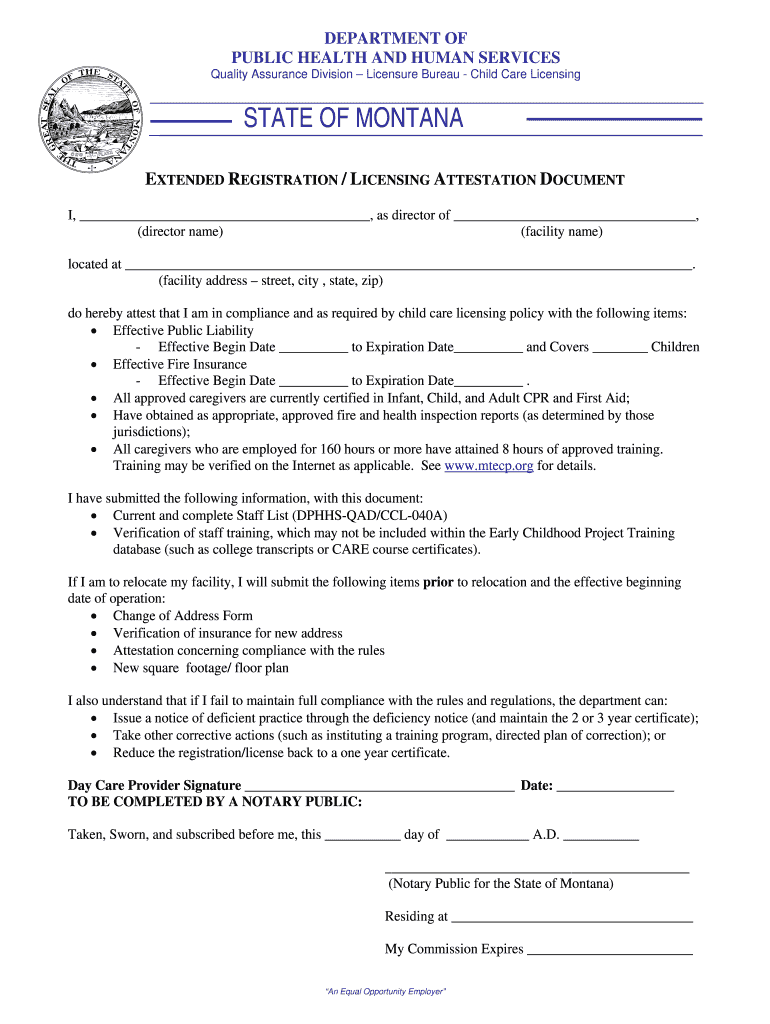
Attestation Document Department of Public Health & Human Services Dphhs Mt Form


Understanding the Attestation Document from the Department of Public Health & Human Services
The Attestation Document from the Department of Public Health & Human Services (DPHHS) in Montana serves as an official declaration that verifies certain facts or compliance with specific regulations. This document is often required for various health-related programs and services, ensuring that applicants meet the necessary criteria set forth by the state. It plays a crucial role in maintaining public health standards and facilitating access to services for individuals and families in need.
Steps to Complete the Attestation Document
Completing the Attestation Document involves several key steps to ensure accuracy and compliance. First, gather all necessary personal information, including identification details and any relevant health records. Next, carefully read the instructions provided with the document to understand the specific requirements. Fill out the form completely, ensuring that all information is truthful and accurate. Finally, review the completed document for any errors before submitting it to the appropriate department.
How to Obtain the Attestation Document
The Attestation Document can be obtained through the official website of the Montana Department of Public Health & Human Services. It may also be available at local health offices or community service centers. Individuals can request a physical copy or download a digital version, depending on their preference. Ensure that you have the correct version of the document to avoid any delays in processing.
Legal Use of the Attestation Document
The Attestation Document holds legal significance as it serves as a formal declaration of compliance with state health regulations. It may be used in various contexts, such as applying for health services, participating in public health programs, or fulfilling regulatory requirements. Misrepresentation or failure to provide accurate information on this document can lead to legal consequences, including penalties or denial of services.
Key Elements of the Attestation Document
Important components of the Attestation Document include personal identification information, a declaration of compliance with health regulations, and any supporting documentation required. The document typically requires a signature to affirm that the information provided is accurate and complete. Understanding these elements is essential for ensuring that the form is filled out correctly and meets all necessary requirements.
State-Specific Rules for the Attestation Document
Each state, including Montana, may have specific rules governing the use and submission of the Attestation Document. These rules can include deadlines for submission, eligibility criteria, and additional documentation that may be required. It is important for individuals to familiarize themselves with these state-specific guidelines to ensure compliance and avoid any potential issues with their application or service access.
Quick guide on how to complete attestation document department of public health amp human services dphhs mt
Complete [SKS] effortlessly on any device
Managing documents online has gained traction among businesses and individuals alike. It serves as an ideal eco-friendly alternative to conventional printed and signed paperwork, allowing you to access the required form and securely store it online. airSlate SignNow equips you with all the tools necessary to create, modify, and electronically sign your documents quickly and without delays. Handle [SKS] on any device using the airSlate SignNow Android or iOS applications and enhance any document-related task today.
The simplest method to edit and electronically sign [SKS] with ease
- Locate [SKS] and then click Get Form to begin.
- Utilize the tools we provide to complete your form.
- Emphasize essential sections of the documents or obscure sensitive information with tools that airSlate SignNow provides specifically for this purpose.
- Generate your signature with the Sign feature, which takes mere seconds and carries the same legal validity as a conventional wet ink signature.
- Review all the details and then click on the Done button to save your modifications.
- Choose how you prefer to send your form, whether by email, SMS, invitation link, or download it to your computer.
Eliminate concerns about missing or lost documents, tedious form searches, or mistakes that require reprinting new copies. airSlate SignNow addresses all your document management needs in just a few clicks from any device you choose. Modify and electronically sign [SKS] and ensure excellent communication at any stage of your form preparation process with airSlate SignNow.
Create this form in 5 minutes or less
Related searches to Attestation Document Department Of Public Health & Human Services Dphhs Mt
Create this form in 5 minutes!
How to create an eSignature for the attestation document department of public health amp human services dphhs mt
How to create an electronic signature for a PDF online
How to create an electronic signature for a PDF in Google Chrome
How to create an e-signature for signing PDFs in Gmail
How to create an e-signature right from your smartphone
How to create an e-signature for a PDF on iOS
How to create an e-signature for a PDF on Android
People also ask
-
What is an Attestation Document from the Department Of Public Health & Human Services Dphhs Mt?
An Attestation Document from the Department Of Public Health & Human Services Dphhs Mt is a formal declaration that verifies compliance with specific health and human services regulations. This document is essential for organizations seeking to demonstrate adherence to state guidelines and can be easily managed using airSlate SignNow.
-
How can airSlate SignNow help with the Attestation Document process?
airSlate SignNow streamlines the process of creating, sending, and signing Attestation Documents from the Department Of Public Health & Human Services Dphhs Mt. Our platform offers user-friendly features that simplify document management, ensuring that you can focus on compliance rather than paperwork.
-
What are the pricing options for using airSlate SignNow for Attestation Documents?
airSlate SignNow offers flexible pricing plans tailored to meet the needs of businesses handling Attestation Documents from the Department Of Public Health & Human Services Dphhs Mt. Our cost-effective solutions ensure that you can manage your documents efficiently without breaking the bank.
-
Are there any integrations available for managing Attestation Documents?
Yes, airSlate SignNow integrates seamlessly with various applications to enhance your workflow when managing Attestation Documents from the Department Of Public Health & Human Services Dphhs Mt. These integrations allow you to connect with tools you already use, making document management even more efficient.
-
What features does airSlate SignNow offer for Attestation Documents?
airSlate SignNow provides a range of features for managing Attestation Documents from the Department Of Public Health & Human Services Dphhs Mt, including eSignature capabilities, document templates, and real-time tracking. These features ensure that your documents are processed quickly and securely.
-
How secure is the airSlate SignNow platform for Attestation Documents?
Security is a top priority at airSlate SignNow. Our platform employs advanced encryption and compliance measures to protect your Attestation Documents from the Department Of Public Health & Human Services Dphhs Mt, ensuring that your sensitive information remains confidential and secure.
-
Can I customize my Attestation Document templates in airSlate SignNow?
Absolutely! airSlate SignNow allows you to customize your Attestation Document templates from the Department Of Public Health & Human Services Dphhs Mt to fit your specific needs. This flexibility ensures that your documents reflect your organization's branding and compliance requirements.
Get more for Attestation Document Department Of Public Health & Human Services Dphhs Mt
Find out other Attestation Document Department Of Public Health & Human Services Dphhs Mt
- How Do I Sign Wisconsin Legal Form
- Help Me With Sign Massachusetts Life Sciences Presentation
- How To Sign Georgia Non-Profit Presentation
- Can I Sign Nevada Life Sciences PPT
- Help Me With Sign New Hampshire Non-Profit Presentation
- How To Sign Alaska Orthodontists Presentation
- Can I Sign South Dakota Non-Profit Word
- Can I Sign South Dakota Non-Profit Form
- How To Sign Delaware Orthodontists PPT
- How Can I Sign Massachusetts Plumbing Document
- How To Sign New Hampshire Plumbing PPT
- Can I Sign New Mexico Plumbing PDF
- How To Sign New Mexico Plumbing Document
- How To Sign New Mexico Plumbing Form
- Can I Sign New Mexico Plumbing Presentation
- How To Sign Wyoming Plumbing Form
- Help Me With Sign Idaho Real Estate PDF
- Help Me With Sign Idaho Real Estate PDF
- Can I Sign Idaho Real Estate PDF
- How To Sign Idaho Real Estate PDF