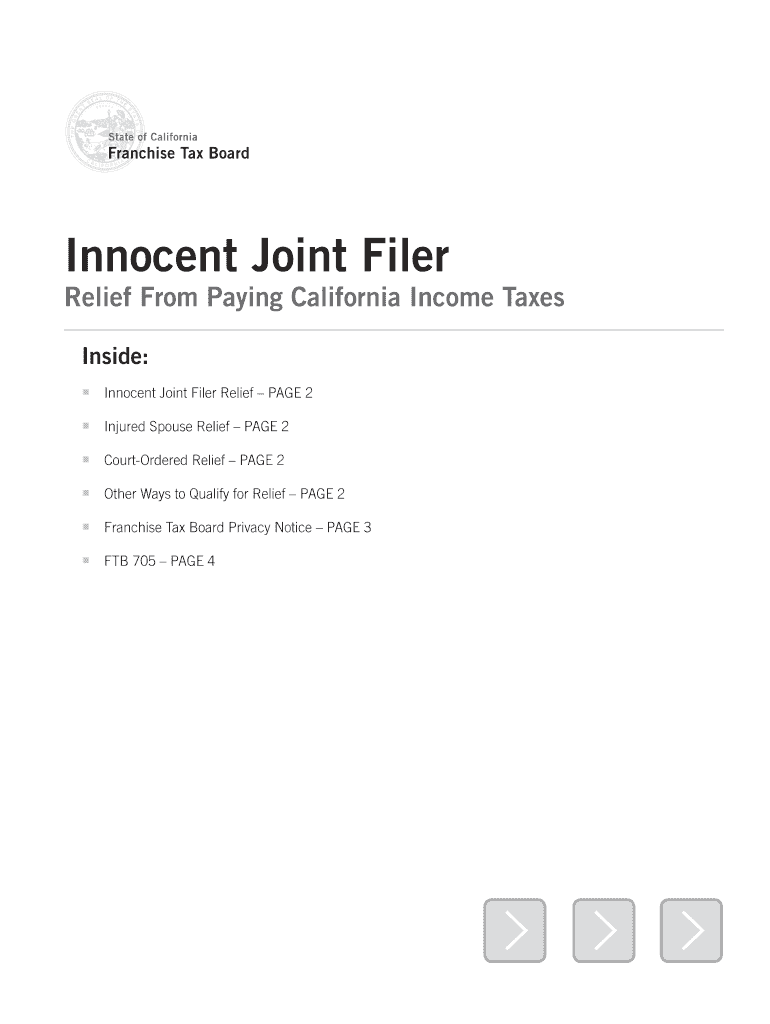
Ca Filer Form 2015


What is the Ca Filer Form
The Ca Filer Form is a specific document used for reporting income and tax information to the state of California. This form is essential for residents and businesses alike, as it helps ensure compliance with state tax laws. It is designed to capture various financial details, including income, deductions, and credits, which are necessary for accurate tax calculations. Understanding the purpose and requirements of the Ca Filer Form is crucial for anyone looking to fulfill their tax obligations in California.
How to use the Ca Filer Form
Using the Ca Filer Form involves several straightforward steps. First, ensure you have the correct version of the form for the tax year you are filing. Next, gather all necessary financial documents, such as W-2s, 1099s, and any other relevant income statements. Carefully fill out each section of the form, providing accurate information to avoid potential issues with your tax filing. Once completed, review the form for any errors before submitting it to the appropriate state tax authority.
Steps to complete the Ca Filer Form
Completing the Ca Filer Form requires attention to detail. Follow these steps:
- Download the latest version of the Ca Filer Form from a reliable source.
- Gather your financial documents, including income statements and previous tax returns.
- Fill in your personal information, including your name, address, and Social Security number.
- Report your income accurately, including wages, interest, and dividends.
- Claim any deductions or credits you qualify for, ensuring you have supporting documentation.
- Double-check all entries for accuracy and completeness.
- Sign and date the form before submission.
Legal use of the Ca Filer Form
The Ca Filer Form must be used in accordance with California state tax laws. It is legally binding when completed and submitted correctly. This form is recognized by the California Department of Tax and Fee Administration (CDTFA) and must meet all regulatory requirements to ensure compliance. Failure to use the form correctly can lead to penalties or delays in processing your tax return.
Filing Deadlines / Important Dates
Filing deadlines for the Ca Filer Form are critical to avoid penalties. Typically, the deadline for submitting your state tax return is April 15 of each year, aligning with federal tax deadlines. However, if this date falls on a weekend or holiday, the deadline may be extended. It is essential to stay informed about any changes to these dates, especially in light of special circumstances such as extensions granted during emergencies.
Form Submission Methods
The Ca Filer Form can be submitted through various methods, including:
- Online submission via the California Department of Tax and Fee Administration's website.
- Mailing a paper copy of the form to the designated state address.
- In-person submission at local tax offices, if available.
Choosing the right submission method can enhance the efficiency of your filing process and ensure timely processing of your tax return.
Quick guide on how to complete ca filer 2015 form
Your assistance manual on how to prepare your Ca Filer Form
If you’re wondering how to generate and submit your Ca Filer Form, here are some concise guidelines on how to make tax processing easier.
To start, you simply need to sign up for your airSlate SignNow account to change the way you manage documents online. airSlate SignNow is an extremely user-friendly and robust document solution that enables you to modify, generate, and finalize your income tax forms effortlessly. With its editor, you can toggle between text, checkboxes, and eSignatures and return to edit information as necessary. Streamline your tax administration with advanced PDF editing, eSigning, and intuitive sharing options.
Follow the instructions below to complete your Ca Filer Form in just a few minutes:
- Create your account and start working on PDFs within moments.
- Utilize our library to obtain any IRS tax form; explore various versions and schedules.
- Click Get form to launch your Ca Filer Form in our editor.
- Populate the required fillable fields with your details (text, numbers, checkmarks).
- Use the Sign Tool to add your legally-binding eSignature (if required).
- Review your document and correct any mistakes.
- Preserve changes, print your copy, send it to your recipient, and download it to your device.
Utilize this manual to file your taxes electronically with airSlate SignNow. Keep in mind that paper filing can lead to return errors and delays in refunds. Certainly, before e-filing your taxes, verify the IRS website for filing regulations in your state.
Create this form in 5 minutes or less
Find and fill out the correct ca filer 2015 form
FAQs
-
How can I fill out the FY 2015-16 and 2016-17 ITR forms after the 31st of March 2018?
As you know the last date of filling income tax retruns has been gone for the financial year 2015–16 and 2016–17. and if you haven’t done it before 31–03–2018. then i don’t think it is possible according to the current guidlines of IT Department. it may possible that they can send you the notice to answer for not filling the retrun and they may charge penalty alsoif your income was less than taxable limit then its ok it is a valid reson but you don’t need file ITR for those years but if your income was more than the limit then, i think you have to write the lette to your assessing officer with a genuine reason that why didn’t you file the ITR.This was only suggestion not adviceyou can also go through the professional chartered accountant
-
What is the link for filling out the CAT 2015 form?
CAT 2014
-
How can I fill out Google's intern host matching form to optimize my chances of receiving a match?
I was selected for a summer internship 2016.I tried to be very open while filling the preference form: I choose many products as my favorite products and I said I'm open about the team I want to join.I even was very open in the location and start date to get host matching interviews (I negotiated the start date in the interview until both me and my host were happy.) You could ask your recruiter to review your form (there are very cool and could help you a lot since they have a bigger experience).Do a search on the potential team.Before the interviews, try to find smart question that you are going to ask for the potential host (do a search on the team to find nice and deep questions to impress your host). Prepare well your resume.You are very likely not going to get algorithm/data structure questions like in the first round. It's going to be just some friendly chat if you are lucky. If your potential team is working on something like machine learning, expect that they are going to ask you questions about machine learning, courses related to machine learning you have and relevant experience (projects, internship). Of course you have to study that before the interview. Take as long time as you need if you feel rusty. It takes some time to get ready for the host matching (it's less than the technical interview) but it's worth it of course.
-
What is the procedure for filling out the CPT registration form online?
CHECK-LIST FOR FILLING-UP CPT JUNE - 2017 EXAMINATION APPLICATION FORM1 - BEFORE FILLING UP THE FORM, PLEASE DETERMINE YOUR ELIGIBILITY AS PER DETAILS GIVEN AT PARA 1.3 (IGNORE FILLING UP THE FORM IN CASE YOU DO NOT COMPLY WITH THE ELIGIBILITY REQUIREMENTS).2 - ENSURE THAT ALL COLUMNS OF THE FORM ARE FILLED UP/SELECTED CORRECTLY AND ARE CORRECTLY APPEARING IN THE PDF.3 - CENTRE IS SELECTED CORRECTLY AND IS CORRECTLY APPEARING IN THE PDF. (FOR REFERENCE SEE APPENDIX-A).4 - MEDIUM OF THE EXAMINATION IS SELECTED CORRECTLY AND IS CORRECTLY APPEARING IN THE PDF.5 - THE SCANNED COPY OF THE DECLARATION UPLOADED PERTAINS TO THE CURRENT EXAM CYCLE.6 - ENSURE THAT PHOTOGRAPHS AND SIGNATURES HAVE BEEN AFFIXED (If the same are not appearing in the pdf) AT APPROPRIATE COLUMNS OF THE PRINTOUT OF THE EXAM FORM.7 - ADDRESS HAS BEEN RECORDED CORRECTLY AND IS CORRECTLY APPEARING IN THE PDF.8 - IN CASE THE PDF IS NOT CONTAINING THE PHOTO/SIGNATURE THEN CANDIDATE HAS TO GET THE DECLARATION SIGNED AND PDF IS GOT ATTESTED.9 - RETAIN A COPY OF THE PDF/FILLED-IN FORM FOR YOUR FUTURE REFERENCE.10 - IN CASE THE PHOTO/SIGN IS NOT APPEARING IN THE PDF, PLEASE TAKE ATTESTATIONS AND SEND THE PDF (PRINT OUT) OF THE ONLINE SUMBITTED EXAMINATION APPLICATION BY SPEED POST/REGISTERED POST ONLY.11 - KEEP IN SAFE CUSTODY THE SPEED POST/REGISTERED POST RECEIPT ISSUED BY POSTAL AUTHORITY FOR SENDING THE PDF (PRINT OUT) OF THE ONLINE SUMBITTED EXAMINATION APPLICATION FORM TO THE INSTITUTE/ RECEIPT ISSUED BY ICAI IN CASE THE APPLICATION IS DEPOSITED BY HAND.Regards,Scholar For CA089773 13131Like us on facebookScholar for ca,cma,cs https://m.facebook.com/scholarca...Sambamurthy Nagar, 5th Street, Kakinada, Andhra Pradesh 533003https://g.co/kgs/VaK6g0
-
How do I fill out the CA CPT form offline?
To apply for CA CPT offline you need to grow through the following procedure:Download CPT Registration Form from the pdf link above.CPT registration fee is to be paid in the form of Demand Draft drawn in favor of “The Secretary, The Institute of Chartered Accountants of India, payable at concerned Regional Office i.e. Mumbai, Chennai, Kolkata, Kanpur or New Delhi”. If Registration Form is downloaded from the Institute’s website, add Rs. 100/- or US $10 along with Common Proficiency Course (CPC) Registration fee for supply of a copy of the Prospectus along with the study package. For fees related details you check this excellent article CA CPT Registration fees.You should fill following details Name in full (As per SSC X certificates)Sex Date of Birth Mother’s Name and Father’s Name Address Category: General, ST / SC, OBC, Backward Class or Disabled Nationality: Indian or Foreign National Medium of study: English or Hindi Educational Qualifications Details: 10th and 12th Annual income of Parents Demand draft details Affix recent passport size photoPrint out your registration form, attached the documents required and send it to ICAI. Check here for CA CPT Registration required document.For full details on CA CPT registration form offline check here: CA CPT registraiton form offline
Create this form in 5 minutes!
How to create an eSignature for the ca filer 2015 form
How to create an electronic signature for the Ca Filer 2015 Form in the online mode
How to generate an eSignature for the Ca Filer 2015 Form in Chrome
How to make an eSignature for putting it on the Ca Filer 2015 Form in Gmail
How to generate an eSignature for the Ca Filer 2015 Form right from your mobile device
How to make an eSignature for the Ca Filer 2015 Form on iOS devices
How to create an electronic signature for the Ca Filer 2015 Form on Android OS
People also ask
-
What is the Ca Filer Form and how can it benefit my business?
The Ca Filer Form is a specialized document designed for California tax filers that simplifies the process of submitting tax-related documents. By using the Ca Filer Form, businesses can ensure compliance with state regulations while streamlining their workflow. This not only saves time but also reduces the chances of errors, making it an essential tool for efficient tax filing.
-
How does airSlate SignNow help in completing the Ca Filer Form?
airSlate SignNow provides a user-friendly platform that enables users to fill out and sign the Ca Filer Form electronically. With features like easy document sharing and secure signatures, businesses can efficiently manage their tax forms without the hassle of printing or mailing. This enhances productivity and ensures that all submissions are properly executed.
-
Is there a cost associated with using the Ca Filer Form through airSlate SignNow?
airSlate SignNow offers various pricing plans that accommodate different business needs, including access to the Ca Filer Form. While there is a subscription fee, many users find it cost-effective compared to traditional methods of document handling. Be sure to check our pricing page for detailed information on all plans available.
-
Can I integrate airSlate SignNow with other applications when using the Ca Filer Form?
Yes, airSlate SignNow supports seamless integrations with various applications such as Google Drive, CRM systems, and more, allowing for easy management of the Ca Filer Form. This flexibility ensures that you can streamline your existing workflows and promote collaboration across multiple platforms. Integration makes it easier to access and send your forms directly from other tools.
-
What security measures does airSlate SignNow implement for the Ca Filer Form?
Security is a top priority at airSlate SignNow, especially when handling sensitive documents like the Ca Filer Form. Our platform uses encryption, multi-factor authentication, and secure cloud storage to protect your data. This commitment to security ensures that your tax information remains confidential and secure during the entire process.
-
How can airSlate SignNow improve my overall document workflow for the Ca Filer Form?
By using airSlate SignNow for the Ca Filer Form, businesses can automate and enhance their document workflows, ultimately saving time and increasing efficiency. Features like automated reminders and tracking ensure that you stay organized and informed about the status of your forms. This reduces stress and allows you to focus on your core business activities.
-
Is it easy to get started with the Ca Filer Form on airSlate SignNow?
Absolutely! Getting started with the Ca Filer Form on airSlate SignNow is quick and straightforward. Simply sign up for an account, navigate to the template section, and you can start filling out and sending your forms in minutes. Our intuitive interface and customer support are designed to help you every step of the way.
Get more for Ca Filer Form
- Indemnity form horse dynamics for a child
- Florida wic form 28259800
- I e shaffer local 102 form
- Fatca hsbc form
- Workplace inspection report form
- Sun diego employment application form
- An alternative model for first level clinical education experiences in physical therapy an alternative model for first level form
- I 783 rev 04 02 omb 1110 0052 privacy act fbi criminal background check form form i 783eforms fillabrequesting fbi
Find out other Ca Filer Form
- eSignature Montana Real Estate Quitclaim Deed Mobile
- eSignature Montana Real Estate Quitclaim Deed Fast
- eSignature Montana Real Estate Cease And Desist Letter Easy
- How Do I eSignature Nebraska Real Estate Lease Agreement
- eSignature Nebraska Real Estate Living Will Now
- Can I eSignature Michigan Police Credit Memo
- eSignature Kentucky Sports Lease Agreement Template Easy
- eSignature Minnesota Police Purchase Order Template Free
- eSignature Louisiana Sports Rental Application Free
- Help Me With eSignature Nevada Real Estate Business Associate Agreement
- How To eSignature Montana Police Last Will And Testament
- eSignature Maine Sports Contract Safe
- eSignature New York Police NDA Now
- eSignature North Carolina Police Claim Secure
- eSignature New York Police Notice To Quit Free
- eSignature North Dakota Real Estate Quitclaim Deed Later
- eSignature Minnesota Sports Rental Lease Agreement Free
- eSignature Minnesota Sports Promissory Note Template Fast
- eSignature Minnesota Sports Forbearance Agreement Online
- eSignature Oklahoma Real Estate Business Plan Template Free