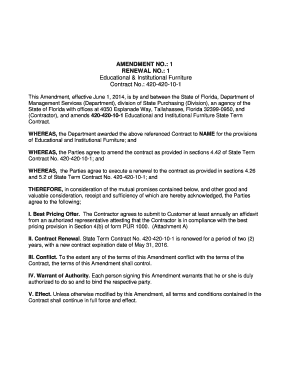
TITLE EducationalInstitutional Furniture CONTRACT NO Form


What is the TITLE EducationalInstitutional Furniture CONTRACT NO
The TITLE EducationalInstitutional Furniture CONTRACT NO is a formal agreement used primarily by educational institutions to procure furniture and related services. This contract outlines the specific terms and conditions under which furniture suppliers provide products to schools, colleges, and universities. It serves as a legal document that establishes the responsibilities of both the institution and the supplier, ensuring that all parties are aware of their obligations and rights throughout the procurement process.
How to use the TITLE EducationalInstitutional Furniture CONTRACT NO
Using the TITLE EducationalInstitutional Furniture CONTRACT NO involves several key steps. First, educational institutions need to identify their furniture needs based on their specific requirements. Once the needs are established, institutions can select a supplier that meets their criteria. The contract should then be filled out with accurate details regarding the order, including quantities, specifications, and delivery timelines. It is essential to review the terms carefully before signing to ensure compliance with all legal and institutional policies.
Steps to complete the TITLE EducationalInstitutional Furniture CONTRACT NO
Completing the TITLE EducationalInstitutional Furniture CONTRACT NO requires a systematic approach:
- Identify furniture needs based on institutional requirements.
- Research and select a qualified supplier.
- Fill out the contract with necessary details, including pricing and delivery terms.
- Review the contract for accuracy and compliance with institutional policies.
- Obtain necessary approvals from relevant stakeholders.
- Sign and date the contract to finalize the agreement.
Key elements of the TITLE EducationalInstitutional Furniture CONTRACT NO
Several key elements must be included in the TITLE EducationalInstitutional Furniture CONTRACT NO to ensure its effectiveness:
- Parties involved: Clearly identify the educational institution and the supplier.
- Scope of work: Define the type and quantity of furniture being procured.
- Pricing: Outline the total cost and payment terms.
- Delivery schedule: Specify when and how the furniture will be delivered.
- Warranties and guarantees: Include any warranties provided by the supplier.
- Termination clauses: Detail the conditions under which the contract can be terminated.
Legal use of the TITLE EducationalInstitutional Furniture CONTRACT NO
The TITLE EducationalInstitutional Furniture CONTRACT NO is legally binding once signed by both parties. It is crucial for educational institutions to ensure that the contract complies with local, state, and federal regulations. This includes adhering to procurement laws specific to educational entities. Institutions should also keep a copy of the signed contract for their records, as it may be needed for audits or future reference.
Examples of using the TITLE EducationalInstitutional Furniture CONTRACT NO
Examples of using the TITLE EducationalInstitutional Furniture CONTRACT NO include:
- A university purchasing classroom desks and chairs for a new building.
- A school district acquiring furniture for a renovated library.
- A college sourcing laboratory tables and equipment for science labs.
In each instance, the contract ensures that the procurement process is transparent and legally compliant, protecting both the institution and the supplier.
Quick guide on how to complete title educationalinstitutional furniture contract no
Complete [SKS] seamlessly on any device
Online document administration has gained traction among businesses and individuals. It offers an ideal eco-friendly substitute for conventional printed and signed documents, as you can obtain the necessary form and securely store it online. airSlate SignNow equips you with all the features required to create, modify, and eSign your documents swiftly without delays. Manage [SKS] on any platform with airSlate SignNow Android or iOS applications and streamline any document-related process today.
How to modify and eSign [SKS] with ease
- Obtain [SKS] and click on Get Form to begin.
- Utilize the tools we provide to complete your form.
- Emphasize relevant portions of your documents or obscure sensitive details with tools that airSlate SignNow specifically provides for that function.
- Create your signature using the Sign tool, which takes mere seconds and carries the same legal authority as a traditional wet ink signature.
- Review all the information and click on the Done button to save your modifications.
- Choose your preferred method for sending your form, whether by email, SMS, invite link, or download it to your computer.
Eliminate concerns about lost or mislaid files, tedious form navigation, or mistakes that require printing new document copies. airSlate SignNow addresses all your document management needs in just a few clicks from a device of your choice. Edit and eSign [SKS] to guarantee effective communication at every phase of your form preparation process with airSlate SignNow.
Create this form in 5 minutes or less
Related searches to TITLE EducationalInstitutional Furniture CONTRACT NO
Create this form in 5 minutes!
How to create an eSignature for the title educationalinstitutional furniture contract no
How to create an electronic signature for a PDF online
How to create an electronic signature for a PDF in Google Chrome
How to create an e-signature for signing PDFs in Gmail
How to create an e-signature right from your smartphone
How to create an e-signature for a PDF on iOS
How to create an e-signature for a PDF on Android
People also ask
-
What is the TITLE EducationalInstitutional Furniture CONTRACT NO.?
The TITLE EducationalInstitutional Furniture CONTRACT NO. is a specific agreement that outlines the procurement of educational and institutional furniture. This contract ensures that educational institutions can access high-quality furniture at competitive prices, streamlining the purchasing process.
-
How can I benefit from the TITLE EducationalInstitutional Furniture CONTRACT NO.?
By utilizing the TITLE EducationalInstitutional Furniture CONTRACT NO., institutions can save time and money while ensuring compliance with procurement regulations. This contract provides access to a wide range of furniture options tailored to educational environments, enhancing the learning experience.
-
What types of furniture are included in the TITLE EducationalInstitutional Furniture CONTRACT NO.?
The TITLE EducationalInstitutional Furniture CONTRACT NO. includes various types of furniture such as desks, chairs, tables, and storage solutions designed specifically for educational settings. These products are selected for their durability, functionality, and aesthetic appeal.
-
Is there a minimum order requirement for the TITLE EducationalInstitutional Furniture CONTRACT NO.?
Typically, there is no minimum order requirement for the TITLE EducationalInstitutional Furniture CONTRACT NO., allowing institutions to purchase according to their specific needs. This flexibility helps schools and universities manage their budgets effectively while acquiring necessary furniture.
-
How does pricing work under the TITLE EducationalInstitutional Furniture CONTRACT NO.?
Pricing under the TITLE EducationalInstitutional Furniture CONTRACT NO. is structured to provide competitive rates for educational institutions. The contract often includes discounts based on volume purchases, ensuring that schools can maximize their budget while obtaining quality furniture.
-
Can I customize furniture options under the TITLE EducationalInstitutional Furniture CONTRACT NO.?
Yes, many suppliers under the TITLE EducationalInstitutional Furniture CONTRACT NO. offer customization options to meet the specific needs of educational institutions. This allows schools to select colors, materials, and configurations that best fit their environment and branding.
-
What are the delivery options for furniture purchased through the TITLE EducationalInstitutional Furniture CONTRACT NO.?
Delivery options for furniture purchased through the TITLE EducationalInstitutional Furniture CONTRACT NO. vary by supplier but generally include standard shipping and installation services. Institutions can coordinate delivery timelines to align with their academic schedules.
Get more for TITLE EducationalInstitutional Furniture CONTRACT NO
Find out other TITLE EducationalInstitutional Furniture CONTRACT NO
- Electronic signature Doctors PDF Louisiana Now
- How To Electronic signature Massachusetts Doctors Quitclaim Deed
- Electronic signature Minnesota Doctors Last Will And Testament Later
- How To Electronic signature Michigan Doctors LLC Operating Agreement
- How Do I Electronic signature Oregon Construction Business Plan Template
- How Do I Electronic signature Oregon Construction Living Will
- How Can I Electronic signature Oregon Construction LLC Operating Agreement
- How To Electronic signature Oregon Construction Limited Power Of Attorney
- Electronic signature Montana Doctors Last Will And Testament Safe
- Electronic signature New York Doctors Permission Slip Free
- Electronic signature South Dakota Construction Quitclaim Deed Easy
- Electronic signature Texas Construction Claim Safe
- Electronic signature Texas Construction Promissory Note Template Online
- How To Electronic signature Oregon Doctors Stock Certificate
- How To Electronic signature Pennsylvania Doctors Quitclaim Deed
- Electronic signature Utah Construction LLC Operating Agreement Computer
- Electronic signature Doctors Word South Dakota Safe
- Electronic signature South Dakota Doctors Confidentiality Agreement Myself
- How Do I Electronic signature Vermont Doctors NDA
- Electronic signature Utah Doctors Promissory Note Template Secure