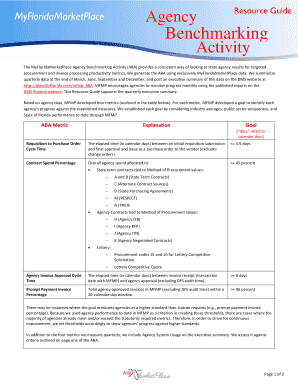
Benchmarking Form


What is Benchmarking
Benchmarking is a systematic process used by organizations to measure their performance against industry standards or best practices. This evaluation helps businesses identify areas for improvement, set performance goals, and enhance their operational efficiency. By comparing key metrics, such as productivity, quality, and customer satisfaction, companies can gain insights into their competitive position and make informed decisions. Benchmarking can be applied across various functions, including finance, operations, and customer service, making it a versatile tool for continuous improvement.
How to Use Benchmarking
To effectively use benchmarking, organizations should follow a structured approach. First, identify the specific processes or metrics to benchmark. Next, select relevant industry standards or competitors for comparison. Collect data on both internal performance and external benchmarks. Analyze the data to identify gaps and opportunities for improvement. Finally, implement changes based on the insights gained and monitor progress over time. Regularly revisiting the benchmarking process ensures that organizations remain competitive and responsive to market changes.
Key Elements of Benchmarking
Several key elements are essential for successful benchmarking. These include:
- Clear Objectives: Define what you aim to achieve through benchmarking.
- Data Collection: Gather accurate and relevant data from both internal and external sources.
- Analysis: Compare your performance against benchmarks to identify strengths and weaknesses.
- Action Plan: Develop a strategy to address identified gaps and enhance performance.
- Continuous Monitoring: Regularly review and update benchmarking efforts to adapt to changes in the industry.
Examples of Using Benchmarking
Benchmarking can be applied in various contexts. For instance, a manufacturing company might compare production efficiency metrics with industry leaders to identify best practices. A retail business could analyze customer satisfaction scores against competitors to enhance service quality. Additionally, a nonprofit organization may benchmark fundraising efforts to improve donor engagement strategies. These examples illustrate how benchmarking can drive improvement across different sectors.
Legal Use of Benchmarking
When engaging in benchmarking, it is crucial to adhere to legal and ethical standards. Organizations must ensure that the data collected is obtained legally and does not infringe on proprietary information. Additionally, companies should avoid practices that could be perceived as anti-competitive, such as colluding with competitors to share sensitive data. By following legal guidelines, businesses can effectively use benchmarking as a tool for growth and improvement without risking legal repercussions.
Filing Deadlines / Important Dates
For organizations that rely on benchmarking for compliance or reporting purposes, it is essential to be aware of relevant filing deadlines and important dates. These may include annual reporting deadlines for financial performance metrics or specific timelines for submitting industry comparisons. Staying informed about these dates helps ensure that benchmarking efforts align with regulatory requirements and organizational goals.
Quick guide on how to complete benchmarking
Execute [SKS] effortlessly on any device
Web-based document management has become increasingly popular among businesses and individuals. It offers an excellent environmentally friendly alternative to conventional printed and signed documents, allowing you to access the necessary forms and securely retain them online. airSlate SignNow provides you with all the tools you require to create, modify, and eSign your documents quickly without delays. Manage [SKS] on any platform with airSlate SignNow's Android or iOS applications and simplify any document-related task today.
The easiest way to modify and eSign [SKS] effortlessly
- Locate [SKS] and click Get Form to begin.
- Utilize the tools we provide to fill out your form.
- Highlight pertinent sections of the documents or obscure sensitive information with tools that airSlate SignNow supplies specifically for that purpose.
- Create your electronic signature using the Sign tool, which takes seconds and holds the same legal significance as a conventional handwritten signature.
- Review all the details and click the Done button to save your changes.
- Choose how you want to send your form, via email, SMS, or invitation link, or download it to your computer.
Say goodbye to lost or misplaced documents, tedious form searches, or errors that require printing new document copies. airSlate SignNow meets all your document management needs within a few clicks from any device you prefer. Edit and eSign [SKS] and ensure excellent communication throughout any phase of your form preparation process with airSlate SignNow.
Create this form in 5 minutes or less
Related searches to Benchmarking
Create this form in 5 minutes!
How to create an eSignature for the benchmarking
How to create an electronic signature for a PDF online
How to create an electronic signature for a PDF in Google Chrome
How to create an e-signature for signing PDFs in Gmail
How to create an e-signature right from your smartphone
How to create an e-signature for a PDF on iOS
How to create an e-signature for a PDF on Android
People also ask
-
What is Benchmarking in the context of airSlate SignNow?
Benchmarking in airSlate SignNow refers to the process of comparing your document signing and management practices against industry standards. This helps businesses identify areas for improvement and optimize their workflows. By utilizing benchmarking, organizations can enhance efficiency and ensure they are leveraging the best practices in eSigning.
-
How does airSlate SignNow support Benchmarking for businesses?
airSlate SignNow provides tools that allow businesses to track their document signing metrics and compare them with industry benchmarks. This feature enables users to analyze their performance and make data-driven decisions. By understanding where they stand, companies can implement strategies to improve their eSigning processes.
-
What are the pricing options for airSlate SignNow?
airSlate SignNow offers flexible pricing plans that cater to different business needs, making it accessible for companies of all sizes. Each plan includes features that support effective Benchmarking, allowing users to evaluate their document workflows. You can choose a plan that best fits your requirements and budget.
-
What features does airSlate SignNow offer for effective Benchmarking?
airSlate SignNow includes features such as analytics dashboards, customizable templates, and integration capabilities that facilitate Benchmarking. These tools help users monitor their signing processes and compare them against established benchmarks. This ensures that businesses can continuously improve their document management strategies.
-
How can Benchmarking improve my business processes?
By implementing Benchmarking with airSlate SignNow, businesses can identify inefficiencies and streamline their document workflows. This leads to faster turnaround times and improved customer satisfaction. Ultimately, Benchmarking helps organizations stay competitive by optimizing their eSigning practices.
-
Can airSlate SignNow integrate with other software for Benchmarking?
Yes, airSlate SignNow offers integrations with various software applications that enhance Benchmarking capabilities. These integrations allow businesses to pull data from multiple sources, providing a comprehensive view of their document signing performance. This holistic approach enables better analysis and informed decision-making.
-
What benefits does Benchmarking provide for remote teams?
Benchmarking with airSlate SignNow offers remote teams the ability to assess their document signing efficiency from anywhere. This is crucial for maintaining productivity and collaboration in a distributed work environment. By understanding their performance metrics, remote teams can adapt and improve their workflows effectively.
Get more for Benchmarking
Find out other Benchmarking
- Help Me With eSign Hawaii Event Vendor Contract
- How To eSignature Louisiana End User License Agreement (EULA)
- How To eSign Hawaii Franchise Contract
- eSignature Missouri End User License Agreement (EULA) Free
- eSign Delaware Consulting Agreement Template Now
- eSignature Missouri Hold Harmless (Indemnity) Agreement Later
- eSignature Ohio Hold Harmless (Indemnity) Agreement Mobile
- eSignature California Letter of Intent Free
- Can I eSign Louisiana General Power of Attorney Template
- eSign Mississippi General Power of Attorney Template Free
- How Can I eSignature New Mexico Letter of Intent
- Can I eSign Colorado Startup Business Plan Template
- eSign Massachusetts Startup Business Plan Template Online
- eSign New Hampshire Startup Business Plan Template Online
- How To eSign New Jersey Startup Business Plan Template
- eSign New York Startup Business Plan Template Online
- eSign Colorado Income Statement Quarterly Mobile
- eSignature Nebraska Photo Licensing Agreement Online
- How To eSign Arizona Profit and Loss Statement
- How To eSign Hawaii Profit and Loss Statement