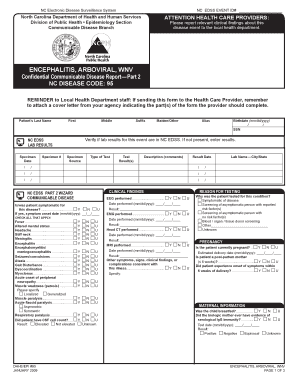
NC Electronic Disease Surveillance System Epi Publichealth Nc Form


What is the NC Electronic Disease Surveillance System?
The NC Electronic Disease Surveillance System (NC EDSS) is a comprehensive platform designed to monitor and manage public health data related to infectious diseases in North Carolina. This system facilitates the collection, analysis, and reporting of disease information, enabling public health officials to respond effectively to outbreaks and health threats. It serves as a critical tool for epidemiologists and healthcare providers, ensuring timely communication and data sharing across various stakeholders in the healthcare system.
How to use the NC Electronic Disease Surveillance System
Using the NC Electronic Disease Surveillance System involves several straightforward steps. Users must first register for an account, which typically requires providing relevant identification and professional credentials. Once registered, users can log in to the system to report cases, access disease data, and view real-time analytics. Training resources and user guides are available to assist users in navigating the platform effectively, ensuring that public health data is accurately reported and utilized.
Steps to complete the NC Electronic Disease Surveillance System
Completing the necessary reporting within the NC EDSS involves a series of steps:
- Log in to your account using your credentials.
- Select the appropriate reporting category based on the disease or condition.
- Fill out the required fields, ensuring all data is accurate and complete.
- Review the information for any errors or omissions.
- Submit the report for review by public health officials.
This process ensures that all relevant data is collected and can be acted upon promptly.
Legal use of the NC Electronic Disease Surveillance System
The use of the NC Electronic Disease Surveillance System is governed by state and federal laws that protect patient confidentiality and data integrity. Users must adhere to the Health Insurance Portability and Accountability Act (HIPAA) regulations, ensuring that all personal health information is handled securely. Compliance with these legal requirements is essential for maintaining public trust and ensuring that the system functions effectively within the legal framework.
Key elements of the NC Electronic Disease Surveillance System
Several key elements define the NC Electronic Disease Surveillance System:
- Data Collection: The system gathers data from healthcare providers, laboratories, and public health agencies.
- Real-Time Reporting: Users can report cases and access data in real time, enhancing response efforts.
- Analytics Tools: The platform includes tools for analyzing trends and patterns in disease outbreaks.
- Interoperability: The system is designed to work seamlessly with other public health databases and systems.
Eligibility Criteria for using the NC Electronic Disease Surveillance System
Eligibility to use the NC Electronic Disease Surveillance System typically includes healthcare professionals, epidemiologists, and public health officials. Users must demonstrate a legitimate need for access to the system, which often involves verification of their professional credentials and affiliation with a recognized health organization. This ensures that sensitive health data is accessed only by qualified individuals who will use it appropriately for public health purposes.
Quick guide on how to complete nc electronic disease surveillance system epi publichealth nc
Easily Prepare [SKS] on Any Device
The management of online documents has gained popularity among businesses and individuals alike. It offers an ideal environmentally friendly alternative to traditional printed and signed documents, as you can access the necessary forms and securely store them online. airSlate SignNow equips you with all the necessary tools to create, edit, and electronically sign your documents swiftly without any hindrances. Handle [SKS] on any device with airSlate SignNow's Android or iOS applications and enhance any document-related task today.
Effortlessly Edit and eSign [SKS]
- Find [SKS] and click on Get Form to begin.
- Utilize the tools we offer to fill out your form.
- Emphasize pertinent sections of the documents or obscure confidential information using the tools that airSlate SignNow specifically provides for this purpose.
- Create your eSignature using the Sign tool, which takes mere seconds and carries the same legal validity as a conventional wet ink signature.
- Review all details carefully and click on the Done button to save your changes.
- Choose how you wish to send your form, whether by email, text message (SMS), or an invitation link, or download it to your computer.
Eliminate concerns about lost or misplaced documents, cumbersome form navigation, or mistakes that require creating new document copies. airSlate SignNow fulfills your document management needs in just a few clicks from your chosen device. Edit and eSign [SKS], ensuring excellent communication at every step of the form preparation process with airSlate SignNow.
Create this form in 5 minutes or less
Related searches to NC Electronic Disease Surveillance System Epi Publichealth Nc
Create this form in 5 minutes!
How to create an eSignature for the nc electronic disease surveillance system epi publichealth nc
How to create an electronic signature for a PDF online
How to create an electronic signature for a PDF in Google Chrome
How to create an e-signature for signing PDFs in Gmail
How to create an e-signature right from your smartphone
How to create an e-signature for a PDF on iOS
How to create an e-signature for a PDF on Android
People also ask
-
What is the NC Electronic Disease Surveillance System Epi Publichealth Nc?
The NC Electronic Disease Surveillance System Epi Publichealth Nc is a comprehensive platform designed to streamline the reporting and management of disease data in North Carolina. It enables public health officials to monitor disease outbreaks effectively and ensures timely responses to public health threats.
-
How does the NC Electronic Disease Surveillance System Epi Publichealth Nc benefit public health agencies?
This system enhances the efficiency of disease surveillance by providing real-time data access and reporting capabilities. Public health agencies can quickly identify trends, allocate resources effectively, and improve overall public health outcomes through timely interventions.
-
What features are included in the NC Electronic Disease Surveillance System Epi Publichealth Nc?
Key features of the NC Electronic Disease Surveillance System Epi Publichealth Nc include automated data collection, customizable reporting tools, and integration with other health information systems. These features facilitate seamless data sharing and enhance collaboration among health departments.
-
Is the NC Electronic Disease Surveillance System Epi Publichealth Nc cost-effective?
Yes, the NC Electronic Disease Surveillance System Epi Publichealth Nc is designed to be a cost-effective solution for public health agencies. By reducing manual data entry and streamlining processes, it helps agencies save time and resources while improving data accuracy.
-
Can the NC Electronic Disease Surveillance System Epi Publichealth Nc integrate with other software?
Absolutely! The NC Electronic Disease Surveillance System Epi Publichealth Nc is built to integrate seamlessly with various health information systems and software. This interoperability allows for better data sharing and enhances the overall functionality of public health initiatives.
-
How secure is the NC Electronic Disease Surveillance System Epi Publichealth Nc?
Security is a top priority for the NC Electronic Disease Surveillance System Epi Publichealth Nc. The system employs advanced encryption and security protocols to protect sensitive health data, ensuring compliance with regulations and safeguarding public trust.
-
Who can use the NC Electronic Disease Surveillance System Epi Publichealth Nc?
The NC Electronic Disease Surveillance System Epi Publichealth Nc is designed for use by public health officials, epidemiologists, and healthcare providers in North Carolina. It serves as a vital tool for anyone involved in disease surveillance and public health management.
Get more for NC Electronic Disease Surveillance System Epi Publichealth Nc
- Form i 918 supplement a petition for qualifying family member of u 1 recipient
- Form i 730 2017 2019
- I 600a supplement 2016 2019 form
- I 600a supplement 2015 form
- Enlisted employee review support form 2018 2019
- Cg 3865 2015 2019 form
- Clear page rev001 department of homeland security u cgaux form
- Personnel security action form
Find out other NC Electronic Disease Surveillance System Epi Publichealth Nc
- How To Integrate Sign in Banking
- How To Use Sign in Banking
- Help Me With Use Sign in Banking
- Can I Use Sign in Banking
- How Do I Install Sign in Banking
- How To Add Sign in Banking
- How Do I Add Sign in Banking
- How Can I Add Sign in Banking
- Can I Add Sign in Banking
- Help Me With Set Up Sign in Government
- How To Integrate eSign in Banking
- How To Use eSign in Banking
- How To Install eSign in Banking
- How To Add eSign in Banking
- How To Set Up eSign in Banking
- How To Save eSign in Banking
- How To Implement eSign in Banking
- How To Set Up eSign in Construction
- How To Integrate eSign in Doctors
- How To Use eSign in Doctors