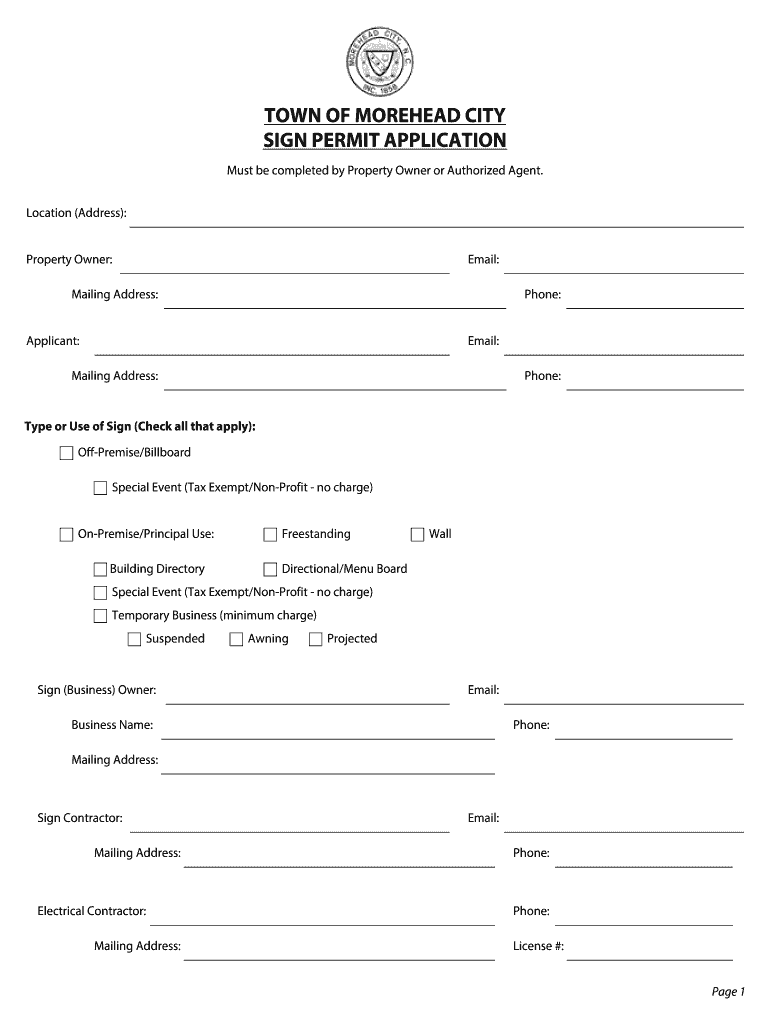
TOWN of MOREHEAD CITY SIGN PERMIT APPLICATION Form


What is the TOWN OF MOREHEAD CITY SIGN PERMIT APPLICATION
The Town of Morehead City Sign Permit Application is a formal document required for individuals or businesses seeking to install or modify signage within the town limits. This application ensures that all signage complies with local zoning laws, safety regulations, and aesthetic guidelines. By submitting this form, applicants provide essential details about the proposed sign, including its dimensions, materials, and intended location. The application process helps maintain the visual integrity of the community while allowing businesses to effectively promote their services.
Steps to complete the TOWN OF MOREHEAD CITY SIGN PERMIT APPLICATION
Completing the Town of Morehead City Sign Permit Application involves several key steps:
- Gather necessary information about the proposed sign, including size, type, and location.
- Review local zoning regulations to ensure compliance with signage requirements.
- Fill out the application form with accurate details, including contact information and sign specifications.
- Submit the application along with any required documentation, such as site plans or design sketches.
- Pay any applicable fees associated with the permit application.
- Await approval from the town’s planning department, which may involve a review process.
How to obtain the TOWN OF MOREHEAD CITY SIGN PERMIT APPLICATION
The Town of Morehead City Sign Permit Application can be obtained through the town's official website or by visiting the local planning department. The application is typically available in both digital and paper formats. For those who prefer to fill out the form online, it can be completed electronically and submitted via email or through a designated online portal. If choosing the paper route, applicants can print the form, fill it out manually, and submit it in person or by mail.
Legal use of the TOWN OF MOREHEAD CITY SIGN PERMIT APPLICATION
Using the Town of Morehead City Sign Permit Application legally involves adhering to local laws and regulations governing signage. This includes ensuring that the proposed sign does not violate zoning ordinances, building codes, or any other applicable regulations. Failure to comply with these legal requirements can result in penalties, including fines or the removal of the sign. Therefore, it is crucial for applicants to familiarize themselves with the relevant laws before submitting their application.
Required Documents
When applying for the Town of Morehead City Sign Permit, several documents may be required to support the application. These typically include:
- A completed application form with all necessary details.
- Site plans indicating the proposed location of the sign.
- Design sketches or renderings of the sign.
- Proof of ownership or authorization from the property owner, if applicable.
- Any additional documentation as specified by the planning department.
Form Submission Methods
Applicants can submit the Town of Morehead City Sign Permit Application through various methods, ensuring flexibility and convenience. The submission options generally include:
- Online submission via the town's official website or designated portal.
- In-person submission at the local planning department during business hours.
- Mailing the completed application to the planning department's address.
Quick guide on how to complete town of morehead city sign permit application
Manage [SKS] effortlessly on any device
Digital document management has gained popularity among organizations and individuals. It offers an ideal environmentally friendly alternative to conventional printed and signed paperwork, allowing you to locate the right form and securely store it online. airSlate SignNow provides all the tools you require to create, edit, and electronically sign your documents swiftly without delays. Handle [SKS] on any device using airSlate SignNow's Android or iOS applications and enhance any document-focused procedure today.
How to modify and eSign [SKS] with ease
- Locate [SKS] and click on Get Form to begin.
- Utilize the tools we offer to complete your document.
- Emphasize pertinent sections of your documents or redact sensitive data using tools specifically designed for this purpose by airSlate SignNow.
- Create your signature with the Sign tool, which takes only seconds and holds the same legal significance as a conventional handwritten signature.
- Review the details and select the Done button to save your changes.
- Decide how you wish to share your form, via email, SMS, or invitation link, or download it to your computer.
Forget about lost or mislaid documents, tedious form searching, or errors requiring new document prints. airSlate SignNow meets your document management needs in just a few clicks from the device of your choice. Alter and eSign [SKS] to ensure outstanding communication at any stage of your form preparation process with airSlate SignNow.
Create this form in 5 minutes or less
Related searches to TOWN OF MOREHEAD CITY SIGN PERMIT APPLICATION
Create this form in 5 minutes!
How to create an eSignature for the town of morehead city sign permit application
How to create an electronic signature for a PDF online
How to create an electronic signature for a PDF in Google Chrome
How to create an e-signature for signing PDFs in Gmail
How to create an e-signature right from your smartphone
How to create an e-signature for a PDF on iOS
How to create an e-signature for a PDF on Android
People also ask
-
What is the TOWN OF MOREHEAD CITY SIGN PERMIT APPLICATION process?
The TOWN OF MOREHEAD CITY SIGN PERMIT APPLICATION process involves submitting a detailed application to the local government. This includes providing information about the sign's dimensions, location, and design. Once submitted, the application will be reviewed for compliance with local regulations.
-
How much does the TOWN OF MOREHEAD CITY SIGN PERMIT APPLICATION cost?
The cost of the TOWN OF MOREHEAD CITY SIGN PERMIT APPLICATION can vary based on the size and type of sign. Typically, there are standard fees associated with the application, which can be confirmed by contacting the local planning department. It's advisable to budget for potential additional costs related to inspections or modifications.
-
What documents are required for the TOWN OF MOREHEAD CITY SIGN PERMIT APPLICATION?
To complete the TOWN OF MOREHEAD CITY SIGN PERMIT APPLICATION, you will need to provide a site plan, sign drawings, and any necessary approvals from property owners. Additional documentation may include photographs of the proposed sign location and details about the sign's materials. Ensuring all required documents are submitted can expedite the approval process.
-
How long does it take to process the TOWN OF MOREHEAD CITY SIGN PERMIT APPLICATION?
The processing time for the TOWN OF MOREHEAD CITY SIGN PERMIT APPLICATION can vary, but it typically takes a few weeks. Factors such as the complexity of the application and the current workload of the planning department can influence this timeline. It's recommended to apply well in advance of your intended sign installation date.
-
Can I track the status of my TOWN OF MOREHEAD CITY SIGN PERMIT APPLICATION?
Yes, you can track the status of your TOWN OF MOREHEAD CITY SIGN PERMIT APPLICATION by contacting the local planning department. They may provide an online portal or a direct contact for inquiries. Staying informed about your application's status can help you plan your sign installation effectively.
-
What are the benefits of using airSlate SignNow for the TOWN OF MOREHEAD CITY SIGN PERMIT APPLICATION?
Using airSlate SignNow for the TOWN OF MOREHEAD CITY SIGN PERMIT APPLICATION streamlines the document signing process, making it faster and more efficient. With its user-friendly interface, you can easily send and eSign necessary documents without the hassle of printing or mailing. This not only saves time but also reduces costs associated with traditional methods.
-
Are there integrations available for the TOWN OF MOREHEAD CITY SIGN PERMIT APPLICATION?
Yes, airSlate SignNow offers various integrations that can enhance your experience with the TOWN OF MOREHEAD CITY SIGN PERMIT APPLICATION. You can connect with popular tools like Google Drive, Dropbox, and CRM systems to manage your documents seamlessly. These integrations help streamline your workflow and keep all your files organized.
Get more for TOWN OF MOREHEAD CITY SIGN PERMIT APPLICATION
- Odyssey miami dade 2015 2019 form
- Income order 2013 2019 form
- Motion for temporary support time florida courts flcourts form
- Florida supreme court approved family law form 12947a motion for temporary support and time sharing with dependent or minor 75572354
- Attached is a form for filing articles of amendment to amend the articles of incorporation of a florida profit corporation pur
- Georgia divorce without 2016 2019 form
- Georgia divorce without 2012 form
- Ga settlement agreement form
Find out other TOWN OF MOREHEAD CITY SIGN PERMIT APPLICATION
- How To Integrate Sign in Banking
- How To Use Sign in Banking
- Help Me With Use Sign in Banking
- Can I Use Sign in Banking
- How Do I Install Sign in Banking
- How To Add Sign in Banking
- How Do I Add Sign in Banking
- How Can I Add Sign in Banking
- Can I Add Sign in Banking
- Help Me With Set Up Sign in Government
- How To Integrate eSign in Banking
- How To Use eSign in Banking
- How To Install eSign in Banking
- How To Add eSign in Banking
- How To Set Up eSign in Banking
- How To Save eSign in Banking
- How To Implement eSign in Banking
- How To Set Up eSign in Construction
- How To Integrate eSign in Doctors
- How To Use eSign in Doctors