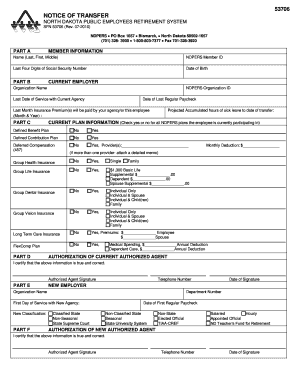
NOTICE of TRANSFER Form


What is the Notice of Transfer
The Notice of Transfer is a formal document used to notify relevant parties about the transfer of ownership or interest in a specific asset, property, or business entity. This document is essential in various legal and business contexts, ensuring that all stakeholders are informed about changes in ownership. It serves as a record that can be referenced in future transactions or legal matters.
Key Elements of the Notice of Transfer
A properly completed Notice of Transfer includes several critical components:
- Identifying Information: Names and addresses of the parties involved in the transfer.
- Description of the Asset: Detailed information about the asset being transferred, including its location and value.
- Date of Transfer: The specific date when the transfer is effective.
- Signatures: Signatures of all parties involved, indicating their agreement to the transfer.
- Witness or Notary Information: Depending on state requirements, the document may need to be witnessed or notarized.
Steps to Complete the Notice of Transfer
Completing the Notice of Transfer involves several straightforward steps:
- Gather Information: Collect all necessary details about the parties and the asset.
- Fill Out the Form: Accurately complete the form with the required information.
- Review for Accuracy: Ensure all details are correct to avoid complications.
- Obtain Signatures: Have all parties sign the document, ensuring it is legally binding.
- File the Document: Submit the Notice of Transfer to the appropriate authorities, if required.
Legal Use of the Notice of Transfer
The Notice of Transfer is legally binding and serves as an official record of the change in ownership. It is often required in real estate transactions, business sales, and asset transfers. Failure to properly execute and file this document can lead to disputes or legal challenges regarding ownership rights.
How to Obtain the Notice of Transfer
The Notice of Transfer can typically be obtained from various sources, including:
- State or Local Government Offices: Many jurisdictions provide official forms through their websites or offices.
- Legal Document Providers: Some online services offer customizable templates for the Notice of Transfer.
- Attorneys: Consulting with a legal professional can ensure that the document meets all legal requirements.
Filing Deadlines / Important Dates
Filing deadlines for the Notice of Transfer can vary based on state regulations and the nature of the transfer. It is essential to check local laws to determine the specific deadlines applicable to your situation. Timely filing helps avoid penalties and ensures that the transfer is recognized legally.
Quick guide on how to complete notice of transfer
Effortlessly Prepare [SKS] on Any Device
Managing documents online has gained immense popularity among organizations and individuals. It offers an ideal eco-friendly substitute for conventional printed and signed materials, as it allows you to find the necessary form and securely store it online. airSlate SignNow equips you with all the resources needed to create, modify, and electronically sign your documents swiftly and without hold-ups. Manage [SKS] on any device using airSlate SignNow's Android or iOS applications and simplify your document-related processes today.
The easiest way to alter and electronically sign [SKS] without hassle
- Find [SKS] and click on Get Form to commence.
- Utilize the tools we provide to fill out your form.
- Emphasize important sections of the documents or obscure sensitive information using tools that airSlate SignNow specifically provides for that purpose.
- Create your electronic signature with the Sign feature, which takes mere moments and holds the same legal validity as a traditional handwritten signature.
- Review all the details and then click the Done button to finalize your edits.
- Choose how you'd like to send your form, via email, SMS, or an invitation link, or download it to your computer.
Eliminate concerns about lost or misplaced documents, tedious form searching, or errors that require reprinting new copies. airSlate SignNow meets all your document management needs in just a few clicks from your preferred device. Modify and electronically sign [SKS] to ensure exceptional communication throughout your form preparation process with airSlate SignNow.
Create this form in 5 minutes or less
Related searches to NOTICE OF TRANSFER
Create this form in 5 minutes!
How to create an eSignature for the notice of transfer
How to create an electronic signature for a PDF online
How to create an electronic signature for a PDF in Google Chrome
How to create an e-signature for signing PDFs in Gmail
How to create an e-signature right from your smartphone
How to create an e-signature for a PDF on iOS
How to create an e-signature for a PDF on Android
People also ask
-
What is a NOTICE OF TRANSFER and how can airSlate SignNow help?
A NOTICE OF TRANSFER is a document that notifies relevant parties about the transfer of ownership or rights. airSlate SignNow simplifies this process by allowing users to create, send, and eSign NOTICE OF TRANSFER documents quickly and securely, ensuring compliance and efficiency.
-
How much does it cost to use airSlate SignNow for NOTICE OF TRANSFER documents?
airSlate SignNow offers flexible pricing plans that cater to different business needs. Whether you are a small business or a large enterprise, you can find a plan that allows you to manage your NOTICE OF TRANSFER documents effectively without breaking the bank.
-
What features does airSlate SignNow offer for managing NOTICE OF TRANSFER documents?
airSlate SignNow provides a range of features for NOTICE OF TRANSFER documents, including customizable templates, secure eSigning, and real-time tracking. These features help streamline the document management process, making it easier to handle transfers efficiently.
-
Can I integrate airSlate SignNow with other applications for NOTICE OF TRANSFER management?
Yes, airSlate SignNow offers seamless integrations with various applications such as CRM systems, cloud storage, and productivity tools. This allows you to manage your NOTICE OF TRANSFER documents alongside your existing workflows, enhancing productivity.
-
Is airSlate SignNow secure for handling NOTICE OF TRANSFER documents?
Absolutely! airSlate SignNow prioritizes security with advanced encryption and compliance with industry standards. You can confidently send and eSign your NOTICE OF TRANSFER documents, knowing that your information is protected.
-
How does airSlate SignNow improve the efficiency of processing NOTICE OF TRANSFER documents?
By automating the signing process and providing easy access to templates, airSlate SignNow signNowly reduces the time spent on NOTICE OF TRANSFER documents. This efficiency allows businesses to focus on their core operations while ensuring timely document processing.
-
What benefits can I expect from using airSlate SignNow for NOTICE OF TRANSFER?
Using airSlate SignNow for NOTICE OF TRANSFER documents offers numerous benefits, including reduced turnaround times, improved accuracy, and enhanced collaboration. These advantages lead to a more streamlined process and better overall customer satisfaction.
Get more for NOTICE OF TRANSFER
- Ust021 2012 2019 form
- 505 827 9251 or 877 237 7532 nm only fax 505 827 3449 httpnmlea nmlea dps state nm form
- Application for concealed bfirearms permitb print only form
- Community board application 2015 2019 form
- Tlc paratransit change of status checklist nycgov nyc 6963950 form
- Annual notice nyc 2015 2019 form
- Mdl 286 2014 2019 form
- Marine regatta permit application and instructions new york state form
Find out other NOTICE OF TRANSFER
- Sign South Dakota Charity Residential Lease Agreement Simple
- Sign Vermont Charity Business Plan Template Later
- Sign Arkansas Construction Executive Summary Template Secure
- How To Sign Arkansas Construction Work Order
- Sign Colorado Construction Rental Lease Agreement Mobile
- Sign Maine Construction Business Letter Template Secure
- Can I Sign Louisiana Construction Letter Of Intent
- How Can I Sign Maryland Construction Business Plan Template
- Can I Sign Maryland Construction Quitclaim Deed
- Sign Minnesota Construction Business Plan Template Mobile
- Sign Construction PPT Mississippi Myself
- Sign North Carolina Construction Affidavit Of Heirship Later
- Sign Oregon Construction Emergency Contact Form Easy
- Sign Rhode Island Construction Business Plan Template Myself
- Sign Vermont Construction Rental Lease Agreement Safe
- Sign Utah Construction Cease And Desist Letter Computer
- Help Me With Sign Utah Construction Cease And Desist Letter
- Sign Wisconsin Construction Purchase Order Template Simple
- Sign Arkansas Doctors LLC Operating Agreement Free
- Sign California Doctors Lease Termination Letter Online