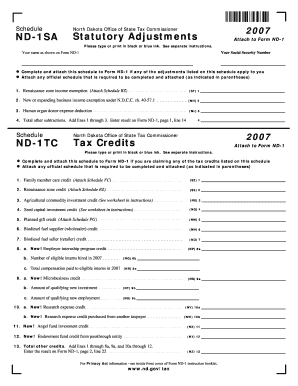
ND 1 SA & TC Vendor Version State of North Dakota Form


What is the ND 1 SA & TC Vendor Version State Of North Dakota
The ND 1 SA & TC Vendor Version is a specific form used by businesses and vendors operating in the State of North Dakota. This form is essential for registering as a vendor with the state, ensuring compliance with local regulations. It collects necessary information about the vendor's business structure, tax identification, and contact details. By completing this form, vendors can facilitate transactions with state agencies and ensure they receive payments for services rendered.
How to use the ND 1 SA & TC Vendor Version State Of North Dakota
Using the ND 1 SA & TC Vendor Version involves several steps to ensure accurate completion. Vendors should first gather all required information, including their business name, address, and tax identification number. Next, they should carefully fill out the form, ensuring that all sections are completed accurately. Once the form is filled out, it can be submitted either online or via mail, depending on the specific instructions provided by the state. It is important to keep a copy of the submitted form for your records.
Steps to complete the ND 1 SA & TC Vendor Version State Of North Dakota
Completing the ND 1 SA & TC Vendor Version requires attention to detail. Follow these steps:
- Gather necessary information, including your business name, address, and tax ID.
- Access the form through the official state website or obtain a physical copy.
- Fill out the form, ensuring all required fields are completed accurately.
- Review the form for any errors or omissions.
- Submit the form according to the instructions provided, either online or by mail.
Legal use of the ND 1 SA & TC Vendor Version State Of North Dakota
The ND 1 SA & TC Vendor Version is legally required for vendors wishing to conduct business with the State of North Dakota. Completing this form ensures that vendors are recognized within the state's vendor system, allowing them to engage in contracts and receive payments. Failure to submit this form may result in delays or inability to process transactions with state agencies.
Required Documents
To successfully complete the ND 1 SA & TC Vendor Version, vendors must provide certain documents. These typically include:
- A valid tax identification number.
- Proof of business registration, if applicable.
- Contact information for the business.
Having these documents ready will facilitate a smoother application process.
Form Submission Methods
The ND 1 SA & TC Vendor Version can be submitted through various methods, depending on the preferences of the vendor. Common submission methods include:
- Online submission via the state’s vendor registration portal.
- Mailing a physical copy of the form to the designated state office.
- In-person submission at local government offices, if applicable.
Choosing the appropriate method can help ensure timely processing of the form.
Quick guide on how to complete nd 1 sa amp tc vendor version state of north dakota
Complete [SKS] seamlessly on any device
Digital document management has gained traction among businesses and individuals alike. It offers an ideal eco-conscious alternative to conventional printed and signed documents, as you can obtain the right form and securely store it online. airSlate SignNow equips you with all the tools necessary to create, edit, and eSign your documents quickly without delays. Manage [SKS] on any platform using airSlate SignNow's Android or iOS applications and enhance any document-oriented process today.
How to edit and eSign [SKS] effortlessly
- Locate [SKS] and then click Get Form to begin.
- Utilize the tools we provide to complete your form.
- Emphasize important sections of the documents or conceal sensitive details with tools specifically designed by airSlate SignNow for that purpose.
- Create your signature using the Sign tool, which takes only seconds and holds the same legal validity as a conventional wet ink signature.
- Review all the details and then click on the Done button to preserve your changes.
- Select how you wish to deliver your form, via email, text message (SMS), or invite link, or download it to your computer.
Eliminate worries about lost or misplaced files, tedious form searches, or errors that necessitate printing new document copies. airSlate SignNow meets your document management needs in just a few clicks from any device you prefer. Modify and eSign [SKS] and guarantee excellent communication at every stage of the form preparation process with airSlate SignNow.
Create this form in 5 minutes or less
Related searches to ND 1 SA & TC Vendor Version State Of North Dakota
Create this form in 5 minutes!
How to create an eSignature for the nd 1 sa amp tc vendor version state of north dakota
How to create an electronic signature for a PDF online
How to create an electronic signature for a PDF in Google Chrome
How to create an e-signature for signing PDFs in Gmail
How to create an e-signature right from your smartphone
How to create an e-signature for a PDF on iOS
How to create an e-signature for a PDF on Android
People also ask
-
What is the ND 1 SA & TC Vendor Version State Of North Dakota?
The ND 1 SA & TC Vendor Version State Of North Dakota is a specialized document management solution designed to streamline the eSigning process for businesses operating within North Dakota. This version offers tailored features that comply with state regulations, ensuring that your documents are legally binding and secure.
-
How does the ND 1 SA & TC Vendor Version State Of North Dakota improve document workflows?
By utilizing the ND 1 SA & TC Vendor Version State Of North Dakota, businesses can automate their document workflows, reducing the time spent on manual processes. This solution allows for quick sending, signing, and tracking of documents, which enhances overall efficiency and productivity.
-
What are the pricing options for the ND 1 SA & TC Vendor Version State Of North Dakota?
The ND 1 SA & TC Vendor Version State Of North Dakota offers competitive pricing plans that cater to various business sizes and needs. You can choose from monthly or annual subscriptions, ensuring that you find a plan that fits your budget while providing all necessary features.
-
What features are included in the ND 1 SA & TC Vendor Version State Of North Dakota?
This version includes essential features such as customizable templates, secure cloud storage, and real-time tracking of document status. Additionally, the ND 1 SA & TC Vendor Version State Of North Dakota supports multiple file formats, making it versatile for different business needs.
-
Can the ND 1 SA & TC Vendor Version State Of North Dakota integrate with other software?
Yes, the ND 1 SA & TC Vendor Version State Of North Dakota seamlessly integrates with various third-party applications, including CRM and project management tools. This integration capability enhances your existing workflows and ensures a smooth transition between platforms.
-
What are the benefits of using the ND 1 SA & TC Vendor Version State Of North Dakota for my business?
Using the ND 1 SA & TC Vendor Version State Of North Dakota can signNowly reduce turnaround times for document signing, improve compliance with state regulations, and enhance customer satisfaction. This solution empowers businesses to operate more efficiently and effectively in a digital environment.
-
Is the ND 1 SA & TC Vendor Version State Of North Dakota secure?
Absolutely! The ND 1 SA & TC Vendor Version State Of North Dakota employs advanced security measures, including encryption and secure access controls, to protect your sensitive documents. You can trust that your data is safe while using this eSigning solution.
Get more for ND 1 SA & TC Vendor Version State Of North Dakota
Find out other ND 1 SA & TC Vendor Version State Of North Dakota
- Can I Electronic signature Delaware Construction PDF
- How Can I Electronic signature Ohio Business Operations Document
- How Do I Electronic signature Iowa Construction Document
- How Can I Electronic signature South Carolina Charity PDF
- How Can I Electronic signature Oklahoma Doctors Document
- How Can I Electronic signature Alabama Finance & Tax Accounting Document
- How To Electronic signature Delaware Government Document
- Help Me With Electronic signature Indiana Education PDF
- How To Electronic signature Connecticut Government Document
- How To Electronic signature Georgia Government PDF
- Can I Electronic signature Iowa Education Form
- How To Electronic signature Idaho Government Presentation
- Help Me With Electronic signature Hawaii Finance & Tax Accounting Document
- How Can I Electronic signature Indiana Government PDF
- How Can I Electronic signature Illinois Finance & Tax Accounting PPT
- How To Electronic signature Maine Government Document
- How To Electronic signature Louisiana Education Presentation
- How Can I Electronic signature Massachusetts Government PDF
- How Do I Electronic signature Montana Government Document
- Help Me With Electronic signature Louisiana Finance & Tax Accounting Word