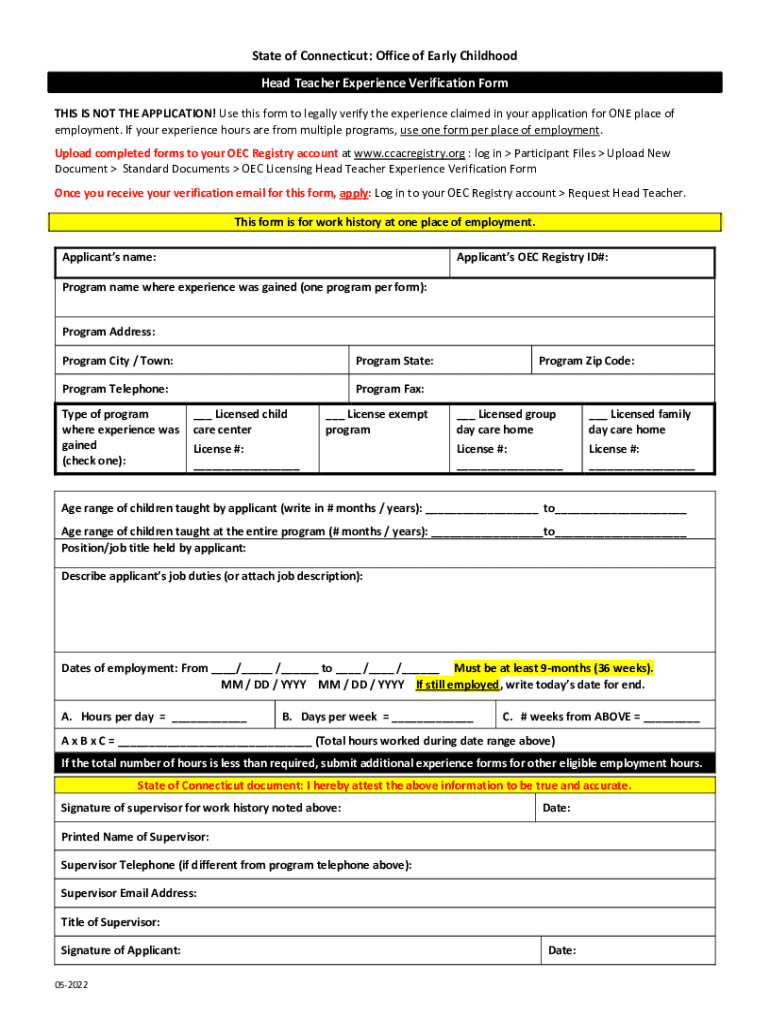
Head Teacher Experience Verification Form 2022-2026


What is the Head Teacher Experience Verification Form
The Head Teacher Experience Verification Form is a crucial document used primarily in the education sector to confirm the professional experience of individuals applying for head teacher positions. This form serves as a verification tool for educational institutions, ensuring that candidates possess the necessary qualifications and experience required for leadership roles. It typically includes sections for detailing previous employment, responsibilities held, and the duration of service in educational settings.
How to use the Head Teacher Experience Verification Form
Using the Head Teacher Experience Verification Form involves several key steps. First, applicants should obtain the form from their educational institution or relevant authority. Once in possession of the form, candidates must fill in their personal details, including their name, contact information, and the positions they are applying for. It is essential to provide accurate information regarding previous employment, including the names of schools, dates of employment, and specific roles held. After completing the form, candidates should submit it to the appropriate hiring authority for verification.
Steps to complete the Head Teacher Experience Verification Form
Completing the Head Teacher Experience Verification Form requires careful attention to detail. Follow these steps:
- Gather all relevant employment records and references.
- Fill in your personal information at the top of the form.
- List all previous teaching positions, including the name of the school, dates of employment, and job titles.
- Detail your responsibilities and achievements in each role to provide a comprehensive overview of your experience.
- Review the form for accuracy and completeness before submitting it.
Key elements of the Head Teacher Experience Verification Form
The Head Teacher Experience Verification Form typically includes several key elements that are essential for thorough verification. These elements may consist of:
- Personal identification details of the applicant.
- A comprehensive list of previous employment, including school names and positions held.
- Verification sections for signatures from previous employers or supervisors.
- Information regarding the applicant's educational qualifications.
Legal use of the Head Teacher Experience Verification Form
The legal use of the Head Teacher Experience Verification Form is governed by employment laws and regulations in the United States. It is important for educational institutions to use this form in compliance with these laws, ensuring that all information collected is handled confidentially and used solely for the purpose of verifying employment history. Misuse of the form or providing false information can lead to legal repercussions for both the applicant and the institution.
Form Submission Methods
The Head Teacher Experience Verification Form can typically be submitted through various methods, depending on the requirements of the hiring institution. Common submission methods include:
- Online submission through the institution's designated portal.
- Mailing the completed form to the human resources department.
- In-person delivery to the hiring manager or administrative office.
Create this form in 5 minutes or less
Find and fill out the correct head teacher experience verification form
Create this form in 5 minutes!
How to create an eSignature for the head teacher experience verification form
How to create an electronic signature for a PDF online
How to create an electronic signature for a PDF in Google Chrome
How to create an e-signature for signing PDFs in Gmail
How to create an e-signature right from your smartphone
How to create an e-signature for a PDF on iOS
How to create an e-signature for a PDF on Android
People also ask
-
What is the Head Teacher Experience Verification Form?
The Head Teacher Experience Verification Form is a document designed to verify the professional experience of head teachers. This form helps educational institutions confirm the qualifications and background of candidates applying for teaching positions.
-
How can I create a Head Teacher Experience Verification Form using airSlate SignNow?
Creating a Head Teacher Experience Verification Form with airSlate SignNow is simple. You can use our intuitive drag-and-drop interface to customize the form, add necessary fields, and ensure it meets your specific requirements for verification.
-
Is there a cost associated with using the Head Teacher Experience Verification Form?
Yes, there is a cost associated with using the Head Teacher Experience Verification Form through airSlate SignNow. We offer various pricing plans that cater to different business needs, ensuring you get a cost-effective solution for document management and eSigning.
-
What features does the Head Teacher Experience Verification Form offer?
The Head Teacher Experience Verification Form includes features such as customizable templates, electronic signatures, and secure storage. These features streamline the verification process, making it efficient and user-friendly for both administrators and applicants.
-
How does the Head Teacher Experience Verification Form benefit educational institutions?
The Head Teacher Experience Verification Form benefits educational institutions by simplifying the verification process, reducing paperwork, and ensuring compliance with hiring standards. This leads to faster hiring decisions and a more organized approach to managing teacher qualifications.
-
Can the Head Teacher Experience Verification Form be integrated with other software?
Yes, the Head Teacher Experience Verification Form can be easily integrated with various software applications. airSlate SignNow supports integrations with popular platforms, allowing you to streamline your workflow and enhance productivity.
-
Is the Head Teacher Experience Verification Form secure?
Absolutely! The Head Teacher Experience Verification Form is designed with security in mind. airSlate SignNow employs advanced encryption and security protocols to protect sensitive information, ensuring that your documents are safe and compliant with regulations.
Get more for Head Teacher Experience Verification Form
Find out other Head Teacher Experience Verification Form
- How To Electronic signature Delaware Government Document
- Help Me With Electronic signature Indiana Education PDF
- How To Electronic signature Connecticut Government Document
- How To Electronic signature Georgia Government PDF
- Can I Electronic signature Iowa Education Form
- How To Electronic signature Idaho Government Presentation
- Help Me With Electronic signature Hawaii Finance & Tax Accounting Document
- How Can I Electronic signature Indiana Government PDF
- How Can I Electronic signature Illinois Finance & Tax Accounting PPT
- How To Electronic signature Maine Government Document
- How To Electronic signature Louisiana Education Presentation
- How Can I Electronic signature Massachusetts Government PDF
- How Do I Electronic signature Montana Government Document
- Help Me With Electronic signature Louisiana Finance & Tax Accounting Word
- How To Electronic signature Pennsylvania Government Document
- Can I Electronic signature Texas Government PPT
- How To Electronic signature Utah Government Document
- How To Electronic signature Washington Government PDF
- How Can I Electronic signature New Mexico Finance & Tax Accounting Word
- How Do I Electronic signature New York Education Form