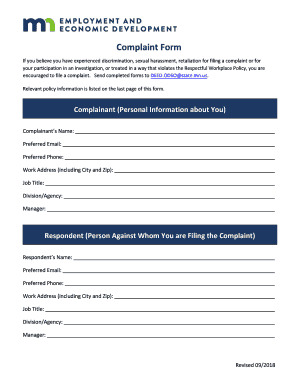
DEED Complaint Form Revised ODEOHR Complaint Form


What is the DEED Complaint Form Revised ODEOHR Complaint Form
The DEED Complaint Form Revised ODEOHR Complaint Form is a formal document used to file complaints regarding discrimination or unfair treatment in employment settings. This form is essential for individuals seeking to report violations of their rights under various employment laws, including those related to equal opportunity and workplace fairness. It serves as a tool for individuals to communicate their grievances to the appropriate authorities, ensuring that their concerns are officially recorded and addressed.
How to use the DEED Complaint Form Revised ODEOHR Complaint Form
Using the DEED Complaint Form Revised ODEOHR Complaint Form involves several straightforward steps. First, individuals must download the form from the appropriate source. Next, they should carefully read the instructions provided to ensure they understand the requirements. The form must be filled out completely, detailing the nature of the complaint, relevant dates, and any supporting evidence. After completing the form, individuals can submit it through the specified channels, which may include online submission, mailing, or in-person delivery.
Steps to complete the DEED Complaint Form Revised ODEOHR Complaint Form
Completing the DEED Complaint Form Revised ODEOHR Complaint Form requires attention to detail. Follow these steps:
- Download the form from the official source.
- Review the instructions thoroughly.
- Fill in your personal information, including your name, address, and contact details.
- Clearly describe the nature of your complaint, including specific incidents and dates.
- Attach any relevant documentation that supports your claim.
- Review the completed form for accuracy and completeness.
- Submit the form through the designated method.
Key elements of the DEED Complaint Form Revised ODEOHR Complaint Form
The DEED Complaint Form Revised ODEOHR Complaint Form includes several key elements that are crucial for a successful submission. These elements typically consist of:
- Personal identification details of the complainant.
- A detailed description of the discriminatory actions or unfair treatment.
- Specific dates and locations of the incidents.
- Information about the employer or organization involved.
- Any witnesses or individuals who can corroborate the complaint.
Legal use of the DEED Complaint Form Revised ODEOHR Complaint Form
The DEED Complaint Form Revised ODEOHR Complaint Form is legally recognized and serves as a formal record of a complaint. Filing this form initiates a legal process that may lead to investigations and potential resolutions. It is essential for individuals to understand their rights and the legal implications of their complaints, as this form can impact their ability to seek further legal recourse if necessary.
Form Submission Methods
Individuals can submit the DEED Complaint Form Revised ODEOHR Complaint Form through various methods, ensuring flexibility and accessibility. Common submission methods include:
- Online submission via the designated website.
- Mailing the completed form to the appropriate office.
- In-person delivery at specified locations.
Quick guide on how to complete deed complaint form revised odeohr complaint form
Finalize DEED Complaint Form Revised ODEOHR Complaint Form seamlessly on any device
Managing documents online has become increasingly favored by businesses and individuals. It offers a suitable eco-friendly substitute for traditional printed and signed papers, as you can obtain the accurate form and securely archive it online. airSlate SignNow provides you with all the tools necessary to create, modify, and electronically sign your documents quickly without holdups. Manage DEED Complaint Form Revised ODEOHR Complaint Form on any device using airSlate SignNow's Android or iOS applications and enhance any document-centric process today.
How to modify and electronically sign DEED Complaint Form Revised ODEOHR Complaint Form effortlessly
- Find DEED Complaint Form Revised ODEOHR Complaint Form and then click Obtain Form to begin.
- Utilize the tools we provide to complete your form.
- Emphasize pertinent sections of your documents or obscure sensitive information with tools that airSlate SignNow specifically offers for that purpose.
- Create your signature using the Signature tool, which takes mere seconds and carries the same legal validity as a conventional wet ink signature.
- Review the details and then click the Finish button to save your updates.
- Select how you wish to send your form, via email, SMS, or invitation link, or download it to your computer.
Eliminate concerns about lost or misplaced documents, tedious form searches, or errors that necessitate the printing of new document copies. airSlate SignNow meets your document management needs with just a few clicks from any device of your preference. Modify and electronically sign DEED Complaint Form Revised ODEOHR Complaint Form and guarantee outstanding communication at every stage of the form preparation process with airSlate SignNow.
Create this form in 5 minutes or less
Create this form in 5 minutes!
How to create an eSignature for the deed complaint form revised odeohr complaint form
How to create an electronic signature for a PDF online
How to create an electronic signature for a PDF in Google Chrome
How to create an e-signature for signing PDFs in Gmail
How to create an e-signature right from your smartphone
How to create an e-signature for a PDF on iOS
How to create an e-signature for a PDF on Android
People also ask
-
What is the DEED Complaint Form Revised ODEOHR Complaint Form?
The DEED Complaint Form Revised ODEOHR Complaint Form is a standardized document designed for individuals to file complaints regarding discrimination or unfair treatment. This form streamlines the complaint process, ensuring that all necessary information is captured efficiently. Utilizing this form can help expedite the resolution of your concerns.
-
How can I access the DEED Complaint Form Revised ODEOHR Complaint Form?
You can easily access the DEED Complaint Form Revised ODEOHR Complaint Form through our airSlate SignNow platform. Simply navigate to the forms section, and you will find the option to download or fill out the form online. This user-friendly approach ensures that you can complete your complaint submission quickly and effectively.
-
Is there a cost associated with using the DEED Complaint Form Revised ODEOHR Complaint Form?
Using the DEED Complaint Form Revised ODEOHR Complaint Form through airSlate SignNow is part of our cost-effective solution for document management. While there may be subscription fees for accessing our platform, the form itself is provided at no additional cost. This allows you to focus on your complaint without worrying about extra expenses.
-
What features does airSlate SignNow offer for the DEED Complaint Form Revised ODEOHR Complaint Form?
airSlate SignNow offers a variety of features for the DEED Complaint Form Revised ODEOHR Complaint Form, including eSignature capabilities, document tracking, and secure storage. These features enhance the overall experience, making it easier to manage your complaint process. Additionally, our platform ensures that your documents are handled with the utmost security and compliance.
-
Can I integrate the DEED Complaint Form Revised ODEOHR Complaint Form with other applications?
Yes, airSlate SignNow allows for seamless integration of the DEED Complaint Form Revised ODEOHR Complaint Form with various applications. This means you can connect it with your existing workflow tools, enhancing productivity and efficiency. Integrations with platforms like Google Drive and Dropbox make it easy to manage your documents in one place.
-
What are the benefits of using the DEED Complaint Form Revised ODEOHR Complaint Form?
The primary benefits of using the DEED Complaint Form Revised ODEOHR Complaint Form include ease of use, efficiency, and improved tracking of your complaint status. By utilizing this form, you can ensure that your complaint is documented correctly and submitted promptly. This can lead to quicker resolutions and a more streamlined process overall.
-
How secure is the DEED Complaint Form Revised ODEOHR Complaint Form on airSlate SignNow?
Security is a top priority at airSlate SignNow, especially for sensitive documents like the DEED Complaint Form Revised ODEOHR Complaint Form. Our platform employs advanced encryption and security protocols to protect your data. You can trust that your information is safe and secure while using our services.
Get more for DEED Complaint Form Revised ODEOHR Complaint Form
Find out other DEED Complaint Form Revised ODEOHR Complaint Form
- How To eSign Wisconsin Real Estate Contract
- How To eSign West Virginia Real Estate Quitclaim Deed
- eSign Hawaii Police Permission Slip Online
- eSign New Hampshire Sports IOU Safe
- eSign Delaware Courts Operating Agreement Easy
- eSign Georgia Courts Bill Of Lading Online
- eSign Hawaii Courts Contract Mobile
- eSign Hawaii Courts RFP Online
- How To eSign Hawaii Courts RFP
- eSign Hawaii Courts Letter Of Intent Later
- eSign Hawaii Courts IOU Myself
- eSign Hawaii Courts IOU Safe
- Help Me With eSign Hawaii Courts Cease And Desist Letter
- How To eSign Massachusetts Police Letter Of Intent
- eSign Police Document Michigan Secure
- eSign Iowa Courts Emergency Contact Form Online
- eSign Kentucky Courts Quitclaim Deed Easy
- How To eSign Maryland Courts Medical History
- eSign Michigan Courts Lease Agreement Template Online
- eSign Minnesota Courts Cease And Desist Letter Free