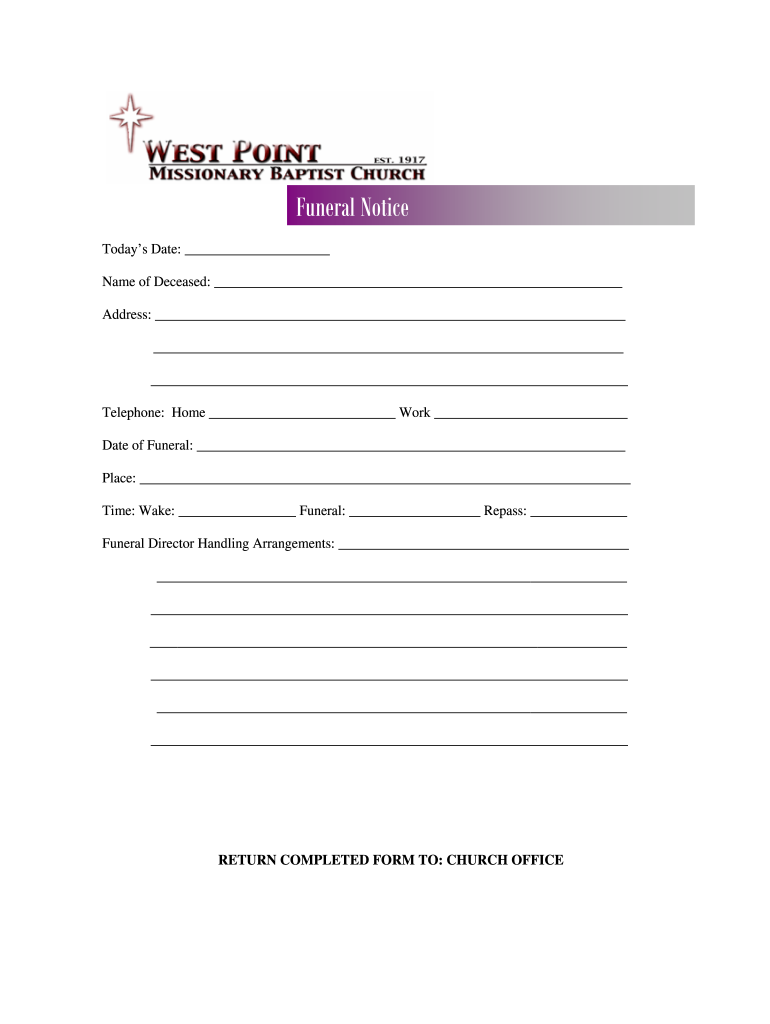
Funeral Noticedoc 2007


What is the Funeral Noticedoc
The Funeral Noticedoc is a formal document used to announce the passing of an individual and provide details about the funeral services. This document serves as a means to inform family, friends, and the community about the death, allowing them to pay their respects and participate in memorial activities. It typically includes essential information such as the deceased's name, date of birth, date of death, and details about the funeral service, including time and location.
How to use the Funeral Noticedoc
Using the Funeral Noticedoc involves filling out the required information accurately to ensure that all relevant parties receive the necessary details. The document can be distributed through various channels, such as printed copies, email, or social media. It is important to ensure that the information is clear and accessible, allowing those who wish to attend the service to do so without confusion.
Key elements of the Funeral Noticedoc
Several key elements should be included in the Funeral Noticedoc to ensure it serves its purpose effectively. These elements typically include:
- Full name of the deceased: This should be prominently displayed at the top of the notice.
- Date of birth and date of death: These dates provide context and help people understand the timeline of the individual’s life.
- Details of the funeral service: Include the date, time, and location of the service, as well as any specific instructions or requests.
- Information about memorial contributions: If applicable, details on how to donate to a charity in the deceased's name can be included.
Steps to complete the Funeral Noticedoc
Completing the Funeral Noticedoc involves several straightforward steps. First, gather all necessary information about the deceased and the funeral service. Next, choose a format for the notice, whether it be a printed document or a digital version. Fill in the key elements, ensuring accuracy and clarity. Finally, distribute the notice to family, friends, and community members through the chosen channels.
Legal use of the Funeral Noticedoc
The Funeral Noticedoc is primarily used for informational purposes and does not typically require legal formalities. However, it is essential to ensure that the information provided is accurate and respectful. Misrepresentation or errors could lead to misunderstandings among those who receive the notice. In some cases, local regulations may dictate specific requirements for public announcements of death, so it is advisable to check any applicable laws.
State-specific rules for the Funeral Noticedoc
Different states may have specific guidelines regarding the content and distribution of the Funeral Noticedoc. It is important to be aware of these regulations, as they can vary significantly. For example, some states may require that funeral notices be published in local newspapers, while others may have no such requirement. Checking with local authorities or funeral service providers can provide clarity on any state-specific rules that must be followed.
Quick guide on how to complete funeral noticedoc
Complete Funeral Noticedoc effortlessly on any device
Digital document management has gained popularity among businesses and individuals. It offers an ideal eco-friendly substitute for traditional printed and signed paperwork, as you can access the required form and securely save it online. airSlate SignNow provides you with all the tools necessary to create, modify, and electronically sign your documents quickly without any holdups. Manage Funeral Noticedoc on any device using the airSlate SignNow Android or iOS applications and streamline any document-related process today.
The easiest way to alter and electronically sign Funeral Noticedoc without hassle
- Obtain Funeral Noticedoc and click Get Form to start.
- Make use of the tools we provide to complete your form.
- Emphasize pertinent sections of the documents or redact sensitive information with tools that airSlate SignNow offers specifically for that function.
- Create your eSignature using the Sign tool, which takes mere seconds and carries the same legal validity as a conventional wet ink signature.
- Review all the details and click on the Done button to save your changes.
- Select how you'd like to send your form, whether by email, text message (SMS), invitation link, or download it to your computer.
Eliminate the worry of lost or misplaced documents, tedious form searching, or errors that require printing new copies. airSlate SignNow meets your document management needs with just a few clicks from any device you prefer. Modify and electronically sign Funeral Noticedoc to ensure excellent communication at any stage of the document preparation process with airSlate SignNow.
Create this form in 5 minutes or less
Find and fill out the correct funeral noticedoc
Create this form in 5 minutes!
How to create an eSignature for the funeral noticedoc
How to create an electronic signature for a PDF online
How to create an electronic signature for a PDF in Google Chrome
How to create an e-signature for signing PDFs in Gmail
How to create an e-signature right from your smartphone
How to create an e-signature for a PDF on iOS
How to create an e-signature for a PDF on Android
People also ask
-
What is Funeral Noticedoc?
Funeral Noticedoc is a specialized document solution designed to streamline the process of creating and managing funeral notices. It allows users to easily customize templates, ensuring that all necessary information is included in a professional format. With Funeral Noticedoc, you can save time and reduce stress during a difficult period.
-
How much does Funeral Noticedoc cost?
Funeral Noticedoc offers competitive pricing plans that cater to various needs and budgets. You can choose from monthly or annual subscriptions, with discounts available for long-term commitments. This cost-effective solution ensures that you get the best value while managing your funeral notice requirements.
-
What features does Funeral Noticedoc offer?
Funeral Noticedoc includes a range of features such as customizable templates, easy editing tools, and the ability to eSign documents securely. Additionally, it provides options for sharing notices via email or social media, making it easier to signNow your audience. These features are designed to simplify the process of creating and distributing funeral notices.
-
How can Funeral Noticedoc benefit my family during a difficult time?
Funeral Noticedoc helps alleviate some of the burdens associated with planning a funeral by providing a straightforward way to create and manage notices. This allows families to focus on honoring their loved ones rather than getting bogged down in paperwork. The user-friendly interface ensures that even those unfamiliar with technology can navigate the process with ease.
-
Is Funeral Noticedoc easy to use?
Yes, Funeral Noticedoc is designed with user-friendliness in mind. The intuitive interface allows users to create and edit funeral notices quickly, even if they have limited technical skills. With step-by-step guidance, you can produce professional-looking documents in no time.
-
Can I integrate Funeral Noticedoc with other tools?
Funeral Noticedoc offers integration capabilities with various applications, enhancing its functionality. You can connect it with email services, social media platforms, and other document management tools to streamline your workflow. This flexibility allows you to use Funeral Noticedoc alongside your existing systems seamlessly.
-
What types of documents can I create with Funeral Noticedoc?
With Funeral Noticedoc, you can create a variety of documents related to funeral planning, including obituary notices, memorial service announcements, and thank-you cards. The platform provides templates tailored to these needs, ensuring that you have the right format for each type of document. This versatility makes Funeral Noticedoc a comprehensive solution for all your funeral notice requirements.
Get more for Funeral Noticedoc
- Mva vr 164 form
- Shelllngtime 1 temp version form
- Backflow test and maintenance form pdf clermont county ohio clermonthealthdistrict
- Heart rate and blood pressure charts form
- Book report template pdf form
- Homeopathic intake form
- Application for receipt of usda foods fd dss mo form
- Ultrasound needle biopsy patient instruction sheet form
Find out other Funeral Noticedoc
- Can I eSign Wisconsin Legal Warranty Deed
- eSign New Hampshire Orthodontists Medical History Online
- eSign Massachusetts Plumbing Job Offer Mobile
- How To eSign Pennsylvania Orthodontists Letter Of Intent
- eSign Rhode Island Orthodontists Last Will And Testament Secure
- eSign Nevada Plumbing Business Letter Template Later
- eSign Nevada Plumbing Lease Agreement Form Myself
- eSign Plumbing PPT New Jersey Later
- eSign New York Plumbing Rental Lease Agreement Simple
- eSign North Dakota Plumbing Emergency Contact Form Mobile
- How To eSign North Dakota Plumbing Emergency Contact Form
- eSign Utah Orthodontists Credit Memo Easy
- How To eSign Oklahoma Plumbing Business Plan Template
- eSign Vermont Orthodontists Rental Application Now
- Help Me With eSign Oregon Plumbing Business Plan Template
- eSign Pennsylvania Plumbing RFP Easy
- Can I eSign Pennsylvania Plumbing RFP
- eSign Pennsylvania Plumbing Work Order Free
- Can I eSign Pennsylvania Plumbing Purchase Order Template
- Help Me With eSign South Carolina Plumbing Promissory Note Template