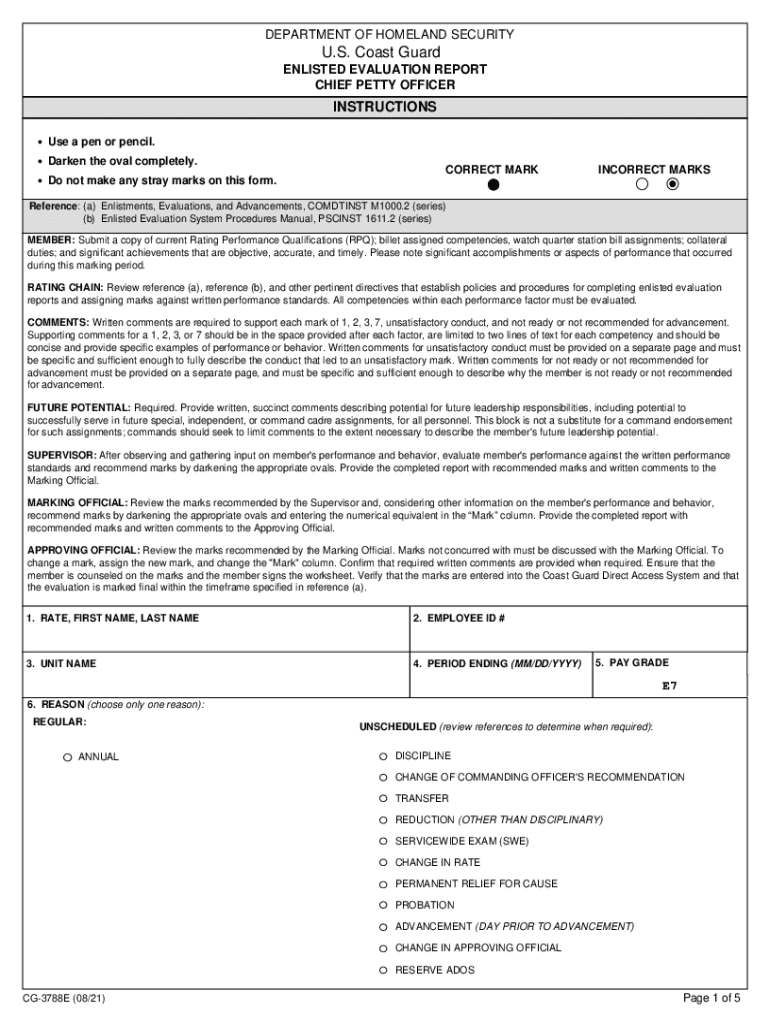
CG3788E PDF 2021-2026


What is the CG3788E PDF
The CG3788E PDF, officially known as the Coast Guard Enlisted Performance Evaluation Support Form, is a crucial document used by the United States Coast Guard. This form is designed to facilitate the evaluation process for enlisted personnel, ensuring that performance assessments are conducted fairly and consistently. The CG3788E captures essential information regarding an individual's performance, achievements, and professional development, which is vital for career progression within the Coast Guard.
How to use the CG3788E PDF
To effectively use the CG3788E PDF, individuals must first obtain the form from official Coast Guard resources. Once in possession of the form, users should carefully fill out all required fields, ensuring that the information is accurate and up to date. Each section of the form is designed to capture specific details about performance metrics, goals, and accomplishments. After completing the form, it should be submitted according to the guidelines provided by the Coast Guard, which may include electronic submission or mailing to a designated office.
Steps to complete the CG3788E PDF
Completing the CG3788E PDF involves several key steps:
- Download the latest version of the CG3788E PDF from an official Coast Guard source.
- Read the instructions carefully to understand the requirements for each section.
- Fill in personal information, including rank, unit, and evaluation period.
- Provide detailed descriptions of accomplishments, goals, and performance metrics.
- Review the completed form for accuracy and completeness.
- Submit the form as directed, ensuring it reaches the appropriate authority by the deadline.
Legal use of the CG3788E PDF
The CG3788E PDF is a legally recognized document within the United States Coast Guard. It is used to assess the performance of enlisted personnel and plays a significant role in personnel management and career advancement decisions. Proper completion and submission of this form are essential to ensure compliance with Coast Guard regulations and to uphold the integrity of the evaluation process.
Key elements of the CG3788E PDF
Key elements of the CG3788E PDF include:
- Personal identification information, such as name, rank, and service number.
- Performance evaluation criteria, which outline the specific areas of assessment.
- Goals and objectives set for the evaluation period.
- Comments and recommendations from supervisors.
- Signature lines for both the evaluator and the evaluated member.
Examples of using the CG3788E PDF
Examples of using the CG3788E PDF include:
- Submitting performance evaluations during annual review periods.
- Documenting achievements for promotions or awards.
- Providing evidence of professional development and training completion.
- Facilitating discussions between supervisors and enlisted personnel regarding performance feedback.
Quick guide on how to complete cg3788e pdf
Effortlessly Prepare CG3788E PDF on Any Device
Digital document management has become increasingly favored by businesses and individuals alike. It serves as an ideal eco-friendly alternative to traditional printed and signed paperwork, allowing you to find the appropriate form and securely store it online. airSlate SignNow equips you with all the necessary tools to create, modify, and eSign your documents quickly and without delays. Manage CG3788E PDF on any device with the airSlate SignNow Android or iOS applications and simplify any document-related tasks today.
The easiest way to modify and eSign CG3788E PDF without hassle
- Find CG3788E PDF and click on Get Form to begin.
- Utilize the tools we provide to complete your document.
- Emphasize important sections of your documents or obscure confidential information with the tools that airSlate SignNow provides specifically for that purpose.
- Generate your eSignature using the Sign feature, which takes mere seconds and holds the same legal validity as a conventional handwritten signature.
- Review all the details and click on the Done button to save your changes.
- Select how you wish to send your form, whether by email, SMS, invitation link, or download it to your computer.
Say goodbye to lost or misplaced documents, tedious form searching, or mistakes that necessitate printing new copies. airSlate SignNow meets all your document management needs in just a few clicks from any device you choose. Modify and eSign CG3788E PDF and ensure excellent communication at any phase of your form preparation process with airSlate SignNow.
Create this form in 5 minutes or less
Find and fill out the correct cg3788e pdf
Create this form in 5 minutes!
How to create an eSignature for the cg3788e pdf
How to create an electronic signature for a PDF online
How to create an electronic signature for a PDF in Google Chrome
How to create an e-signature for signing PDFs in Gmail
How to create an e-signature right from your smartphone
How to create an e-signature for a PDF on iOS
How to create an e-signature for a PDF on Android
People also ask
-
What is cg 3788d and how does it relate to airSlate SignNow?
The term cg 3788d refers to a specific compliance standard that airSlate SignNow adheres to, ensuring that our eSigning solutions meet industry regulations. By using airSlate SignNow, businesses can confidently send and eSign documents while remaining compliant with cg 3788d requirements.
-
What features does airSlate SignNow offer for cg 3788d compliance?
airSlate SignNow provides a range of features designed to support cg 3788d compliance, including secure document storage, audit trails, and customizable workflows. These features help businesses maintain compliance while streamlining their document signing processes.
-
How much does airSlate SignNow cost for cg 3788d compliant solutions?
The pricing for airSlate SignNow varies based on the plan selected, but it is designed to be cost-effective for businesses needing cg 3788d compliant solutions. We offer various subscription tiers to accommodate different business sizes and needs, ensuring you get the best value.
-
Can airSlate SignNow integrate with other tools for cg 3788d compliance?
Yes, airSlate SignNow offers integrations with various tools and platforms that can help enhance cg 3788d compliance. These integrations allow for seamless workflows and data management, making it easier for businesses to stay compliant while using their preferred software.
-
What are the benefits of using airSlate SignNow for cg 3788d compliance?
Using airSlate SignNow for cg 3788d compliance provides numerous benefits, including increased efficiency, reduced paper usage, and enhanced security. Our platform simplifies the eSigning process, allowing businesses to focus on their core operations while ensuring compliance.
-
Is airSlate SignNow user-friendly for cg 3788d compliant document signing?
Absolutely! airSlate SignNow is designed with user experience in mind, making it easy for anyone to send and eSign documents in compliance with cg 3788d. Our intuitive interface ensures that users can navigate the platform effortlessly, regardless of their technical expertise.
-
How does airSlate SignNow ensure security for cg 3788d compliant documents?
airSlate SignNow employs advanced security measures to protect cg 3788d compliant documents, including encryption, secure access controls, and regular security audits. These measures ensure that your sensitive information remains safe throughout the eSigning process.
Get more for CG3788E PDF
Find out other CG3788E PDF
- How To Sign Maine Banking PPT
- Help Me With Sign Massachusetts Banking Presentation
- Can I Sign Michigan Banking PDF
- Can I Sign Michigan Banking PDF
- Help Me With Sign Minnesota Banking Word
- How To Sign Missouri Banking Form
- Help Me With Sign New Jersey Banking PDF
- How Can I Sign New Jersey Banking Document
- Help Me With Sign New Mexico Banking Word
- Help Me With Sign New Mexico Banking Document
- How Do I Sign New Mexico Banking Form
- How To Sign New Mexico Banking Presentation
- How Do I Sign New York Banking PPT
- Help Me With Sign Ohio Banking Document
- How To Sign Oregon Banking PDF
- Help Me With Sign Oregon Banking Presentation
- Can I Sign Pennsylvania Banking Form
- How To Sign Arizona Business Operations PDF
- Help Me With Sign Nebraska Business Operations Presentation
- How To Sign Arizona Car Dealer Form