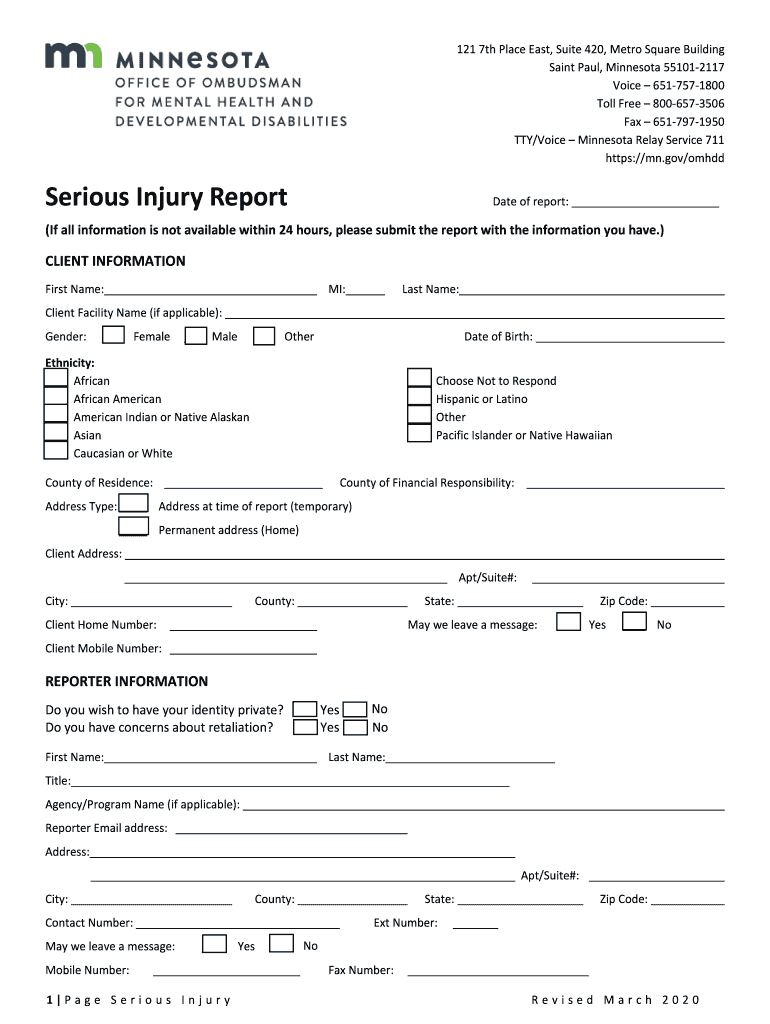
Serious Injury Review Form Minnesota Gov


What is the Serious Injury Review Form Minnesota gov
The Serious Injury Review Form is a specific document used in Minnesota to assess and document serious injuries that occur in various circumstances. This form is essential for reporting incidents that may require further investigation or legal consideration. It serves as an official record that can be utilized by state authorities, insurance companies, and legal representatives to evaluate claims related to serious injuries.
How to use the Serious Injury Review Form Minnesota gov
Using the Serious Injury Review Form involves several straightforward steps. First, individuals must obtain the form from the official Minnesota government website or relevant authorities. Once in possession of the form, users should carefully read the instructions provided. It is crucial to fill out the form accurately, providing all necessary details about the incident, including date, time, location, and a thorough description of the injury. After completing the form, it can be submitted according to the specified methods, which may include online submission, mailing, or in-person delivery.
Steps to complete the Serious Injury Review Form Minnesota gov
Completing the Serious Injury Review Form involves a systematic approach:
- Gather necessary information about the incident, including witness details and medical reports.
- Access the form through the Minnesota government website or designated offices.
- Fill in personal information, including your name, contact details, and any relevant identification numbers.
- Provide a detailed account of the incident, ensuring clarity and accuracy.
- Review the completed form for any errors or omissions.
- Submit the form through the designated channels as outlined in the instructions.
Key elements of the Serious Injury Review Form Minnesota gov
The Serious Injury Review Form includes several key elements that are vital for its effectiveness:
- Incident Details: This section requires comprehensive information about the time, date, and location of the injury.
- Injury Description: A detailed explanation of the nature and extent of the injury must be provided.
- Witness Information: Contact details of any witnesses to the incident should be included to support the report.
- Medical Information: Any relevant medical reports or treatment details should be documented.
Legal use of the Serious Injury Review Form Minnesota gov
The Serious Injury Review Form holds significant legal weight in Minnesota. It may be used in court proceedings, insurance claims, and other legal matters related to personal injury. Accurate completion of the form is essential, as it can influence the outcome of legal disputes or compensation claims. Legal representatives often rely on this document to build a case or negotiate settlements, making its proper use critical for affected individuals.
Form Submission Methods
The Serious Injury Review Form can be submitted through various methods to accommodate different preferences:
- Online Submission: Many users prefer to submit the form digitally through the official Minnesota government portal.
- Mail: The completed form can be printed and mailed to the appropriate government office.
- In-Person: Individuals may also choose to deliver the form in person at designated offices for immediate processing.
Quick guide on how to complete serious injury review form minnesota gov
Complete Serious Injury Review Form Minnesota gov effortlessly on any device
Digital document management has become increasingly favored by organizations and individuals. It offers an ideal environmentally friendly substitute for conventional printed and signed documents, as you can obtain the necessary form and securely save it online. airSlate SignNow equips you with all the tools required to create, modify, and eSign your documents swiftly without delays. Handle Serious Injury Review Form Minnesota gov on any device with airSlate SignNow Android or iOS applications and streamline any document-centric process today.
The easiest method to modify and eSign Serious Injury Review Form Minnesota gov without stress
- Locate Serious Injury Review Form Minnesota gov and click Get Form to begin.
- Utilize the tools we offer to complete your form.
- Emphasize important sections of your documents or redact sensitive data with tools specifically provided by airSlate SignNow for that purpose.
- Generate your signature using the Sign tool, which takes mere seconds and holds the same legal validity as a conventional wet ink signature.
- Verify the details and click on the Done button to save your modifications.
- Select your preferred method to send your form, via email, SMS, or an invite link, or download it to your computer.
Say goodbye to lost or misplaced files, tedious form searches, or errors that necessitate reprinting new document copies. airSlate SignNow meets your document management needs in just a few clicks from any device of your choice. Modify and eSign Serious Injury Review Form Minnesota gov and ensure excellent communication at every step of the form preparation process with airSlate SignNow.
Create this form in 5 minutes or less
Create this form in 5 minutes!
How to create an eSignature for the serious injury review form minnesota gov
How to create an electronic signature for a PDF online
How to create an electronic signature for a PDF in Google Chrome
How to create an e-signature for signing PDFs in Gmail
How to create an e-signature right from your smartphone
How to create an e-signature for a PDF on iOS
How to create an e-signature for a PDF on Android
People also ask
-
What is the Serious Injury Review Form Minnesota gov?
The Serious Injury Review Form Minnesota gov is a legal document used to report serious injuries in the state of Minnesota. This form is essential for initiating the review process for claims related to serious injuries. By utilizing airSlate SignNow, you can easily fill out and eSign this form, ensuring compliance with state regulations.
-
How can airSlate SignNow help with the Serious Injury Review Form Minnesota gov?
airSlate SignNow streamlines the process of completing the Serious Injury Review Form Minnesota gov by providing an intuitive platform for document management. Users can fill out the form electronically, add signatures, and send it securely. This not only saves time but also enhances accuracy and compliance.
-
Is there a cost associated with using airSlate SignNow for the Serious Injury Review Form Minnesota gov?
Yes, airSlate SignNow offers various pricing plans to accommodate different business needs. The cost-effective solutions ensure that you can manage the Serious Injury Review Form Minnesota gov without breaking the bank. You can choose a plan that best fits your requirements and budget.
-
What features does airSlate SignNow offer for the Serious Injury Review Form Minnesota gov?
airSlate SignNow provides features such as customizable templates, secure eSigning, and document tracking for the Serious Injury Review Form Minnesota gov. These features enhance the efficiency of document handling and ensure that all parties can easily access and sign the form. Additionally, the platform supports collaboration among team members.
-
Can I integrate airSlate SignNow with other applications for the Serious Injury Review Form Minnesota gov?
Absolutely! airSlate SignNow offers integrations with various applications, allowing you to streamline your workflow when handling the Serious Injury Review Form Minnesota gov. Whether you use CRM systems or cloud storage solutions, you can easily connect them to enhance your document management process.
-
What are the benefits of using airSlate SignNow for the Serious Injury Review Form Minnesota gov?
Using airSlate SignNow for the Serious Injury Review Form Minnesota gov provides numerous benefits, including increased efficiency, reduced paperwork, and enhanced security. The platform ensures that your documents are stored safely and can be accessed anytime, anywhere. This convenience allows you to focus on more critical aspects of your business.
-
Is airSlate SignNow user-friendly for completing the Serious Injury Review Form Minnesota gov?
Yes, airSlate SignNow is designed with user experience in mind, making it easy for anyone to complete the Serious Injury Review Form Minnesota gov. The intuitive interface guides users through the process, ensuring that even those with minimal technical skills can navigate the platform effortlessly. This accessibility is crucial for timely submissions.
Get more for Serious Injury Review Form Minnesota gov
- Form cg1 online
- Noc from municipal corporation ludhiana form
- Progress note 74199854 form
- Referee report for university form
- Komatsu pc228uslc 3 service manual form
- 3087 credentialing information for registered nurselicensed practical nurse applicants 3087 credentialing information for
- Ndp18 change of shift controlled medication count sheet form
- Capta honorary service award application form
Find out other Serious Injury Review Form Minnesota gov
- How To eSign Illinois Rental application
- How To eSignature Maryland Affidavit of Identity
- eSignature New York Affidavit of Service Easy
- How To eSignature Idaho Affidavit of Title
- eSign Wisconsin Real estate forms Secure
- How To eSign California Real estate investment proposal template
- eSignature Oregon Affidavit of Title Free
- eSign Colorado Real estate investment proposal template Simple
- eSign Louisiana Real estate investment proposal template Fast
- eSign Wyoming Real estate investment proposal template Free
- How Can I eSign New York Residential lease
- eSignature Colorado Cease and Desist Letter Later
- How Do I eSignature Maine Cease and Desist Letter
- How Can I eSignature Maine Cease and Desist Letter
- eSignature Nevada Cease and Desist Letter Later
- Help Me With eSign Hawaii Event Vendor Contract
- How To eSignature Louisiana End User License Agreement (EULA)
- How To eSign Hawaii Franchise Contract
- eSignature Missouri End User License Agreement (EULA) Free
- eSign Delaware Consulting Agreement Template Now