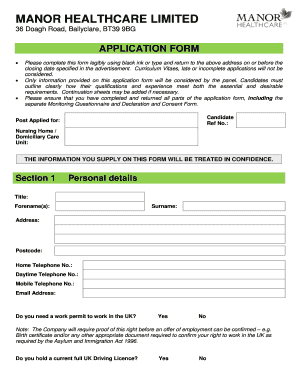
Job Application Form Template Manor Healthcare


What is the Job Application Form Template Manor Healthcare
The Job Application Form Template for Manor Healthcare is a structured document designed for potential employees to provide their personal information, work history, and qualifications when applying for a position within the organization. This template ensures that all necessary details are collected systematically, facilitating a streamlined hiring process. It typically includes sections for contact information, employment history, education, references, and a declaration of the applicant's availability and willingness to comply with the organization's policies.
How to use the Job Application Form Template Manor Healthcare
Using the Job Application Form Template for Manor Healthcare is straightforward. Applicants can download the template in a digital format, fill it out with their information, and then submit it as directed. The form is designed to be user-friendly, allowing applicants to easily navigate through sections. Once completed, the form can be printed for in-person submission or saved as a PDF for electronic submission, depending on the application process specified by Manor Healthcare.
Steps to complete the Job Application Form Template Manor Healthcare
Completing the Job Application Form Template for Manor Healthcare involves several key steps:
- Download the template: Obtain the form from the designated source.
- Fill in personal information: Provide your full name, address, phone number, and email.
- Detail your employment history: List previous employers, job titles, and dates of employment.
- Include education credentials: Enter your educational background, including degrees obtained and institutions attended.
- Provide references: List at least two professional references who can vouch for your qualifications.
- Review and sign: Ensure all information is accurate and sign the form to certify its authenticity.
Key elements of the Job Application Form Template Manor Healthcare
The Job Application Form Template for Manor Healthcare includes several essential elements that ensure a comprehensive application. Key components typically encompass:
- Contact Information: Essential details for communication.
- Employment History: A chronological list of past jobs, including roles and responsibilities.
- Education: Academic qualifications relevant to the position.
- References: Individuals who can provide insights into the applicant's work ethic and skills.
- Availability: Information regarding when the applicant can start working.
Eligibility Criteria
Eligibility for applying using the Job Application Form Template for Manor Healthcare generally requires candidates to meet specific criteria. These may include:
- Being at least eighteen years of age.
- Possessing the necessary qualifications and experience for the position.
- Having the legal right to work in the United States.
- Meeting any specific requirements outlined in the job posting.
Form Submission Methods
Applicants can submit the Job Application Form Template for Manor Healthcare through various methods. Common submission options include:
- Online Submission: Uploading the completed form through the Manor Healthcare website or designated job portal.
- Email Submission: Sending the completed form as an attachment to the specified email address.
- In-Person Submission: Delivering a printed copy of the application directly to the hiring office.
Quick guide on how to complete job application form template manor healthcare
Effortlessly Prepare Job Application Form Template Manor Healthcare on Any Device
Managing documents online has become increasingly popular among businesses and individuals alike. It offers an ideal eco-friendly substitute for conventional printed and signed documents, as you can obtain the necessary form and securely store it online. airSlate SignNow equips you with all the resources required to create, edit, and electronically sign your documents quickly without delays. Handle Job Application Form Template Manor Healthcare on any platform with the airSlate SignNow Android or iOS applications and streamline any document-related task today.
The Easiest Way to Edit and eSign Job Application Form Template Manor Healthcare with Ease
- Locate Job Application Form Template Manor Healthcare and click on Get Form to begin.
- Use the tools provided to fill out your form.
- Emphasize important parts of your documents or redact sensitive information with tools specifically designed by airSlate SignNow for such tasks.
- Generate your electronic signature using the Sign tool, which takes mere seconds and carries the same legal validity as a conventional ink signature.
- Review the details and click on the Done button to apply your changes.
- Select your preferred method for sending your form, whether by email, text message (SMS), or invite link, or download it to your computer.
Say goodbye to lost or misplaced documents, tedious form searches, or mistakes that necessitate printing new copies. airSlate SignNow addresses your document management needs in just a few clicks from any device you choose. Edit and eSign Job Application Form Template Manor Healthcare to guarantee excellent communication at every stage of the form preparation process with airSlate SignNow.
Create this form in 5 minutes or less
Create this form in 5 minutes!
How to create an eSignature for the job application form template manor healthcare
How to create an electronic signature for a PDF online
How to create an electronic signature for a PDF in Google Chrome
How to create an e-signature for signing PDFs in Gmail
How to create an e-signature right from your smartphone
How to create an e-signature for a PDF on iOS
How to create an e-signature for a PDF on Android
People also ask
-
What is the Job Application Form Template Manor Healthcare?
The Job Application Form Template Manor Healthcare is a customizable document designed to streamline the hiring process for healthcare organizations. It allows employers to collect essential information from applicants efficiently, ensuring a smooth recruitment experience.
-
How can I customize the Job Application Form Template Manor Healthcare?
You can easily customize the Job Application Form Template Manor Healthcare using airSlate SignNow's intuitive editor. This feature allows you to add or remove fields, adjust formatting, and include your organization's branding to create a personalized application form.
-
Is the Job Application Form Template Manor Healthcare compliant with regulations?
Yes, the Job Application Form Template Manor Healthcare is designed to comply with relevant employment laws and regulations. By using this template, you can ensure that your hiring practices meet legal standards while protecting applicant data.
-
What are the benefits of using the Job Application Form Template Manor Healthcare?
Using the Job Application Form Template Manor Healthcare simplifies the application process, reduces paperwork, and enhances the candidate experience. It also allows for quicker processing of applications, helping you find the right talent faster.
-
Can I integrate the Job Application Form Template Manor Healthcare with other tools?
Absolutely! The Job Application Form Template Manor Healthcare can be integrated with various HR management systems and other software tools. This integration helps streamline your workflow and ensures that all applicant data is centralized and easily accessible.
-
What is the pricing for the Job Application Form Template Manor Healthcare?
The pricing for the Job Application Form Template Manor Healthcare varies based on the subscription plan you choose with airSlate SignNow. We offer flexible pricing options to accommodate businesses of all sizes, ensuring you get the best value for your hiring needs.
-
How does the eSigning feature work with the Job Application Form Template Manor Healthcare?
The eSigning feature allows applicants to sign the Job Application Form Template Manor Healthcare electronically, making the process quick and efficient. This feature eliminates the need for physical signatures, saving time and resources for both applicants and employers.
Get more for Job Application Form Template Manor Healthcare
- Internship hours log form
- Printable salvation army donation receipt 38775548 form
- Etiqa hospitalisation benefit claim form
- Apd 11 gun security form nyc gov nyc
- Courts state co form
- Structural pest control board request for change of address structural pest control board request for change of address form
- Mom employment contract template form
- Month to month employment contract template form
Find out other Job Application Form Template Manor Healthcare
- How To Integrate Sign in Banking
- How To Use Sign in Banking
- Help Me With Use Sign in Banking
- Can I Use Sign in Banking
- How Do I Install Sign in Banking
- How To Add Sign in Banking
- How Do I Add Sign in Banking
- How Can I Add Sign in Banking
- Can I Add Sign in Banking
- Help Me With Set Up Sign in Government
- How To Integrate eSign in Banking
- How To Use eSign in Banking
- How To Install eSign in Banking
- How To Add eSign in Banking
- How To Set Up eSign in Banking
- How To Save eSign in Banking
- How To Implement eSign in Banking
- How To Set Up eSign in Construction
- How To Integrate eSign in Doctors
- How To Use eSign in Doctors