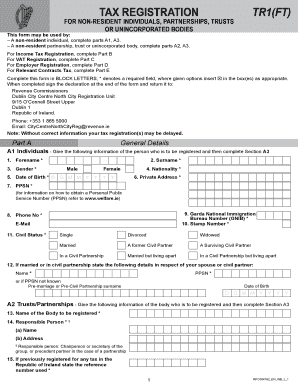
Tr1 Form Online 2014


What is the Tr1 Form Online
The Tr1 form online is a legal document used primarily in real estate transactions, particularly for transferring ownership of property. It serves as a declaration of the transfer of property rights from one party to another and is essential for maintaining accurate public records. This form is often required by local government agencies and is crucial for ensuring that property transfers are executed legally and efficiently.
Steps to Complete the Tr1 Form Online
Completing the Tr1 form online involves several key steps to ensure accuracy and compliance with legal requirements. Begin by gathering all necessary information, including the details of the property, the parties involved, and any relevant legal descriptions. Next, access the form through a reliable electronic signature platform. Fill in the required fields carefully, ensuring that all information is accurate. Once completed, review the form for any errors before submitting it electronically. Finally, ensure that all parties involved sign the document using a legally recognized electronic signature to validate the transfer.
Legal Use of the Tr1 Form Online
The Tr1 form online is legally binding when completed and signed in accordance with applicable laws. To ensure its validity, it is important to comply with the Electronic Signatures in Global and National Commerce (ESIGN) Act and the Uniform Electronic Transactions Act (UETA). These laws establish the legality of electronic signatures and documents, provided that certain conditions are met. By using a secure platform, users can ensure that their electronic signatures are recognized by courts and government entities, making the Tr1 form a valid legal document.
Key Elements of the Tr1 Form Online
Several key elements must be included in the Tr1 form to ensure its effectiveness and legality. These elements typically include:
- Property Description: A detailed description of the property being transferred, including its address and legal description.
- Grantor and Grantee Information: Full names and contact information of the parties involved in the transaction.
- Consideration: The amount paid for the property, if applicable, or a statement indicating that the transfer is a gift.
- Signatures: Electronic signatures of all parties involved, along with the date of signing.
How to Obtain the Tr1 Form Online
The Tr1 form can be obtained online through various official state or local government websites. Many jurisdictions provide downloadable versions of the form, which can be filled out electronically. Additionally, electronic signature platforms often offer templates for the Tr1 form, allowing users to complete and sign the document in a secure environment. It is important to ensure that the version of the form used is the most current and complies with local regulations.
Form Submission Methods
Once the Tr1 form is completed, there are several methods for submission. Users can typically submit the form online through the relevant government agency's website, ensuring that all electronic signatures are included. Alternatively, the form can be printed and submitted by mail or in person at the appropriate office. Each method may have specific requirements regarding supporting documents or fees, so it is advisable to verify the submission guidelines for the jurisdiction in which the property is located.
Quick guide on how to complete tr1 form online
Effortlessly prepare Tr1 Form Online on any gadget
Digital document handling has become popular among businesses and individuals alike. It serves as an ideal eco-friendly alternative to traditional printed and signed documents, as you can locate the right form and securely save it online. airSlate SignNow provides all the necessary tools to create, modify, and electronically sign your documents quickly without delays. Manage Tr1 Form Online on any device with airSlate SignNow's Android or iOS applications and enhance any document-centric workflow today.
Simple steps to edit and electronically sign Tr1 Form Online
- Obtain Tr1 Form Online and click Get Form to begin.
- Take advantage of the tools we offer to complete your form.
- Highlight important sections of the files or redact sensitive information with the tools that airSlate SignNow offers specifically for that purpose.
- Create your electronic signature using the Sign tool, which takes mere seconds and holds the same legal validity as a conventional handwritten signature.
- Review the details and click the Done button to save your modifications.
- Choose your preferred method to submit your form, whether by email, text message (SMS), or invitation link, or download it to your computer.
Eliminate concerns about lost or misplaced documents, tedious form searching, or mistakes that necessitate printing new copies. airSlate SignNow addresses all your document management requirements in just a few clicks from any device you prefer. Edit and electronically sign Tr1 Form Online to ensure smooth communication throughout the document preparation process with airSlate SignNow.
Create this form in 5 minutes or less
Find and fill out the correct tr1 form online
Create this form in 5 minutes!
How to create an eSignature for the tr1 form online
How to create an electronic signature for a PDF online
How to create an electronic signature for a PDF in Google Chrome
How to create an e-signature for signing PDFs in Gmail
How to create an e-signature right from your smartphone
How to create an e-signature for a PDF on iOS
How to create an e-signature for a PDF on Android
People also ask
-
What is form tr1 ft and how does it work?
Form tr1 ft is a specific form used in various business transactions that can be easily processed using airSlate SignNow. This platform allows you to create, send, and eSign the form tr1 ft seamlessly, providing a user-friendly experience. By digitizing your document workflow, you can save time and reduce errors associated with paper-based processes.
-
Are there any costs associated with using form tr1 ft on airSlate SignNow?
Using form tr1 ft on airSlate SignNow comes with flexible pricing options tailored to meet diverse business needs. You can choose from various subscription plans that provide access to essential features for managing your forms efficiently. Sign up for a free trial to explore the benefits without any immediate costs.
-
What features can I expect when using form tr1 ft with airSlate SignNow?
When using form tr1 ft in airSlate SignNow, you can access features such as customizable templates, secure eSigning, and tracking capabilities. These features help enhance the efficiency and security of document management. Additionally, you can integrate the form tr1 ft into your existing workflows for seamless processing.
-
What are the benefits of digitizing form tr1 ft with airSlate SignNow?
Digitizing form tr1 ft with airSlate SignNow allows for quicker turnaround times and improved accuracy in document handling. You eliminate the hassles of printing, signing, and scanning, making the process more efficient. Furthermore, it helps maintain compliance and security through robust encryption and audit trails.
-
Can I integrate form tr1 ft with other software applications?
Yes, airSlate SignNow offers various integrations that allow you to use form tr1 ft alongside other software applications like CRM systems, project management tools, and more. This capability enhances your existing workflows and improves collaboration. You can easily connect your tools to streamline the management of form tr1 ft.
-
Is it easy to customize the form tr1 ft using airSlate SignNow?
Absolutely! airSlate SignNow provides an intuitive interface that makes it easy to customize the form tr1 ft according to your specific needs. You can add fields, change layouts, and include your branding elements in just a few clicks. This level of customization ensures that the form fits perfectly within your business processes.
-
How secure is the eSigning process for form tr1 ft?
The eSigning process for form tr1 ft in airSlate SignNow is highly secure, utilizing industry-leading encryption to protect your data. Compliance with regulatory standards, such as eIDAS and GDPR, ensures that your electronic signatures are legally binding and maintain the security of sensitive information. You can trust airSlate SignNow to keep your documents safe.
Get more for Tr1 Form Online
- Reiki training manual pdf form
- Request for continuance form city of pickerington
- Tenant at willnotice to landlord to vacate form
- Nj ds 1 editable form
- Nebraska child abuse and neglect central register adult abuse dhhs ne form
- Arai approved speed governor list form
- Dpi pa 30 colorado form
- Sub contractor permission form city of thornton
Find out other Tr1 Form Online
- Can I eSign Hawaii Follow-Up Letter To Customer
- Help Me With eSign Ohio Product Defect Notice
- eSign Mississippi Sponsorship Agreement Free
- eSign North Dakota Copyright License Agreement Free
- How Do I eSign Idaho Medical Records Release
- Can I eSign Alaska Advance Healthcare Directive
- eSign Kansas Client and Developer Agreement Easy
- eSign Montana Domain Name Registration Agreement Now
- eSign Nevada Affiliate Program Agreement Secure
- eSign Arizona Engineering Proposal Template Later
- eSign Connecticut Proforma Invoice Template Online
- eSign Florida Proforma Invoice Template Free
- Can I eSign Florida Proforma Invoice Template
- eSign New Jersey Proforma Invoice Template Online
- eSign Wisconsin Proforma Invoice Template Online
- eSign Wyoming Proforma Invoice Template Free
- eSign Wyoming Proforma Invoice Template Simple
- How To eSign Arizona Agreement contract template
- eSign Texas Agreement contract template Fast
- eSign Massachusetts Basic rental agreement or residential lease Now