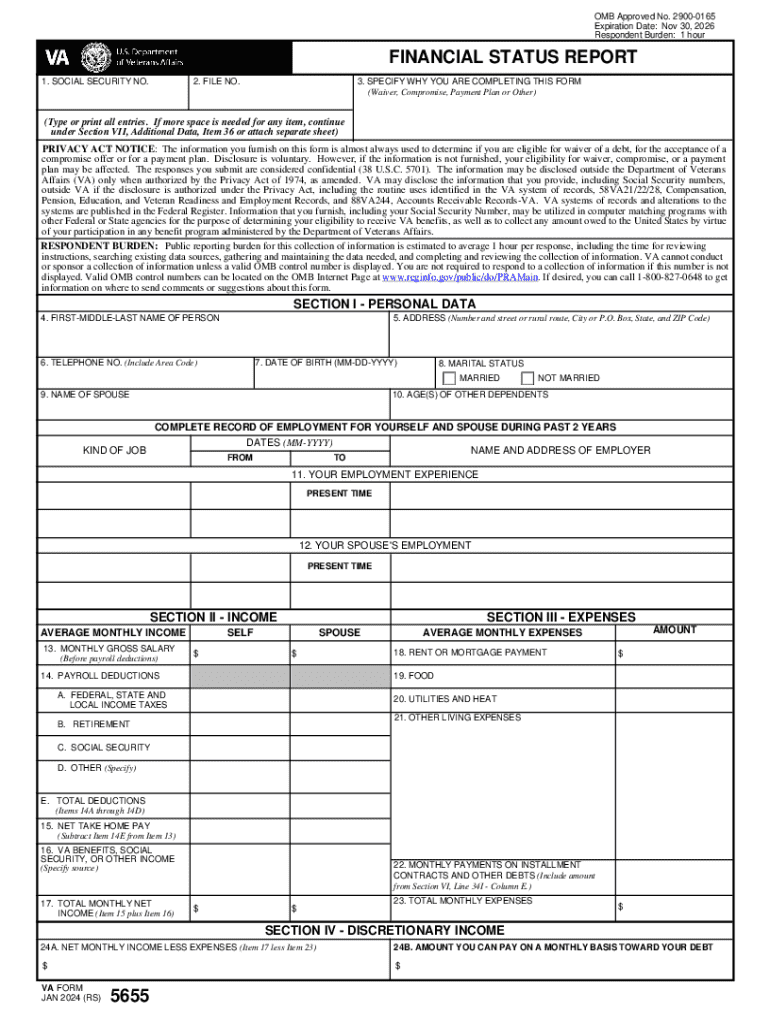
Va Form 5655


What is the VA Form 5655?
The VA Form 5655, also known as the Statement of Financial Status, is a document used by veterans and their families to report their financial situation to the Department of Veterans Affairs (VA). This form is essential for veterans seeking financial assistance, including waivers for debts or adjustments to their benefits based on income levels. By providing a clear picture of their financial status, veterans can ensure that they receive the appropriate support and resources available to them.
How to Use the VA Form 5655
The VA Form 5655 is primarily used to report income, expenses, and assets. Veterans can utilize this form when applying for various VA benefits or when requesting a waiver for overpayments. To effectively use the form, individuals should gather all necessary financial documents, including pay stubs, bank statements, and any other relevant financial information. Completing the form accurately is crucial, as it directly impacts the VA's assessment of financial need and eligibility for assistance.
Steps to Complete the VA Form 5655
Completing the VA Form 5655 involves several key steps:
- Gather Information: Collect all relevant financial documents, including income sources, monthly expenses, and assets.
- Fill Out the Form: Provide accurate details in each section of the form, ensuring that all information is current and truthful.
- Review: Double-check the completed form for any errors or omissions before submission.
- Submit: Send the completed form to the appropriate VA office, either online or via mail, depending on the specific instructions provided.
Key Elements of the VA Form 5655
The VA Form 5655 includes several critical sections that need to be filled out:
- Personal Information: Includes name, address, and contact details.
- Income Details: Requires information about all sources of income, including wages, pensions, and benefits.
- Monthly Expenses: Lists all regular expenses, such as housing, utilities, and medical costs.
- Assets: Requires disclosure of all assets, including bank accounts, real estate, and investments.
How to Obtain the VA Form 5655
The VA Form 5655 can be obtained through various means. It is available for download as a PDF from the official VA website, where users can find a fillable version for convenience. Additionally, veterans can request a hard copy of the form from their local VA office or through veteran service organizations that assist with benefit applications. Ensuring that the most recent version of the form is used is important to avoid any issues during the submission process.
Form Submission Methods
There are several methods for submitting the VA Form 5655:
- Online Submission: Veterans can submit the form electronically through the VA's online portal, which may streamline the process.
- Mail: The completed form can be mailed to the designated VA office. It is important to check the correct address for submission.
- In-Person: Veterans may also choose to deliver the form in person at their local VA office for immediate assistance.
Handy tips for filling out Va Form 5655 online
Quick steps to complete and e-sign Va Form 5655 online:
- Use Get Form or simply click on the template preview to open it in the editor.
- Start completing the fillable fields and carefully type in required information.
- Use the Cross or Check marks in the top toolbar to select your answers in the list boxes.
- Utilize the Circle icon for other Yes/No questions.
- Look through the document several times and make sure that all fields are completed with the correct information.
- Insert the current Date with the corresponding icon.
- Add a legally-binding e-signature. Go to Sign -> Add New Signature and select the option you prefer: type, draw, or upload an image of your handwritten signature and place it where you need it.
- Finish filling out the form with the Done button.
- Download your copy, save it to the cloud, print it, or share it right from the editor.
- Check the Help section and contact our Support team if you run into any troubles when using the editor.
We understand how straining completing forms could be. Obtain access to a GDPR and HIPAA compliant service for optimum simplicity. Use signNow to electronically sign and send out Va Form 5655 for collecting e-signatures.
Create this form in 5 minutes or less
Create this form in 5 minutes!
How to create an eSignature for the va form 5655
How to create an electronic signature for a PDF online
How to create an electronic signature for a PDF in Google Chrome
How to create an e-signature for signing PDFs in Gmail
How to create an e-signature right from your smartphone
How to create an e-signature for a PDF on iOS
How to create an e-signature for a PDF on Android
People also ask
-
What is the VA Form 5655 and why is it important?
The VA Form 5655, also known as the Financial Status Report, is essential for veterans seeking financial assistance from the Department of Veterans Affairs. It helps assess your financial situation to determine eligibility for various benefits. Completing this form accurately can signNowly impact your access to necessary resources.
-
How can airSlate SignNow help with the VA Form 5655?
airSlate SignNow simplifies the process of completing and submitting the VA Form 5655 by providing an intuitive eSigning platform. You can easily fill out the form, sign it electronically, and send it directly to the VA, ensuring a smooth submission process. This saves time and reduces the hassle of paperwork.
-
Is there a cost associated with using airSlate SignNow for the VA Form 5655?
Yes, airSlate SignNow offers various pricing plans to suit different needs, including options for individuals and businesses. The cost is competitive and reflects the value of a user-friendly platform that streamlines the completion of documents like the VA Form 5655. You can choose a plan that fits your budget and requirements.
-
What features does airSlate SignNow offer for managing the VA Form 5655?
airSlate SignNow provides features such as customizable templates, secure cloud storage, and real-time tracking for the VA Form 5655. These tools enhance your document management experience, making it easier to organize and retrieve your forms. Additionally, the platform ensures that your data is protected with top-notch security measures.
-
Can I integrate airSlate SignNow with other applications for the VA Form 5655?
Absolutely! airSlate SignNow offers seamless integrations with various applications, allowing you to connect your workflow for the VA Form 5655 with tools you already use. This integration capability enhances productivity and ensures that all your documents are easily accessible across platforms.
-
What are the benefits of using airSlate SignNow for the VA Form 5655?
Using airSlate SignNow for the VA Form 5655 provides numerous benefits, including increased efficiency, reduced errors, and enhanced security. The platform's user-friendly interface allows you to complete forms quickly, while electronic signatures ensure that your submissions are legally binding. This ultimately leads to a smoother experience when dealing with the VA.
-
Is airSlate SignNow compliant with regulations for the VA Form 5655?
Yes, airSlate SignNow is compliant with various regulations, ensuring that your use of the VA Form 5655 meets legal standards. The platform adheres to industry best practices for data protection and electronic signatures, giving you peace of mind when submitting sensitive information to the VA.
Get more for Va Form 5655
- Liberty high school prom guest application form
- Sanlam unit trust disinvestment form
- Official request form saratoga casino black hawk
- Seiu grievance form
- Physician statement form for travel nurse jobs american traveler
- Conexis dependent online reimbursment form
- Borrowers financial statement form
- 0377 option 3 form
Find out other Va Form 5655
- How To Sign Virginia Non-Profit Lease Agreement Template
- How To Sign Wyoming Non-Profit Business Plan Template
- How To Sign Wyoming Non-Profit Credit Memo
- Sign Wisconsin Non-Profit Rental Lease Agreement Simple
- Sign Wisconsin Non-Profit Lease Agreement Template Safe
- Sign South Dakota Life Sciences Limited Power Of Attorney Mobile
- Sign Alaska Plumbing Moving Checklist Later
- Sign Arkansas Plumbing Business Plan Template Secure
- Sign Arizona Plumbing RFP Mobile
- Sign Arizona Plumbing Rental Application Secure
- Sign Colorado Plumbing Emergency Contact Form Now
- Sign Colorado Plumbing Emergency Contact Form Free
- How Can I Sign Connecticut Plumbing LLC Operating Agreement
- Sign Illinois Plumbing Business Plan Template Fast
- Sign Plumbing PPT Idaho Free
- How Do I Sign Wyoming Life Sciences Confidentiality Agreement
- Sign Iowa Plumbing Contract Safe
- Sign Iowa Plumbing Quitclaim Deed Computer
- Sign Maine Plumbing LLC Operating Agreement Secure
- How To Sign Maine Plumbing POA