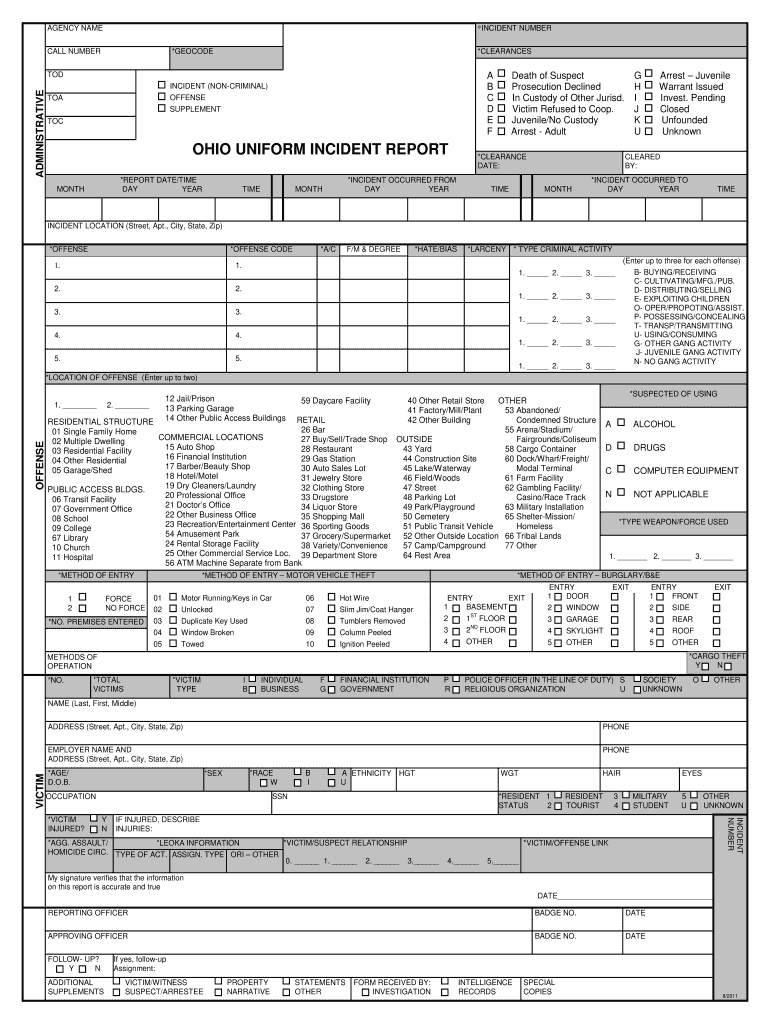
How Do You Fill Out an Ohio Uniform Incident Report 2011-2026


Understanding the Ohio Uniform Incident Report Form
The Ohio Uniform Incident Report Form is a standardized document used by law enforcement agencies throughout Ohio to record details of incidents, accidents, and offenses. This form is crucial for maintaining accurate records that can be used in investigations, court proceedings, and for statistical purposes. It includes sections for incident details, involved parties, and law enforcement actions taken. Understanding the form's structure and requirements is essential for proper completion.
Key Elements of the Ohio Uniform Incident Report Form
When filling out the Ohio Uniform Incident Report Form, it is important to include several key elements to ensure the report is comprehensive and legally valid. These elements typically include:
- Incident Information: Date, time, and location of the incident.
- Involved Parties: Names and contact information of individuals involved, including victims and suspects.
- Witness Information: Details of any witnesses present during the incident.
- Description of Incident: A detailed account of what transpired, including actions taken by law enforcement.
- Evidence Collected: Any physical evidence or documentation related to the incident.
Steps to Complete the Ohio Uniform Incident Report Form
Completing the Ohio Uniform Incident Report Form involves several systematic steps. Follow these guidelines to ensure accuracy:
- Gather Information: Collect all necessary details about the incident, including dates, times, and involved parties.
- Fill Out the Form: Use clear and concise language to provide information in each section of the form.
- Review for Accuracy: Double-check all entries for completeness and correctness before submission.
- Sign and Date: Ensure that the report is signed and dated by the appropriate law enforcement officer.
Legal Use of the Ohio Uniform Incident Report Form
The Ohio Uniform Incident Report Form is legally recognized and can be used in various legal contexts. For the report to be admissible in court, it must be filled out accurately and truthfully. Law enforcement agencies must adhere to state laws and regulations when completing and submitting these forms. Proper documentation is essential for upholding the integrity of the legal process.
Digital vs. Paper Version of the Ohio Uniform Incident Report Form
With the increasing trend toward digital documentation, the Ohio Uniform Incident Report Form can be completed either in paper format or electronically. The digital version offers advantages such as ease of access, reduced risk of loss, and the ability to store and retrieve documents efficiently. However, agencies must ensure that the digital submission complies with relevant legal standards for electronic signatures and data protection.
Obtaining the Ohio Uniform Incident Report Form
To obtain the Ohio Uniform Incident Report Form, individuals can typically access it through local law enforcement agencies or their official websites. Many agencies provide downloadable versions of the form for convenience. It is advisable to check with the specific agency handling the incident for any additional requirements or specific procedures related to obtaining and submitting the report.
Quick guide on how to complete ohio uniform incident report 2011 2019
Finalize How Do You Fill Out An Ohio Uniform Incident Report effortlessly on any device
Managing documents online has become increasingly favored by businesses and individuals alike. It serves as an excellent eco-friendly substitute for traditional printed and signed documents, allowing you to access the correct format and securely store it online. airSlate SignNow equips you with all the necessary tools to create, alter, and electronically sign your documents swiftly without delays. Manage How Do You Fill Out An Ohio Uniform Incident Report on any device using airSlate SignNow's Android or iOS applications and simplify any document-related process today.
The easiest way to modify and electronically sign How Do You Fill Out An Ohio Uniform Incident Report without hassle
- Obtain How Do You Fill Out An Ohio Uniform Incident Report and then click Obtain Form to begin.
- Utilize the tools we offer to complete your document.
- Emphasize pertinent sections of your documents or redact confidential information with the tools that airSlate SignNow provides specifically for that purpose.
- Create your electronic signature using the Sign tool, which takes just a few seconds and holds the same legal validity as a conventional handwritten signature.
- Review the details and then click on the Finish button to save your modifications.
- Select how you would prefer to send your form, whether by email, SMS, or invitation link, or download it to your computer.
Eliminate worries about lost or misplaced documents, tedious form searches, or errors that necessitate printing new copies. airSlate SignNow meets your document management needs in just a few clicks from any device you choose. Revise and electronically sign How Do You Fill Out An Ohio Uniform Incident Report and ensure effective communication throughout any stage of your form preparation process with airSlate SignNow.
Create this form in 5 minutes or less
Find and fill out the correct ohio uniform incident report 2011 2019
FAQs
-
How many forms are filled out in the JEE Main 2019 to date?
You should wait till last date to get these type of statistics .NTA will release how much application is received by them.
Create this form in 5 minutes!
How to create an eSignature for the ohio uniform incident report 2011 2019
How to make an electronic signature for your Ohio Uniform Incident Report 2011 2019 in the online mode
How to generate an eSignature for the Ohio Uniform Incident Report 2011 2019 in Google Chrome
How to generate an electronic signature for signing the Ohio Uniform Incident Report 2011 2019 in Gmail
How to create an electronic signature for the Ohio Uniform Incident Report 2011 2019 from your smart phone
How to create an electronic signature for the Ohio Uniform Incident Report 2011 2019 on iOS devices
How to make an eSignature for the Ohio Uniform Incident Report 2011 2019 on Android
People also ask
-
What is an Ohio uniform incident report form?
The Ohio uniform incident report form is a standardized document used to report incidents that occur within the state. This form ensures that all necessary details are captured in a consistent manner, which is essential for legal and statistical purposes. By utilizing the Ohio uniform incident report form, organizations can maintain accurate records of incidents that require reporting.
-
How does airSlate SignNow facilitate the use of the Ohio uniform incident report form?
airSlate SignNow simplifies the process of completing and signing the Ohio uniform incident report form by providing an intuitive digital platform. Users can easily upload, fill out, and eSign the form from any device. This streamlines the reporting process, reducing delays and ensuring that reports are submitted accurately and on time.
-
What are the benefits of using airSlate SignNow for the Ohio uniform incident report form?
Using airSlate SignNow for the Ohio uniform incident report form offers numerous benefits, including improved efficiency, reduced paper usage, and enhanced security. The platform allows users to track the status of their forms in real-time, ensuring that all stakeholders are informed. Additionally, eSigning helps eliminate the hassle of physical signatures.
-
Is airSlate SignNow affordable for businesses needing the Ohio uniform incident report form?
Yes, airSlate SignNow is designed to be a cost-effective solution for businesses of all sizes. Pricing plans are flexible and cater to various needs, making it accessible for those who need to utilize the Ohio uniform incident report form regularly. By choosing airSlate SignNow, businesses can save on administrative costs associated with traditional paper-based forms.
-
Can I integrate airSlate SignNow with other tools for submitting the Ohio uniform incident report form?
Absolutely! airSlate SignNow offers integration capabilities with various popular applications and tools. This allows users to seamlessly connect their existing workflows to ensure smooth submission and management of the Ohio uniform incident report form, thereby enhancing productivity and efficiency.
-
What features does airSlate SignNow offer for managing the Ohio uniform incident report form?
airSlate SignNow provides features such as document templates, automated notifications, and secure cloud storage specifically for managing the Ohio uniform incident report form. Users can create custom workflows, set reminders for deadlines, and access completed forms anytime, providing a comprehensive solution for incident reporting.
-
Is it easy to access and fill out the Ohio uniform incident report form using airSlate SignNow?
Yes, accessing and filling out the Ohio uniform incident report form using airSlate SignNow is very straightforward. The user-friendly interface allows individuals to quickly navigate through the steps needed to complete the form. Additionally, the platform is accessible from any device, ensuring convenience for all users regardless of their location.
Get more for How Do You Fill Out An Ohio Uniform Incident Report
- Application form for issue of official transcript maulana azad
- On line outlet liesence form
- Reading choice boards pdf form
- Out of state nurse aide application to become illinois department form
- Dd adult foster care residency agreement for private pay individuals handwritten version 2 oregon form
- Depletion allowance form transfers hospitalityguild com
- Declaration on the torah approach to homosexuality torahdec form
- Excavator inspection form
Find out other How Do You Fill Out An Ohio Uniform Incident Report
- eSignature Michigan Escrow Agreement Simple
- How Do I Electronic signature Alabama Non-Compete Agreement
- How To eSignature North Carolina Sales Receipt Template
- Can I Electronic signature Arizona LLC Operating Agreement
- Electronic signature Louisiana LLC Operating Agreement Myself
- Can I Electronic signature Michigan LLC Operating Agreement
- How Can I Electronic signature Nevada LLC Operating Agreement
- Electronic signature Ohio LLC Operating Agreement Now
- Electronic signature Ohio LLC Operating Agreement Myself
- How Do I Electronic signature Tennessee LLC Operating Agreement
- Help Me With Electronic signature Utah LLC Operating Agreement
- Can I Electronic signature Virginia LLC Operating Agreement
- Electronic signature Wyoming LLC Operating Agreement Mobile
- Electronic signature New Jersey Rental Invoice Template Computer
- Electronic signature Utah Rental Invoice Template Online
- Electronic signature Louisiana Commercial Lease Agreement Template Free
- eSignature Delaware Sales Invoice Template Free
- Help Me With eSignature Oregon Sales Invoice Template
- How Can I eSignature Oregon Sales Invoice Template
- eSignature Pennsylvania Sales Invoice Template Online