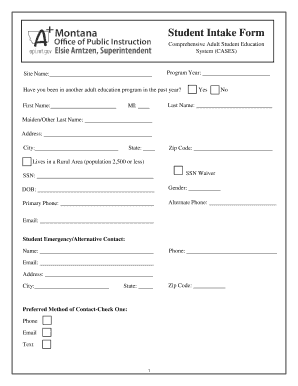
Student Intake Form Template


What is the student intake form template
The student intake form template is a structured document designed to collect essential information from new students. This form typically includes personal details such as name, contact information, and demographic data. Additionally, it may cover educational background, interests, and any special needs or accommodations required. By utilizing this template, educational institutions can streamline the onboarding process, ensuring that all necessary information is gathered efficiently and effectively.
How to use the student intake form template
Using the student intake form template involves several straightforward steps. First, institutions should customize the template to reflect their specific requirements and branding. Next, the form can be distributed to new students either digitally or in print. Students fill out the form, providing accurate and complete information. Once submitted, the institution can review the data, allowing for better support and tailored educational experiences. Digital solutions, such as signNow, can facilitate the signing and submission process, enhancing efficiency.
Key elements of the student intake form template
Several key elements are essential in a student intake form template. These include:
- Personal Information: Full name, date of birth, and contact details.
- Educational Background: Previous schools attended, grades, and any relevant certifications.
- Interests and Goals: Areas of study the student is interested in pursuing.
- Special Needs: Any accommodations or support required for learning.
- Emergency Contacts: Names and phone numbers of individuals to contact in case of an emergency.
Steps to complete the student intake form template
Completing the student intake form template involves a series of clear steps. First, students should read through the form carefully to understand what information is required. Next, they should gather any necessary documents, such as previous transcripts or identification. After that, students can fill out the form, ensuring that all sections are completed accurately. Once finished, the form should be reviewed for any errors before submission. Finally, students can submit the form electronically or in person, depending on the institution's guidelines.
Legal use of the student intake form template
When using the student intake form template, it is important to adhere to legal guidelines regarding data collection and privacy. Institutions must comply with the Family Educational Rights and Privacy Act (FERPA), which protects the privacy of student education records. This means that personal information collected through the form should be stored securely and used solely for educational purposes. Institutions should also inform students about how their data will be used and obtain necessary consent where required.
Examples of using the student intake form template
Educational institutions can utilize the student intake form template in various scenarios. For instance, a university may use it to gather information from incoming freshmen, helping to tailor orientation programs. Similarly, a tutoring center could employ the form to understand the specific needs of students seeking assistance. Additionally, schools may use this template during enrollment periods to ensure they have comprehensive data on all new students, facilitating smoother administrative processes.
Quick guide on how to complete student intake form template 448752088
Prepare Student Intake Form Template easily on any device
Web-based document management has gained popularity among businesses and individuals. It offers a superb eco-friendly alternative to traditional printed and signed papers, as you can access the necessary form and securely store it online. airSlate SignNow provides you with all the tools required to create, modify, and eSign your documents swiftly without any hold-ups. Manage Student Intake Form Template on any platform using airSlate SignNow's Android or iOS applications and simplify any document-related task today.
The easiest way to modify and eSign Student Intake Form Template effortlessly
- Obtain Student Intake Form Template and then click Get Form to commence.
- Use the tools we offer to fill out your form.
- Highlight important parts of your documents or redact sensitive information with tools that airSlate SignNow specifically provides for that purpose.
- Create your eSignature with the Sign tool, which takes seconds and carries the same legal validity as a conventional ink signature.
- Review the details and then click the Done button to save your changes.
- Choose how you wish to deliver your form, via email, text message (SMS), or an invitation link, or download it to your computer.
Say goodbye to lost or misplaced files, tedious form searching, or errors that need reprinting new document copies. airSlate SignNow meets your document management needs in just a few clicks from any device of your choice. Edit and eSign Student Intake Form Template and ensure excellent communication at every stage of the form preparation process with airSlate SignNow.
Create this form in 5 minutes or less
Create this form in 5 minutes!
How to create an eSignature for the student intake form template 448752088
How to create an electronic signature for a PDF online
How to create an electronic signature for a PDF in Google Chrome
How to create an e-signature for signing PDFs in Gmail
How to create an e-signature right from your smartphone
How to create an e-signature for a PDF on iOS
How to create an e-signature for a PDF on Android
People also ask
-
What is a student intake form and why is it important?
A student intake form is a document used to collect essential information from students at the beginning of their enrollment process. It helps educational institutions gather data such as personal details, academic history, and specific needs. This information is crucial for tailoring educational experiences and ensuring that students receive the support they need.
-
How can airSlate SignNow help with student intake forms?
airSlate SignNow provides an efficient platform for creating, sending, and eSigning student intake forms. With its user-friendly interface, institutions can easily customize forms to meet their specific requirements. This streamlines the intake process, saving time and reducing paperwork.
-
What features does airSlate SignNow offer for student intake forms?
airSlate SignNow offers features such as customizable templates, electronic signatures, and secure document storage for student intake forms. Additionally, it allows for real-time tracking of form submissions and automated reminders, ensuring that no form is overlooked. These features enhance the overall efficiency of the intake process.
-
Is airSlate SignNow cost-effective for managing student intake forms?
Yes, airSlate SignNow is a cost-effective solution for managing student intake forms. It offers various pricing plans to accommodate different budgets, making it accessible for educational institutions of all sizes. By reducing the need for paper and manual processing, it can also lead to signNow savings over time.
-
Can I integrate airSlate SignNow with other tools for student intake forms?
Absolutely! airSlate SignNow integrates seamlessly with various tools and platforms, enhancing the functionality of your student intake forms. Whether you use CRM systems, learning management systems, or other applications, these integrations help streamline data flow and improve overall efficiency.
-
How secure is the information collected in student intake forms?
The security of information collected in student intake forms is a top priority for airSlate SignNow. The platform employs advanced encryption and security protocols to protect sensitive data. This ensures that all information remains confidential and secure throughout the entire process.
-
Can I customize my student intake form using airSlate SignNow?
Yes, airSlate SignNow allows for extensive customization of student intake forms. You can add your institution's branding, modify fields, and include specific questions that cater to your needs. This flexibility ensures that the forms align with your institution's requirements and standards.
Get more for Student Intake Form Template
- Park vista high school community service form
- Fillable form 51a129
- Scholastic scope answer key form
- Ohio subpoena form
- Form 540 2ez california resident income tax return form 540 2ez california resident income tax return
- Form 109 california exempt organization business income tax return form 109 california exempt organization business income tax 732573868
- Schedule ca 540nr california adjustments nonresidents or part year residents schedule ca 540nr california adjustments form
- California 540 forms amp instructions personal income tax booklet california 540 forms amp instructions personal income tax
Find out other Student Intake Form Template
- Can I Sign Florida Car Dealer PPT
- Help Me With Sign Illinois Car Dealer Presentation
- How Can I Sign Alabama Charity Form
- How Can I Sign Idaho Charity Presentation
- How Do I Sign Nebraska Charity Form
- Help Me With Sign Nevada Charity PDF
- How To Sign North Carolina Charity PPT
- Help Me With Sign Ohio Charity Document
- How To Sign Alabama Construction PDF
- How To Sign Connecticut Construction Document
- How To Sign Iowa Construction Presentation
- How To Sign Arkansas Doctors Document
- How Do I Sign Florida Doctors Word
- Can I Sign Florida Doctors Word
- How Can I Sign Illinois Doctors PPT
- How To Sign Texas Doctors PDF
- Help Me With Sign Arizona Education PDF
- How To Sign Georgia Education Form
- How To Sign Iowa Education PDF
- Help Me With Sign Michigan Education Document