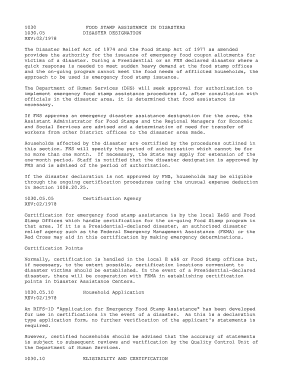
FOOD STAMP ASSISTANCE in DISASTERS Form


What is the Food Stamp Assistance in Disasters
The Food Stamp Assistance in Disasters, also known as Disaster Supplemental Nutrition Assistance Program (D-SNAP), is a federal program designed to provide temporary food assistance to individuals and families affected by natural disasters. This program helps those who do not typically qualify for food stamps to receive benefits in the aftermath of a disaster. D-SNAP is activated in response to significant events such as hurricanes, floods, and wildfires, ensuring that affected households can access essential nutrition during recovery.
Eligibility Criteria
To qualify for Food Stamp Assistance in Disasters, applicants must meet specific criteria, which may vary by state. Generally, eligibility includes:
- Residency in the disaster-affected area.
- Experiencing a loss of income or resources due to the disaster.
- Meeting income limits set by the state, which may differ from regular food stamp eligibility.
It is essential to check state-specific guidelines, as they can provide additional details on eligibility requirements and application procedures.
How to Obtain the Food Stamp Assistance in Disasters
Obtaining Food Stamp Assistance in Disasters typically involves a straightforward application process. Here are the general steps:
- Check if your state has activated D-SNAP following a disaster.
- Gather necessary documentation, including identification, proof of residence, and evidence of disaster-related losses.
- Complete the application form, which can often be found on your state’s Department of Social Services website.
- Submit your application through the designated method, which may include online submission, mail, or in-person visits to local offices.
Steps to Complete the Food Stamp Assistance in Disasters
To successfully complete your application for Food Stamp Assistance in Disasters, follow these steps:
- Verify eligibility based on your state’s criteria.
- Collect all required documents, ensuring they are current and relevant.
- Fill out the application form accurately, providing all requested information.
- Submit your application within the designated time frame, as states may have specific deadlines for D-SNAP applications.
- Follow up with your local office if you do not receive confirmation of your application status.
Key Elements of the Food Stamp Assistance in Disasters
Understanding the key elements of Food Stamp Assistance in Disasters can help applicants navigate the process more effectively. Important aspects include:
- Temporary nature of the assistance, typically lasting for a limited time after the disaster.
- Increased benefit amounts compared to regular food stamp programs, reflecting the immediate needs of affected families.
- Flexibility in application processes to accommodate the unique circumstances of disaster survivors.
Form Submission Methods
Submitting your application for Food Stamp Assistance in Disasters can be done through various methods, depending on state regulations:
- Online: Many states provide online portals for application submission, allowing for quick and efficient processing.
- Mail: Applicants can print the application form and send it via postal service to their local Department of Social Services.
- In-Person: Visiting local offices may be necessary for those who prefer face-to-face assistance or have questions about the application process.
Quick guide on how to complete food stamp assistance in disasters
Complete [SKS] seamlessly on any device
Digital document management has become favored by companies and individuals alike. It serves as an ideal environmentally friendly alternative to traditional printed and signed documents, allowing you to find the right form and securely store it online. airSlate SignNow equips you with all the features necessary to create, edit, and eSign your documents promptly without delays. Handle [SKS] on any platform with airSlate SignNow Android or iOS applications and simplify any document-related process today.
The simplest way to edit and eSign [SKS] with ease
- Find [SKS] and click on Get Form to begin.
- Utilize the tools we provide to fill out your document.
- Emphasize pertinent sections of the documents or obscure sensitive information with tools specifically designed for that purpose by airSlate SignNow.
- Create your signature using the Sign tool, which takes mere seconds and has the same legal validity as a traditional handwritten signature.
- Review all the details and click on the Done button to save your changes.
- Choose your preferred method to send your form, whether by email, SMS, invitation link, or download it to your computer.
Eliminate the worry of lost or misplaced files, tiring form searches, or errors that necessitate printing new copies of documents. airSlate SignNow addresses your requirements in document management with just a few clicks from any device you choose. Modify and eSign [SKS] to ensure effective communication at every stage of your form preparation with airSlate SignNow.
Create this form in 5 minutes or less
Related searches to FOOD STAMP ASSISTANCE IN DISASTERS
Create this form in 5 minutes!
How to create an eSignature for the food stamp assistance in disasters
How to create an electronic signature for a PDF online
How to create an electronic signature for a PDF in Google Chrome
How to create an e-signature for signing PDFs in Gmail
How to create an e-signature right from your smartphone
How to create an e-signature for a PDF on iOS
How to create an e-signature for a PDF on Android
People also ask
-
What is FOOD STAMP ASSISTANCE IN DISASTERS?
FOOD STAMP ASSISTANCE IN DISASTERS refers to the support provided to individuals and families affected by disasters, ensuring they have access to food resources. This assistance can include expedited benefits and increased funding to help those in need during emergencies.
-
How can airSlate SignNow help with FOOD STAMP ASSISTANCE IN DISASTERS?
airSlate SignNow streamlines the documentation process for applying for FOOD STAMP ASSISTANCE IN DISASTERS. Our platform allows users to easily fill out, sign, and submit necessary forms, ensuring a quicker response during critical times.
-
What features does airSlate SignNow offer for disaster assistance applications?
Our platform includes features such as customizable templates, secure eSigning, and real-time tracking of document status. These tools enhance the efficiency of applying for FOOD STAMP ASSISTANCE IN DISASTERS, making the process smoother for users.
-
Is there a cost associated with using airSlate SignNow for FOOD STAMP ASSISTANCE IN DISASTERS?
Yes, airSlate SignNow offers various pricing plans to suit different needs. Our cost-effective solutions ensure that organizations can efficiently manage applications for FOOD STAMP ASSISTANCE IN DISASTERS without breaking the budget.
-
Can airSlate SignNow integrate with other systems for disaster assistance?
Absolutely! airSlate SignNow integrates seamlessly with various platforms, allowing for a cohesive workflow when managing FOOD STAMP ASSISTANCE IN DISASTERS. This integration helps organizations streamline their processes and improve overall efficiency.
-
What are the benefits of using airSlate SignNow for disaster-related documentation?
Using airSlate SignNow for FOOD STAMP ASSISTANCE IN DISASTERS documentation offers numerous benefits, including reduced processing time and enhanced accuracy. Our user-friendly interface ensures that applicants can easily navigate the system, leading to faster approvals.
-
How secure is the information submitted through airSlate SignNow?
Security is a top priority at airSlate SignNow. We utilize advanced encryption and compliance measures to protect sensitive information submitted for FOOD STAMP ASSISTANCE IN DISASTERS, ensuring that all data remains confidential and secure.
Get more for FOOD STAMP ASSISTANCE IN DISASTERS
Find out other FOOD STAMP ASSISTANCE IN DISASTERS
- Can I eSignature Massachusetts Real Estate PDF
- How Can I eSignature New Jersey Police Document
- How Can I eSignature New Jersey Real Estate Word
- Can I eSignature Tennessee Police Form
- How Can I eSignature Vermont Police Presentation
- How Do I eSignature Pennsylvania Real Estate Document
- How Do I eSignature Texas Real Estate Document
- How Can I eSignature Colorado Courts PDF
- Can I eSignature Louisiana Courts Document
- How To Electronic signature Arkansas Banking Document
- How Do I Electronic signature California Banking Form
- How Do I eSignature Michigan Courts Document
- Can I eSignature Missouri Courts Document
- How Can I Electronic signature Delaware Banking PDF
- Can I Electronic signature Hawaii Banking Document
- Can I eSignature North Carolina Courts Presentation
- Can I eSignature Oklahoma Courts Word
- How To Electronic signature Alabama Business Operations Form
- Help Me With Electronic signature Alabama Car Dealer Presentation
- How Can I Electronic signature California Car Dealer PDF