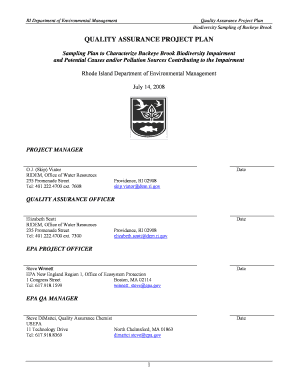
Quality Assurance Project Plan Rhode Island Department of Dem Ri Form


Understanding the Quality Assurance Project Plan for Rhode Island Department of DEM
The Quality Assurance Project Plan (QAPP) for the Rhode Island Department of Environmental Management (DEM) is a comprehensive document that outlines the procedures and standards for ensuring the quality of environmental data. This plan is essential for projects that involve monitoring, assessing, or managing environmental resources. It serves as a roadmap for project teams to follow, ensuring that all activities meet regulatory requirements and adhere to best practices in data collection and analysis.
Key Elements of the Quality Assurance Project Plan
A well-structured Quality Assurance Project Plan includes several critical components:
- Project Description: A clear overview of the project's objectives, scope, and significance.
- Quality Objectives: Specific goals related to data quality, including accuracy, precision, and representativeness.
- Data Management: Procedures for data collection, storage, and analysis to ensure integrity and reliability.
- Roles and Responsibilities: Identification of team members and their specific duties within the project.
- Quality Assurance Activities: Details on the methods and techniques used to assess and enhance data quality throughout the project lifecycle.
Steps to Complete the Quality Assurance Project Plan
Completing the Quality Assurance Project Plan involves several key steps:
- Define Project Goals: Clearly articulate the objectives and intended outcomes of the project.
- Identify Data Needs: Determine what data will be collected and the methods for collection.
- Establish Quality Criteria: Set specific benchmarks for data quality that align with project goals.
- Document Procedures: Write detailed descriptions of the processes and methodologies to be used throughout the project.
- Review and Revise: Ensure the plan is reviewed by stakeholders and revised as necessary to incorporate feedback.
Legal Use of the Quality Assurance Project Plan
The Quality Assurance Project Plan is not just a guideline; it is often required by regulatory agencies to ensure compliance with environmental laws and standards. Adhering to the QAPP helps organizations avoid legal penalties and ensures that environmental data is credible and defensible in regulatory contexts. It is essential for organizations to understand the legal implications of their QAPP and ensure that it meets all state and federal requirements.
Obtaining the Quality Assurance Project Plan
To obtain the Quality Assurance Project Plan for a specific project under the Rhode Island Department of DEM, organizations typically need to follow a structured process. This may involve:
- Consulting with DEM: Engage with the department to understand specific requirements and guidelines.
- Accessing Templates: Utilize available templates or examples provided by DEM to assist in drafting the plan.
- Submitting for Review: Once drafted, the plan should be submitted to the appropriate DEM division for feedback and approval.
Examples of Using the Quality Assurance Project Plan
Practical applications of the Quality Assurance Project Plan can be observed in various environmental projects, such as:
- Water Quality Monitoring: Implementing a QAPP to ensure that data collected from water sampling meets quality standards.
- Soil Assessment Projects: Using a QAPP to outline procedures for soil sampling and analysis to assess contamination levels.
- Wildlife Surveys: Developing a QAPP to guide data collection methods for monitoring wildlife populations and habitats.
Quick guide on how to complete quality assurance project plan rhode island department of dem ri
Complete [SKS] effortlessly on any device
Digital document management has gained traction among businesses and individuals. It offers an ideal eco-friendly substitute for conventional printed and signed papers, allowing you to locate the right form and securely store it online. airSlate SignNow equips you with all the tools necessary to create, edit, and eSign your documents quickly and without delays. Manage [SKS] on any device with the airSlate SignNow Android or iOS applications and streamline any document-based process today.
The simplest way to modify and eSign [SKS] without hassle
- Access [SKS] and click Get Form to begin.
- Employ the tools we provide to fill out your document.
- Emphasize important sections of your documents or redact sensitive information with tools specifically designed by airSlate SignNow for that purpose.
- Generate your signature using the Sign feature, which takes mere seconds and holds the same legal validity as a conventional ink signature.
- Verify the details and click on the Done button to retain your changes.
- Select how you wish to share your form, whether by email, text (SMS), invite link, or download it to your computer.
Eliminate the worry of lost or misfiled documents, tedious form hunting, or mistakes that necessitate printing new copies. airSlate SignNow meets your document management needs in just a few clicks from any device you prefer. Modify and eSign [SKS] and ensure excellent communication at all stages of the form preparation process with airSlate SignNow.
Create this form in 5 minutes or less
Related searches to Quality Assurance Project Plan Rhode Island Department Of Dem Ri
Create this form in 5 minutes!
How to create an eSignature for the quality assurance project plan rhode island department of dem ri
How to create an electronic signature for a PDF online
How to create an electronic signature for a PDF in Google Chrome
How to create an e-signature for signing PDFs in Gmail
How to create an e-signature right from your smartphone
How to create an e-signature for a PDF on iOS
How to create an e-signature for a PDF on Android
People also ask
-
What is a Quality Assurance Project Plan for the Rhode Island Department Of Dem Ri?
A Quality Assurance Project Plan for the Rhode Island Department Of Dem Ri outlines the procedures and standards necessary to ensure that project activities meet quality requirements. This plan serves as a roadmap for maintaining quality throughout the project lifecycle, ensuring compliance with state regulations and best practices.
-
How can airSlate SignNow assist with the Quality Assurance Project Plan for the Rhode Island Department Of Dem Ri?
airSlate SignNow provides a streamlined platform for creating, sending, and eSigning documents related to the Quality Assurance Project Plan for the Rhode Island Department Of Dem Ri. This ensures that all stakeholders can easily access and approve necessary documents, enhancing collaboration and efficiency.
-
What are the key features of airSlate SignNow for managing Quality Assurance Project Plans?
Key features of airSlate SignNow include customizable templates, secure eSigning, and real-time tracking of document status. These features are particularly beneficial for managing the Quality Assurance Project Plan for the Rhode Island Department Of Dem Ri, ensuring that all documentation is handled efficiently and securely.
-
Is airSlate SignNow cost-effective for small businesses working on Quality Assurance Project Plans?
Yes, airSlate SignNow offers competitive pricing plans that cater to small businesses, making it a cost-effective solution for managing Quality Assurance Project Plans. By utilizing this platform, businesses can save on printing and mailing costs while ensuring compliance with the Rhode Island Department Of Dem Ri's requirements.
-
Can airSlate SignNow integrate with other tools for Quality Assurance Project Plans?
Absolutely! airSlate SignNow integrates seamlessly with various tools and applications, enhancing the management of Quality Assurance Project Plans for the Rhode Island Department Of Dem Ri. This integration allows users to connect their existing workflows and improve overall efficiency.
-
What benefits does airSlate SignNow provide for the Quality Assurance Project Plan process?
airSlate SignNow simplifies the Quality Assurance Project Plan process by providing an intuitive interface for document management and eSigning. This leads to faster approvals, reduced errors, and improved compliance with the Rhode Island Department Of Dem Ri's standards.
-
How secure is airSlate SignNow for handling Quality Assurance Project Plans?
Security is a top priority for airSlate SignNow. The platform employs advanced encryption and security protocols to protect sensitive information related to the Quality Assurance Project Plan for the Rhode Island Department Of Dem Ri, ensuring that all documents are safe and secure.
Get more for Quality Assurance Project Plan Rhode Island Department Of Dem Ri
- C documents and settings combs local settings temp notes2f486d proof of attendance formwpd oregon insurance division financial
- Application for the assessment of qualifications leading to registration as a teacher postprimary under regulation four of the form
- Ec20 application to be issued with a full practising certificate form
- Schedule a 2017 2018 2019 form
- Form 5074 2018 2019
- 990 ez instructions form 2018 2019
- Purpose in order to withdraw terminatecancel the registration form
- Vehiclevessel owner name update affidavit for dolwagov dol wa form
Find out other Quality Assurance Project Plan Rhode Island Department Of Dem Ri
- Help Me With eSign North Carolina Life Sciences PDF
- How Can I eSign North Carolina Life Sciences PDF
- How Can I eSign Louisiana Legal Presentation
- How To eSign Louisiana Legal Presentation
- Can I eSign Minnesota Legal Document
- How Do I eSign Hawaii Non-Profit PDF
- How To eSign Hawaii Non-Profit Word
- How Do I eSign Hawaii Non-Profit Presentation
- How Do I eSign Maryland Non-Profit Word
- Help Me With eSign New Jersey Legal PDF
- How To eSign New York Legal Form
- How Can I eSign North Carolina Non-Profit Document
- How To eSign Vermont Non-Profit Presentation
- How Do I eSign Hawaii Orthodontists PDF
- How Can I eSign Colorado Plumbing PDF
- Can I eSign Hawaii Plumbing PDF
- How Do I eSign Hawaii Plumbing Form
- Can I eSign Hawaii Plumbing Form
- How To eSign Hawaii Plumbing Word
- Help Me With eSign Hawaii Plumbing Document