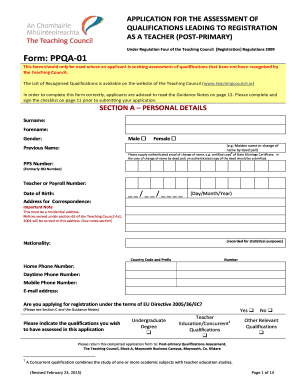
Ppqa 01 2015


What is the Ppqa 01
The Ppqa 01 is a specific form used for the assessment of qualifications leading to registration in various professional fields. This form is essential for individuals seeking to validate their educational credentials and professional experience. It serves as a formal request to the relevant authorities to evaluate qualifications and determine eligibility for registration. The Ppqa 01 is commonly utilized in sectors such as education, healthcare, and engineering, where formal qualifications are crucial for professional practice.
How to use the Ppqa 01
Using the Ppqa 01 involves several straightforward steps. First, ensure you have all necessary documentation, such as transcripts, proof of experience, and any required identification. Next, fill out the form accurately, providing detailed information about your educational background and work history. After completing the form, review it thoroughly to ensure all information is correct. Finally, submit the Ppqa 01 according to the instructions provided, whether online or via mail, ensuring that you keep copies of all documents for your records.
Steps to complete the Ppqa 01
Completing the Ppqa 01 requires careful attention to detail. Follow these steps for a successful submission:
- Gather all required documents, including educational transcripts and certificates.
- Carefully read the instructions accompanying the form to understand the requirements.
- Fill out the form, ensuring all sections are completed accurately.
- Double-check your entries for any errors or omissions.
- Sign and date the form where indicated.
- Submit the completed form through the specified method, whether online or by mail.
Legal use of the Ppqa 01
The Ppqa 01 is legally recognized as a formal document for assessing qualifications. To ensure its legal validity, it must be completed in accordance with the guidelines set forth by the relevant regulatory body. This includes providing truthful information and submitting the form within any stipulated deadlines. Failure to comply with these requirements may result in the rejection of the application or legal repercussions. It is advisable to keep a copy of the submitted form and any correspondence for future reference.
Required Documents
When submitting the Ppqa 01, certain documents are typically required to support your application. These may include:
- Official transcripts from educational institutions.
- Certificates of professional qualifications.
- Proof of work experience, such as letters from employers.
- Identification documents, such as a driver's license or passport.
Ensure that all documents are current and accurately reflect your qualifications to facilitate a smooth evaluation process.
Who Issues the Form
The Ppqa 01 is issued by the relevant regulatory or licensing authority in your professional field. This may vary depending on the state and the specific profession. Typically, these authorities are responsible for overseeing the registration process and ensuring that all applicants meet the necessary qualifications. It is important to check with the appropriate agency to obtain the correct version of the form and to understand any specific requirements associated with it.
Quick guide on how to complete application for the assessment of qualifications leading to registration as a teacher postprimary under regulation four of the
Effortlessly Prepare Ppqa 01 on Any Device
Managing documents online has gained popularity among businesses and individuals alike. It serves as an ideal eco-friendly alternative to traditional printed and signed papers, allowing you to access the correct form and securely store it online. airSlate SignNow provides all the necessary tools to create, modify, and electronically sign your documents quickly and without delays. Manage Ppqa 01 on any device using airSlate SignNow's Android or iOS applications and enhance any document-related process today.
Edit and Electronically Sign Ppqa 01 with Ease
- Find Ppqa 01 and click Get Form to begin.
- Utilize the provided tools to complete your form.
- Emphasize important sections of your documents or obscure sensitive details with tools designed by airSlate SignNow specifically for this purpose.
- Generate your electronic signature using the Sign feature, which takes just moments and holds the same legal validity as a conventional ink signature.
- Review all details and click the Done button to save your changes.
- Choose your preferred method to send your form, whether by email, text message (SMS), or an invitation link, or download it to your computer.
Eliminate concerns about lost or misplaced files, tedious form searches, or errors that necessitate printing new document versions. airSlate SignNow meets all your document management needs in just a few clicks from any device you select. Modify and electronically sign Ppqa 01 to ensure excellent communication at every stage of your form preparation process with airSlate SignNow.
Create this form in 5 minutes or less
Find and fill out the correct application for the assessment of qualifications leading to registration as a teacher postprimary under regulation four of the
Create this form in 5 minutes!
How to create an eSignature for the application for the assessment of qualifications leading to registration as a teacher postprimary under regulation four of the
How to create an eSignature for the Application For The Assessment Of Qualifications Leading To Registration As A Teacher Postprimary Under Regulation Four Of The online
How to create an eSignature for the Application For The Assessment Of Qualifications Leading To Registration As A Teacher Postprimary Under Regulation Four Of The in Google Chrome
How to create an eSignature for putting it on the Application For The Assessment Of Qualifications Leading To Registration As A Teacher Postprimary Under Regulation Four Of The in Gmail
How to make an eSignature for the Application For The Assessment Of Qualifications Leading To Registration As A Teacher Postprimary Under Regulation Four Of The from your smart phone
How to create an electronic signature for the Application For The Assessment Of Qualifications Leading To Registration As A Teacher Postprimary Under Regulation Four Of The on iOS devices
How to make an eSignature for the Application For The Assessment Of Qualifications Leading To Registration As A Teacher Postprimary Under Regulation Four Of The on Android
People also ask
-
What is ppqa 01 and how does it relate to airSlate SignNow?
ppqa 01 refers to the initial phases of our quality assurance process at airSlate SignNow, which ensures that our eSigning solutions meet high standards. This framework helps improve user experience and reliability when sending and signing documents.
-
What features does airSlate SignNow offer in relation to ppqa 01?
airSlate SignNow, anchored by the principles of ppqa 01, provides essential features such as customizable templates, real-time tracking, and an intuitive interface. These features enhance efficiency and user engagement for businesses managing document workflows.
-
How does the pricing of airSlate SignNow reflect the value of ppqa 01?
The pricing structure of airSlate SignNow is designed to offer exceptional value while incorporating the quality assurance standards of ppqa 01. With flexible plans, businesses can choose a solution that fits their needs without compromising on quality.
-
Can airSlate SignNow integrate with other tools while maintaining ppqa 01 standards?
Absolutely! airSlate SignNow seamlessly integrates with various tools like Google Workspace and Salesforce, all while adhering to the quality standards set by ppqa 01. This ensures that users can maintain their workflows without any disruptions.
-
What benefits does airSlate SignNow provide for businesses utilizing ppqa 01?
By leveraging ppqa 01, airSlate SignNow ensures that businesses receive a reliable eSigning solution that enhances productivity and security. This commitment to quality results in faster document turnaround times and increased customer satisfaction.
-
Is there a mobile app available for airSlate SignNow that aligns with ppqa 01?
Yes, airSlate SignNow offers a mobile app that upholds the quality standards of ppqa 01. This allows users to manage documents on the go, ensuring that they can send and eSign with ease and security anywhere they are.
-
How can businesses ensure compliance while using airSlate SignNow and adhering to ppqa 01?
airSlate SignNow helps businesses maintain compliance with legal requirements and regulations by integrating the principles of ppqa 01 into its framework. Users can benefit from comprehensive audit trails and secure storage, ensuring their documents meet necessary standards.
Get more for Ppqa 01
- Fannie mae bpo bpo form
- The peoples federal credit union direct deposit letter form
- Sres designation application rebac rebac form
- Kinecta direct form
- Mae gift letter form
- Va nearest living relative form
- Colorado lock in disclosure form
- Florida realtorsflorida bar contract sarasota association of form
Find out other Ppqa 01
- Help Me With eSign Idaho Plumbing Profit And Loss Statement
- eSign Illinois Plumbing Letter Of Intent Now
- eSign Massachusetts Orthodontists Last Will And Testament Now
- eSign Illinois Plumbing Permission Slip Free
- eSign Kansas Plumbing LLC Operating Agreement Secure
- eSign Kentucky Plumbing Quitclaim Deed Free
- eSign Legal Word West Virginia Online
- Can I eSign Wisconsin Legal Warranty Deed
- eSign New Hampshire Orthodontists Medical History Online
- eSign Massachusetts Plumbing Job Offer Mobile
- How To eSign Pennsylvania Orthodontists Letter Of Intent
- eSign Rhode Island Orthodontists Last Will And Testament Secure
- eSign Nevada Plumbing Business Letter Template Later
- eSign Nevada Plumbing Lease Agreement Form Myself
- eSign Plumbing PPT New Jersey Later
- eSign New York Plumbing Rental Lease Agreement Simple
- eSign North Dakota Plumbing Emergency Contact Form Mobile
- How To eSign North Dakota Plumbing Emergency Contact Form
- eSign Utah Orthodontists Credit Memo Easy
- How To eSign Oklahoma Plumbing Business Plan Template