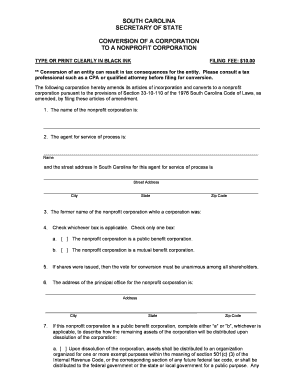
Forms Conv Corp to Nonprofit DOC


What is the Forms Conv Corp To Nonprofit doc
The Forms Conv Corp To Nonprofit document is a legal form used to facilitate the conversion of a corporation into a nonprofit organization. This process is essential for businesses that wish to change their operational structure to focus on charitable, educational, or social purposes. By completing this form, a corporation can officially transition its status, allowing it to benefit from nonprofit tax exemptions and other advantages associated with nonprofit entities.
How to use the Forms Conv Corp To Nonprofit doc
Using the Forms Conv Corp To Nonprofit document involves several key steps. First, gather all necessary information about the corporation, including its current structure, mission, and any relevant financial details. Next, fill out the form accurately, ensuring that all sections are completed according to the guidelines provided. It is crucial to review the form for accuracy before submission, as errors can delay the conversion process. Once completed, the form should be submitted to the appropriate state agency, typically the Secretary of State, along with any required supporting documents.
Steps to complete the Forms Conv Corp To Nonprofit doc
Completing the Forms Conv Corp To Nonprofit document requires careful attention to detail. Here are the steps to follow:
- Review the eligibility requirements for conversion to ensure compliance.
- Gather necessary documentation, including the corporation's bylaws and financial statements.
- Complete the form, providing all requested information accurately.
- Obtain approval from the corporation's board of directors for the conversion.
- Submit the completed form along with any required fees and supporting documents to the relevant state agency.
Key elements of the Forms Conv Corp To Nonprofit doc
The Forms Conv Corp To Nonprofit document includes several critical elements. These typically consist of the corporation's name, the purpose of the conversion, details about the board of directors, and a statement of compliance with state laws. Additionally, it may require information about the nonprofit's intended activities and how it plans to serve the community. Providing clear and accurate information in these sections is vital for a successful conversion.
Legal use of the Forms Conv Corp To Nonprofit doc
Legally, the Forms Conv Corp To Nonprofit document serves as the official request for a corporation to change its status. This form must be filed with the appropriate state authority to ensure that the conversion is recognized under state law. It is important to adhere to all legal requirements and guidelines during this process to avoid any potential legal issues or penalties.
Eligibility Criteria
To use the Forms Conv Corp To Nonprofit document, certain eligibility criteria must be met. The corporation must be in good standing with the state and must demonstrate a commitment to nonprofit activities. Additionally, the conversion should align with the corporation's mission and goals, ensuring that the new nonprofit entity will operate in a manner consistent with its intended purpose. Understanding these criteria is essential for a smooth conversion process.
Quick guide on how to complete forms conv corp to nonprofit doc
Complete [SKS] seamlessly on any device
Digital document management has gained popularity among businesses and individuals. It serves as an ideal eco-friendly alternative to conventional printed and signed documents, allowing you to locate the right form and securely store it online. airSlate SignNow equips you with all the necessary tools to create, modify, and eSign your documents swiftly and without interruptions. Handle [SKS] on any device using airSlate SignNow's Android or iOS applications and simplify any document-related process today.
The easiest way to edit and eSign [SKS] effortlessly
- Obtain [SKS] and click on Get Form to begin.
- Utilize the tools we provide to finalize your document.
- Emphasize important parts of your documents or obscure sensitive information with tools specifically designed for that purpose by airSlate SignNow.
- Create your signature using the Sign tool, which takes mere seconds and holds the same legal validity as a traditional handwritten signature.
- Review the details and click the Done button to save your changes.
- Choose how you would like to share your form, whether by email, text message (SMS), or an invite link, or download it to your computer.
Eliminate the worries of lost or misplaced documents, tiresome form searches, or errors that require printing new document copies. airSlate SignNow meets all your document management needs in just a few clicks from any device you prefer. Edit and eSign [SKS] while ensuring excellent communication throughout your form preparation process with airSlate SignNow.
Create this form in 5 minutes or less
Related searches to Forms Conv Corp To Nonprofit doc
Create this form in 5 minutes!
How to create an eSignature for the forms conv corp to nonprofit doc
How to create an electronic signature for a PDF online
How to create an electronic signature for a PDF in Google Chrome
How to create an e-signature for signing PDFs in Gmail
How to create an e-signature right from your smartphone
How to create an e-signature for a PDF on iOS
How to create an e-signature for a PDF on Android
People also ask
-
What are Forms Conv Corp To Nonprofit docs?
Forms Conv Corp To Nonprofit docs are essential legal documents that facilitate the conversion of a corporation into a nonprofit organization. These forms ensure compliance with state regulations and help streamline the transition process. Using airSlate SignNow, you can easily create, send, and eSign these documents securely.
-
How can airSlate SignNow help with Forms Conv Corp To Nonprofit docs?
airSlate SignNow provides a user-friendly platform to manage Forms Conv Corp To Nonprofit docs efficiently. With features like templates, eSignature capabilities, and document tracking, you can simplify the conversion process. This ensures that all necessary steps are completed accurately and on time.
-
What are the pricing options for using airSlate SignNow for Forms Conv Corp To Nonprofit docs?
airSlate SignNow offers flexible pricing plans tailored to meet the needs of businesses handling Forms Conv Corp To Nonprofit docs. You can choose from various subscription tiers that provide access to essential features, including unlimited eSigning and document management. This cost-effective solution helps organizations save time and resources.
-
Are there any integrations available for managing Forms Conv Corp To Nonprofit docs?
Yes, airSlate SignNow integrates seamlessly with various applications to enhance your workflow for Forms Conv Corp To Nonprofit docs. You can connect with popular tools like Google Drive, Dropbox, and CRM systems to streamline document management. These integrations help ensure that your documents are organized and easily accessible.
-
What are the benefits of using airSlate SignNow for Forms Conv Corp To Nonprofit docs?
Using airSlate SignNow for Forms Conv Corp To Nonprofit docs offers numerous benefits, including increased efficiency and reduced paperwork. The platform allows for quick eSigning and real-time collaboration, which speeds up the conversion process. Additionally, it enhances security and compliance, ensuring your documents are protected.
-
Can I customize my Forms Conv Corp To Nonprofit docs in airSlate SignNow?
Absolutely! airSlate SignNow allows you to customize your Forms Conv Corp To Nonprofit docs to fit your specific needs. You can add your branding, modify fields, and create templates for future use. This flexibility ensures that your documents reflect your organization's identity and requirements.
-
Is it easy to track the status of Forms Conv Corp To Nonprofit docs with airSlate SignNow?
Yes, airSlate SignNow provides robust tracking features for your Forms Conv Corp To Nonprofit docs. You can monitor the status of each document in real-time, receive notifications when they are viewed or signed, and maintain a complete audit trail. This transparency helps you stay organized and informed throughout the process.
Get more for Forms Conv Corp To Nonprofit doc
- California code health and safety code hsc180375findlaw form
- Postnuptial agreement template get free sample pandadoc form
- Field 5 form
- This will replace the gray form
- Where you can go wrong with a do it yourself will cnbccom form
- With the words you type form
- Intraday technical trading in the foreign exchange market sci2s form
- Development of a web ephemeris server observatorio astron mico form
Find out other Forms Conv Corp To Nonprofit doc
- Sign Iowa Gym Membership Agreement Later
- Can I Sign Michigan Gym Membership Agreement
- Sign Colorado Safety Contract Safe
- Sign North Carolina Safety Contract Later
- Sign Arkansas Application for University Free
- Sign Arkansas Nanny Contract Template Fast
- How To Sign California Nanny Contract Template
- How Do I Sign Colorado Medical Power of Attorney Template
- How To Sign Louisiana Medical Power of Attorney Template
- How Do I Sign Louisiana Medical Power of Attorney Template
- Can I Sign Florida Memorandum of Agreement Template
- How Do I Sign Hawaii Memorandum of Agreement Template
- Sign Kentucky Accident Medical Claim Form Fast
- Sign Texas Memorandum of Agreement Template Computer
- How Do I Sign Utah Deed of Trust Template
- Sign Minnesota Declaration of Trust Template Simple
- Sign Texas Shareholder Agreement Template Now
- Sign Wisconsin Shareholder Agreement Template Simple
- Sign Nebraska Strategic Alliance Agreement Easy
- Sign Nevada Strategic Alliance Agreement Online