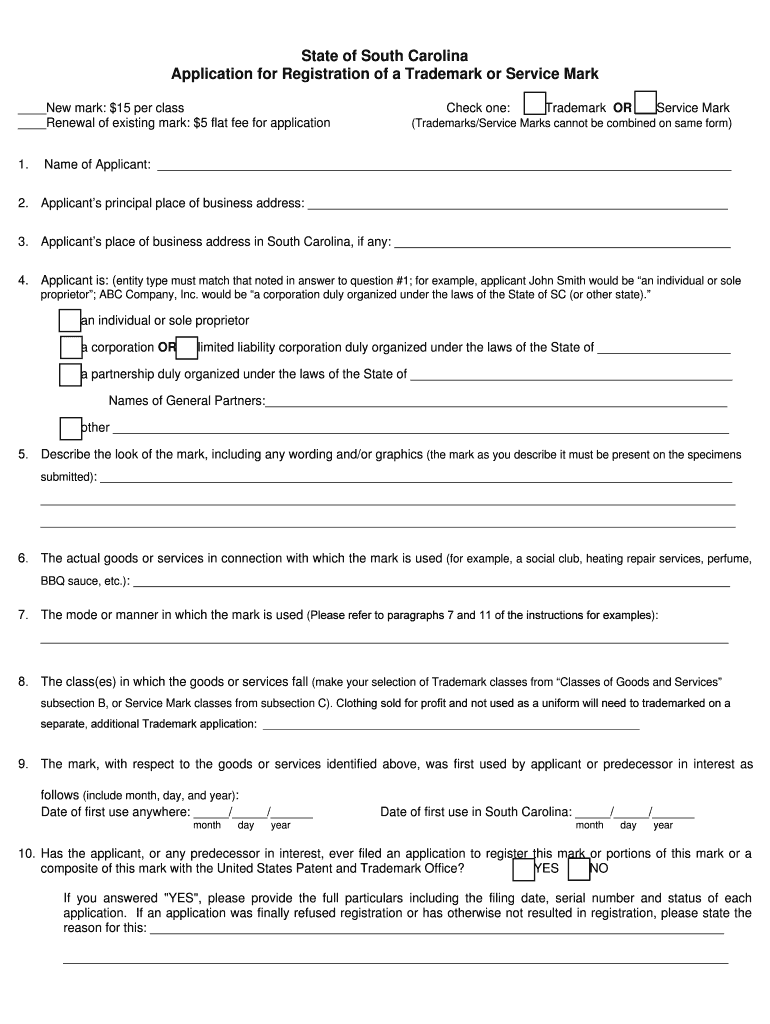
TM SM App with Instructions and Classes DOC Form


Understanding the TM SM App With Instructions And Classes Document
The TM SM App With Instructions And Classes document serves as a comprehensive guide for individuals or businesses looking to navigate the trademark application process. This document outlines essential information about trademark registration, including the types of marks that can be registered, the necessary steps for application, and the legal implications of trademark ownership. Understanding this document is crucial for ensuring that applicants meet all requirements and deadlines, thereby increasing the chances of successful registration.
How to Utilize the TM SM App With Instructions And Classes Document
Using the TM SM App With Instructions And Classes document involves several key steps. First, applicants should carefully read through the instructions provided to understand the requirements for completing the application. Next, gather all necessary information and documentation, such as the name of the trademark, the goods or services associated with it, and any prior registrations. Once the form is filled out, it can be submitted online or via mail, depending on the applicant's preference. It is important to ensure that all information is accurate and complete to avoid delays in processing.
Steps to Complete the TM SM App With Instructions And Classes Document
Completing the TM SM App With Instructions And Classes document involves a systematic approach. Begin by reviewing the instructions thoroughly. Then, follow these steps:
- Identify the trademark you wish to register.
- Determine the appropriate class of goods or services for your trademark.
- Fill out the application form with accurate and detailed information.
- Attach any required documents, such as proof of use or consent from other trademark holders.
- Review the application for completeness and accuracy.
- Submit the application through the designated method.
By adhering to these steps, applicants can ensure a smoother application process.
Legal Considerations for the TM SM App With Instructions And Classes Document
The legal use of the TM SM App With Instructions And Classes document is critical for protecting intellectual property rights. Applicants must be aware of the legal implications of submitting a trademark application. This includes understanding the potential for disputes over trademark rights and the importance of conducting a thorough trademark search before applying. Additionally, applicants should be informed about the penalties for non-compliance, which may include rejection of the application or legal challenges from other trademark holders.
Required Documents for the TM SM App With Instructions And Classes Document
When preparing to submit the TM SM App With Instructions And Classes document, certain documents are typically required. These may include:
- Proof of use of the trademark in commerce.
- Consent letters if the trademark is similar to an existing one.
- Identification of the applicant, such as a business license or personal identification.
- Any additional supporting documentation relevant to the trademark.
Having these documents ready can expedite the application process and help avoid potential issues.
Filing Methods for the TM SM App With Instructions And Classes Document
Applicants have several options for submitting the TM SM App With Instructions And Classes document. The primary methods include:
- Online submission through the official trademark application portal.
- Mailing a physical copy of the application to the appropriate trademark office.
- In-person submission at designated office locations, if applicable.
Each method has its own set of guidelines and processing times, so applicants should choose the one that best fits their needs.
Quick guide on how to complete tm sm app with instructions and classes doc
Effortlessly complete [SKS] on any device
Online document management has gained popularity among both businesses and individuals. It offers a superb eco-friendly substitute for traditional printed and signed documents, allowing you to obtain the correct form and securely store it online. airSlate SignNow provides you with all the tools needed to create, modify, and electronically sign your documents swiftly without delays. Manage [SKS] on any device with airSlate SignNow Android or iOS applications and streamline any document-related process today.
How to modify and electronically sign [SKS] with ease
- Find [SKS] and click on Get Form to begin.
- Utilize the tools we provide to complete your form.
- Highlight important sections of your documents or redact sensitive information with tools specifically offered by airSlate SignNow for that purpose.
- Generate your signature using the Sign feature, which takes mere seconds and carries the same legal validity as a conventional wet ink signature.
- Review the information and then click the Done button to secure your changes.
- Select your preferred method to send your form, whether by email, SMS, or invite link, or download it to your computer.
Eliminate the worry of lost or misfiled documents, tedious form searching, or errors that require printing new copies. airSlate SignNow fulfills your document management needs in just a few clicks from any device you choose. Edit and electronically sign [SKS] and ensure excellent communication at every stage of the document preparation process with airSlate SignNow.
Create this form in 5 minutes or less
Related searches to TM SM App With Instructions And Classes doc
Create this form in 5 minutes!
How to create an eSignature for the tm sm app with instructions and classes doc
How to create an electronic signature for a PDF online
How to create an electronic signature for a PDF in Google Chrome
How to create an e-signature for signing PDFs in Gmail
How to create an e-signature right from your smartphone
How to create an e-signature for a PDF on iOS
How to create an e-signature for a PDF on Android
People also ask
-
What is the TM SM App With Instructions And Classes doc?
The TM SM App With Instructions And Classes doc is a comprehensive guide designed to help users navigate the features of the airSlate SignNow platform. It includes step-by-step instructions and classes that enhance your understanding of eSigning and document management. This resource is perfect for both beginners and experienced users looking to maximize their use of the app.
-
How much does the TM SM App With Instructions And Classes doc cost?
The TM SM App With Instructions And Classes doc is included with your subscription to airSlate SignNow, making it a cost-effective solution for businesses. By subscribing, you gain access to this valuable resource along with all the features of the platform. This ensures you have everything you need to streamline your document processes.
-
What features are included in the TM SM App With Instructions And Classes doc?
The TM SM App With Instructions And Classes doc covers a variety of features such as eSigning, document templates, and workflow automation. It also provides insights into integrations with other applications, enhancing your overall productivity. This comprehensive guide ensures you can fully leverage the capabilities of airSlate SignNow.
-
How can the TM SM App With Instructions And Classes doc benefit my business?
Utilizing the TM SM App With Instructions And Classes doc can signNowly improve your business's efficiency by simplifying the document signing process. It helps reduce turnaround times and enhances collaboration among team members. By following the instructions and classes, you can ensure that your team is well-equipped to use the platform effectively.
-
Is the TM SM App With Instructions And Classes doc suitable for all business sizes?
Yes, the TM SM App With Instructions And Classes doc is designed to cater to businesses of all sizes, from startups to large enterprises. Its flexible features and comprehensive instructions make it easy for any organization to implement eSigning solutions. Regardless of your business's scale, this resource can help streamline your document workflows.
-
Can I integrate the TM SM App With Instructions And Classes doc with other software?
Absolutely! The TM SM App With Instructions And Classes doc provides guidance on integrating airSlate SignNow with various third-party applications. This allows you to enhance your existing workflows and improve overall efficiency. The integration capabilities ensure that you can connect with tools you already use.
-
What support is available for users of the TM SM App With Instructions And Classes doc?
Users of the TM SM App With Instructions And Classes doc have access to a range of support options, including online tutorials, customer service, and community forums. These resources are designed to help you troubleshoot any issues and maximize your use of airSlate SignNow. Our support team is dedicated to ensuring you have a smooth experience.
Get more for TM SM App With Instructions And Classes doc
- 20 by of county state of form
- Residential month to month lease form
- Arizona renunciation and disclaimer of property us legal forms
- Bill text ab 2521 landlord and tenant personal property remaining form
- Professional services agreement for delawaregov form
- Mpa socioeconomic post thanet usuarios multimania form
- An experience on ada programming using on line judging form
- Seguridad y criptografa form
Find out other TM SM App With Instructions And Classes doc
- How To eSign California Home Loan Application
- How To eSign Florida Home Loan Application
- eSign Hawaii Home Loan Application Free
- How To eSign Hawaii Home Loan Application
- How To eSign New York Home Loan Application
- How To eSign Texas Home Loan Application
- eSignature Indiana Prenuptial Agreement Template Now
- eSignature Indiana Prenuptial Agreement Template Simple
- eSignature Ohio Prenuptial Agreement Template Safe
- eSignature Oklahoma Prenuptial Agreement Template Safe
- eSignature Kentucky Child Custody Agreement Template Free
- eSignature Wyoming Child Custody Agreement Template Free
- eSign Florida Mortgage Quote Request Online
- eSign Mississippi Mortgage Quote Request Online
- How To eSign Colorado Freelance Contract
- eSign Ohio Mortgage Quote Request Mobile
- eSign Utah Mortgage Quote Request Online
- eSign Wisconsin Mortgage Quote Request Online
- eSign Hawaii Temporary Employment Contract Template Later
- eSign Georgia Recruitment Proposal Template Free