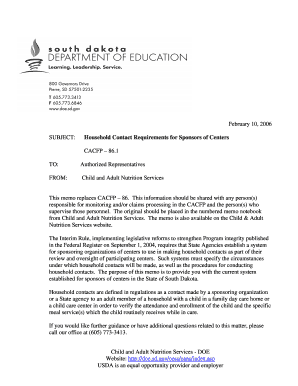
Household Contact Requirements for Sponsors of Centers CACFP Form


Understanding the Household Contact Requirements for Sponsors of Centers CACFP
The Household Contact Requirements for Sponsors of Centers under the Child and Adult Care Food Program (CACFP) are essential for ensuring compliance with federal regulations. These requirements are designed to facilitate communication between sponsors and the households of enrolled children or participants. Sponsors must collect and maintain accurate household contact information, which includes names, addresses, and phone numbers of all responsible adults in the household. This information is crucial for effective program administration and ensures that families receive the benefits they are entitled to under the CACFP.
Steps to Complete the Household Contact Requirements for Sponsors of Centers CACFP
Completing the Household Contact Requirements involves several key steps:
- Gather necessary information from households, including names, addresses, and contact numbers.
- Ensure that the information collected is accurate and up-to-date.
- Document the contact information in a secure and organized manner.
- Review the collected data for compliance with CACFP guidelines.
- Submit the information to the appropriate state agency as required.
Legal Use of the Household Contact Requirements for Sponsors of Centers CACFP
The legal framework surrounding the Household Contact Requirements mandates that sponsors adhere to specific guidelines to protect the privacy and rights of families. Sponsors must ensure that the information collected is used solely for program-related purposes and is kept confidential. Compliance with federal and state regulations is essential to avoid penalties. Additionally, sponsors should be aware of any state-specific laws that may impose additional requirements regarding the handling of household contact information.
Key Elements of the Household Contact Requirements for Sponsors of Centers CACFP
Key elements of the Household Contact Requirements include:
- Contact Information: Collecting comprehensive details about each household.
- Verification: Ensuring the accuracy of the provided information.
- Confidentiality: Maintaining the privacy of household data.
- Compliance: Adhering to federal and state regulations regarding data handling.
Eligibility Criteria for Household Contact Requirements for Sponsors of Centers CACFP
Eligibility for participating in the CACFP and fulfilling the Household Contact Requirements is determined by several factors. These include the type of center (e.g., daycare, after-school program), the age of the participants, and the income levels of households. Sponsors must ensure that they are complying with eligibility criteria set forth by the USDA and relevant state agencies to maintain their status in the program.
Examples of Using the Household Contact Requirements for Sponsors of Centers CACFP
Practical examples of how the Household Contact Requirements are utilized include:
- Collecting information during enrollment periods to ensure all households are accounted for.
- Using contact information to communicate important program updates or changes to families.
- Facilitating outreach efforts to promote program benefits and encourage participation.
Quick guide on how to complete household contact requirements for sponsors of centers cacfp
Easily Prepare [SKS] on Any Device
Managing documents online has become increasingly popular among businesses and individuals. It offers an ideal eco-friendly substitute for traditional printed and signed paperwork, allowing you to access the necessary form and securely store it online. airSlate SignNow equips you with all the tools required to create, edit, and electronically sign your documents swiftly without delays. Handle [SKS] on any device with the airSlate SignNow apps for Android or iOS and enhance any document-centric process today.
How to Edit and Electronically Sign [SKS] Effortlessly
- Obtain [SKS] and click Get Form to begin.
- Utilize the tools we provide to complete your document.
- Emphasize important sections of your documents or redact sensitive information using tools specifically designed for that purpose by airSlate SignNow.
- Create your electronic signature with the Sign tool, which takes mere seconds and carries the same legal significance as a conventional wet ink signature.
- Review all the information and click the Done button to secure your changes.
- Select your preferred delivery method for your form, whether by email, SMS, invite link, or download it to your PC.
Eliminate the worry of lost or misplaced documents, tedious form navigation, or errors that necessitate reprinting new document copies. airSlate SignNow addresses all your document management needs in just a few clicks from any device you choose. Modify and electronically sign [SKS] to ensure excellent communication at every stage of the document preparation process with airSlate SignNow.
Create this form in 5 minutes or less
Related searches to Household Contact Requirements For Sponsors Of Centers CACFP
Create this form in 5 minutes!
How to create an eSignature for the household contact requirements for sponsors of centers cacfp
How to create an electronic signature for a PDF online
How to create an electronic signature for a PDF in Google Chrome
How to create an e-signature for signing PDFs in Gmail
How to create an e-signature right from your smartphone
How to create an e-signature for a PDF on iOS
How to create an e-signature for a PDF on Android
People also ask
-
What are the Household Contact Requirements For Sponsors Of Centers CACFP?
The Household Contact Requirements For Sponsors Of Centers CACFP involve collecting specific information from households to ensure compliance with the Child and Adult Care Food Program. This includes details about household size, income, and eligibility for benefits. Proper documentation is essential for sponsors to maintain funding and support for their programs.
-
How can airSlate SignNow help with Household Contact Requirements For Sponsors Of Centers CACFP?
airSlate SignNow streamlines the process of collecting and managing documents related to the Household Contact Requirements For Sponsors Of Centers CACFP. Our platform allows sponsors to easily send, receive, and eSign necessary documents, ensuring compliance and efficiency. This reduces administrative burdens and helps maintain accurate records.
-
What features does airSlate SignNow offer for managing CACFP documentation?
airSlate SignNow offers features such as customizable templates, secure eSigning, and document tracking, which are essential for managing CACFP documentation. These tools help sponsors efficiently handle the Household Contact Requirements For Sponsors Of Centers CACFP. Additionally, our platform integrates seamlessly with other applications to enhance workflow.
-
Is airSlate SignNow cost-effective for small sponsors of CACFP?
Yes, airSlate SignNow is designed to be a cost-effective solution for small sponsors of CACFP. Our pricing plans are flexible and cater to various organizational sizes, ensuring that even small sponsors can meet the Household Contact Requirements For Sponsors Of Centers CACFP without breaking the bank. You can choose a plan that fits your budget and needs.
-
Can airSlate SignNow integrate with other software used by CACFP sponsors?
Absolutely! airSlate SignNow offers integrations with various software solutions commonly used by CACFP sponsors. This allows for seamless data transfer and management, making it easier to comply with the Household Contact Requirements For Sponsors Of Centers CACFP. Our integrations enhance overall efficiency and reduce manual entry errors.
-
What benefits does airSlate SignNow provide for CACFP sponsors?
airSlate SignNow provides numerous benefits for CACFP sponsors, including improved document management, enhanced compliance, and faster processing times. By simplifying the Household Contact Requirements For Sponsors Of Centers CACFP, our platform allows sponsors to focus more on their programs and less on paperwork. This leads to better service delivery and program success.
-
How secure is airSlate SignNow for handling sensitive CACFP documents?
Security is a top priority at airSlate SignNow. We implement robust encryption and compliance measures to protect sensitive documents related to the Household Contact Requirements For Sponsors Of Centers CACFP. Our platform ensures that all data is securely stored and transmitted, giving sponsors peace of mind when managing their documentation.
Get more for Household Contact Requirements For Sponsors Of Centers CACFP
- State of nevada hereinafter referred to as the trustor whether one or more and form
- The following terms and provisions form
- Form search results us legal forms inc nonprofit network
- Editable notice of petition holdover form fill out ampamp print forms
- State of ohio hereinafter referred to as the trustor and the trustee designated form
- How to dissolve an llc in pennsylvanianolo form
- State of pennsylvania hereinafter referred to as the trustor and the trustee form
- Forming an llc in south carolina findlaw state laws
Find out other Household Contact Requirements For Sponsors Of Centers CACFP
- eSignature Georgia Construction Residential Lease Agreement Easy
- eSignature Kentucky Construction Letter Of Intent Free
- eSignature Kentucky Construction Cease And Desist Letter Easy
- eSignature Business Operations Document Washington Now
- How To eSignature Maine Construction Confidentiality Agreement
- eSignature Maine Construction Quitclaim Deed Secure
- eSignature Louisiana Construction Affidavit Of Heirship Simple
- eSignature Minnesota Construction Last Will And Testament Online
- eSignature Minnesota Construction Last Will And Testament Easy
- How Do I eSignature Montana Construction Claim
- eSignature Construction PPT New Jersey Later
- How Do I eSignature North Carolina Construction LLC Operating Agreement
- eSignature Arkansas Doctors LLC Operating Agreement Later
- eSignature Tennessee Construction Contract Safe
- eSignature West Virginia Construction Lease Agreement Myself
- How To eSignature Alabama Education POA
- How To eSignature California Education Separation Agreement
- eSignature Arizona Education POA Simple
- eSignature Idaho Education Lease Termination Letter Secure
- eSignature Colorado Doctors Business Letter Template Now