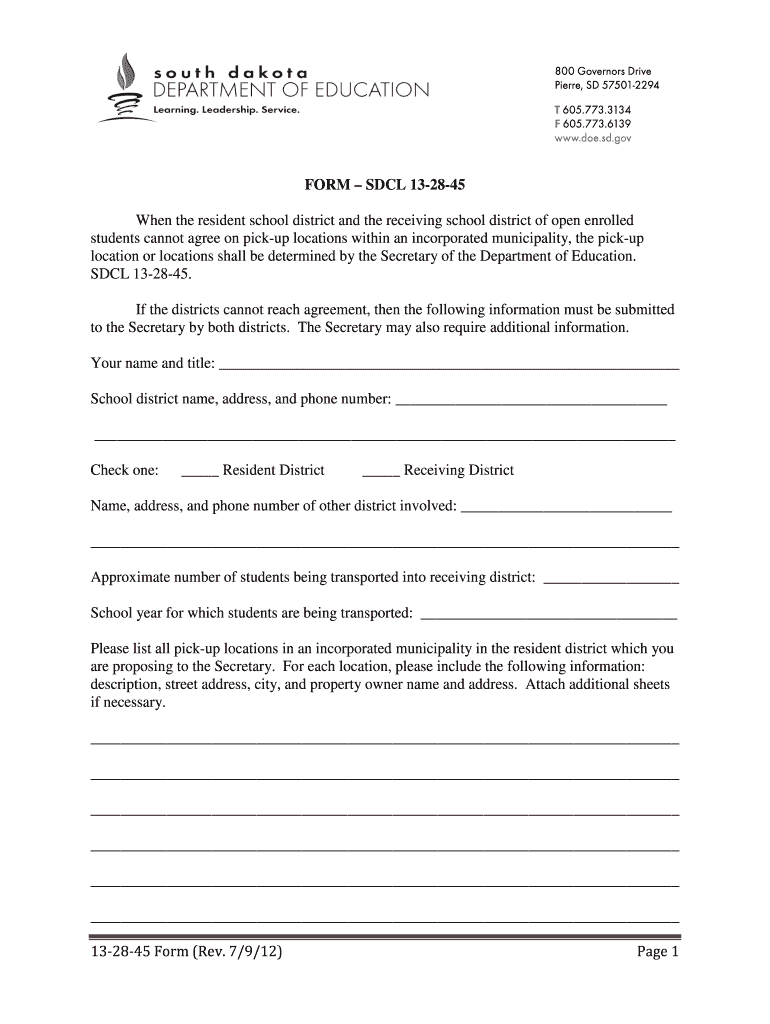
Pick Up Locations Form Department of Education Doe Sd


What is the Pick up Locations Form Department Of Education Doe Sd
The Pick up Locations Form Department Of Education Doe Sd is a specific document used by the Department of Education to designate authorized locations for the pickup of students. This form is essential for ensuring that students are released to the correct individuals and from approved sites, enhancing safety and accountability in the educational environment. It typically includes information such as the student's name, the designated pickup locations, and the names of authorized individuals who can pick up the student.
How to use the Pick up Locations Form Department Of Education Doe Sd
Using the Pick up Locations Form involves several key steps. First, parents or guardians must complete the form with accurate details regarding the student and the authorized pickup locations. It is important to ensure that all information is current and reflects any changes in the student's routine. Once completed, the form should be submitted to the school administration for processing. This helps the school maintain an updated record of who is authorized to pick up the student, ensuring a smooth and secure pickup process.
Steps to complete the Pick up Locations Form Department Of Education Doe Sd
Completing the Pick up Locations Form requires careful attention to detail. Here are the steps to follow:
- Obtain the form from the school or the Department of Education website.
- Fill in the student's full name and grade level.
- List all authorized pickup locations, including addresses and any specific instructions.
- Provide the names and contact information of individuals authorized to pick up the student.
- Review the form for accuracy and completeness.
- Submit the form to the school office or designated authority.
Key elements of the Pick up Locations Form Department Of Education Doe Sd
The Pick up Locations Form includes several key elements that are crucial for its effectiveness. These elements typically consist of:
- Student Information: Name, grade, and identification number.
- Pickup Locations: Detailed addresses and any specific notes regarding each location.
- Authorized Individuals: Names and contact details of those permitted to pick up the student.
- Emergency Contacts: Additional contacts in case the primary individuals are unavailable.
Legal use of the Pick up Locations Form Department Of Education Doe Sd
The legal use of the Pick up Locations Form is grounded in ensuring the safety and security of students. Schools are required to maintain accurate records of who is authorized to pick up students, and this form serves as a legal document that supports those requirements. By having this form on file, schools can protect themselves from liability in cases where unauthorized individuals attempt to pick up a student.
Who Issues the Form
The Pick up Locations Form is typically issued by the Department of Education or the specific school district. Schools may provide this form during enrollment or upon request from parents or guardians. It is important for parents to ensure they are using the most current version of the form to comply with any updates in policy or procedure.
Quick guide on how to complete pick up locations form department of education doe sd
Complete [SKS] effortlessly on any device
Digital document management has gained traction among organizations and individuals. It serves as an ideal eco-friendly alternative to traditional printed and signed documents, allowing you to access the necessary form and securely store it online. airSlate SignNow equips you with all the tools needed to create, edit, and electronically sign your documents quickly and without delays. Handle [SKS] across any platform with airSlate SignNow Android or iOS applications and enhance any document-centric process today.
The simplest way to edit and electronically sign [SKS] with ease
- Obtain [SKS] and click Get Form to begin.
- Utilize the tools we offer to complete your document.
- Mark important sections of your documents or obscure sensitive information with tools that airSlate SignNow offers specifically for that purpose.
- Create your electronic signature using the Sign feature, which takes just seconds and holds the same legal validity as a traditional handwritten signature.
- Review all details and click the Done button to save your changes.
- Select your preferred method of sending your form, via email, SMS, or invitation link, or download it to your computer.
Eliminate concerns about lost or misplaced documents, tedious form searching, or mistakes that necessitate printing new document copies. airSlate SignNow addresses your document management needs in just a few clicks from any device of your choosing. Edit and electronically sign [SKS] to ensure excellent communication throughout your form preparation process with airSlate SignNow.
Create this form in 5 minutes or less
Related searches to Pick up Locations Form Department Of Education Doe Sd
Create this form in 5 minutes!
How to create an eSignature for the pick up locations form department of education doe sd
How to create an electronic signature for a PDF online
How to create an electronic signature for a PDF in Google Chrome
How to create an e-signature for signing PDFs in Gmail
How to create an e-signature right from your smartphone
How to create an e-signature for a PDF on iOS
How to create an e-signature for a PDF on Android
People also ask
-
What is the Pick up Locations Form Department Of Education Doe Sd?
The Pick up Locations Form Department Of Education Doe Sd is a document designed to streamline the process of identifying and managing pick-up locations for students. This form ensures that all necessary information is collected efficiently, making it easier for schools and parents to coordinate transportation.
-
How can I access the Pick up Locations Form Department Of Education Doe Sd?
You can easily access the Pick up Locations Form Department Of Education Doe Sd through the airSlate SignNow platform. Simply log in to your account, navigate to the forms section, and search for the specific form to begin filling it out.
-
Is there a cost associated with using the Pick up Locations Form Department Of Education Doe Sd?
Using the Pick up Locations Form Department Of Education Doe Sd is part of the airSlate SignNow subscription, which offers a cost-effective solution for document management. Pricing varies based on the plan you choose, but it provides great value for educational institutions looking to streamline their processes.
-
What features does the Pick up Locations Form Department Of Education Doe Sd offer?
The Pick up Locations Form Department Of Education Doe Sd includes features such as customizable fields, electronic signatures, and real-time tracking. These features enhance the efficiency of managing pick-up locations and ensure that all stakeholders are informed and engaged.
-
How does the Pick up Locations Form Department Of Education Doe Sd benefit schools?
The Pick up Locations Form Department Of Education Doe Sd benefits schools by simplifying the collection of important information regarding student transportation. This leads to improved organization, reduced errors, and enhanced communication between parents and school administrators.
-
Can the Pick up Locations Form Department Of Education Doe Sd be integrated with other systems?
Yes, the Pick up Locations Form Department Of Education Doe Sd can be integrated with various school management systems and other applications. This integration allows for seamless data transfer and enhances the overall efficiency of managing student transportation.
-
What support is available for users of the Pick up Locations Form Department Of Education Doe Sd?
Users of the Pick up Locations Form Department Of Education Doe Sd have access to comprehensive support through airSlate SignNow. This includes tutorials, FAQs, and customer service representatives who can assist with any questions or issues that may arise.
Get more for Pick up Locations Form Department Of Education Doe Sd
Find out other Pick up Locations Form Department Of Education Doe Sd
- How To Integrate Sign in Banking
- How To Use Sign in Banking
- Help Me With Use Sign in Banking
- Can I Use Sign in Banking
- How Do I Install Sign in Banking
- How To Add Sign in Banking
- How Do I Add Sign in Banking
- How Can I Add Sign in Banking
- Can I Add Sign in Banking
- Help Me With Set Up Sign in Government
- How To Integrate eSign in Banking
- How To Use eSign in Banking
- How To Install eSign in Banking
- How To Add eSign in Banking
- How To Set Up eSign in Banking
- How To Save eSign in Banking
- How To Implement eSign in Banking
- How To Set Up eSign in Construction
- How To Integrate eSign in Doctors
- How To Use eSign in Doctors