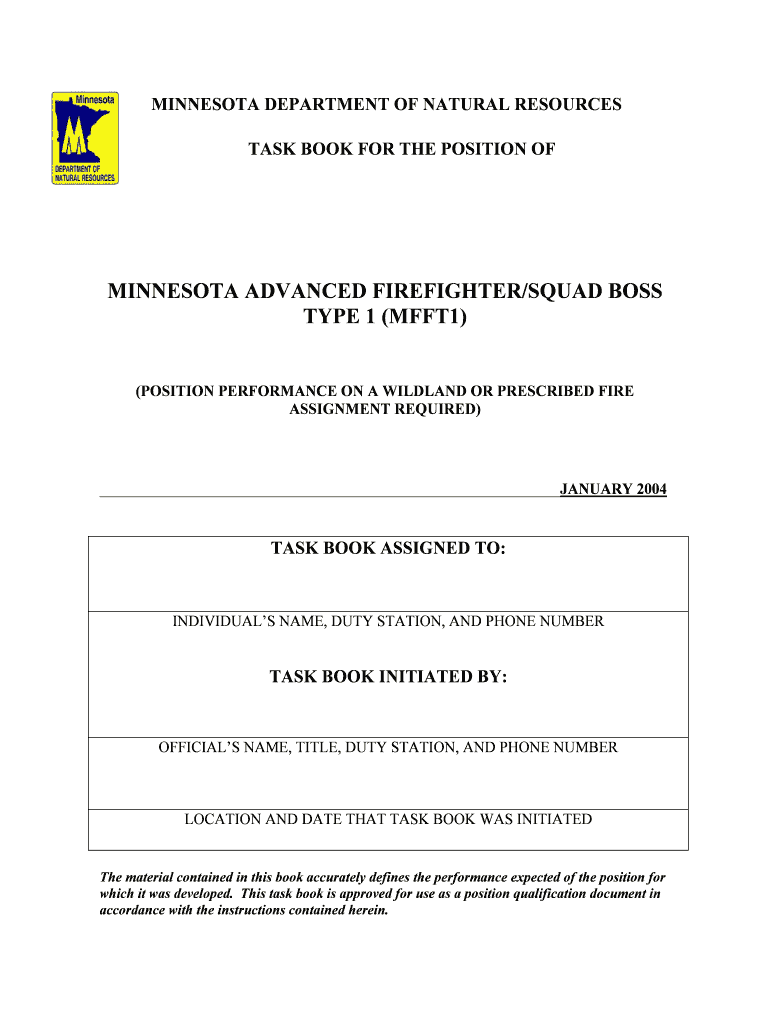
MN Firefighter Type 1 MFFT1task Book DOC Form


What is the MN Firefighter Type 1 MFFT1task Book doc
The MN Firefighter Type 1 MFFT1task Book document is a specialized form designed for firefighters in Minnesota who are pursuing certification as Type 1 firefighters. This task book serves as a comprehensive record for documenting the skills and competencies required for this certification. It outlines specific tasks that firefighters must complete, providing a structured approach to skill development and evaluation. The MFFT1task Book is essential for ensuring that firefighters meet the established standards for performance and safety in their roles.
How to use the MN Firefighter Type 1 MFFT1task Book doc
Using the MN Firefighter Type 1 MFFT1task Book involves several key steps. First, individuals must familiarize themselves with the tasks outlined in the document. Each task includes specific criteria that must be met, along with guidance on how to demonstrate proficiency. Firefighters should work closely with their supervisors or mentors to complete the necessary tasks and document their progress. Regular reviews and assessments can help ensure that all competencies are being met in a timely manner.
Steps to complete the MN Firefighter Type 1 MFFT1task Book doc
Completing the MN Firefighter Type 1 MFFT1task Book involves a systematic approach:
- Review the task book to understand all required tasks and competencies.
- Collaborate with a qualified mentor or supervisor to plan the completion of each task.
- Document each completed task, ensuring all criteria are met and noted.
- Schedule regular check-ins with your mentor to discuss progress and receive feedback.
- Submit the completed task book for review when all tasks are documented.
Key elements of the MN Firefighter Type 1 MFFT1task Book doc
The MN Firefighter Type 1 MFFT1task Book includes several key elements that are crucial for successful completion:
- Task Descriptions: Detailed descriptions of each required task.
- Performance Criteria: Specific standards that must be met for each task.
- Documentation Space: Areas for recording completion dates and evaluations.
- Mentorship Requirements: Guidelines for working with a mentor during the process.
Legal use of the MN Firefighter Type 1 MFFT1task Book doc
The MN Firefighter Type 1 MFFT1task Book doc must be used in accordance with state regulations and guidelines for firefighter certification. It is essential that all documentation is completed accurately and honestly, as this form serves not only as a record of skill acquisition but also as a legal document that may be reviewed by certification boards. Misrepresentation of completed tasks can lead to penalties or denial of certification.
How to obtain the MN Firefighter Type 1 MFFT1task Book doc
To obtain the MN Firefighter Type 1 MFFT1task Book, individuals should contact their local fire department or training academy. Many departments provide access to the task book as part of their training programs. Additionally, it may be available through state fire training resources or official firefighter certification boards in Minnesota. Ensuring you have the most current version of the task book is vital for compliance with certification requirements.
Quick guide on how to complete mn firefighter type 1 mfft1task book doc
Complete [SKS] effortlessly on any device
Online document management has gained traction among businesses and individuals. It offers an ideal eco-friendly alternative to conventional printed and signed documents, allowing you to obtain the necessary form and securely store it online. airSlate SignNow provides you with all the resources needed to create, edit, and electronically sign your documents quickly without any hold-ups. Manage [SKS] on any platform with airSlate SignNow Android or iOS applications and streamline any document-related procedure today.
How to modify and electronically sign [SKS] without any hassle
- Obtain [SKS] and then click Get Form to begin.
- Utilize the tools we provide to complete your document.
- Emphasize important parts of the documents or obscure sensitive information with tools that airSlate SignNow offers specifically for that purpose.
- Generate your signature using the Sign tool, which takes mere seconds and holds the same legal validity as a traditional wet ink signature.
- Verify all the details and then click the Done button to save your changes.
- Choose how you want to send your form, by email, text message (SMS), or invitation link, or download it to your computer.
Forget about lost or misplaced documents, tedious form searching, or errors that necessitate printing new document copies. airSlate SignNow addresses your document management needs in just a few clicks from any device you prefer. Modify and electronically sign [SKS] to guarantee outstanding communication at any stage of your form preparation process with airSlate SignNow.
Create this form in 5 minutes or less
Related searches to MN Firefighter Type 1 MFFT1task Book doc
Create this form in 5 minutes!
How to create an eSignature for the mn firefighter type 1 mfft1task book doc
How to create an electronic signature for a PDF online
How to create an electronic signature for a PDF in Google Chrome
How to create an e-signature for signing PDFs in Gmail
How to create an e-signature right from your smartphone
How to create an e-signature for a PDF on iOS
How to create an e-signature for a PDF on Android
People also ask
-
What is the MN Firefighter Type 1 MFFT1task Book doc?
The MN Firefighter Type 1 MFFT1task Book doc is a comprehensive document designed to help firefighters track their training and competencies. It serves as a vital tool for documenting skills and experiences necessary for certification. This task book is essential for those pursuing a career in firefighting in Minnesota.
-
How can I access the MN Firefighter Type 1 MFFT1task Book doc?
You can easily access the MN Firefighter Type 1 MFFT1task Book doc through the airSlate SignNow platform. Simply sign up for an account, and you will have the ability to download and manage your task book digitally. This makes it convenient to keep your documentation organized and accessible.
-
What are the benefits of using the MN Firefighter Type 1 MFFT1task Book doc?
Using the MN Firefighter Type 1 MFFT1task Book doc streamlines the documentation process for firefighters. It allows for easy tracking of training progress and ensures that all necessary competencies are recorded. This not only aids in certification but also enhances overall preparedness for firefighting duties.
-
Is the MN Firefighter Type 1 MFFT1task Book doc customizable?
Yes, the MN Firefighter Type 1 MFFT1task Book doc can be customized to fit individual training needs. Users can add specific tasks or notes relevant to their experiences. This flexibility ensures that the task book remains a personal and effective tool for each firefighter.
-
What features does airSlate SignNow offer for the MN Firefighter Type 1 MFFT1task Book doc?
airSlate SignNow provides features such as eSigning, document sharing, and real-time collaboration for the MN Firefighter Type 1 MFFT1task Book doc. These features enhance the usability of the task book, making it easier to manage and share with instructors or peers. Additionally, the platform ensures secure storage of your documents.
-
How much does the MN Firefighter Type 1 MFFT1task Book doc cost?
The MN Firefighter Type 1 MFFT1task Book doc is available at a competitive price through airSlate SignNow. Pricing may vary based on subscription plans, but the platform is designed to be cost-effective for all users. You can check the website for the latest pricing details and any available discounts.
-
Can I integrate the MN Firefighter Type 1 MFFT1task Book doc with other tools?
Yes, the MN Firefighter Type 1 MFFT1task Book doc can be integrated with various tools and applications through airSlate SignNow. This allows for seamless workflows and enhances productivity by connecting your task book with other essential software. Integration options include popular platforms for project management and communication.
Get more for MN Firefighter Type 1 MFFT1task Book doc
Find out other MN Firefighter Type 1 MFFT1task Book doc
- How Can I Electronic signature Oklahoma Doctors Document
- How Can I Electronic signature Alabama Finance & Tax Accounting Document
- How To Electronic signature Delaware Government Document
- Help Me With Electronic signature Indiana Education PDF
- How To Electronic signature Connecticut Government Document
- How To Electronic signature Georgia Government PDF
- Can I Electronic signature Iowa Education Form
- How To Electronic signature Idaho Government Presentation
- Help Me With Electronic signature Hawaii Finance & Tax Accounting Document
- How Can I Electronic signature Indiana Government PDF
- How Can I Electronic signature Illinois Finance & Tax Accounting PPT
- How To Electronic signature Maine Government Document
- How To Electronic signature Louisiana Education Presentation
- How Can I Electronic signature Massachusetts Government PDF
- How Do I Electronic signature Montana Government Document
- Help Me With Electronic signature Louisiana Finance & Tax Accounting Word
- How To Electronic signature Pennsylvania Government Document
- Can I Electronic signature Texas Government PPT
- How To Electronic signature Utah Government Document
- How To Electronic signature Washington Government PDF