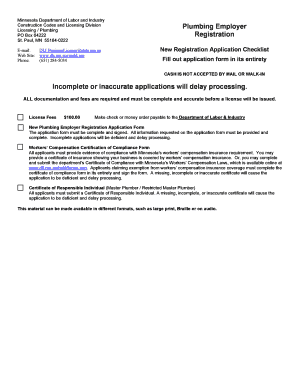
Plumbing Registered Employer Application Form


What is the Plumbing Registered Employer Application
The Plumbing Registered Employer Application is a formal document that businesses must complete to register as employers in the plumbing industry. This application is essential for companies that wish to hire licensed plumbers and ensure compliance with state regulations. By submitting this application, employers can establish their legitimacy and gain access to a qualified workforce. The application typically requires detailed information about the business, including its structure, ownership, and operational practices.
How to obtain the Plumbing Registered Employer Application
To obtain the Plumbing Registered Employer Application, businesses can visit the official website of their state’s plumbing regulatory board or licensing authority. Many states provide downloadable forms directly on their websites, allowing employers to access the application easily. Additionally, some states may require employers to request the application through a specific office or department. It is advisable to check the specific requirements and procedures for your state to ensure compliance.
Steps to complete the Plumbing Registered Employer Application
Completing the Plumbing Registered Employer Application involves several key steps:
- Gather necessary information about your business, including its legal structure, ownership details, and operational practices.
- Access the application form from your state’s plumbing regulatory board website.
- Fill out the application carefully, ensuring all information is accurate and complete.
- Attach any required documentation, such as proof of business registration or licenses.
- Review the application for any errors or omissions.
- Submit the application according to your state’s guidelines, either online, by mail, or in person.
Required Documents
When completing the Plumbing Registered Employer Application, businesses typically need to provide several key documents, which may include:
- Proof of business registration, such as articles of incorporation or a business license.
- Identification documents for the business owner or authorized signatory.
- Evidence of any required plumbing licenses held by the business or its employees.
- Insurance certificates, if applicable, demonstrating coverage for plumbing work.
Eligibility Criteria
To be eligible for the Plumbing Registered Employer Application, businesses generally must meet specific criteria, which may include:
- Being a legally registered business entity in the state where the application is submitted.
- Employing licensed plumbers who meet state certification requirements.
- Adhering to local and state plumbing codes and regulations.
- Maintaining adequate insurance coverage for plumbing operations.
Application Process & Approval Time
The application process for the Plumbing Registered Employer Application can vary by state, but it generally follows these steps:
- Submission of the completed application form along with required documents.
- Review of the application by the state plumbing regulatory board.
- Possible follow-up for additional information or clarification.
- Approval or denial notification, typically communicated within a specified timeframe.
Approval times can vary, often ranging from a few weeks to several months, depending on the state’s processing capacity and the completeness of the application.
Quick guide on how to complete plumbing registered employer application
Complete [SKS] smoothly on any device
Digital document management has gained popularity among businesses and individuals. It serves as an ideal eco-friendly alternative to conventional printed and signed paperwork, allowing you to access the correct form and securely store it online. airSlate SignNow equips you with all the necessary tools to create, modify, and electronically sign your documents swiftly without delays. Manage [SKS] on any platform using airSlate SignNow’s Android or iOS applications and enhance any document-focused process today.
The easiest way to alter and electronically sign [SKS] without hassle
- Find [SKS] and then click Get Form to begin.
- Use the tools we offer to complete your form.
- Emphasize important sections of your documents or obscure sensitive information with tools that airSlate SignNow provides specifically for that purpose.
- Create your electronic signature with the Sign tool, which takes seconds and carries the same legal validity as a conventional wet ink signature.
- Review the information and then click the Done button to save your changes.
- Choose how you want to submit your form, via email, text message (SMS), or invite link, or download it to your computer.
Eliminate the worry of lost or misplaced files, tedious form searching, or errors that necessitate printing new document copies. airSlate SignNow meets all your document management needs in just a few clicks from any device you prefer. Modify and electronically sign [SKS] and ensure effective communication at any stage of the form preparation process with airSlate SignNow.
Create this form in 5 minutes or less
Related searches to Plumbing Registered Employer Application
Create this form in 5 minutes!
How to create an eSignature for the plumbing registered employer application
How to create an electronic signature for a PDF online
How to create an electronic signature for a PDF in Google Chrome
How to create an e-signature for signing PDFs in Gmail
How to create an e-signature right from your smartphone
How to create an e-signature for a PDF on iOS
How to create an e-signature for a PDF on Android
People also ask
-
What is the Plumbing Registered Employer Application?
The Plumbing Registered Employer Application is a streamlined process designed for businesses in the plumbing industry to register as employers. This application simplifies the onboarding of new employees and ensures compliance with industry regulations. By using airSlate SignNow, you can easily manage and eSign all necessary documents related to this application.
-
How does airSlate SignNow facilitate the Plumbing Registered Employer Application?
airSlate SignNow provides an intuitive platform that allows businesses to create, send, and eSign documents related to the Plumbing Registered Employer Application. With its user-friendly interface, you can quickly fill out forms, gather signatures, and store documents securely. This efficiency helps you focus on your plumbing business rather than paperwork.
-
What are the pricing options for using airSlate SignNow for the Plumbing Registered Employer Application?
airSlate SignNow offers flexible pricing plans tailored to meet the needs of businesses handling the Plumbing Registered Employer Application. You can choose from various subscription tiers based on your document volume and feature requirements. This ensures that you get a cost-effective solution that fits your budget.
-
What features does airSlate SignNow offer for the Plumbing Registered Employer Application?
Key features of airSlate SignNow for the Plumbing Registered Employer Application include customizable templates, automated workflows, and secure cloud storage. These features enhance the efficiency of document management and ensure that all necessary forms are completed accurately. Additionally, real-time tracking allows you to monitor the status of your applications.
-
How can airSlate SignNow improve the efficiency of the Plumbing Registered Employer Application process?
By utilizing airSlate SignNow, businesses can signNowly reduce the time spent on the Plumbing Registered Employer Application process. The platform automates repetitive tasks, such as document routing and reminders, which minimizes delays. This leads to faster approvals and a more streamlined onboarding experience for new employees.
-
Is airSlate SignNow compliant with industry regulations for the Plumbing Registered Employer Application?
Yes, airSlate SignNow is designed to comply with industry regulations relevant to the Plumbing Registered Employer Application. The platform employs advanced security measures, including encryption and secure access controls, to protect sensitive information. This compliance ensures that your business meets all legal requirements while managing employee documentation.
-
Can I integrate airSlate SignNow with other tools for the Plumbing Registered Employer Application?
Absolutely! airSlate SignNow offers seamless integrations with various business tools and software that can enhance your Plumbing Registered Employer Application process. Whether you use CRM systems, project management tools, or accounting software, you can connect them to streamline workflows and improve overall efficiency.
Get more for Plumbing Registered Employer Application
- Authorization to view electronic patient information
- How to set up direct deposit form
- Session documentation form post this form
- Completed form should be returned to the employer and retained for the employers records
- Request for disclosure us mibcom form
- Images for is it realhttpswwwprudentialcommediamanageddocumentspruannuitiesinvestorord310015pdf form
- How to complete the medicare cms 855i enrollment application form
- Download individual membership form seio
Find out other Plumbing Registered Employer Application
- eSignature Georgia Shareholder Agreement Template Mobile
- Help Me With eSignature Arkansas Cooperative Agreement Template
- eSignature Maryland Cooperative Agreement Template Simple
- eSignature Massachusetts Redemption Agreement Simple
- eSignature North Carolina Redemption Agreement Mobile
- eSignature Utah Equipment Rental Agreement Template Now
- Help Me With eSignature Texas Construction Contract Template
- eSignature Illinois Architectural Proposal Template Simple
- Can I eSignature Indiana Home Improvement Contract
- How Do I eSignature Maryland Home Improvement Contract
- eSignature Missouri Business Insurance Quotation Form Mobile
- eSignature Iowa Car Insurance Quotation Form Online
- eSignature Missouri Car Insurance Quotation Form Online
- eSignature New Jersey Car Insurance Quotation Form Now
- eSignature Hawaii Life-Insurance Quote Form Easy
- How To eSignature Delaware Certeficate of Insurance Request
- eSignature New York Fundraising Registration Form Simple
- How To Integrate Sign in Banking
- How To Use Sign in Banking
- Help Me With Use Sign in Banking