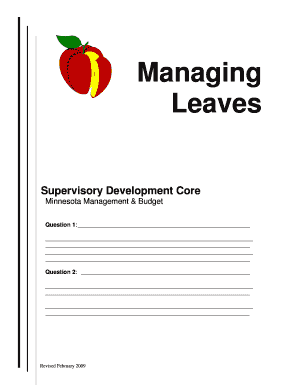
Managing Sick Leave Reference Material Barb Holmes Form


Understanding the Managing Sick Leave Reference Material
The Managing Sick Leave Reference Material, developed by Barb Holmes, serves as an essential guide for employers and employees navigating sick leave policies. This resource outlines best practices for managing sick leave effectively, ensuring compliance with federal and state regulations. It provides clarity on employee rights, employer responsibilities, and the overall process for requesting and approving sick leave. By utilizing this reference material, organizations can maintain a supportive work environment while adhering to legal requirements.
How to Utilize the Managing Sick Leave Reference Material
To effectively use the Managing Sick Leave Reference Material, start by familiarizing yourself with its key sections, which cover various aspects of sick leave management. Review the guidelines on eligibility criteria, documentation requirements, and the process for submitting sick leave requests. It is beneficial to integrate this material into your employee handbook or training programs to ensure all staff are aware of their rights and responsibilities. Regularly update your policies in line with any changes in the reference material to maintain compliance.
Obtaining the Managing Sick Leave Reference Material
The Managing Sick Leave Reference Material can typically be obtained through human resources departments or directly from organizational policy repositories. Many companies provide access to this material digitally, allowing employees to easily reference it when needed. If you are unable to find it, consider reaching out to your HR representative for assistance in acquiring the most current version of the document.
Steps to Complete the Managing Sick Leave Reference Material
Completing the Managing Sick Leave Reference Material involves several key steps:
- Review the sick leave policy outlined in the reference material.
- Gather necessary documentation, such as medical certificates or leave requests.
- Submit your sick leave request according to the outlined procedures.
- Follow up with your supervisor or HR department to confirm receipt and approval of your request.
By following these steps, employees can ensure their sick leave is managed efficiently and in accordance with established policies.
Legal Considerations for Managing Sick Leave
Understanding the legal implications of managing sick leave is crucial for both employers and employees. The Managing Sick Leave Reference Material outlines relevant federal laws, such as the Family and Medical Leave Act (FMLA), which provides specific rights regarding unpaid leave for qualifying medical reasons. Additionally, state-specific laws may impose further requirements, such as paid sick leave mandates. It is important to stay informed about these regulations to avoid potential legal issues.
Key Elements of the Managing Sick Leave Reference Material
Key elements of the Managing Sick Leave Reference Material include:
- Eligibility criteria for sick leave
- Documentation requirements for leave requests
- Procedures for submitting and approving sick leave
- Employee rights and employer obligations
- State-specific regulations affecting sick leave policies
These components are essential for ensuring a comprehensive understanding of sick leave management within an organization.
Examples of Using the Managing Sick Leave Reference Material
Practical examples of using the Managing Sick Leave Reference Material can help clarify its application. For instance, an employee experiencing a medical emergency may refer to the material to understand their rights regarding unpaid leave under FMLA. Similarly, HR personnel can utilize the guidelines to develop training sessions for staff on the proper procedures for requesting sick leave. These examples illustrate how the reference material can be integrated into daily operations.
Quick guide on how to complete managing sick leave reference material barb holmes
Complete [SKS] effortlessly across any device
Online document management has gained popularity among businesses and individuals. It offers an ideal eco-friendly alternative to conventional printed and signed documents, as you can access the necessary form and securely store it online. airSlate SignNow equips you with all the tools to create, edit, and electronically sign your documents swiftly without delays. Handle [SKS] on any platform with airSlate SignNow Android or iOS applications and streamline any document-related process today.
How to edit and electronically sign [SKS] with ease
- Obtain [SKS] and select Get Form to begin.
- Use the tools we offer to fill out your form.
- Highlight pertinent sections of the documents or obscure sensitive data with tools specifically designed for that purpose by airSlate SignNow.
- Create your electronic signature using the Sign tool, which takes mere seconds and holds the same legal validity as a traditional ink signature.
- Review all the details and click on the Done button to save your changes.
- Select your preferred method of submitting your form, via email, SMS, or invite link, or download it to your computer.
Eliminate concerns about lost or misplaced files, tedious form searches, or errors that necessitate printing new document copies. airSlate SignNow fulfills your document management needs in just a few clicks from any device of your choice. Modify and electronically sign [SKS] to ensure outstanding communication at every stage of your form preparation process with airSlate SignNow.
Create this form in 5 minutes or less
Related searches to Managing Sick Leave Reference Material Barb Holmes
Create this form in 5 minutes!
How to create an eSignature for the managing sick leave reference material barb holmes
How to create an electronic signature for a PDF online
How to create an electronic signature for a PDF in Google Chrome
How to create an e-signature for signing PDFs in Gmail
How to create an e-signature right from your smartphone
How to create an e-signature for a PDF on iOS
How to create an e-signature for a PDF on Android
People also ask
-
What is the importance of Managing Sick Leave Reference Material Barb Holmes?
Managing Sick Leave Reference Material Barb Holmes is crucial for organizations to ensure compliance with labor laws and to maintain employee satisfaction. It provides guidelines on how to handle sick leave effectively, ensuring that both employers and employees understand their rights and responsibilities.
-
How can airSlate SignNow assist with Managing Sick Leave Reference Material Barb Holmes?
airSlate SignNow offers a streamlined solution for managing sick leave documentation, allowing businesses to easily send and eSign necessary forms. This simplifies the process of tracking sick leave requests and ensures that all documentation is securely stored and easily accessible.
-
What features does airSlate SignNow provide for Managing Sick Leave Reference Material Barb Holmes?
With airSlate SignNow, users can create customizable templates for sick leave requests, automate workflows, and track document status in real-time. These features enhance efficiency and ensure that all sick leave processes are managed in accordance with the Managing Sick Leave Reference Material Barb Holmes.
-
Is airSlate SignNow cost-effective for managing sick leave?
Yes, airSlate SignNow is designed to be a cost-effective solution for businesses of all sizes. By reducing the time spent on paperwork and improving compliance with Managing Sick Leave Reference Material Barb Holmes, companies can save money while enhancing their HR processes.
-
Can airSlate SignNow integrate with other HR tools for Managing Sick Leave Reference Material Barb Holmes?
Absolutely! airSlate SignNow integrates seamlessly with various HR management systems, allowing for a cohesive approach to Managing Sick Leave Reference Material Barb Holmes. This integration ensures that all employee data is synchronized and accessible across platforms.
-
What are the benefits of using airSlate SignNow for Managing Sick Leave Reference Material Barb Holmes?
Using airSlate SignNow for Managing Sick Leave Reference Material Barb Holmes provides numerous benefits, including improved accuracy in documentation, faster processing times, and enhanced employee communication. These advantages lead to a more organized and efficient sick leave management process.
-
How secure is airSlate SignNow when handling Managing Sick Leave Reference Material Barb Holmes?
Security is a top priority for airSlate SignNow. The platform employs advanced encryption and compliance measures to protect sensitive information related to Managing Sick Leave Reference Material Barb Holmes, ensuring that all documents are safe from unauthorized access.
Get more for Managing Sick Leave Reference Material Barb Holmes
- Form 941
- Publication 721 2019 tax guide to us civil service form
- Tribal government services form
- Application part 1 of 2 supplement tbc alabama state department form
- 2020 2021 hunting lease liability group insurance application form
- Pursuant to section 1300 form
- Assignment and transfer of students form
- State see table form
Find out other Managing Sick Leave Reference Material Barb Holmes
- eSign Ohio Legal Moving Checklist Simple
- How To eSign Ohio Non-Profit LLC Operating Agreement
- eSign Oklahoma Non-Profit Cease And Desist Letter Mobile
- eSign Arizona Orthodontists Business Plan Template Simple
- eSign Oklahoma Non-Profit Affidavit Of Heirship Computer
- How Do I eSign Pennsylvania Non-Profit Quitclaim Deed
- eSign Rhode Island Non-Profit Permission Slip Online
- eSign South Carolina Non-Profit Business Plan Template Simple
- How Can I eSign South Dakota Non-Profit LLC Operating Agreement
- eSign Oregon Legal Cease And Desist Letter Free
- eSign Oregon Legal Credit Memo Now
- eSign Oregon Legal Limited Power Of Attorney Now
- eSign Utah Non-Profit LLC Operating Agreement Safe
- eSign Utah Non-Profit Rental Lease Agreement Mobile
- How To eSign Rhode Island Legal Lease Agreement
- How Do I eSign Rhode Island Legal Residential Lease Agreement
- How Can I eSign Wisconsin Non-Profit Stock Certificate
- How Do I eSign Wyoming Non-Profit Quitclaim Deed
- eSign Hawaii Orthodontists Last Will And Testament Fast
- eSign South Dakota Legal Letter Of Intent Free