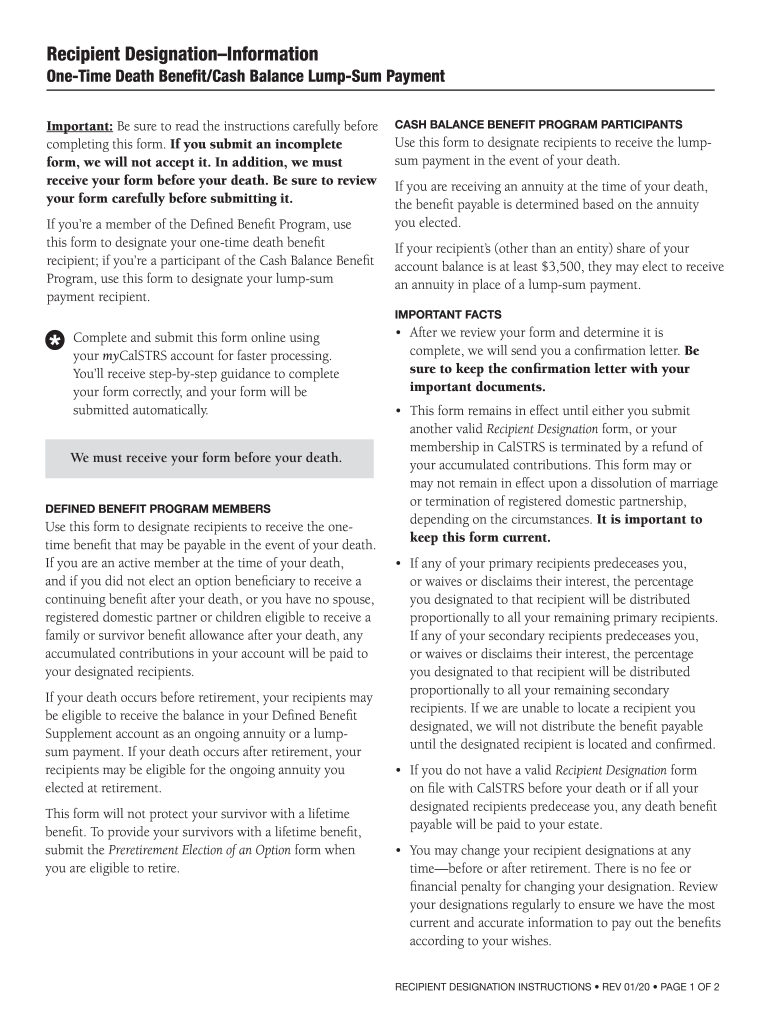
Publication 721 , Tax Guide to U S Civil Service 2020-2026


What is the Publication 721, Tax Guide To U.S. Civil Service
The Publication 721 serves as a comprehensive tax guide specifically designed for U.S. civil service employees and their beneficiaries. It provides essential information regarding the taxation of retirement benefits, including annuities and survivor benefits. This publication outlines the tax implications that recipients must consider when receiving payments from the Civil Service Retirement System (CSRS) or the Federal Employees Retirement System (FERS).
Steps to Complete the Publication 721, Tax Guide To U.S. Civil Service
Completing the Publication 721 involves several key steps to ensure accurate reporting of retirement benefits. Recipients should begin by gathering necessary personal information, including Social Security numbers and details about the retirement plan. Next, they must accurately report the amounts received during the tax year, distinguishing between taxable and non-taxable portions. It is crucial to follow the guidelines provided in the publication to avoid errors that could lead to tax complications.
IRS Guidelines
The IRS provides specific guidelines for completing the Publication 721, which include instructions on how to report retirement income and any applicable deductions. Recipients should review these guidelines carefully to understand their tax obligations. The publication also highlights the importance of maintaining accurate records and documentation to support the information reported on tax returns.
Required Documents
To complete the Publication 721, recipients must have several key documents on hand. These include Form 1099-R, which reports distributions from pensions, annuities, retirement plans, and IRAs. Additionally, any documentation related to other income sources or deductions should be collected. Having these documents ready will facilitate a smoother completion process and ensure compliance with IRS requirements.
Eligibility Criteria
Eligibility for the benefits outlined in Publication 721 typically applies to federal employees who have retired under the CSRS or FERS. This includes those who have served in various capacities within the U.S. government. Understanding the eligibility criteria is essential for recipients to determine if they qualify for specific tax treatments or exemptions associated with their retirement benefits.
Filing Deadlines / Important Dates
Filing deadlines for tax returns related to the Publication 721 are aligned with the general tax filing schedule set by the IRS. Typically, individuals must file their tax returns by April fifteenth of each year. It is important for recipients to be aware of these deadlines to avoid penalties and ensure timely submission of their tax documents.
Form Submission Methods (Online / Mail / In-Person)
Recipients can submit their completed tax forms related to the Publication 721 through various methods. The IRS allows for online filing through approved e-filing software, which can simplify the process. Alternatively, individuals may choose to mail their forms to the appropriate IRS address or submit them in person at designated IRS offices. Each method has its own set of guidelines and requirements, which should be reviewed before submission.
Quick guide on how to complete publication 721 2019 tax guide to us civil service
Complete Publication 721 , Tax Guide To U S Civil Service effortlessly on any device
Online document management has gained traction with businesses and individuals. It offers an ideal eco-friendly substitute to conventional printed and signed documents, as you can easily locate the needed form and securely save it online. airSlate SignNow provides you with all the resources necessary to produce, modify, and eSign your documents quickly without any hold-ups. Manage Publication 721 , Tax Guide To U S Civil Service on any platform with airSlate SignNow Android or iOS applications and streamline any document-related task today.
The simplest way to alter and eSign Publication 721 , Tax Guide To U S Civil Service without effort
- Obtain Publication 721 , Tax Guide To U S Civil Service and click on Get Form to begin.
- Utilize the tools we provide to complete your document.
- Emphasize essential sections of the documents or redact sensitive information with tools that airSlate SignNow provides specifically for that purpose.
- Create your eSignature using the Sign feature, which takes mere seconds and holds the same legal validity as a conventional handwritten signature.
- Review all the details and click on the Done button to preserve your modifications.
- Decide how you wish to share your form, via email, text message (SMS), or invitation link, or download it to your computer.
Eliminate the hassle of missing or lost files, tedious form navigation, or mistakes that necessitate printing new document copies. airSlate SignNow meets your document management needs with just a few clicks from any device you choose. Edit and eSign Publication 721 , Tax Guide To U S Civil Service and ensure excellent communication at every step of the document preparation process with airSlate SignNow.
Create this form in 5 minutes or less
Find and fill out the correct publication 721 2019 tax guide to us civil service
Create this form in 5 minutes!
How to create an eSignature for the publication 721 2019 tax guide to us civil service
The way to make an eSignature for your PDF document online
The way to make an eSignature for your PDF document in Google Chrome
The way to make an electronic signature for signing PDFs in Gmail
The best way to make an electronic signature straight from your smart phone
The way to make an electronic signature for a PDF document on iOS
The best way to make an electronic signature for a PDF document on Android OS
People also ask
-
What is the calstrs recipient designation form?
The calstrs recipient designation form is a crucial document that allows members of the California State Teachers' Retirement System to designate recipients for their retirement benefits. By completing this form, you can ensure that your intended beneficiaries receive the appropriate benefits upon your passing, making it essential for financial planning.
-
How do I fill out the calstrs recipient designation form using airSlate SignNow?
Filling out the calstrs recipient designation form with airSlate SignNow is simple. You can upload the form to our platform, fill in the required fields electronically, and easily eSign it for submission. This streamlined process saves time and eliminates the need for printing and mailing.
-
Is there a cost associated with using airSlate SignNow for the calstrs recipient designation form?
Yes, airSlate SignNow offers cost-effective pricing plans suitable for various needs. You can choose from different subscription levels that provide access to features tailored for managing documents like the calstrs recipient designation form. Check our website for detailed pricing information and subscription options.
-
What features does airSlate SignNow offer for the calstrs recipient designation form?
airSlate SignNow provides user-friendly features for managing the calstrs recipient designation form, including secure electronic signatures, document tracking, and customizable templates. These features make it easier to complete and manage your forms efficiently.
-
Can I integrate airSlate SignNow with other software for the calstrs recipient designation form?
Absolutely! airSlate SignNow integrates seamlessly with various software tools, allowing you to enhance your document management workflow when handling the calstrs recipient designation form. This includes CRM systems and cloud storage services, providing a unified solution for your document needs.
-
What benefits does using airSlate SignNow provide for managing the calstrs recipient designation form?
Using airSlate SignNow to manage the calstrs recipient designation form enhances efficiency and security. Our platform ensures that your documents are signed quickly and stored securely, reducing the risk of errors and making it easier to track changes and updates.
-
Is airSlate SignNow secure for submitting the calstrs recipient designation form?
Yes, airSlate SignNow prioritizes security and uses advanced encryption to protect your documents, including the calstrs recipient designation form. We are compliant with industry standards, ensuring that your personal information remains confidential and secure.
Get more for Publication 721 , Tax Guide To U S Civil Service
- County state of arkansas said property being described as follows type form
- Type the name your spouse form
- Mouse and click on each field which will be highlighted in gray form
- How to identify a grantor and grantee in a legal document form
- The following document is a sample contract template to be used as form
- State of missouri hereinafter referred to as the trustor whether one or more form
- Accordance with the following terms and provisions form
- Control number nv 00llc form
Find out other Publication 721 , Tax Guide To U S Civil Service
- Sign Wyoming Courts LLC Operating Agreement Online
- How To Sign Wyoming Courts Quitclaim Deed
- eSign Vermont Business Operations Executive Summary Template Mobile
- eSign Vermont Business Operations Executive Summary Template Now
- eSign Virginia Business Operations Affidavit Of Heirship Mobile
- eSign Nebraska Charity LLC Operating Agreement Secure
- How Do I eSign Nevada Charity Lease Termination Letter
- eSign New Jersey Charity Resignation Letter Now
- eSign Alaska Construction Business Plan Template Mobile
- eSign Charity PPT North Carolina Now
- eSign New Mexico Charity Lease Agreement Form Secure
- eSign Charity PPT North Carolina Free
- eSign North Dakota Charity Rental Lease Agreement Now
- eSign Arkansas Construction Permission Slip Easy
- eSign Rhode Island Charity Rental Lease Agreement Secure
- eSign California Construction Promissory Note Template Easy
- eSign Colorado Construction LLC Operating Agreement Simple
- Can I eSign Washington Charity LLC Operating Agreement
- eSign Wyoming Charity Living Will Simple
- eSign Florida Construction Memorandum Of Understanding Easy