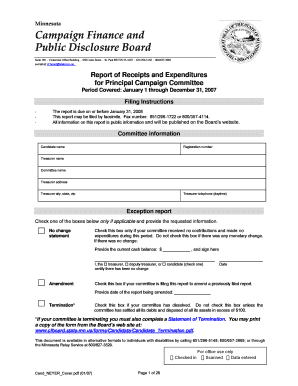
Nonfiling Report of Receipts and Expenditures for Principal Campaign Form


What is the Nonfiling Report Of Receipts And Expenditures For Principal Campaign
The Nonfiling Report Of Receipts And Expenditures For Principal Campaign is a formal document required by certain jurisdictions in the United States. It is designed for candidates who have not received any contributions or made any expenditures during a specific reporting period. This report serves as a declaration to electoral authorities that the campaign has remained inactive financially. By filing this report, candidates ensure compliance with campaign finance laws and maintain transparency regarding their campaign activities.
Key elements of the Nonfiling Report Of Receipts And Expenditures For Principal Campaign
This report typically includes several essential components:
- Candidate Information: Name, address, and contact details of the candidate.
- Reporting Period: The specific timeframe for which the report is being filed.
- Statement of Nonfiling: A declaration indicating that no receipts or expenditures have occurred.
- Signature: The candidate's signature, affirming the accuracy of the information provided.
These elements help ensure that the report is complete and meets the requirements set forth by election authorities.
Steps to complete the Nonfiling Report Of Receipts And Expenditures For Principal Campaign
Completing the Nonfiling Report involves a straightforward process. Follow these steps:
- Gather personal and campaign information, including your name, address, and the reporting period.
- Obtain the official form from the relevant election office or website.
- Fill out the form, ensuring all required fields are completed accurately.
- Include a statement confirming that no financial activity occurred during the reporting period.
- Sign and date the report to validate its authenticity.
- Submit the completed report to the appropriate election authority by the designated deadline.
Following these steps ensures that the report is filed correctly and on time.
Filing Deadlines / Important Dates
Filing deadlines for the Nonfiling Report vary by state and can depend on the election cycle. Generally, candidates must submit their reports on specific dates, often coinciding with primary and general election dates. It is crucial to check with local election authorities to confirm exact deadlines. Missing these deadlines can result in penalties or non-compliance issues.
Legal use of the Nonfiling Report Of Receipts And Expenditures For Principal Campaign
The legal use of the Nonfiling Report is to maintain compliance with campaign finance regulations. By filing this report, candidates fulfill their obligation to disclose financial activity or inactivity, thereby promoting transparency in the electoral process. Failure to file the report when required can lead to legal repercussions, including fines or other penalties imposed by election authorities.
Who Issues the Form
The Nonfiling Report Of Receipts And Expenditures For Principal Campaign is typically issued by state or local election offices. Each jurisdiction has its own rules regarding the form's availability and submission process. Candidates should consult their specific state election office to obtain the correct form and ensure compliance with local regulations.
Quick guide on how to complete nonfiling report of receipts and expenditures for principal campaign
Complete [SKS] effortlessly on any device
Web-based document management has become increasingly popular among businesses and individuals. It offers an ideal eco-friendly alternative to traditional printed and signed documents, allowing you to access the correct forms and securely store them online. airSlate SignNow provides all the tools you require to create, modify, and eSign your documents swiftly without delays. Manage [SKS] on any platform with airSlate SignNow's Android or iOS apps and streamline any document-centric process today.
The easiest way to modify and eSign [SKS] with ease
- Find [SKS] and click on Get Form to begin.
- Utilize the tools we provide to fill out your document.
- Emphasize important sections of the documents or obscure sensitive information with tools that airSlate SignNow offers specifically for that purpose.
- Create your signature using the Sign feature, which only takes seconds and carries the same legal validity as a conventional handwritten signature.
- Review the information and click on the Done button to save your changes.
- Select your preferred method for submitting your form, whether by email, text message (SMS), or invitation link, or download it to your computer.
Eliminate concerns about lost or misplaced files, tedious form searches, or mistakes that require rewriting new document copies. airSlate SignNow caters to your document management needs in just a few clicks from any device you choose. Edit and eSign [SKS] to ensure exceptional communication at every stage of your form preparation process with airSlate SignNow.
Create this form in 5 minutes or less
Related searches to Nonfiling Report Of Receipts And Expenditures For Principal Campaign
Create this form in 5 minutes!
How to create an eSignature for the nonfiling report of receipts and expenditures for principal campaign
How to create an electronic signature for a PDF online
How to create an electronic signature for a PDF in Google Chrome
How to create an e-signature for signing PDFs in Gmail
How to create an e-signature right from your smartphone
How to create an e-signature for a PDF on iOS
How to create an e-signature for a PDF on Android
People also ask
-
What is a Nonfiling Report Of Receipts And Expenditures For Principal Campaign?
A Nonfiling Report Of Receipts And Expenditures For Principal Campaign is a document that outlines the financial activities of a principal campaign. It provides transparency regarding the funds received and spent during the campaign period. This report is essential for compliance with election laws and helps maintain accountability.
-
How can airSlate SignNow assist with the Nonfiling Report Of Receipts And Expenditures For Principal Campaign?
airSlate SignNow offers a streamlined solution for creating, signing, and managing your Nonfiling Report Of Receipts And Expenditures For Principal Campaign. With its user-friendly interface, you can easily fill out and eSign your reports, ensuring that all necessary information is accurately captured and submitted on time.
-
What are the pricing options for using airSlate SignNow for my Nonfiling Report Of Receipts And Expenditures For Principal Campaign?
airSlate SignNow provides flexible pricing plans to accommodate various needs, including options for individuals and businesses. You can choose a plan that best fits your budget while ensuring you have access to all the features necessary for managing your Nonfiling Report Of Receipts And Expenditures For Principal Campaign efficiently.
-
What features does airSlate SignNow offer for managing the Nonfiling Report Of Receipts And Expenditures For Principal Campaign?
airSlate SignNow includes features such as customizable templates, secure eSigning, and document tracking, all of which are beneficial for managing your Nonfiling Report Of Receipts And Expenditures For Principal Campaign. These tools help streamline the process, reduce errors, and ensure compliance with regulatory requirements.
-
Is airSlate SignNow compliant with regulations regarding the Nonfiling Report Of Receipts And Expenditures For Principal Campaign?
Yes, airSlate SignNow is designed to comply with all relevant regulations concerning the Nonfiling Report Of Receipts And Expenditures For Principal Campaign. Our platform ensures that your documents are securely stored and that all signatures are legally binding, providing peace of mind during the reporting process.
-
Can I integrate airSlate SignNow with other tools for my Nonfiling Report Of Receipts And Expenditures For Principal Campaign?
Absolutely! airSlate SignNow offers integrations with various applications, allowing you to connect your workflow seamlessly. This means you can easily import data and manage your Nonfiling Report Of Receipts And Expenditures For Principal Campaign alongside other tools you already use.
-
What are the benefits of using airSlate SignNow for my Nonfiling Report Of Receipts And Expenditures For Principal Campaign?
Using airSlate SignNow for your Nonfiling Report Of Receipts And Expenditures For Principal Campaign provides numerous benefits, including time savings, enhanced accuracy, and improved compliance. The platform simplifies the document management process, allowing you to focus more on your campaign rather than paperwork.
Get more for Nonfiling Report Of Receipts And Expenditures For Principal Campaign
Find out other Nonfiling Report Of Receipts And Expenditures For Principal Campaign
- Help Me With eSign New York Doctors PPT
- Can I eSign Hawaii Education PDF
- How To eSign Hawaii Education Document
- Can I eSign Hawaii Education Document
- How Can I eSign South Carolina Doctors PPT
- How Can I eSign Kansas Education Word
- How To eSign Kansas Education Document
- How Do I eSign Maine Education PPT
- Can I eSign Maine Education PPT
- How To eSign Massachusetts Education PDF
- How To eSign Minnesota Education PDF
- Can I eSign New Jersey Education Form
- How Can I eSign Oregon Construction Word
- How Do I eSign Rhode Island Construction PPT
- How Do I eSign Idaho Finance & Tax Accounting Form
- Can I eSign Illinois Finance & Tax Accounting Presentation
- How To eSign Wisconsin Education PDF
- Help Me With eSign Nebraska Finance & Tax Accounting PDF
- How To eSign North Carolina Finance & Tax Accounting Presentation
- How To eSign North Dakota Finance & Tax Accounting Presentation