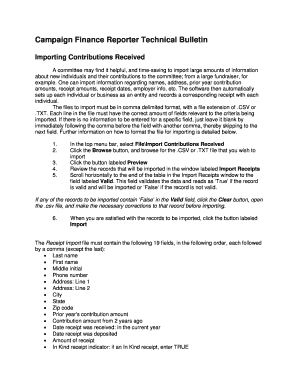
Importing Contributions Received to Campaign Finance Reporter Form


What is the Importing Contributions Received To Campaign Finance Reporter
The Importing Contributions Received To Campaign Finance Reporter is a crucial form used in the United States for tracking and reporting financial contributions made to political campaigns. This form ensures transparency in campaign financing by documenting the sources and amounts of contributions received. It is essential for compliance with federal and state election laws, providing a clear record for regulatory bodies and the public.
How to use the Importing Contributions Received To Campaign Finance Reporter
Using the Importing Contributions Received To Campaign Finance Reporter involves several steps to ensure accurate reporting. First, gather all contribution data, including donor names, addresses, and amounts contributed. Next, input this information into the designated fields of the form. It is important to double-check the accuracy of the data before submission to avoid potential discrepancies. Once completed, the form can be submitted electronically or via mail, depending on the requirements of the relevant election authority.
Steps to complete the Importing Contributions Received To Campaign Finance Reporter
Completing the Importing Contributions Received To Campaign Finance Reporter requires a systematic approach:
- Collect all necessary contribution data from donors.
- Fill in the form with accurate information, ensuring all required fields are completed.
- Review the form for any errors or missing information.
- Submit the form electronically or by mail, following the submission guidelines provided by the election authority.
Legal use of the Importing Contributions Received To Campaign Finance Reporter
The legal use of the Importing Contributions Received To Campaign Finance Reporter is governed by federal and state election laws. These laws mandate that all political campaigns must accurately report contributions to maintain transparency and accountability. Failure to comply with these regulations can lead to penalties, including fines and restrictions on future fundraising activities.
Key elements of the Importing Contributions Received To Campaign Finance Reporter
Key elements of the Importing Contributions Received To Campaign Finance Reporter include:
- Donor information: Name, address, and occupation of each contributor.
- Contribution details: Amount and date of each contribution.
- Aggregate totals: Total contributions received during a specific reporting period.
- Certification: A declaration affirming the accuracy of the reported information.
Filing Deadlines / Important Dates
Filing deadlines for the Importing Contributions Received To Campaign Finance Reporter vary based on the election cycle and jurisdiction. It is critical for campaign managers to be aware of these dates to ensure timely submission. Generally, forms must be filed at regular intervals leading up to an election, with specific deadlines set by state election offices. Missing these deadlines can result in penalties and complications for the campaign.
Quick guide on how to complete importing contributions received to campaign finance reporter
Finalize [SKS] effortlessly on any device
Digital document management has become increasingly popular among businesses and individuals alike. It offers an ideal eco-friendly alternative to traditional printed and signed paperwork, as you can easily find the necessary form and securely store it online. airSlate SignNow provides all the tools required to create, modify, and electronically sign your documents quickly and without delays. Manage [SKS] on any platform using airSlate SignNow Android or iOS applications and enhance any document-related process today.
How to modify and eSign [SKS] with ease
- Locate [SKS] and then click Get Form to begin.
- Utilize the tools we provide to complete your document.
- Emphasize pertinent sections of your documents or redact sensitive information using tools that airSlate SignNow specifically offers for this purpose.
- Generate your signature with the Sign tool, which takes just a few seconds and holds the same legal significance as a conventional handwritten signature.
- Review all the details and then click on the Done button to preserve your alterations.
- Choose how you would like to submit your form, whether by email, SMS, or an invitation link, or download it to your computer.
Forget about lost or misplaced documents, tedious form searches, or errors that necessitate printing new copies. airSlate SignNow addresses your document management needs with just a few clicks from any device you prefer. Modify and eSign [SKS] while ensuring excellent communication at every stage of your form preparation process with airSlate SignNow.
Create this form in 5 minutes or less
Related searches to Importing Contributions Received To Campaign Finance Reporter
Create this form in 5 minutes!
How to create an eSignature for the importing contributions received to campaign finance reporter
How to create an electronic signature for a PDF online
How to create an electronic signature for a PDF in Google Chrome
How to create an e-signature for signing PDFs in Gmail
How to create an e-signature right from your smartphone
How to create an e-signature for a PDF on iOS
How to create an e-signature for a PDF on Android
People also ask
-
What is the process for Importing Contributions Received To Campaign Finance Reporter?
Importing Contributions Received To Campaign Finance Reporter is a straightforward process. Users can easily upload their contribution data in a compatible format, ensuring that all necessary information is accurately captured. This feature streamlines the reporting process, making it efficient and hassle-free.
-
Are there any costs associated with Importing Contributions Received To Campaign Finance Reporter?
The costs for Importing Contributions Received To Campaign Finance Reporter depend on the subscription plan you choose. airSlate SignNow offers various pricing tiers that cater to different business needs, ensuring that you find a solution that fits your budget while providing essential features.
-
What features does airSlate SignNow offer for Importing Contributions Received To Campaign Finance Reporter?
airSlate SignNow provides robust features for Importing Contributions Received To Campaign Finance Reporter, including bulk upload capabilities, data validation, and customizable reporting options. These features enhance the user experience and ensure compliance with campaign finance regulations.
-
How does Importing Contributions Received To Campaign Finance Reporter benefit my campaign?
By utilizing Importing Contributions Received To Campaign Finance Reporter, your campaign can save time and reduce errors in financial reporting. This efficient process allows you to focus on your campaign strategy while ensuring that all contributions are accurately documented and reported.
-
Can I integrate other tools with airSlate SignNow for Importing Contributions Received To Campaign Finance Reporter?
Yes, airSlate SignNow supports integrations with various tools and platforms, enhancing the Importing Contributions Received To Campaign Finance Reporter process. This allows you to connect your existing systems, ensuring a seamless workflow and improved data management.
-
Is training available for using the Importing Contributions Received To Campaign Finance Reporter feature?
Absolutely! airSlate SignNow offers comprehensive training resources and customer support to help you master the Importing Contributions Received To Campaign Finance Reporter feature. Whether through tutorials, webinars, or one-on-one assistance, we ensure you have the knowledge to utilize this feature effectively.
-
What types of contributions can be imported using the Importing Contributions Received To Campaign Finance Reporter feature?
The Importing Contributions Received To Campaign Finance Reporter feature allows for the import of various types of contributions, including monetary donations, in-kind contributions, and loans. This flexibility ensures that all aspects of your campaign financing are accurately captured and reported.
Get more for Importing Contributions Received To Campaign Finance Reporter
- Donor assessment form wexner medical center the ohio
- American fidelity assurance company 1 800 662 1113 fax 1 800 818 3453 americanfidelity form
- Patient information release authorization henry ford health
- Ga financial affidavit fill out and sign printable pdf form
- Resale and use certificate in virginia form
- Dlgf deduction forms
- Name of common law spousessn form
- W2 upload south carolina department of revenue scgov form
Find out other Importing Contributions Received To Campaign Finance Reporter
- eSignature Arizona Education POA Simple
- eSignature Idaho Education Lease Termination Letter Secure
- eSignature Colorado Doctors Business Letter Template Now
- eSignature Iowa Education Last Will And Testament Computer
- How To eSignature Iowa Doctors Business Letter Template
- Help Me With eSignature Indiana Doctors Notice To Quit
- eSignature Ohio Education Purchase Order Template Easy
- eSignature South Dakota Education Confidentiality Agreement Later
- eSignature South Carolina Education Executive Summary Template Easy
- eSignature Michigan Doctors Living Will Simple
- How Do I eSignature Michigan Doctors LLC Operating Agreement
- How To eSignature Vermont Education Residential Lease Agreement
- eSignature Alabama Finance & Tax Accounting Quitclaim Deed Easy
- eSignature West Virginia Education Quitclaim Deed Fast
- eSignature Washington Education Lease Agreement Form Later
- eSignature Missouri Doctors Residential Lease Agreement Fast
- eSignature Wyoming Education Quitclaim Deed Easy
- eSignature Alaska Government Agreement Fast
- How Can I eSignature Arizona Government POA
- How Do I eSignature Nevada Doctors Lease Agreement Template