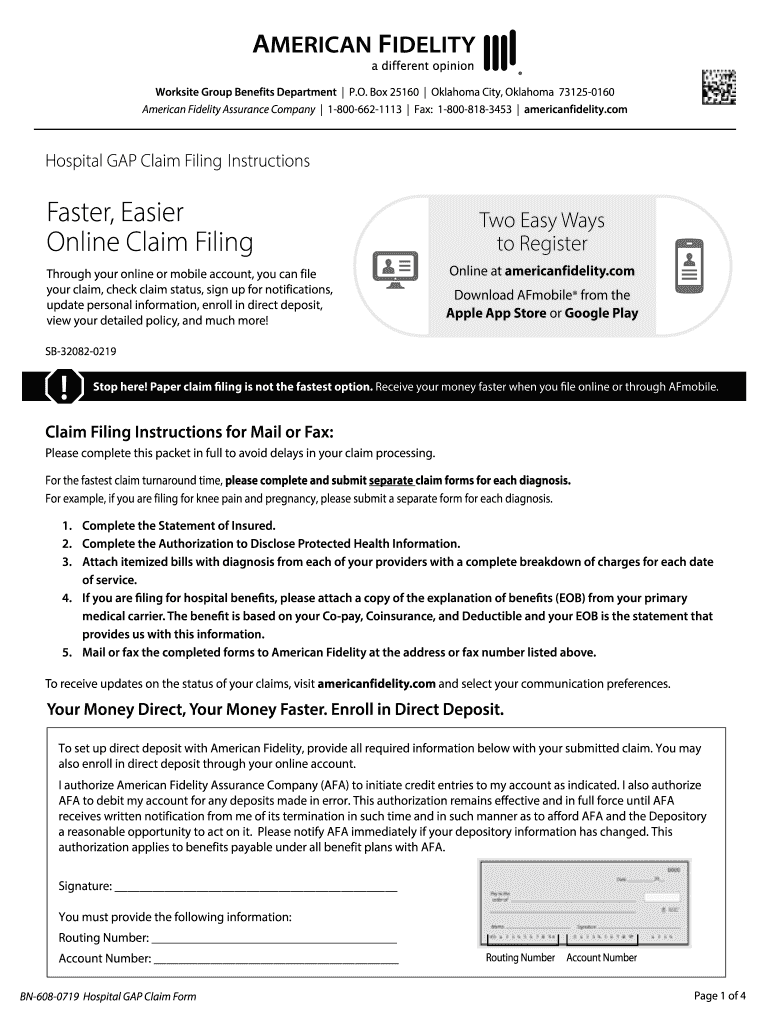
American Fidelity Assurance Company 1 800 662 1113 Fax 1 800 818 3453 Americanfidelity 2019-2026


Understanding the Gap Form
The gap form is a crucial document used primarily for insurance claims related to gaps in coverage. It serves as a formal request to reimburse expenses incurred during periods when primary insurance may not provide full coverage. This form is particularly relevant for individuals who have supplemental insurance plans, such as those offered by American Fidelity Assurance Company.
Key Elements of the Gap Form
When completing a gap form, several essential components must be included to ensure proper processing. These elements typically include:
- Personal Information: Full name, address, and contact details.
- Insurance Information: Policy numbers and details of the primary insurance provider.
- Claim Details: Specifics about the services rendered and the dates they occurred.
- Supporting Documentation: Receipts and any other relevant paperwork that validates the claim.
Steps to Complete the Gap Form
Filling out the gap form involves a systematic approach to ensure accuracy and completeness. Follow these steps:
- Gather all necessary documents, including your primary insurance policy and any receipts for medical services.
- Fill in your personal information accurately, ensuring that all details match your insurance records.
- Provide detailed information regarding the claim, including dates and descriptions of services.
- Attach all supporting documents to the form to substantiate your claim.
- Review the completed form for any errors before submission.
Legal Use of the Gap Form
The gap form must be completed in compliance with relevant laws and regulations to be considered valid. This includes adhering to the guidelines set forth by the Employee Retirement Income Security Act (ERISA) and ensuring that the form meets the standards of the Health Insurance Portability and Accountability Act (HIPAA) for privacy and security of health information.
Form Submission Methods
Submitting the gap form can be done through various methods, depending on the requirements of your insurance provider. Common submission methods include:
- Online Submission: Many insurers allow for electronic submission through their websites.
- Mail: You can send the completed form and supporting documents via postal service.
- In-Person: Some providers may accept forms submitted directly at their offices.
Filing Deadlines and Important Dates
It is essential to be aware of filing deadlines associated with the gap form to avoid penalties or denial of claims. Typically, insurers require claims to be submitted within a specific timeframe from the date of service. Check with your insurance provider for their specific deadlines to ensure timely processing.
Quick guide on how to complete american fidelity assurance company 1 800 662 1113 fax 1 800 818 3453 americanfidelity
Complete American Fidelity Assurance Company 1 800 662 1113 Fax 1 800 818 3453 Americanfidelity effortlessly on any device
Managing documents online has grown in popularity among businesses and individuals alike. It offers an ideal environmentally friendly substitute for conventional printed and signed papers, as you can obtain the correct form and securely store it online. airSlate SignNow equips you with all the necessary tools to create, edit, and eSign your documents promptly without delays. Handle American Fidelity Assurance Company 1 800 662 1113 Fax 1 800 818 3453 Americanfidelity on any device using airSlate SignNow apps for Android or iOS and simplify your document-related tasks today.
The optimal method to edit and eSign American Fidelity Assurance Company 1 800 662 1113 Fax 1 800 818 3453 Americanfidelity with ease
- Obtain American Fidelity Assurance Company 1 800 662 1113 Fax 1 800 818 3453 Americanfidelity and then click Get Form to begin.
- Utilize the tools we provide to fill out your form.
- Emphasize pertinent sections of the documents or obscure sensitive information with tools that airSlate SignNow specifically offers for that purpose.
- Create your eSignature using the Sign tool, which takes mere seconds and holds the same legal validity as a traditional wet ink signature.
- Review the information and then click the Done button to save your changes.
- Choose your preferred method of delivering your form, whether by email, text message (SMS), invitation link, or download it to your computer.
Say goodbye to lost or misplaced files, tedious form searching, or errors that require new document copies to be printed. airSlate SignNow meets your document management needs in just a few clicks from any device you choose. Modify and eSign American Fidelity Assurance Company 1 800 662 1113 Fax 1 800 818 3453 Americanfidelity while ensuring excellent communication throughout your form preparation process with airSlate SignNow.
Create this form in 5 minutes or less
Find and fill out the correct american fidelity assurance company 1 800 662 1113 fax 1 800 818 3453 americanfidelity
Create this form in 5 minutes!
How to create an eSignature for the american fidelity assurance company 1 800 662 1113 fax 1 800 818 3453 americanfidelity
The best way to generate an electronic signature for a PDF in the online mode
The best way to generate an electronic signature for a PDF in Chrome
The way to create an eSignature for putting it on PDFs in Gmail
The best way to make an eSignature straight from your smart phone
The way to make an eSignature for a PDF on iOS devices
The best way to make an eSignature for a PDF document on Android OS
People also ask
-
What is a gap form in airSlate SignNow?
A gap form in airSlate SignNow is a customizable document template that allows users to efficiently collect and manage information. This feature streamlines the eSigning process, making it easier for businesses to fill in necessary details before sending documents for signatures.
-
How does airSlate SignNow support gap forms?
airSlate SignNow provides robust support for gap forms by allowing users to create, edit, and share these forms seamlessly. With an intuitive interface, you can customize fields and automate workflows, ensuring that your gap forms meet your specific needs.
-
What are the pricing options for using gap forms with airSlate SignNow?
airSlate SignNow offers flexible pricing plans that include features for gap forms. You can choose from basic to premium plans, which provide varying levels of access and support for features like gap forms, making it suitable for any budget.
-
Can gap forms be integrated with other software?
Yes, gap forms created in airSlate SignNow can be easily integrated with various software applications. This enhances your workflow by allowing for seamless data transfer between systems, ensuring that all relevant information flows smoothly across your tools.
-
What are the benefits of using gap forms in airSlate SignNow?
Using gap forms in airSlate SignNow offers several benefits, including increased efficiency and accuracy in document handling. By automating the information collection process, businesses can signNowly reduce errors and enhance the speed at which documents are completed and signed.
-
Is it easy to create a gap form in airSlate SignNow?
Creating a gap form in airSlate SignNow is very straightforward. The platform provides user-friendly tools and templates that guide you through the process, allowing you to design your form quickly without requiring technical expertise.
-
How can gap forms enhance customer engagement?
Gap forms can enhance customer engagement by simplifying the way clients interact with your documents. With airSlate SignNow's eSigning capabilities, customers can easily fill out and sign gap forms on any device, providing a smooth and professional experience that builds trust.
Get more for American Fidelity Assurance Company 1 800 662 1113 Fax 1 800 818 3453 Americanfidelity
Find out other American Fidelity Assurance Company 1 800 662 1113 Fax 1 800 818 3453 Americanfidelity
- eSign Utah Share Transfer Agreement Template Fast
- How To eSign California Stock Transfer Form Template
- How Can I eSign Colorado Stock Transfer Form Template
- Help Me With eSignature Wisconsin Pet Custody Agreement
- eSign Virginia Stock Transfer Form Template Easy
- How To eSign Colorado Payment Agreement Template
- eSign Louisiana Promissory Note Template Mobile
- Can I eSign Michigan Promissory Note Template
- eSign Hawaii Football Registration Form Secure
- eSign Hawaii Football Registration Form Fast
- eSignature Hawaii Affidavit of Domicile Fast
- Can I eSignature West Virginia Affidavit of Domicile
- eSignature Wyoming Affidavit of Domicile Online
- eSign Montana Safety Contract Safe
- How To eSign Arizona Course Evaluation Form
- How To eSign California Course Evaluation Form
- How To eSign Florida Course Evaluation Form
- How To eSign Hawaii Course Evaluation Form
- How To eSign Illinois Course Evaluation Form
- eSign Hawaii Application for University Free