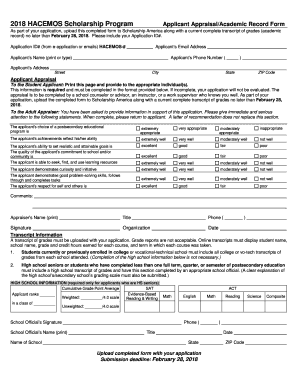
Applicant Appraisal 2018-2026


What is the Applicant Appraisal?
The applicant appraisal form is a document used to evaluate an individual's qualifications, skills, and experiences, typically in the context of scholarship applications or job positions. This form serves as a structured way for evaluators to provide feedback on an applicant's suitability for a specific opportunity. It often includes sections for personal information, academic achievements, work experience, and references, allowing for a comprehensive assessment of the candidate.
Steps to Complete the Applicant Appraisal
Completing the applicant appraisal form involves several key steps to ensure accuracy and thoroughness. First, gather all necessary information about the applicant, including their academic records and any relevant experiences. Next, fill out the form by clearly providing details in each section. It is important to be honest and objective in your evaluations. After completing the form, review it for any errors or omissions before submitting it. This careful approach helps maintain the integrity of the appraisal process.
Key Elements of the Applicant Appraisal
Understanding the key elements of the applicant appraisal form is crucial for both evaluators and applicants. Common components include:
- Personal Information: Basic details such as name, contact information, and identification numbers.
- Academic Background: Information on educational institutions attended, degrees obtained, and relevant coursework.
- Work Experience: A summary of previous job roles, responsibilities, and skills acquired.
- References: Contact details for individuals who can vouch for the applicant's qualifications and character.
- Evaluator's Comments: Space for evaluators to provide insights and feedback regarding the applicant's strengths and weaknesses.
Legal Use of the Applicant Appraisal
The applicant appraisal form must be used in compliance with relevant laws and regulations. In the United States, it is essential to ensure that the appraisal process adheres to anti-discrimination laws, such as the Equal Employment Opportunity Commission (EEOC) guidelines. This means that evaluations should be based solely on the applicant's qualifications and not influenced by personal characteristics such as race, gender, or age. Proper legal use fosters fairness and transparency in the selection process.
How to Obtain the Applicant Appraisal
Obtaining the applicant appraisal form can vary depending on the institution or organization requesting it. Typically, these forms can be accessed through official websites or directly from the organization conducting the appraisal. Some institutions may provide a downloadable version of the applicant appraisal template, while others may require applicants to fill out the form online. It is advisable to check specific requirements and formats needed for submission to ensure compliance.
Examples of Using the Applicant Appraisal
The applicant appraisal form can be utilized in various scenarios, including:
- Scholarship Applications: Evaluators assess candidates' academic performance and potential based on the appraisal.
- Job Applications: Employers use the form to evaluate applicants' qualifications for open positions.
- Internship Programs: Organizations may require appraisals to gauge the suitability of candidates for internships.
Quick guide on how to complete as part of your application upload this completed form to scholarship america along with a current complete transcript of
The simplest method to locate and sign Applicant Appraisal
On the scale of an entire organization, ineffective procedures related to paper approval can consume a signNow amount of productive time. Approving documents such as Applicant Appraisal is an intrinsic aspect of operations in any enterprise, which is why the efficacy of each agreement’s lifecycle signNowly impacts the overall performance of the company. With airSlate SignNow, signing your Applicant Appraisal can be as effortless and rapid as possible. This platform provides you with the most recent version of virtually any form. Even better, you can sign it instantly without the necessity of installing external software on your computer or printing anything as physical copies.
How to access and sign your Applicant Appraisal
- Browse our collection by category or use the search feature to find the document you require.
- View the form preview by clicking Learn more to confirm it’s the correct one.
- Click Get form to start editing immediately.
- Fill out your form and include any necessary information using the toolbar.
- Once finished, click the Sign tool to add your signature to the Applicant Appraisal.
- Choose the signature method that is most suitable for you: Draw, Create initials, or upload a picture of your handwritten signature.
- Click Done to complete editing and move on to document-sharing options as required.
With airSlate SignNow, you possess everything necessary to handle your paperwork effectively. You can search, complete, modify, and even send your Applicant Appraisal all within one tab with ease. Optimize your workflows with a single, intelligent eSignature solution.
Create this form in 5 minutes or less
Find and fill out the correct as part of your application upload this completed form to scholarship america along with a current complete transcript of
FAQs
-
When filling out an online job application, a question asks you to provide your social security number as part of the background investigation. Do you provide this number or how do you proceed?
My question exactly. Other similar posts overwhelmingly answer 'do NOT give out that number' until you are hired. Yet the majority of firms ask for it from the get-go nowadays. I think it should be illegal to seek your number. Companies can say 'we only use it for ....' but apparently they can verify when and where you worked, your wage, etc. There is a lot of 'fudging' going on out there but companies seem to hold all the card in my opinion.HR will always say they are doing everything by the book but of course they can do whatever they want to.
-
What is an executive MBA?
Executive MBA is generally a 1 year program which are pursued by professionals or people who are working.This helps you to enhance your skills and be up to date with the latest trends of the industry. Further,it gives a boost to your career.In this world of competition,and excessive need of newly skilled employees ,this is a very good option to stand out from others by doing this course. And as Executive MBA course is of 1 year many people prefer for this short duration course to build their career in a particular direction.In India this is offered by various Institutes ,popular ones being, like ISB Hyderabad, Indian Institute of Management- Ahmedabad (IIMA),Indian Institute of Management- Calcutta (IIMC),Xavier School of Management (XLRI)- Jamshedpur.Faculty of Management Studies (FMS)- Delhi etc.Hope the answer is useful to you.
-
What is the scope of an Executive MBA in India? Which colleges offer such courses? What are the advantages of doing such courses?
Though you are referring to an 'Executive MBA', I have a suspicion that you are interested in a regular GMAT based MBA program in India. There is a signNow difference between the two.Read this first to clear up the dilemma --> Executive MBA vs MBA for Executives - The Big Indian ConfusionMost Indian professionals with 4-5 years work experience are too old for the conventional CAT based MBA in India. So they prefer a GMAT based option.Unlike an Executive MBA (in its true sense) which tends to be a part-time pursuit, 1 year programs offered by GMAT accepting insitutions are full-time programs. Pretty much the same that you'll get when you got to the US, except these are shorter in duration.Some leading 1 year GMAT MBA programs in India are ISB, IIMA PGPX, IIMB EPGP, IIMC PGPEX, XLRI GMP. There are several others.The advantage of these programs is that you'd be surrounded by students who have done well for themselves in the business world before coming back to the class. That ensures that the learning is rich and diverse. You are in a better position to appreciate the theoretical concepts that are covered in class.And of course, the post-MBA salaries tend to be higher because employers consider the new MBA degree along with the pre-MBA experience.On a related note, while you’re evaluating the pros and cons of going in for an MBA after a few years of work experience, watch this video to learn about the differences between an MBA in India vs abroad:Let me know with an upvote if you found this response useful.
Create this form in 5 minutes!
How to create an eSignature for the as part of your application upload this completed form to scholarship america along with a current complete transcript of
How to make an electronic signature for the As Part Of Your Application Upload This Completed Form To Scholarship America Along With A Current Complete Transcript Of in the online mode
How to create an electronic signature for your As Part Of Your Application Upload This Completed Form To Scholarship America Along With A Current Complete Transcript Of in Google Chrome
How to create an electronic signature for putting it on the As Part Of Your Application Upload This Completed Form To Scholarship America Along With A Current Complete Transcript Of in Gmail
How to create an eSignature for the As Part Of Your Application Upload This Completed Form To Scholarship America Along With A Current Complete Transcript Of from your mobile device
How to make an eSignature for the As Part Of Your Application Upload This Completed Form To Scholarship America Along With A Current Complete Transcript Of on iOS
How to generate an electronic signature for the As Part Of Your Application Upload This Completed Form To Scholarship America Along With A Current Complete Transcript Of on Android devices
People also ask
-
What is an applicant appraisal form?
An applicant appraisal form is a document used to evaluate potential hires based on predetermined criteria. This form helps employers gather information about a candidate's skills, experience, and fit for the role. Utilizing an applicant appraisal form can streamline the hiring process and improve decision-making.
-
How can airSlate SignNow facilitate the use of applicant appraisal forms?
airSlate SignNow makes it easy to create, send, and eSign applicant appraisal forms quickly. Our platform allows you to customize these forms to suit your hiring criteria, ensuring you gather all necessary information. With a user-friendly interface, you can eliminate paperwork and enhance your recruitment process.
-
What features does airSlate SignNow offer for applicant appraisal forms?
airSlate SignNow provides several features for managing applicant appraisal forms, including customizable templates, automated reminders, and secure eSignature functionality. These features can save time and improve the efficiency of your recruitment efforts. You can also track responses and gather insights effortlessly.
-
Is there a mobile app for managing applicant appraisal forms with airSlate SignNow?
Yes, airSlate SignNow offers a mobile app that allows you to manage your applicant appraisal forms on the go. This app ensures you can create, send, and sign documents no matter where you are. The mobile functionality supports accessibility and enhances productivity for busy hiring managers.
-
How does pricing work for using airSlate SignNow with applicant appraisal forms?
airSlate SignNow offers competitive pricing plans to meet a variety of business needs when using applicant appraisal forms. You can choose from different tiers based on your required features and the number of users. Transparency in pricing ensures you can select the option best suited for your hiring processes.
-
What are the benefits of using an applicant appraisal form in your hiring process?
Using an applicant appraisal form can lead to more informed hiring decisions and improved candidate evaluations. It standardizes the assessment process and helps reduce biases, ensuring a fair evaluation. Additionally, it streamlines communication and documentation, making recruitment more efficient.
-
Can airSlate SignNow integrate with other HR tools for applicant appraisal forms?
Yes, airSlate SignNow offers various integrations with popular HR tools to streamline your hiring workflow. This allows you to synchronize data and improve collaboration across platforms. By integrating these tools, you can enhance the efficiency of managing your applicant appraisal forms.
Get more for Applicant Appraisal
Find out other Applicant Appraisal
- Can I eSign Montana Courts NDA
- eSign Montana Courts LLC Operating Agreement Mobile
- eSign Oklahoma Sports Rental Application Simple
- eSign Oklahoma Sports Rental Application Easy
- eSign Missouri Courts Lease Agreement Template Mobile
- Help Me With eSign Nevada Police Living Will
- eSign New York Courts Business Plan Template Later
- Can I eSign North Carolina Courts Limited Power Of Attorney
- eSign North Dakota Courts Quitclaim Deed Safe
- How To eSign Rhode Island Sports Quitclaim Deed
- Help Me With eSign Oregon Courts LLC Operating Agreement
- eSign North Dakota Police Rental Lease Agreement Now
- eSign Tennessee Courts Living Will Simple
- eSign Utah Courts Last Will And Testament Free
- eSign Ohio Police LLC Operating Agreement Mobile
- eSign Virginia Courts Business Plan Template Secure
- How To eSign West Virginia Courts Confidentiality Agreement
- eSign Wyoming Courts Quitclaim Deed Simple
- eSign Vermont Sports Stock Certificate Secure
- eSign Tennessee Police Cease And Desist Letter Now