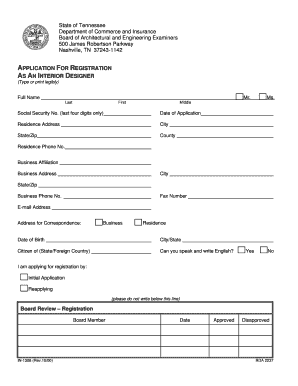
Interior Designer Registration TN Gov Tennessee Form


What is the Interior Designer Registration TN gov Tennessee
The Interior Designer Registration in Tennessee is a formal process that allows individuals to become recognized as licensed interior designers in the state. This registration is essential for those who wish to practice interior design professionally, ensuring they meet the necessary educational and experiential qualifications. The registration is overseen by the Tennessee Board for Licensing Contractors, which establishes the standards and requirements for applicants.
How to obtain the Interior Designer Registration TN gov Tennessee
To obtain the Interior Designer Registration in Tennessee, applicants must first meet specific eligibility criteria, including a combination of education and work experience in interior design. Once eligibility is confirmed, candidates must complete the registration application, which can be found on the Tennessee government website. The application typically requires documentation of educational credentials, proof of work experience, and passing scores from the National Council for Interior Design Qualification (NCIDQ) exam.
Steps to complete the Interior Designer Registration TN gov Tennessee
Completing the Interior Designer Registration involves several key steps:
- Verify eligibility based on education and experience.
- Gather required documents, including transcripts and work experience verification.
- Complete the application form, ensuring all sections are filled out accurately.
- Submit the application along with any required fees to the appropriate state board.
- Await confirmation of registration and any additional instructions from the board.
Legal use of the Interior Designer Registration TN gov Tennessee
Holding a valid Interior Designer Registration in Tennessee legally permits individuals to practice interior design within the state. This registration ensures that designers adhere to state regulations and standards, providing assurance to clients regarding the quality and safety of their design services. It is important for registered designers to remain compliant with ongoing education requirements to maintain their registration status.
Eligibility Criteria
Eligibility for the Interior Designer Registration in Tennessee typically includes the following criteria:
- A minimum of a bachelor's degree in interior design from an accredited institution.
- At least two years of professional experience under the supervision of a licensed interior designer.
- Successful completion of the NCIDQ exam.
Required Documents
Applicants must prepare and submit several documents as part of the registration process. These documents usually include:
- Official transcripts from an accredited interior design program.
- Verification of work experience from a licensed interior designer.
- Proof of passing the NCIDQ exam.
- Completed application form and payment of any applicable fees.
Quick guide on how to complete interior designer registration tn gov tennessee
Effortlessly Prepare [SKS] on Any Device
Digital document management has gained signNow traction among businesses and individuals. It offers an excellent eco-friendly substitute for traditional printed and signed documents, allowing you to locate the correct form and securely keep it online. airSlate SignNow equips you with everything necessary to create, modify, and electronically sign your documents promptly without delays. Manage [SKS] on any device with airSlate SignNow's Android or iOS applications and enhance any document-focused operation today.
How to Modify and Electronically Sign [SKS] Seamlessly
- Obtain [SKS] and then click Get Form to begin.
- Utilize the tools available to complete your document.
- Emphasize important sections of your documents or obscure confidential information using tools that airSlate SignNow provides specifically for these tasks.
- Create your electronic signature with the Sign tool, which takes moments and holds the same legal validity as a traditional wet ink signature.
- Review all details and then click on the Done button to save your changes.
- Choose how you wish to share your form, whether by email, text message (SMS), invite link, or download it to your computer.
Eliminate concerns about lost or misplaced documents, tedious form searches, or mistakes that necessitate reprinting new copies. airSlate SignNow addresses all your document management needs in just a few clicks from a device of your choosing. Modify and electronically sign [SKS] to ensure exceptional communication throughout your form preparation process with airSlate SignNow.
Create this form in 5 minutes or less
Related searches to Interior Designer Registration TN gov Tennessee
Create this form in 5 minutes!
How to create an eSignature for the interior designer registration tn gov tennessee
How to create an electronic signature for a PDF online
How to create an electronic signature for a PDF in Google Chrome
How to create an e-signature for signing PDFs in Gmail
How to create an e-signature right from your smartphone
How to create an e-signature for a PDF on iOS
How to create an e-signature for a PDF on Android
People also ask
-
What is the process for Interior Designer Registration TN gov Tennessee?
The process for Interior Designer Registration TN gov Tennessee involves submitting an application to the state board, along with proof of education and experience. Applicants must also pass the National Council for Interior Design Qualification (NCIDQ) exam. Once approved, you will receive your official registration, allowing you to practice legally in Tennessee.
-
What are the costs associated with Interior Designer Registration TN gov Tennessee?
The costs for Interior Designer Registration TN gov Tennessee typically include application fees, examination fees, and renewal fees. The total can vary based on the specific requirements and any additional certifications you may pursue. It's important to check the official state website for the most current fee structure.
-
What benefits does Interior Designer Registration TN gov Tennessee provide?
Obtaining your Interior Designer Registration TN gov Tennessee provides several benefits, including legal recognition as a qualified professional and the ability to work on larger projects. It also enhances your credibility with clients and can lead to increased job opportunities within the state. Additionally, registered designers may have access to exclusive industry resources.
-
Are there any continuing education requirements for Interior Designer Registration TN gov Tennessee?
Yes, there are continuing education requirements for maintaining your Interior Designer Registration TN gov Tennessee. Registered designers must complete a certain number of continuing education hours every two years to stay updated on industry standards and practices. This ensures that you remain knowledgeable and competitive in the field.
-
How does airSlate SignNow support the Interior Designer Registration TN gov Tennessee process?
airSlate SignNow supports the Interior Designer Registration TN gov Tennessee process by providing an easy-to-use platform for eSigning and sending necessary documents. This streamlines the application process, allowing you to focus on your design work while ensuring all paperwork is handled efficiently. Our cost-effective solution simplifies document management for busy professionals.
-
What features does airSlate SignNow offer for interior designers?
airSlate SignNow offers features such as customizable templates, secure eSigning, and document tracking, which are essential for interior designers. These tools help you manage contracts, proposals, and client agreements seamlessly. By utilizing airSlate SignNow, you can enhance your workflow and improve client communication.
-
Can I integrate airSlate SignNow with other tools I use for my interior design business?
Yes, airSlate SignNow can be integrated with various tools commonly used in the interior design industry, such as project management software and CRM systems. This integration allows for a more cohesive workflow, enabling you to manage your projects and client relationships more effectively. Streamlining your processes can save you time and improve productivity.
Get more for Interior Designer Registration TN gov Tennessee
Find out other Interior Designer Registration TN gov Tennessee
- eSignature Hawaii Memorandum of Agreement Template Online
- eSignature Hawaii Memorandum of Agreement Template Mobile
- eSignature New Jersey Memorandum of Agreement Template Safe
- eSignature Georgia Shareholder Agreement Template Mobile
- Help Me With eSignature Arkansas Cooperative Agreement Template
- eSignature Maryland Cooperative Agreement Template Simple
- eSignature Massachusetts Redemption Agreement Simple
- eSignature North Carolina Redemption Agreement Mobile
- eSignature Utah Equipment Rental Agreement Template Now
- Help Me With eSignature Texas Construction Contract Template
- eSignature Illinois Architectural Proposal Template Simple
- Can I eSignature Indiana Home Improvement Contract
- How Do I eSignature Maryland Home Improvement Contract
- eSignature Missouri Business Insurance Quotation Form Mobile
- eSignature Iowa Car Insurance Quotation Form Online
- eSignature Missouri Car Insurance Quotation Form Online
- eSignature New Jersey Car Insurance Quotation Form Now
- eSignature Hawaii Life-Insurance Quote Form Easy
- How To eSignature Delaware Certeficate of Insurance Request
- eSignature New York Fundraising Registration Form Simple