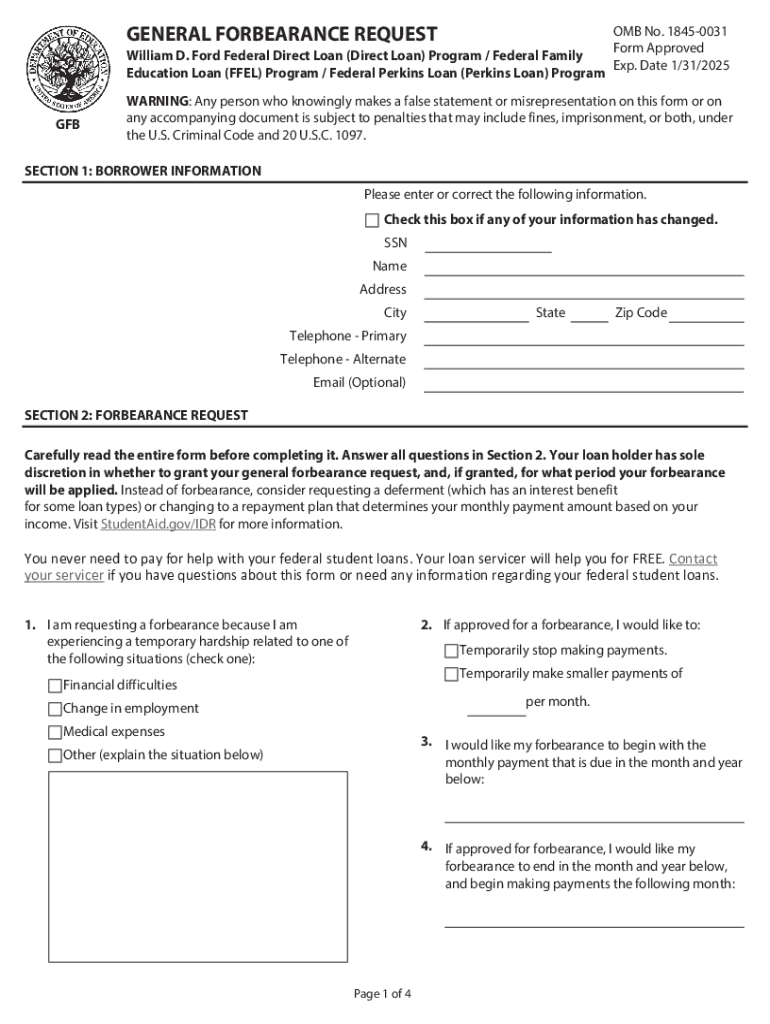
Approval of General Forbearance Request Form for the Direct


Understanding the General Forbearance Request Form
The General Forbearance Request Form is a crucial document for borrowers seeking temporary relief from student loan payments. This form allows borrowers to pause their payments for a specified period, providing financial flexibility during challenging times. The approval of this form can help borrowers manage their finances without the immediate pressure of repayment, especially in cases of financial hardship or unforeseen circumstances.
Steps to Complete the General Forbearance Request Form
Filling out the General Forbearance Request Form involves several key steps:
- Gather Necessary Information: Collect all required personal and loan information, including your loan account number and details about your financial situation.
- Complete the Form: Fill out the form accurately, ensuring all sections are completed. Provide clear and concise explanations for your request.
- Review Your Submission: Double-check all entries for accuracy and completeness before submission.
- Submit the Form: Choose your preferred submission method, whether online or via mail, and ensure it is sent to the correct address.
Eligibility Criteria for Forbearance
To qualify for forbearance, borrowers must meet specific eligibility criteria. Generally, these criteria include:
- Demonstrating financial hardship or other qualifying circumstances.
- Being in good standing with your loan payments prior to the request.
- Submitting the request within the appropriate timeframe as outlined by your loan servicer.
Form Submission Methods
Borrowers can submit the General Forbearance Request Form through various methods. The available options typically include:
- Online Submission: Many loan servicers offer an online portal for submitting forms, allowing for quicker processing.
- Mail Submission: Borrowers can print the completed form and send it via postal mail to their loan servicer.
- In-Person Submission: Some borrowers may prefer to deliver their forms in person at designated service centers.
Key Elements of the General Forbearance Request Form
Understanding the key elements of the General Forbearance Request Form can facilitate a smoother application process. Important components include:
- Borrower Information: Personal details such as name, address, and contact information.
- Loan Information: Specifics about the loans for which forbearance is being requested.
- Reason for Forbearance: A section where borrowers explain their circumstances necessitating the request.
- Signature: The borrower’s signature is required to validate the request.
Application Process and Approval Time
The application process for the General Forbearance Request Form typically involves submitting the completed form and awaiting a response from the loan servicer. Approval times can vary, but borrowers should expect a response within a few weeks. It is advisable to follow up if no confirmation is received within this timeframe to ensure the request is being processed.
Quick guide on how to complete approval of general forbearance request form for the direct
Complete Approval Of General Forbearance Request Form For The Direct effortlessly on any device
Online document management has become increasingly prevalent among companies and individuals alike. It offers an ideal eco-friendly alternative to traditional printed and signed paperwork, as you can easily locate the proper form and securely save it online. airSlate SignNow equips you with all the necessary tools to create, modify, and eSign your documents swiftly without delays. Manage Approval Of General Forbearance Request Form For The Direct on any platform with airSlate SignNow Android or iOS applications and simplify any document-related process today.
How to alter and eSign Approval Of General Forbearance Request Form For The Direct with ease
- Find Approval Of General Forbearance Request Form For The Direct and click on Get Form to begin.
- Utilize the tools we offer to finalize your document.
- Emphasize pertinent sections of the documents or obscure sensitive information with tools that airSlate SignNow provides specifically for that purpose.
- Create your signature using the Sign tool, which takes mere seconds and holds the same legal validity as a conventional wet ink signature.
- Review all the data and click on the Done button to save your changes.
- Select your preferred method for delivering your form, via email, SMS, or invitation link, or download it to your computer.
Eliminate concerns about lost or misplaced documents, tedious form searches, or errors that necessitate printing new document copies. airSlate SignNow meets your document management needs in just a few clicks from a device of your choice. Modify and eSign Approval Of General Forbearance Request Form For The Direct and ensure outstanding communication at every step of your form preparation process with airSlate SignNow.
Create this form in 5 minutes or less
Create this form in 5 minutes!
How to create an eSignature for the approval of general forbearance request form for the direct
How to create an electronic signature for a PDF online
How to create an electronic signature for a PDF in Google Chrome
How to create an e-signature for signing PDFs in Gmail
How to create an e-signature right from your smartphone
How to create an e-signature for a PDF on iOS
How to create an e-signature for a PDF on Android
People also ask
-
What is nelnet and how does it relate to airSlate SignNow?
Nelnet is a financial services company that provides various solutions, including student loan services. airSlate SignNow can help nelnet streamline their document management processes by enabling easy eSigning and document sharing, enhancing efficiency and customer satisfaction.
-
How much does airSlate SignNow cost for nelnet users?
airSlate SignNow offers flexible pricing plans that cater to businesses of all sizes, including nelnet. Users can choose from monthly or annual subscriptions, with options that provide signNow savings for larger teams, ensuring that nelnet can find a plan that fits their budget.
-
What features does airSlate SignNow offer that benefit nelnet?
airSlate SignNow provides a range of features that are particularly beneficial for nelnet, including customizable templates, automated workflows, and secure cloud storage. These features help nelnet manage their documents efficiently while ensuring compliance and security.
-
Can airSlate SignNow integrate with nelnet's existing systems?
Yes, airSlate SignNow offers seamless integrations with various platforms that nelnet may already be using, such as CRM systems and cloud storage services. This allows for a smooth transition and enhances productivity by keeping all tools connected.
-
What are the benefits of using airSlate SignNow for nelnet?
Using airSlate SignNow provides nelnet with a cost-effective solution for managing documents and eSigning. The platform enhances workflow efficiency, reduces turnaround times, and improves customer experience, making it an ideal choice for nelnet's operational needs.
-
Is airSlate SignNow secure for nelnet's sensitive documents?
Absolutely, airSlate SignNow prioritizes security and compliance, making it a safe choice for nelnet's sensitive documents. The platform uses advanced encryption and complies with industry standards to ensure that all data remains protected.
-
How can nelnet benefit from airSlate SignNow's mobile capabilities?
airSlate SignNow's mobile capabilities allow nelnet to manage documents and eSign on the go. This flexibility ensures that team members can access important documents anytime, anywhere, which is crucial for maintaining productivity in a fast-paced environment.
Get more for Approval Of General Forbearance Request Form For The Direct
Find out other Approval Of General Forbearance Request Form For The Direct
- eSign Michigan Car Dealer Operating Agreement Mobile
- Can I eSign Mississippi Car Dealer Resignation Letter
- eSign Missouri Car Dealer Lease Termination Letter Fast
- Help Me With eSign Kentucky Business Operations Quitclaim Deed
- eSign Nevada Car Dealer Warranty Deed Myself
- How To eSign New Hampshire Car Dealer Purchase Order Template
- eSign New Jersey Car Dealer Arbitration Agreement Myself
- eSign North Carolina Car Dealer Arbitration Agreement Now
- eSign Ohio Car Dealer Business Plan Template Online
- eSign Ohio Car Dealer Bill Of Lading Free
- How To eSign North Dakota Car Dealer Residential Lease Agreement
- How Do I eSign Ohio Car Dealer Last Will And Testament
- Sign North Dakota Courts Lease Agreement Form Free
- eSign Oregon Car Dealer Job Description Template Online
- Sign Ohio Courts LLC Operating Agreement Secure
- Can I eSign Michigan Business Operations POA
- eSign Car Dealer PDF South Dakota Computer
- eSign Car Dealer PDF South Dakota Later
- eSign Rhode Island Car Dealer Moving Checklist Simple
- eSign Tennessee Car Dealer Lease Agreement Form Now