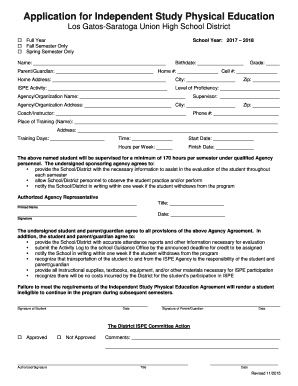
Application for Independent Study Physical Education 2015-2026


What is the application for independent study physical education?
The application for independent study physical education is a formal document that allows students to engage in physical education outside of the traditional classroom setting. This program is designed for students who may require a more flexible approach to their physical education requirements, often due to scheduling conflicts, health issues, or personal interests. By submitting this application, students can outline their proposed activities, objectives, and the methods they will use to achieve their physical education goals.
How to use the application for independent study physical education
To effectively use the application for independent study physical education, students should first familiarize themselves with the requirements set by their educational institution. This typically involves filling out the application form accurately, detailing the planned activities and learning outcomes. Students should ensure they provide comprehensive information about their study plan, including the types of physical activities they intend to pursue, the duration of the study, and how they will assess their progress. Once completed, the application should be submitted to the appropriate educational authority for approval.
Steps to complete the application for independent study physical education
Completing the application for independent study physical education involves several key steps:
- Gather necessary information, including personal details and educational background.
- Outline the proposed physical activities and how they align with educational goals.
- Specify the duration and frequency of the independent study.
- Detail the methods of assessment to track progress in physical education.
- Review the application for completeness and accuracy before submission.
- Submit the application to the designated authority for approval.
Legal use of the application for independent study physical education
The legal use of the application for independent study physical education is governed by state and federal education regulations. It is essential for students and educators to ensure that the application complies with these regulations to maintain its validity. This includes adhering to any specific guidelines regarding curriculum standards, assessment methods, and reporting requirements. By following these legal frameworks, students can ensure their independent study is recognized and accepted by educational institutions.
Eligibility criteria
Eligibility for the application for independent study physical education typically includes several criteria that students must meet. These may include:
- Current enrollment in an educational institution.
- Demonstrated need for an independent study approach due to scheduling conflicts or other valid reasons.
- Ability to commit to the proposed physical activities and assessments.
- Approval from a parent or guardian, if applicable.
Students should check with their specific institution for any additional requirements or documentation needed to support their application.
Key elements of the application for independent study physical education
Key elements of the application for independent study physical education include:
- Student's personal information, including name and contact details.
- Detailed description of the proposed independent study activities.
- Objectives and learning outcomes for the physical education course.
- Assessment methods to evaluate progress and achievement.
- Signatures from relevant parties, such as parents and educators, indicating support and approval.
Including these elements ensures that the application is comprehensive and meets the necessary standards for approval.
Quick guide on how to complete application for independent study physical education
The optimal method to acquire and sign Application For Independent Study Physical Education
On a company-wide scale, ineffective workflows surrounding paper authorization can consume signNow amounts of working time. Signing documents like Application For Independent Study Physical Education is an inherent component of operations in any enterprise, which is why the efficacy of each agreement's lifecycle has a substantial impact on the overall productivity of the company. With airSlate SignNow, signing your Application For Independent Study Physical Education can be as simple and rapid as possible. This platform provides you with the latest version of nearly any form. Even better, you can sign it instantly without needing to install external software on your machine or printing physical copies.
Steps to acquire and sign your Application For Independent Study Physical Education
- Explore our library by category or utilize the search bar to locate the document you require.
- View the form preview by clicking Learn more to confirm it is the correct one.
- Hit Get form to start editing immediately.
- Fill out your form and include any necessary information using the toolbar.
- Once finished, click the Sign tool to sign your Application For Independent Study Physical Education.
- Choose the signature option that is most suitable for you: Draw, Generate initials, or upload an image of your handwritten signature.
- Press Done to finalize editing and proceed to document-sharing options as required.
With airSlate SignNow, you have everything you need to handle your documents effectively. You can find, fill out, edit, and even send your Application For Independent Study Physical Education within a single tab with no difficulty. Enhance your workflows with a unified, intelligent eSignature solution.
Create this form in 5 minutes or less
Find and fill out the correct application for independent study physical education
FAQs
-
How do I fill out the application form for an educational loan online?
Depending on which country you are in and what kind of lender you are going for. There are bank loans and licensed money lenders. If you are taking a large amount, banks are recommended. If you are working, need a small amount for your tuition and in need of it fast, you can try a licensed moneylender.
-
How many application forms does a student fill out in his/her study lifetime?
Filling forms is a relative thing.Starts from someone else filling Birth Certificate and goes on till someone else fills Death Certificate.Student as an individual starts filling forms from Class 10, then class 12, then depending on the stream, College application form or competitive exam forms and then college application forms.Most "Students" stop here.However, few of us make the mistake of doing Masters. Which again follows the same pattern. College admission forms or competitive exams form followed by college application forms.However, I have finished my education life (hopefully) 5 years back, but I still fill forms. Visa application forms, to investment forms, to project status forms and what not.Forms are basically Data collected in a particular format, that will help in faster processing of application. Or in some cases to meet the regulatory requirements. Bottom line, there is no escape from filling forms in life! :)
-
Can I fill out a visitor visa application in a physical form (not online) for the UK?
PR visa apply country Canada
-
How do I get admission to Bhawanipur Education Society College if I have missed the last date for filling out the application form for the UG programme?
You can contact to the Dean of the college or system control room of http://college.So that they can help you further and in most of the cases they consider these things.
-
How do I fill out an application form to open a bank account?
I want to believe that most banks nowadays have made the process of opening bank account, which used to be cumbersome, less cumbersome. All you need to do is to approach the bank, collect the form, and fill. However if you have any difficulty in filling it, you can always call on one of the banks rep to help you out.
-
How do I fill out the educational qualification section of the assistant commandant application form in coast guard (01/2019 batch)?
U should be Bachelor of science hieght166 wt 50 and pass ur exams
Create this form in 5 minutes!
How to create an eSignature for the application for independent study physical education
How to make an eSignature for your Application For Independent Study Physical Education in the online mode
How to create an eSignature for the Application For Independent Study Physical Education in Google Chrome
How to create an eSignature for putting it on the Application For Independent Study Physical Education in Gmail
How to make an electronic signature for the Application For Independent Study Physical Education right from your mobile device
How to make an eSignature for the Application For Independent Study Physical Education on iOS devices
How to generate an eSignature for the Application For Independent Study Physical Education on Android devices
People also ask
-
What is an independent form in airSlate SignNow?
An independent form in airSlate SignNow allows users to create and manage documents that can be filled out and signed electronically. This feature streamlines the process of collecting information and approvals, making it ideal for businesses seeking efficiency.
-
How does pricing work for the independent form feature?
airSlate SignNow offers flexible pricing plans that include access to the independent form feature. Depending on your business size and requirements, you can choose a plan that fits your budget while still benefiting from a cost-effective solution.
-
What are the key features of the independent form in airSlate SignNow?
The independent form feature includes customizable templates, easy drag-and-drop functionality, and secure eSignature options. These features ensure that your documents are professional, organized, and ready for quick processing.
-
Can I integrate the independent form with other applications?
Yes, airSlate SignNow allows integration with various applications, such as CRM systems and cloud storage services. These integrations enhance the functionality of the independent form, enabling seamless workflows across platforms.
-
What benefits does the independent form provide for my business?
Using an independent form can signNowly reduce the time it takes to collect signatures and important data. By streamlining document management, businesses can save both time and resources, leading to improved overall productivity.
-
Is airSlate SignNow suitable for small businesses with independent forms?
Absolutely! airSlate SignNow is designed to be cost-effective and user-friendly, making it perfect for small businesses. The independent form feature can help small teams efficiently manage their documentation without the overhead of traditional processes.
-
How secure are the independent forms created with airSlate SignNow?
Security is a top priority at airSlate SignNow. Independent forms are protected with industry-standard encryption protocols, ensuring that sensitive information remains confidential throughout the signing process.
Get more for Application For Independent Study Physical Education
- Medication administration consent form pendleton
- Exemption certificate act 391 of online tax id number online tax id number form
- Homestead exemption application boone county property boonepva ky form
- 12 day disclosure pcd form
- Dd form 1348 7
- Backflow downloads form
- Walkthroughobservation form
- Ingrown nail consent form
Find out other Application For Independent Study Physical Education
- Electronic signature Education PPT Ohio Secure
- Electronic signature Tennessee Healthcare / Medical NDA Now
- Electronic signature Tennessee Healthcare / Medical Lease Termination Letter Online
- Electronic signature Oklahoma Education LLC Operating Agreement Fast
- How To Electronic signature Virginia Healthcare / Medical Contract
- How To Electronic signature Virginia Healthcare / Medical Operating Agreement
- Electronic signature Wisconsin Healthcare / Medical Business Letter Template Mobile
- Can I Electronic signature Wisconsin Healthcare / Medical Operating Agreement
- Electronic signature Alabama High Tech Stock Certificate Fast
- Electronic signature Insurance Document California Computer
- Electronic signature Texas Education Separation Agreement Fast
- Electronic signature Idaho Insurance Letter Of Intent Free
- How To Electronic signature Idaho Insurance POA
- Can I Electronic signature Illinois Insurance Last Will And Testament
- Electronic signature High Tech PPT Connecticut Computer
- Electronic signature Indiana Insurance LLC Operating Agreement Computer
- Electronic signature Iowa Insurance LLC Operating Agreement Secure
- Help Me With Electronic signature Kansas Insurance Living Will
- Electronic signature Insurance Document Kentucky Myself
- Electronic signature Delaware High Tech Quitclaim Deed Online