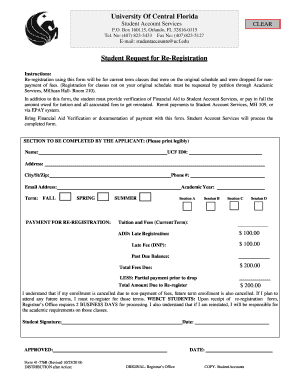
No 407 823 3433 Fax No 407 823 5127 2018


Understanding the 4078232433 Fax Number
The fax number 4078232433 is often associated with UCF student accounts and services. This number can be used for various administrative tasks, including submitting documents related to student accounts, financial aid, or registration. It's essential to ensure that any documents sent via fax are complete and legible to avoid processing delays.
Steps to Use the 4078232433 Fax Number
To effectively use the fax number 4078232433, follow these steps:
- Prepare your documents, ensuring they are signed and complete.
- Place the documents in the fax machine or use a digital fax service.
- Dial the fax number 4078232433 and confirm the connection.
- Send the documents and wait for a confirmation that the fax was successfully transmitted.
Keep a record of the fax transmission report as proof of submission.
Legal Considerations for Using the 4078232433 Fax Number
When sending documents to the fax number 4078232433, it is crucial to consider the legal implications. Ensure that the documents comply with UCF's policies and any applicable laws regarding privacy and data protection. This includes safeguarding sensitive information and ensuring that the intended recipient is authorized to receive the documents.
Required Documents for Submission
When faxing to the number 4078232433, specific documents may be required depending on the purpose of the submission. Common documents include:
- Completed re-registration forms.
- Financial aid applications.
- Official transcripts or enrollment verification.
Always check with UCF student account services for a complete list of required documents for your specific needs.
Form Submission Methods for UCF Student Accounts
In addition to faxing, UCF student accounts may accept documents through various submission methods. These can include:
- Online submissions via the UCF student portal.
- In-person delivery at designated offices.
- Mailing physical documents to the appropriate department.
Each method has its own processing times and requirements, so it is advisable to choose the one that best fits your situation.
Examples of Using the 4078232433 Fax Number
Examples of situations where you might use the fax number 4078232433 include:
- Submitting a completed university re-registration form.
- Sending a student request for account adjustments.
- Providing documentation for financial aid verification.
These examples illustrate the practical applications of the fax number in managing student account matters effectively.
Quick guide on how to complete no 407 823 3433 fax no 407 823 5127
The optimal method to obtain and authorize No 407 823 3433 Fax No 407 823 5127
On a full business scale, ineffective workflows regarding document approval can waste a signNow amount of productive time. Signing documents such as No 407 823 3433 Fax No 407 823 5127 is a fundamental aspect of operations across all sectors, which is why the effectiveness of every contract's lifecycle signNowly impacts the overall productivity of the organization. With airSlate SignNow, endorsing your No 407 823 3433 Fax No 407 823 5127 is as simple and quick as possible. This platform offers the latest version of nearly any document. Even better, you can sign it instantly without having to install additional software on your device or producing physical copies.
Steps to obtain and endorse your No 407 823 3433 Fax No 407 823 5127
- Browse our collection by category or utilize the search feature to locate the document you require.
- View the document preview by clicking on Learn more to verify it’s the correct one.
- Select Get form to initiate editing immediately.
- Fill out your document and incorporate any required details using the toolbar.
- Once finished, click the Sign tool to authorize your No 407 823 3433 Fax No 407 823 5127.
- Choose the signature method that suits you best: Draw, Create initials, or upload an image of your handwritten signature.
- Click Done to finalize editing and move on to document-sharing options as necessary.
With airSlate SignNow, you possess all the tools required to manage your documents effectively. You can find, complete, modify, and even transmit your No 407 823 3433 Fax No 407 823 5127 in one tab seamlessly. Optimize your workflows by utilizing a single, intelligent eSignature solution.
Create this form in 5 minutes or less
Find and fill out the correct no 407 823 3433 fax no 407 823 5127
FAQs
-
How do I create a authentication code system with WordPress (no coding)? Clients can enter the code and then be shown a form to fill out. Also have a client side setup to create access codes.
Yes, what I understand is that you need a plugin order to create an authentication code system various free plugins are available on WordPress plugin directory list but here are some of best authentication code plugin that I would recommend:Authentication Code By MitchTwo Factor AuthenticationGoogle Authenticator By Henrik SchackRublon Two-Factor AuthenticationTry It and Tell me how these plugins work for you… All The Best
-
How do I get Google to remove an ad for a "restricted" product? I flag it in Google Chrome, fill out the form for a Google violation and no response.
You can fill out this form Feedback on AdWords AdsAs you can see Fireworks isn't an option on the list of violations. My best guess is this just isn't a top priority for Google since there are much more important issues they need to weed out like illegal drugs. Though it is clearly listed as disallowed in the Fireworks - Advertising Policies Help section enforcement varies between different policies.Often it's a waste of time and energy to try and get your competitor's ads blocked so I wouldn't bother.
-
How much time does it take to get a yes/no answer for Canada Express Entry after filling out all the form & signing up? How many points are needed for a positive answer, i.e. how many points do the people that are getting accepted have on average?
The minimum that I know people got accepted is from 450 to 470 points.Usually when you fill up the information it tells you straight up if you are in the pool or not.By experience Canada’a express entry system is THE WORST THING EVER happened to the Canada’s immigration. It is literally a nightmare! The portal crashes, and sometimes only open between midnight and 3am. You literally need to be the luckiest person to have it work normally. What is worst about it: Is that the Canadian government keeps on saying they will fix issues, and in the same time calling it the best system ever, where it is the worst system I have ever seen. NO technical support whatsoever.Good luck in your application.My advice also, Canada is not as it advertises. It s quite hard out there, and people are racist (not to your face, but we a smile and in their mind, which is to the worst).I do not recommend Canada as a land for immigration, but I recommend Canada for studying. Schools there are pretty multicultural, and you do not feel the racism only when you go in the labour market or create your company.
-
Startup I am no longer working with is requesting that I fill out a 2014 w9 form. Is this standard, could someone please provide any insight as to why a startup may be doing this and how would I go about handling it?
It appears that the company may be trying to reclassify you as an independent contractor rather than an employee.Based on the information provided, it appears that such reclassification (a) would be a violation of applicable law by the employer and (b) potentially could be disadvantageous for you (e.g., depriving you of unemployment compensation if you are fired without cause).The most prudent approach would be to retain a lawyer who represents employees in employment matters.In any event, it appears that you would be justified in refusing to complete and sign the W-9, telling the company that there is no business or legal reason for you to do so.Edit: After the foregoing answer was written, the OP added Q details concerning restricted stock repurchase being the reason for the W-9 request. As a result, the foregoing answer appears to be irrelevant. However, I will leave it, for now, in case Q details are changed yet again in a way that reestablishes the answer's relevance.
-
Someone is impersonating my Instagram. How long will it take for the impersonation account to be deleted? Do I get a notification? I filled out the form and sent a photo of myself with my ID, but received no confirmation it was received.
This would be in keeping with the idea of individual freedom, in that, each person should be free to define his own thinking and his own life absent those real actions, not opinions, that are detrimental to another or to society.In keeping with the tradition of American freedom to think independently as noted here with a Thomas Jefferson quote from 1802 in a letter to the Baptist Bishops of Danbury CT. The Bishops were intent on making the Baptist Church the default religion of the new“Believing with you that religion is a matter which lies solely between Man & his God, that he owes account to none other for his faith or his worship, that the legitimate powers of government signNow actions only, & not opinions, I contemplate with sovereign reverence that act of the whole American people which declared that their legislature should "make no law respecting an establishment of religion, or prohibiting the free exercise thereof," thus building a wall of separation between Church & State.”Freedom of religion is a great deal more that deciding what god one may or may not believe in; it is the freedom to think independently, to hold with value those opinions that may differ from others or from government as opposed to a government sponsored and centered belief, which in itself may become intellectually stifling and oppressive to the imaginative mind.Freedom of Religion is also freedom from a religious mandate to believe or to hold one religious belief above all others. The definition of religion is simply the claim that my belief is of “supreme importance” which may also apply to that secular or political ideology and even to that atheistic belief or opinion that gods do not exist. Religious belief is not exclusive to the supernatural, but, rather, inclusive of all opinion.As an Atheist, my Atheism is my opinion of life and living, my religious belief, and I consider it of “supreme Importance” to me, and do I believe that others should think the same, yes, I do. Do I believe that I should make or force others to believe as I do, no.Hopefully there will come a day, in keeping with the thought, the wish and the dream of Martin Luther King, that we are judged not by the god one may or may not belief in, ”—- but by the content of their character.”“I have a dream that my four little children will one day live in a nation where they will not be judged by the color of their skin, but by the content of their character.” Martin Luther King, Jr.To respond directly to the question of what religion is best for America and in keeping with the definition of religion as something of supreme importance, I would say that the American Constitution is, by far, the best religion for American
-
How long will it take to update my mobile number and email ID on my Aadhaar card? Earlier, no mobile number was there. I went to an Aadhaar office and filled out a form to update the mobile number and email ID.
I have also modified my Mobile number once for my aadhar, and next name was rectified for my wife.I have observed the updated card is received within 15 days. There might be postal delay. And you can download the updated card yourself also.
Create this form in 5 minutes!
How to create an eSignature for the no 407 823 3433 fax no 407 823 5127
How to generate an electronic signature for the No 407 823 3433 Fax No 407 823 5127 in the online mode
How to create an eSignature for the No 407 823 3433 Fax No 407 823 5127 in Google Chrome
How to make an eSignature for signing the No 407 823 3433 Fax No 407 823 5127 in Gmail
How to generate an eSignature for the No 407 823 3433 Fax No 407 823 5127 straight from your smartphone
How to generate an eSignature for the No 407 823 3433 Fax No 407 823 5127 on iOS
How to generate an eSignature for the No 407 823 3433 Fax No 407 823 5127 on Android
People also ask
-
What are UCF student accounts and how do they work?
UCF student accounts are digital profiles assigned to students at the University of Central Florida, providing access to various university resources. With airSlate SignNow, managing these accounts becomes easier as you can securely sign and send documents online. This enhances your efficiency in handling necessary paperwork related to your UCF student accounts.
-
How can I access my UCF student accounts using airSlate SignNow?
To access your UCF student accounts via airSlate SignNow, simply log in using your UCF credentials. Once logged in, you can create, send, and eSign documents directly related to your student accounts. This integration streamlines the process, making it more user-friendly.
-
What features does airSlate SignNow offer for managing UCF student accounts?
airSlate SignNow offers features such as eSignature capabilities, document templates, and secure storage for UCF student accounts. You can collaborate on documents in real-time, ensuring a smooth workflow. These features make managing important paperwork easier and more efficient.
-
Are there any costs associated with using airSlate SignNow for UCF student accounts?
While airSlate SignNow offers a free trial for new users, pricing plans are available once the trial ends. These cost-effective solutions are designed to meet the needs of students managing UCF student accounts. Check the website for detailed pricing information.
-
Can airSlate SignNow integrate with other services related to UCF student accounts?
Yes, airSlate SignNow seamlessly integrates with various software solutions that can assist with UCF student accounts. This includes learning management systems and cloud storage services, allowing you to manage all aspects of your student life efficiently. Integrating these tools enhances your experience.
-
What benefits do I gain by using airSlate SignNow for UCF student accounts?
Using airSlate SignNow for UCF student accounts provides signNow benefits such as reducing paperwork, saving time, and increasing security. The user-friendly interface allows quick document handling, making it easier for students to focus on their studies. Enhanced collaboration and tracking features also improve responsiveness.
-
Is airSlate SignNow secure for use with UCF student accounts?
Absolutely, airSlate SignNow prioritizes security, ensuring that your UCF student accounts information remains confidential. The platform utilizes advanced encryption methods and complies with industry standards to protect your data. You can use it with confidence knowing your documents are secure.
Get more for No 407 823 3433 Fax No 407 823 5127
- Basic training manual church of god in christ form
- Generalised anxiety disorder scale form
- Ow 8 esc form
- Sf18 form
- The mohicans waiver release of liability assumption of risk and indemnity agreement form
- Dermfrac consent form
- Foot and ankle specialists of the mid atlantic new patient form large type format
- Intake form passport health
Find out other No 407 823 3433 Fax No 407 823 5127
- eSignature Washington Insurance Work Order Fast
- eSignature Utah High Tech Warranty Deed Free
- How Do I eSignature Utah High Tech Warranty Deed
- eSignature Arkansas Legal Affidavit Of Heirship Fast
- Help Me With eSignature Colorado Legal Cease And Desist Letter
- How To eSignature Connecticut Legal LLC Operating Agreement
- eSignature Connecticut Legal Residential Lease Agreement Mobile
- eSignature West Virginia High Tech Lease Agreement Template Myself
- How To eSignature Delaware Legal Residential Lease Agreement
- eSignature Florida Legal Letter Of Intent Easy
- Can I eSignature Wyoming High Tech Residential Lease Agreement
- eSignature Connecticut Lawers Promissory Note Template Safe
- eSignature Hawaii Legal Separation Agreement Now
- How To eSignature Indiana Legal Lease Agreement
- eSignature Kansas Legal Separation Agreement Online
- eSignature Georgia Lawers Cease And Desist Letter Now
- eSignature Maryland Legal Quitclaim Deed Free
- eSignature Maryland Legal Lease Agreement Template Simple
- eSignature North Carolina Legal Cease And Desist Letter Safe
- How Can I eSignature Ohio Legal Stock Certificate